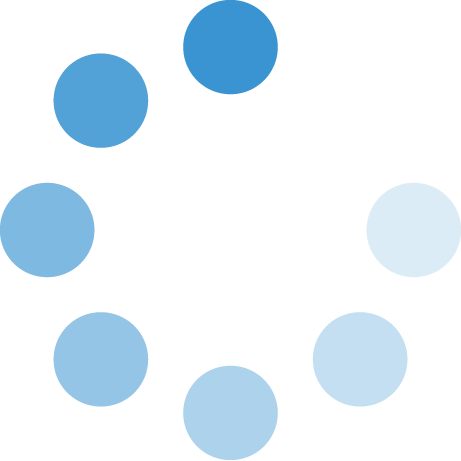How can we help you?
What are you looking for?
Appsheet
Appy Pie : How to change the Sheet Display Name?
How to customize Appy Pie App Sheet feature page style and color scheme?
Appy Pie : How to implement formula in App Sheet? Step-By-Step Tutorial with Examples
Appy Pie : How to insert an image instead of the App Sheet icon?
How to change the Sheet page background color in Appy Pie Appsheet feature?
How does Appy Pie App Sheet feature work on a mobile device?
Appy Pie : How to create a connection between two tables in App Sheet using Reference?
How to add the Appy Pie App Sheet feature to your app?
Other Expression in Appy Pie App Sheet feature
Text Expression in Appy Pie App Sheet feature
List Expression in Appy Pie App Sheet feature
Time Expression in Appy Pie App Sheet feature
Connect
How to Use Microsoft Excel Online: The Beginner's Guide
How to Set Up Forms, Collect Information, and Move It Where You Need It
How to Use Evernote. A Beginner's Guide
The Ultimate Guide to using Calendly for your Online and Offline Scheduling Needs
How to easily import data into Google Sheets?
How to Download Your Google Sheets Data
How to Create a Pivot Table in Excel Online – A Free Guide
How to use Google Docs: A complete guide
How to use Conditional Formatting in Excel?
How To Delete Blank Rows In Excel
How to Make a Graph in Excel: A Step-by-Step Guide for Beginners
How To Change Your Dropbox Notification Settings
How to Use The Selective Sync Feature in Dropbox?
How to upload files and folders to Dropbox
How to set reminders in Google Calendar
How to backup your contact from Android and iPhone to Google Contacts
Learn how to use Trello: A Beginner's Guide
How to Integrate Trello with Google Calendar
The Beginner's Guide to Salesforce Campaigns
How to Set Up and Use Auto-Reply in Slack
How to push a project in BitBucket
What is the best hosting company?
How to Activate Autocorrect in Google Docs
How Do I Link Instagram to Facebook Business Page
How To Use Sections To Create Multi Step Surveys In Google Forms
How to create an auto reply in Gmail
How to Automatically Move or Copy all events from One Google Calendar to Another
How to Add Google Analytics for your Squarespace site
How to use Dropbox: A Beginner's Guide ?
How to Manage Code with Git and Push to GitHub?
Google Sheets: How to Highlight and Remove Duplicates ?
How to Upload Files and Folders to Google Drive?
How To Use Pocket: A Google Chrome Extension?
How to Add a Custom Emoji to Slack?
How To Use The Version History Feature In Google Docs?
How to unsend or recall emails on Gmail?
How To Recall A Message In Microsoft Outlook & Unsend Sent Emails?
How to Easily Edit PDF in Google Drive, Docs ?
How To Create And Change An Email Signature In Outlook?
Google Docs: Inserting, Resizing, Moving, and Editing Images
The Ultimate Guide to Using Conditional Formatting in Google.
How to Make a Graph or Chart in Google Sheets?
How to Create and Use Pivot Tables in Google Sheets?
What makes an effective or successful infographic?
How to Sort and Filter Data In Google Sheets?
How to Find Remove Duplicates in Excel Quickly?
How to Delete a GitHub Repository? A Step-By-Step Tutorial
How to change or Turn Off Event Notifications in Google Calendar?
How Do I Create and Share a Dropbox Link With Anyone?
Reddit Marketing: Things You Need to Know Before Posting on Reddit
How To Easily Manage & Restore Your Files In Google Drive ?
How to Link Instagram to Twitter & Tweet Photos ?
Discord Text Formatting: Colors, Bold, Italic, Strikethrough
Design
How to remove background of image on Appy Pie Design?
Appy Pie : How to add background color in the design?
Appy Pie : How to add an image as a design background?
How to change the background color of the design on Appy Pie Design?
Appy Pie : How to add a new slide to the project?
How to crop a photo on Appy Pie Design software?
How to edit your design/project on Appy Pie Design software ?
What is a Domain? Definition and Meaning
How to claim your domain on Appy Pie ?
How to claim your custom business email address for your domain purchased from Appy Pie ?
How to disconnect a domain from your site created using Appy Pie ?
How to connect a domain to your site created using Appy Pie ?
How to Purchase a Domain with Appy Pie?
Appy Pie : What characters are allowed in a domain name?
Appy Pie : What do I do with my domain once it's been registered?
Livechat
How to deploy Livechat bot on Facebook?
How to deploy Livechat bot on Twitter?
How to Deploy livechat widget on webflow website builder?
How to deploy Appypie’s live chat widget in a website created in magento?
How to deploy Livechat’s widget in a website created in Weebly?
How to deploy livechat’s widget in a website created in godaddy?
How to deploy Appy Pie livechat's widget in squarespace website
How to deploy Appy Pie livechat's widget in shopify
How to deploy Appy Pie livechat's widget in wix
How to deploy Appy Pie Livechat's widget in wordpress
How to download a chat transcript?
How to filter chats in conversation history?
How to view conversation history?
How to manage existing agents?
How to customize the chat form?
How to change Timeout settings?
How to start a chat with another agent?
How can an agent change his/her status?
How to filter visitors in the visitor panel?
How to group visitors appearing in the visitor panel?
How to initiate a chat from the Visitor panel?
How to view past chats of a visitor?
How to view the visitor’s path?
How to add an agent to a chat?
How to transfer a chat to an agent?
How to customize the design of your Livechat widget?
How to implement Livechat’s widget on your website?
How to create a Livechat account?
How to create a LiveChat account and implement LiveChat on your website ?
Appy Pie App Builder Video Tutorial
How to add a Knowledge Base article to Appy Pie Help Desk?
How to add a custom domain to your Appy Pie Help Desk portal?
Appy Pie : How to publish your app on Google Play store?
Appy Pie: How to add app privacy details on the App Store?
How does the Appy Pie Loyalty Card feature work on the mobile device?
How does the Appy Pie Google Class feature work on the mobile device?
How does the Appy Pie HIPAA form feature work on the mobile device?
How does the Appy Pie Order Form feature work on the mobile device?
Appy Pie : How to add the Google Class feature to your app?
Appy Pie : How to add the HIPAA form feature to your app?
How to add the Order Form feature to your app?
How the Quiz/Poll feature works on the mobile device?
Appy Pie : How to start a meeting in the Video Conference app?
Appy Pie : How to add Four Square feature into your app?
Appy Pie : How to add the One Touch feature to your app?
Website builder
How to Customize Your Site's Theme and Design on Appy Pie Website Builder?
How to create a website using Appy Pie Website Builder?
How to manage all your business assets from your business dashboard?
Appy Pie : How to get your Firebae Project ID ?
How to add and edit features in Appy Pie Website Builder?
How to get started with Appy Pie Website Builder and create an amazing website?
How to add and edit feature(s) in Appy Pie Website Builder?
How to convert your App created using Appy Pie App Builder to a Website?
How to upgrade Subscription Plan on Appy Pie Website Builder?
List of Premium features and their dependencies with other features.
Appy Pie : How to obtain your Paystack Test Secret and Public Keys?
Appy Pie : How to enable In-App Purchase (IAP) on your website?
Appy Pie : How to get Live Publishable Key and Live Secret Key from Stripe to enable IAP?
Appy Pie : How to get the Client ID and Secret Key from PayPal to enable IAP ?
Appy Pie : How to provide Firebase account access and get Google Analytics code?
Basics
Appy Pie : How to set up Firebase database for enabling chat in Chat Room?
Why is Appy Pie discontinuing support for non-secure URLs?
Appy Pie : How to connect Google Sheets with my app?
Appy Pie : How can I set up my Cloud Printer? Step-By-Step Tutorial
How can I interlink my app pages within Appy Pie?
How to create multilingual apps with Appy Pie?
Appy Pie : How do I link my app with my domain?
What iOS & Android version does Appy Pie support?
Appy Pie : How do I create an app?
Appy Pie : What is an app and what is the purpose of an app?
Generic
How to generate .pem file to set up Apple Push Notifications
How to obtain the Server key for iOS configuration ?
How to obtain the Plist file for iOS configuration ?
How to customize your app design and app elements to change the look and feel of your app ?
Which Discord bot is the best?
Appy Pie : What is a self bot in Discord?
Can you make custom Discord bots?
What is the largest Discord server?
How to add and edit features in Appy Pie and create an amazing app as per your needs?
How to customize your app design to change the look and feel of your app?
Appy Pie : Are discord bots free?
Appy Pie : What language are discord bots written in?
Appy Pie : Are discord bots safe?
How to Download YouTube Videos in 4K for Free?
Is web design a good business?
Can I get a free website for my business?
How important is a website for a business?
How can a website help a business?
How many small businesses have websites?
What type of business can I start?
What online businesses are in demand?
How much does it cost to have a business website?
What business can I do from home?
What are the most successful small businesses?
Does my business need a website?
Why do small businesses need a website? X top reasons
What should I create a website about?
Do websites need maintenance? Why websites need constant maintenance?
What is the easiest website builder for beginners?
Can I become a web designer without a degree?
Are website builders worth it?
How much money can you make from building websites?
What do professional website builders use?
Is it better to code your own website?
What is the most popular homepage?
What is the easiest website to build?
What is the best and cheapest website builder?
Do I Need a Website for My Small Business?
Should I build my own website or use WordPress?
What Makes a Website Attractive? Top Tips to Make a Website Attractive
What Is the Best Program to Build a Website?
Appy Pie : What Is A Good Website Design? Four Basic Principles
Should I Build My Own Website or Pay Someone?
What to do after buying a domain?
How much does a website cost for a small business?
Is it hard to build a website?
How many hours does it take to design a website?
What is the best free website builder?
What is the best website builder for small business?
How much does it cost to host a website on Google?
How do I know if a website is safe?
What is the Oldest Website? First Ever Website Screenshot
How much does a website cost per month?
Can I Host My Own Website? Popular Ways to Host Your Own Website
How much does it cost to build a website?
How do I share an infographic on Facebook?
How Do You Share an Infographic? Top Tips for Sharing Infographics
How infographics help us in our society?
How Do You Promote an Infographic? Top Infographic Promotion Tips
What is Infographic Application? Top Features of a Good Infographic Maker
What is Infographic Example? How to Create an Infographic?
Are infographics still relevant in 2020?
What Makes a Bad Infographic? Common Traits of Bad Infographics
What are the main features of an infographic?
What is SEO Infographic? Advantages of Infographics in SEO
How long does it take to make an infographic?
Can You Make Infographics on Word? A Step-By-Step Tutorial
Where Are Infographics Used? Top Infographic Applications
Is a Graph an Infographic? Differences Between Graph and Infographic
What should I make an infographic about?
How much should you charge for an infographic?
What is an infographic for students?
What is an Educational Poster? How to Make an Educational Poster?
How Do I Add a Poster to LinkedIn? How to Create a LinkedIn Banner?
What is the difference between poster and picture?
How do I turn a picture into a poster?
What is a Good Poster Design? What Makes a Good Poster Design?
How many words should be on a poster?
How do I make a poster for YouTube?
What are the different types of posters?
Where Can I Design a Poster? What Skills Do I Need to Design a Poster?
Is Poster a Media? What are the Most Popular Types of Posters?
What are the basic elements of posters?
What is an E-Poster? Why Should You Create an E-Poster?
What is a Photo Poster? How to Make a Poster from a Picture?
How much does it cost to make posters?
What is a Digital Poster? Purpose of Creating a Digital Poster
What Are the Different Poster Sizes? A Quick Guide
What Format Should a Logo Be In? Choosing Between Vector and Raster
Which app is best for making banner?
Is a PNG a Vector File? Differences Between PNG and Vector Files
Why is a Logo Important? Top Reasons Why a Logo is Important
How do I know if an image is copyrighted?
How Do I Resize an Image? Step-By-Step Tutorial to Resize an Image
Who Owns a Logo Design? How to Avoid Logo Ownership Conflicts?
Do I Need Copyright for My Logo? Where Do I Get My Logo Copyrighted?
How Do I Make a Logo Transparent? Step-By-Step Tutorial
How Do I Create a Logo in Word? Step-By-Step Tutorial
How much does it cost to create a logo?
What is a PNG Logo? Various Applications of PNG Logo
What Size Should I Make My Logo? Correct Logo Sizes for All Platforms
How Can I Make a Logo for Free? Step-By-Step Tutorial
Do I Have to Put LLC on My Logo? Design a Corporate Logo
What is a Watermark Logo? Uses of a Watermark Logo
How Do You Copyright a Logo? A Step-By-Step Tutorial
What Does an Image Editor Do? Learn Basic Image Editing
Is there a free photo editor like Photoshop?
What is the best online photo editor?
Why Do We Edit Photos? Top Reasons to Edit Your Photos
How Much Money Does a Photo Editor Make in a Year?
What is the best free photo editing software?
How do I create a graphic design for my phone?
What is a Graphic Software Package? Detailed Description and Examples
What is the best photo editing app?
What are the types of graphic software?
What is a Graphic Tool? Top Tools for Graphic Design
Which app is best for graphic design?
What are the examples of graphic software?
What is the most used graphic programs?
How can I make a good graphic design?
What is the best free software for graphic design?
Is Graphic Design Hard to Learn? Best Way to Learn Graphic Design
How do I make an APK file? A Simple Step-By-Step Tutorial
How can I download app from Appy Pie?
How Do You Install Android Apps on Your Android Device?
How can I upload my app on Play Store?
How do you download an app on a Samsung phone?
How do you create a successful blog?
What is a black hat SEO technique?
Is Instagram a Hybrid App? How Do Hybrid Apps Work?
What is the difference between native and hybrid app?
What is a search engine, and what are some examples of search engines?
Why Was YouTube Created? How to Increase Your YouTube Views and Make Money?
What is my Pinterest url? Find your Pinterest Profile URL/Username
How Can I Cancel In-App Purchase on Android And iOS Devices?
How to get Snapchat url? Find your snapchat profile url
How can I change my Facebook page URL? Step-By-Step Tutorial
How do I link my Facebook page to my website?
How do I link my Instagram to my Facebook page?
Appy Pie : How Do I Get My Facebook URL? Step-By-Step Tutorial
How can I reset my GPS on my phone?
How do I get latitude and longitude on my iPhone?
How Do I Use Google Maps as a GPS? A Simple Step-By-Step Tutorial
How do I get GPS coordinates on my iPhone?
How do I reset my GPS on my iPhone?
How to get compass on Google Maps? Calibrate Compass on Google Maps
How do I add multiple locations on Google Maps?
How does YouTube send you the money?
How much do the YouTubers get paid?
How to enable push notifications on Windows?
What is the entry and exit criteria in testing?
Is Apple Developer Account Free? Does Apple Charge a Fee for Apple Developer Account?
What is an XCode? Top Features of XCode| How Much Does XCode Cost?
How to Turn Camera Feature into an App?
How to add Pedometer Feature into an App?
How to add the Torch Feature into your App?
How to add Push Notifications feature to your App?
How to make a Prototyping Tool App?
How to Make a No Coding App from Scratch in 5 Simple Steps?
How to make a Live TV & Video Streaming App?
How to Make a Form App Without Coding? Step-By-Step Guide
How to create a database app without coding?
How to make Chat Room & Messenger App?
How to Make an AR And VR App Without Coding? 5 Simple Steps
How to Make a Dictionary App Without Coding? Top Dictionary Features
How to create your own Finance App?
How to make a photo collage app? Create your own Photography app online
How to create your own Online Business App?
How to create a fitness app & Make a Workout Plan App?
How much does it cost to subscribe to Google Play Music?
How to Start Mobile App Design | Step-By-Step Tutorial
How to start mobile app development?
How To Create Your Own VOIP App | Step-By-Step Tutorial
How to start your own app development business?
How do you make an app store account?
How to Make A Barcode Scanner App | Benefits and Features
How to make an app a widget on iPhone & Android? Build a Widgets
How do you make an app stop crashing?
How do you get a refund on Play Store?
How do you report an app on the App Store?
How much does it cost to get an app patent?
How Do You Patent an App? Patent Your App in 7 Simple Steps
How do you protect an idea for an app?
Are Mobile Apps Protected by Copyright? Do I Need to Register My App?
How much does it cost to publish an app on the app store?
How do you know if an app is free or not?
Introduction to Appy Pie
Appy Pie Publishing Plans
How to sign on Appy Pie Authorization form?
How to upgrade from basic to gold plan?
How to move from monthly to yearly subscription?
How to Upgrade to a Paid Plan on Appy Pie AppMakr?
Appy Pie : How does your Publishing Plan Work?
What are the Benefits of Upgrading to One of the Paid plans?
How Do I Downgrade My Subscription Plan on Appy Pie AppMakr?
Creating, Updating, Deleting Your App
Appy Pie : How to get Firebase Server key?
How to add and edit features in Appy Pie?
Appy Pie : How to setup Apple Merchant Account?
Appy Pie : How to update Google Play’s Data Safety section in app?
Appy Pie : How to get your Shippit API Key?
Appy Pie : How to obtain your ShipStation API Key and API Secret key?
How to disable Google Authenticator on your Appy Pie account?
Appy Pie : How to obtain CoinMarketCap API Key?
Appy Pie : How to create Google API Key?
How to register a new user in your Appy Pie app?
How to obtain the OpenSea API key for the NFT feature?
How to integrate Live Chat to a particular Directory Listing?
How to integrate Live Chat globally to your Directory Listings?
Appy Pie : How to configure ipay88 common payment gateway setting?
How to disconnect your Shiprocket account from Appy Pie?
How to integrate Shiprocket with Appy Pie Store?
Why you should use Shiprocket integration?
How to get API User details from Shiprocket?
Appy Pie : How to provide a Prominent In-app Disclosure? In-app Disclosure Requirements
How to obtain Push Credentials for your iOS Dating App?
How to obtain Push Credentials for your Android Dating App?
How to request a refund for a purchase made through Apple?
How to Create a Firebase JSON File for Enable Google Login?
How to add funds (INR) to your Appy Pie Credit Account?
How to add funds (USD) to your Appy Pie Credit Account?
Appy Pie : How to find Google web client id ?
What are the reasons provided by Google for not approving the app?
How to obtain Account SID and Auth Token from Twilio account ?
How to create a Google Merchant Account?
Appy Pie : How to obtain Category Code and Secret Key from Toyyibpay?
How to add app privacy details on the App Store?
How to Transfer Your App from One Apple Developer Account to Another?
How to obtain Push Credential for your iOS app?
How to obtain Push Credentials for your Android app?
How to create Firebase JSON file for firestore connection ?
Appy Pie : How to Install the PrintNode Client in Windows ?
How to Find Your App Package Name? A Step-By-Step Tutorial
Appy Pie : How to find Google web client id and secret key ?
How to Create a Firebase JSON File? A Step-By-Step Tutorial
How to create Firebase Plist file ?
How to get Firebase Sender ID and Server Key ?
How to Create iOS Client ID? A Step-By-Step Tutorial
How to Create Android Client ID? Step-By-Step Tutorial
How to Create JSON File? A Simple Step-By-Step Guide
How to connect your firebase account with BigQuery account?
How to give BigQuery account access to Appy Pie ?
How to get Merchant ID, access code and working key from CCAvenue?
How to get Client Id and Secret Key from Razorpay?
How Demand delivery driver can connect their Stripe connect account?
How to get Live Publishable Key, Live Secret Key, and Client ID from Stripe for On-Demand Delivery?
Appy Pie: How to Monetize your App with AdMob?
How to set conditions in the Quiz/Poll feature?
List of ARCore Supported Devices with Model Details
How to disable chatbot from the mobile app?
Appy Pie : How to get PrintNode API Key in macOS / OS X ?
How to obtain Account SID, API Key, Secret Key, Auth Token and Service SID from Twilio account?
How to Create a Sub-Domain? Tutorial with Pictures
How to Make a p12 File for iOS? Tutorial with Pictures
How to create your own design using Appy Pie Design software?
How to disable App Signing from Google Play Console?
How to obtain YouTube Channel URL for adding video from YouTube to your app?
How to obtain YouTube User URL for adding video from YouTube to your app?
How to obtain YouTube Playlist URL for adding video from YouTube to your app?
How to Obtain Certificates in CSR and CER File Formats?
How to get CCAvenue Merchant ID, access code and working key?
How to get public key from EBANX ?
How to pair Apple Watch with iPhone and how to test your app (audio) on Apple watch?
How to Enable Apple TV in your app?
Appy Pie : ITMS-90809: Deprecated API Usage Issue
How to get Public Key, Private Key and Merchant ID from Braintree?
How to get Instagram Client ID and Client Secret Key?
How to get your Facebook app's APP ID and Secret Key ?
What are Appy Pie’s Premium Features? A Complete Feature List
How to Edit your Mobile App? Tutorial with Pictures
How to add Auction page to your app?
How to obtain your Facebook App Key to enable Facebook login on your website created with Appy Pie ?
How to get Vimeo video RSS URL or video URL?
How to get API key and Audience ID from your MailChimp account?
How to Enable Google API Key? Step-By-Step Tutorial
How to find Google account Client ID and Client Secret key?
How to add Recipe feature into your app ?
Appy Pie : How to get PubNub Publish Key and Subscribe Key in On-Demand Delivery?
How to change banner image of the web version of the app?
How to change on-page SEO content for the web version of your app?
How to change banner image and on-page SEO content of your app/website pages?
How do I get the account verification code (Support Pin)?
How to Get a CSR File? Step-By-Step Tutorial with Pictures
Which app layouts support app orientation?
How to add Food Court page into your app?
How to add Contact page into your app?
How to add Photo page into your app?
How to add About Us page into your app?
How to add Coupon feature into your app?
How to create Google API Key for IOS for On-Demand Delivery?
How to create Google API Key for Android for On-Demand Delivery?
How Does the On-Demand Delivery Feature Work? Detailed Tutorial
How to add On-Demand Delivery feature in your App?
How to add Forum feature into your app?
How to add Hyperlocal feature into your app?
How to add CRM feature into your app?
How to add DeepLink feature into your app?
How to add Editor Page feature into your app?
How to add Scheduling feature into your app?
How to add CMS feature into your app?
How to add Survey feature into your app?
How to add Folder feature into your app?
How to add Flashcard feature into your app?
How can I get my Google account Client ID and Client Secret key?
How to connect Google Analytics with your App?
How to enable Facebook feature for my reseller platform?
How to change edge color bar of iphone X?
How to add Blog feature into your app?
How to add E-wallet feature into your app ?
How to create a dating app with Appy Pie ?
How to add Augmented Reality feature into your app?
How to add Map feature into your app ?
How to add Document feature into your app?
How to protect your Appy Pie account with Two-Factor Authentication?
How to update payment card details on Appy Pie ?
How to add Form Builder page into your app?
How to set up geo-fencing push notifications for directory listings?
How to add audio files from SoundCloud in Directory listings?
How to set up your Business Email in Microsoft Outlook 2013?
How to set up your Business Email in Microsoft Outlook 2010?
How to set up your Business Email in Microsoft Outlook 2016?
How to set up your Business Email in Outlook 2016 for Mac?
How to set up your Business Email in Outlook 2011 for Mac?
How LDAP Authentication works on Appy Pie?
How to set up your Business Email in Apple Mail on your Mac computer?
How to set up your new Business Email account on your Android's native Mail app?
How to set up your new Business Email account on your iPhone’s native Mail app?
How to get your PayUMoney Merchant Key and Merchant Salt Live Credentials?
How to Enable Split Transfer in Taxi Feature?
How to setup Mercado Pago payment gateway in your app?
How to Create a Flickr API key? Step-By-Step Tutorial
How to integrate AR Scanner for iOS into your app?
How to connect your food court app with velocity account?
How to enable LDAP Authentication for your app?
How to set delivery rules in food court?
How to Disable a Website created using Appy Pie ? A Simple Step-By-Step Guide
How to configure Apple Developer Account without Mac machine and Apple device?
What Is an .scn File? How to Create an .scn File? [With Sample]
What Is an .obj File? How to Create .obj File? [With Example]
How to Upload Marker file in AR feature?
Appy Pie : How to purchase Google API for tracking driver location on Google Maps?
How to purchase Google API for tracking delivery boy’s location on Google Maps in food court?
How to connect Google Analytics with your Mobile?
Appy Pie : How to get PubNub Publish Key and Subscribe Key?
How to setup Firebase database for enabling chat in your Dating app?
How to make Google Calendar public?
How to connect your vendor/restaurant Stripe account with your personal Stripe account?
How to get Live Publishable Key, Live Secret Key, and Client ID from Stripe for Food Court?
How to get Cloud Print Client ID? A Simple Step-By-Step Tutorial
How to Obtain Your Firebase (Data) Url and Secret Key?
How to get URL of my Liked, Sets, Groups, and Uploaded songs on Hearthis.at?
How to Get Flickr Username | Step-By-Step Tutorial
How to set up Hubtel payment gateway?
How can I get my Eventbrite personal OAuth token key?
How can I get API Key and Secret Key from Phaxio?
How can I send my publicly available application to the Google for reviewing?
How can I get my Meetup API Key?
How to get an Apple Enterprise App Developer License?
How to integrate coupon in directory feature?
How to integrate loyalty card feature in directory?
How to enable Fax facility in your app?
How can I find my Payfast Merchant ID and Merchant Key?
How to Get Facebook Page URL | Step-By-Step Tutorial
How can I get Shared Secret key from iTunes Connect for In-App Purchase?
How to Obtain Open Table URL | Step-By-Step Tutorial
How to get Live Publishable Key, Live Secret Key from Stripe?
How to integrate loyalty feature in your Appy Pie app?
How can I get Client access token and Developer access token for chat bot page?
How can I link my Zoho CRM account with Appy Pie app?
How Can I Get My Vimeo Video ID? Step-By-Step Tutorial
What determines permissions within an app in Appy Pie?
What determines size of app in Appy Pie?
How to add Twilio SMS service into your app?
How to get the Licence key in AR feature?
How to setup Messenger feature in Appy Pie App?
How can I get API Key, Auth Domain and Database URL from my Firebase account?
How Can I Get Sinch API Key? Step-by-Step Tutorial
How can I get my Microsoft account Client ID and Client Secret key?
How can I make my Google Drive document public?
How you can show ads in your app?
How can I get vimeo app access token?
How can I get my iTunes Affiliate Token Key?
Does Appy Pie support database connectivity?
How can I connect MySQL database with Appy Pie?
Appy Pie : How can I find my Payumoney Merchant Key and Merchant Salt ?
How to Obtain Your Firebase (Data) Url?
How to configure Chrome Cast TV for Android app
How can I test the Social Network created on my mobile?
How can I customise the Update Page settings in my App?
How to enable In App Purchase facility at the time of Login?
How to enable Fax facility for sending faxes related to food orders?
How to enable SMS facility for sending messages about orders placed?
How to edit the order of the category subcategory and listing in my apps area?
How to use the CSV file in the Store feature?
How to use the CSV file in Food Ordering?
How to use the CSV file for the Directory feature?
How to upgrade the Reseller Plan and use credits?
How to configure Reseller Platform settings?
How to sign up as a Reseller with Appy Pie?
How to integrate Food Ordering into your restaurant app?
How to Use the AppIcon Library on Appy Pie AppMakr? Video Tutorial
How to upload Custom Images to your app?
How to integrate third party Scheduling into your app?
How to integrate Estimote Beacon with Appy Pie App?
How to integrate Quiz feature to your App in Appy Pie?
Can I add Camera Feature to My App?
How to Create NewsStand In App Purchase from Play Store on Android Devices?
How to Create NewsStand In App Purchase from iPhone Store on iPhone Devices?
How to integrate your existing apps with the Deep Link feature in your app?
Can I restrict access of my app to registered users only?
I am on one of your Paid Plans, How Can I Edit / Update/ Revise My Android / iPhone App?
I am confused, What Logo Size and Image size actually means?
Monetize, Share & Measure your app
How does Admob pays me for the add revenue my app has earned?
Appy Pie : How to create a Google Developer Account?
How to setup Apple Paid Applications Contract?
How do I get access to Visitor & Download Stats of my app?
How Can I earn from my App created using Appy Pie?
How to Monetize Your Appy Pie AppMakr Android Mobile App?
What are Push Notifications & How it works?
Add multimedia pages
How to add Products to the Store feature?
How to add Store feature to your app?
How to add Quiz/Poll feature to your app?
How to view files uploaded to Google Drive and not download it?
How can I configure Virtual DJ stream with my App on Appy Pie?
How to obtain your ustream Channel URL?
Can I play my Podcast or link my Media Rss to the App?
How do I add Radio Stream to Appy Pie App?
Is there an option to integrate a GPS component into my app?
Add social pages
How to get URL of live Facebook videos?
How to obtain your eventbrite organizer ID ?
How to obtain your google calender ID ?
How to find your Facebook Event URL?
How Can I Create a QR Code for My App?
My Facebook Page is not being accepted as its giving me an "Invalid Url" error?
How can I have a single page with all socials on, instead of individual icons on the first screen?
What is Data Security & Why is Data Privacy Important?
Introduction to Appy Pie Market Place
Going Live with Your Apps
How to add Developer login credentials to your app?
Do you have a template or Sample of App End User License Agreement?
How to Provide Publishing Access for Appy Pie ID On Google Play?
I have downloaded my .ipa from Go live area, now how can I upload the same to iTunes?
How can I get Appy Pie team to submit my App on Google Play?
How can I create My iTunes developer account by myself?
Can I use My App as a Mobile Website?
I have Designed My App & Published it by Subscribing to one of your Paid Plans, What's next?
Do you have plan's that don't have your branding i.e. they are white labeled?
Technical Support
What are the steps for integrating Fluid Pay API keys into my application?
How Does Store Feature Work on Mobile? Video Tutorial
Support for Windows apps has been deprecated.
Support for Amazon Kindle apps has been deprecated.
How can I get my Facebook analytics app id?
How to Remove an App From Sale in Google Play or How to Unpublish an app from Google?
How to set up a "Call to Action" on Facebook for Android?
How to create API Client ID And Secret Key for PayPal Payments Pro?
How can you provide access to Appy Pie Tech team for troubleshooting issues with an app your phone?
How to Enable Appy Pie Apps Installation on Android Phones?
I lost My Appy Pie's login password, How can I reset it?
How can I get my App created using Appy Pie's App Builder to Rank High on App Stores?
Can I transfer My App from one developer account to another?
Add Contact & Info Pages
How to setup geo fence push notifications on Appy Pie?
How can I test the Store feature that I just added to my app?
How can I test the Food Ordering feature that I just added to my app?
How to use CSV upload feature in Store (m-commerce) & food ordering for bulk product import?
How can I test my Chat App that I created using Appy Pie's app builder?
Cancellation & Refunds:
App Ownership & Intellectual Property Rights
Appy Pie Technical Support
How To Setup your APN Production SSL Certificate for Apple Push notification Services?
How to add Zendesk Chat for Customer Support to Your Website?
How to uninstall an app on an android phone?
How to install an app on an android phone?
How to close an app on an android phone?
My app been removed or suspend from the Google Play Store, what recourse do I have?
What is the process of setting up a credit card with Apple Pay on your iPhone?
How to enable Touch ID on iPhone? Set Up fingerprint on iPhone, iPad
Which card issuers support Apple Pay?
Security
Taxi Service
Ask a Question(iphone)
Publishing Your App
How to upload your app from Transporter App?
Steps you should consider before you enroll as a developer in the Apple Developer Program
What kind of documentation or proof of authority is Apple asking for?
Why is Apple questioning whether the app and the content was submitted by me?
How to prepare your app on iTunes Connect?
How to submit your app for Apple review?
How to upload your app via Application Loader on iTunes Connect?
How to create app on iTunes Connect?
How to create Provisioning Profile for publishing app on iTunes Connect?
What are the complete steps to publish app on Apple?
How to create Apple Developer account?
Can I use the link of my test app for distribution purposes?
Metadata checklist for publishing your app on public App Store like Google Play ?
The contract has been pending on the iTunes version of my app, what do I need to do?
How Can I Download .xap file of my Window App under the Free Plan?
How can I publish My iPhone App by myself?
Appy Pie : How to Publish Your Android App on Google Play Store?
What if I choose Free Plan, would you still publish my app to Google Play & iTunes?
What is a Progressive Web App?
What is a White Label App? Reseller Program Benefits
Pricing plan
Article
Mobile App Development & Design Tutorials
How to test and install your app on Android?
How to test and install your app on iPhone?
How the Point of Sale (POS) system works on the mobile device for the Payment Collector ?
How the Point of Sale (POS) system works on the mobile device for the delivery boy?
How to set up Point of Sale (POS) payment in your app?
How the Video Conference feature works on the mobile?
How to add Video Conference feature to your app?
How to integrate Real Estate page into your app?
How to create landing page for your app?
How to Book Table in a DineIn Mobile App? Video Tutorial
How On-Demand Delivery feature works?
How Does the Hyperlocal Feature Work? Video Tutorial
How Does the Taxi feature Work in a Mobile App? Video Tutorial
How to add Taxi Feature into your app?
How Does Appy Pie Platform Work? Detailed Video Tutorial
How Does the Food Court Feature Work? Video Tutorial
How to add GrubHub page into your app?
How to add Share your App page into your app?
How to add AR Scanner feature into your Augmented Reality app for iOS?
How to integrate E-wallet feature into your App ?
How to add Document Page into your app?
How to add Database feature into your app?
How to Upload A File to Your Mobile App? Video Tutorial
How to create group in user section?
How to Add the Sheet Page to Your App? Video Tutorial
How to add AR Scanner feature into your Augmented Reality app for Android?
How to create Flash Card page for your app?
How to add Fitness feature in the app ?
How to add Dinein feature in the app ?
How to add product Scanner Feature into your App?
How can I customize my App to change the look and feel ?
How can I create Member Id Cards for my users 1 ?
How to add the To-do list feature to your app ?
How to Merge Your Apps? Step-By-Step Video Tutorial
How to Upload AppIcon Library in Your Mobile Application?
How Can I Rearrange / Remove Pages or Page Icons from my Mobile App?
How to integrate Coupon Directory feature to your App in Appy Pie ?
How to add Whatsapp page to your Instant Messaging App?
How to integrate Instagram page into your Social Media app?
How to activate Delivery system for Food Court page?
How to install PWA lite version of your apps in your iOS device?
How can I add CMS page into my app?
How to install PWA apps in your iOS device?
How to add E-Commerce page into your app?
How Can I List My Properties on My Real Estate App? | Video Tutorial
How can I assign members card respective to the user permission?
How to configure timesheet in your app?
How to add messenger page in your app?
How can I assign user permission?
How to integrate Room Reservation page into your app?
How to add Custom Event page into your app?
How to add Quote Page into your app?
How to Enable Page Wise Login with Appy Pie app?
How to Enable Global Login with Appy Pie app ?
Appy Pie : How to add the Website feature to your app?
How Appy Pie messenger works on mobile devices?
How to install your Appy Pie app on iOS mobile device?
How to install your Appy Pie app on Android mobile device?
How to Integrate Food Court page in your App?
How to add pages/sub-pages into Folder page?
How to create a Hyperlocal app with Appy Pie?
How can I create a Contact List or a Contact Us Page in my App?
How to add Open Table page into your App?
How can I add my location on a Map in my App?
How to Integrate E-commerce page in your app?
How to enable Rate and share feature in your app?
How to add News feature into your app?
How to add About Us Page in your App in new Appy Pie?
How can you integrate a Chat Page using Appy Pie app builder?
How to integrate Donate feature to your App in new Appy Pie?
How to add Photo Page in your App in Appy Pie?
How to integrate Religious feature to your App in new Appy Pie?
How to integrate Review feature to your App in new Appy Pie?
How to integrate Testimonial feature to your App in new Appy Pie?
How to integrate QR Code feature to your App in new Appy Pie ?
How to add IAP page into your app in new Appy Pie ?
How to integrate Members Card feature to your App in Appy Pie?
How to integrate Coupon feature to your App in new Appy Pie?
How to integrate Map feature to your App in new Appy Pie?
How to integrate the Directory feature in your app in new Appy Pie?
How can I add the E Reader Page in my App in new Appy Pie?
How Can I Download .apk file for my Android App?
How can I add Twitter feature in my App in new Appy Pie?
How to integrate Pocket Tools feature to your Appy Pie App?
How to integrate Audio feature to your App in new Appy Pie?
How to integrate Blog feature to your App in new Appy Pie?
How to integrate Video to your App in new Appy Pie?
How to integrate RSS feature to your App in new Appy Pie?
How to integrate Share Page to your App in new Appy Pie?
How can I add Education Page in my App in new Appy Pie?
How to integrate Code Page Feature into your App?
How to integrate Events feature to your App in new Appy Pie?
How can I add LinkedIn page to my app in new Appy Pie?
How to integrate Social Network feature to your App in Appy Pie?
How to integrate your Facebook page into your Appy Pie app?
How to Integrate SoundCloud Music to your App?
How to find latitude and longitude co-ordinates for an address?
How to create customized forms with the help of Form Builder Page?
What is a Chatbot and How does it work?
Deploy Zoom meeting chatbot on your website and video call your customers
How to deploy your bot on discord?
How to deploy Appypie’s chatbot widget in Line?
How to get the API key for deploying Appy pie's chatbot on whatsapp?
How to Deploy Chatbot widget in webflow website builder?
How to deploy your inquiry chatbot on telegram ?
How to deploy Appypie’s Chatbot widget in a website created in magento ?
How to deploy chatbot’s widget to a facebook page?
How to deploy chatbot’s widget in a website created in Weebly?
How to deploy Appypie’s Chatbot widget in a website created in godaddy?
How to add deep link of an app's page in the flow of a chatbot
How to deploy Appy Pie chatbot's widget in squarespace website
How to deploy Appy Pie chatbot's widget in shopify
How to deploy Appy Pie chatbot's widget in wix
How to deploy Appy Pie chatbot's widget in wordpress
How to create a chatbot and deploy it on your website?
How to Integrate Zoom into your Chatbot? Step-By-Step Tutorial
How to set up your availability (working hours) in appointment bot?
How to Set Up your Bot’s Widget? Step-By-Step Tutorial
How to integrate Zendesk Chat within your Chatbot?
How to Integrate your Own SMTP? Step-By-Step Tutorial
How to reset the password when you forget it?
How to Enable GDPR Consent Option? Step-By-Step Tutorial
How to customize the design of your bot's widget?
How to Create an Inquiry Bot without Coding? Tutorial with Pictures
How to Create a New Bot Without Coding? Step-By-Step Tutorial
How to Change your Appy Pie Password? Step-By-Step Tutorial