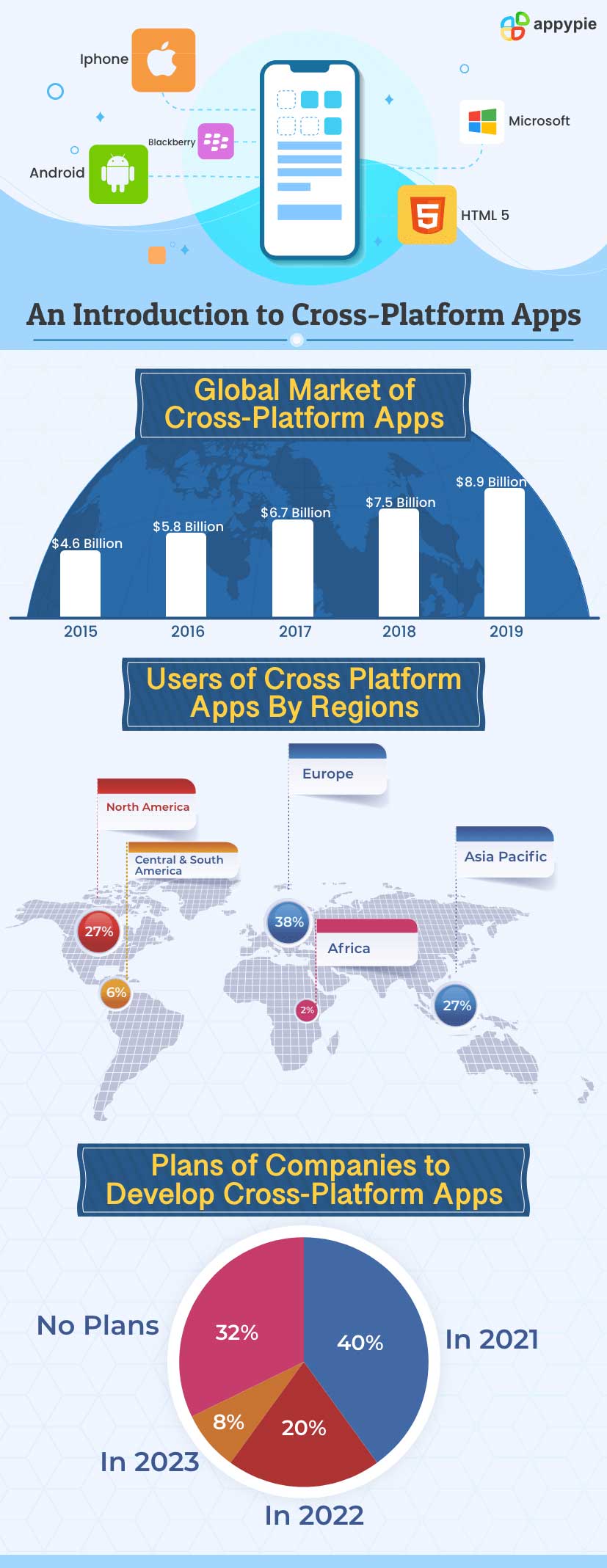What is Infographic Example? How to Create an Infographic?
An infographic is a combination of visuals, charts or graphs, and limited text that creates an easy-to-understand overview of any concept, topic, or cause.
There are a number of reasons why we create infographics. Let’s discuss.
- To provide a quick overview of a concept
- To offer an easy-to-understand explanation of complex processes
- To showcase findings from a research or survey data
- To summarize a long report or even a blog post
- To put forth a comparison or contrast between multiple options
- To raise awareness about a cause
Let’s take a look at some of the best examples of infographics that will help you understand how these infographics do their job!
- How healthcare chatbots can improve access to clinical care?
![]()
- An introduction to Cross-Platform apps
![]()
- The data behind homepage trends
![]()
- How to apply color combinations to your design?
![]()
- Things every mobile app builder needs to know
![]()
How to create an infographic using Appy Pie Design?
Once you have looked at these infographic designs, it is natural to be intimidated by the complexity of it. However, with the infographic maker from Appy Pie Design, you can create an infographic without getting bogged down by the elements of design and other details. You need no professional design education or experience to create an infographic with Appy Pie Design.
All you need to do is follow the steps below:
- Go to the infographic maker from Appy Pie Design
- Click on the “Get Started” button
- Next, you would need to create an account and login to the platform
- Once you have logged in, you would have hundreds of design templates for infographics
- Choose the one you like the most and personalize it to your requirements
- Once you are happy with the infographic you just created, you can download it easily in the format of your choice
- You can share this infographic digitally or print it out and share in the form of a poster or a flier as per your unique needs.