Learn How to Use Pocket
The Internet can be full of fascinating articles that you might want to save for reading later. You can email them to yourself, keep too many tabs open, or just use Pocket. Pocket is an app that allows users to save articles, videos, etc. that they want to get to eventually, but can't spend time on right now. You can send articles to Pocket by clicking a button, then read them later when you specifically have the time.
How to Set Up Pocket?
If you haven't already, sign up for an account on GetPocket.com. You can either use a Google account or you can sign up using any email address and password. Next, you need to set up your devices. On your computer, this means installing browser extensions. While Firefox has in-built Pocket support, you will need to download extensions for other browsers respectively. You can also want to install the Pocket app for your mobile devices.
How to Save Articles to Pocket on Your Computer?
Saving articles to Pocket on your computer is quite simple. Just click the button. In browsers, the button is in the toolbar.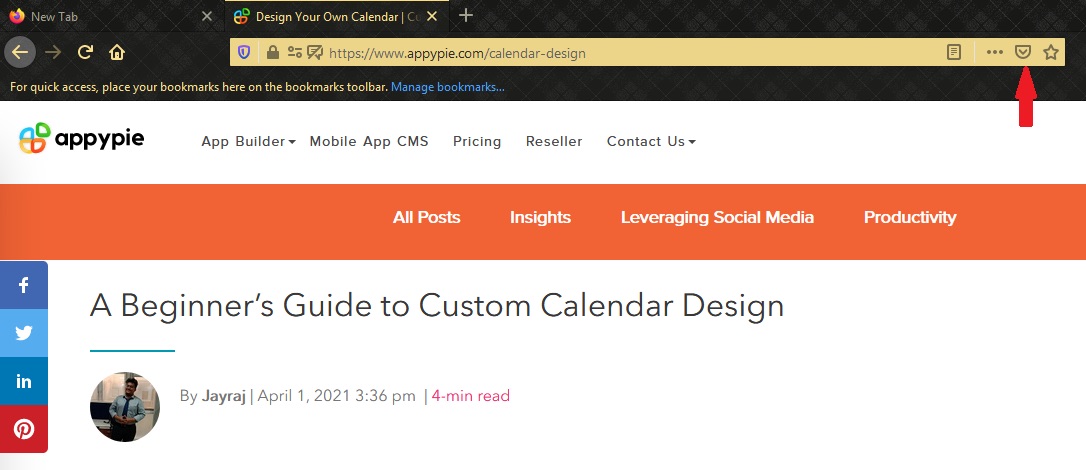
Click on the pocket button to save the article and you can even add tags to the save.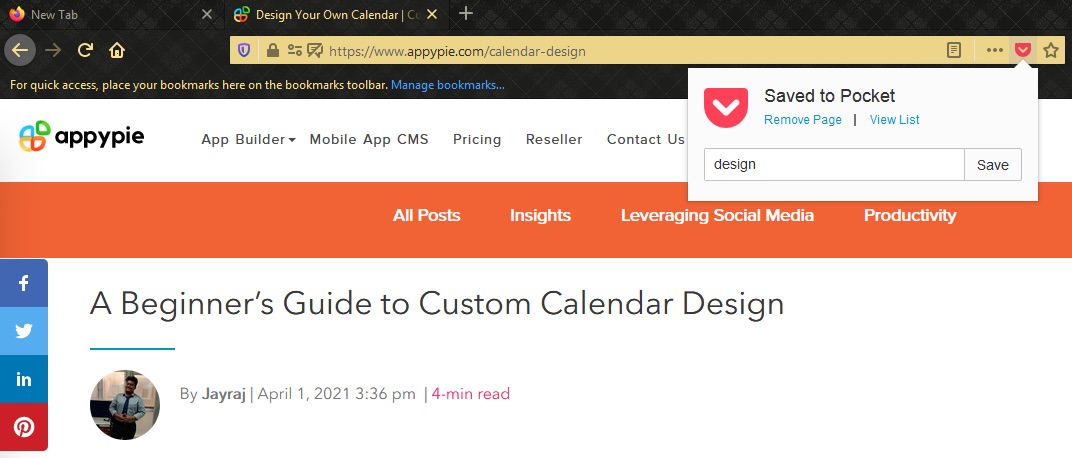
How to Read Articles in Pocket?
Head to GetPocket.com to read the article you’ve saved. Sign in and you'll see your list of articles.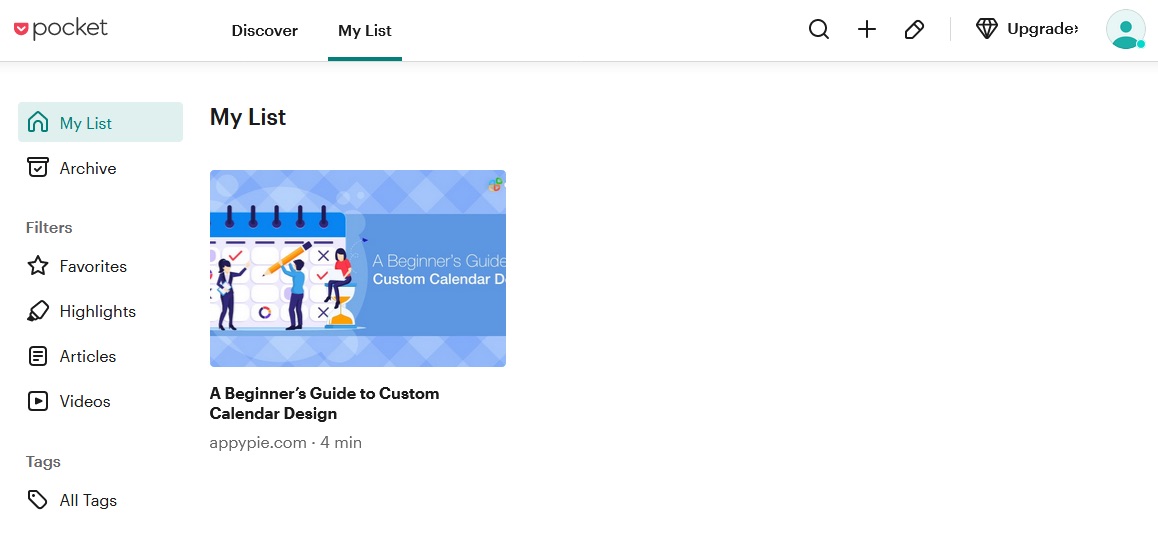
Click any article and you can read it. You will see a pocket version of the article and you can click on View Original to see the original version of the article.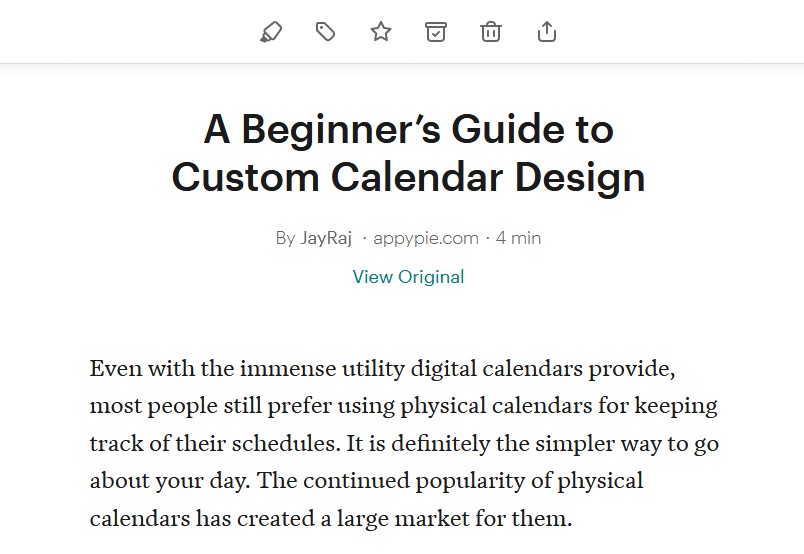
You can change the font and color scheme by clicking the Display Settings button at the top-right.
How to Organize Articles in Pocket?
You can save a lot of articles in Pocket, however, it is critical that you properly organize them. The most important tip is to archive articles when you're done reading them. You can also Tag articles, allowing you to build collections of articles related to specific words. You can tag as many tags to an article as you want.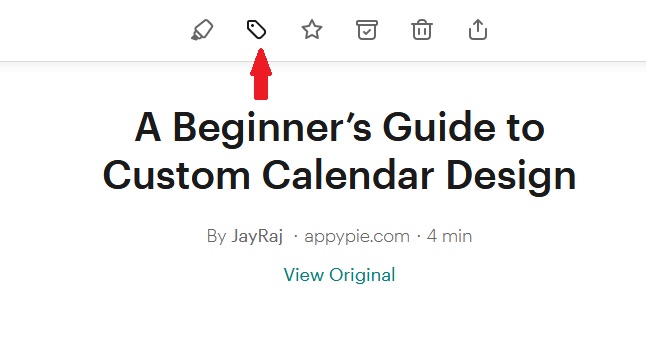
You can also mark articles as favorites.

How to Connect Pocket to Other Apps?
Using Pocket with other apps can have a plethora of benefits for businesses to automate monotonous tasks. With Appy Pie Connect, you can integrate Pocket with 150+ apps to automate the processes. The integration can have a lot of benefits for users as they can easily automate the removal of duplicate processes and other workflows. You can create this integration with Appy Pie Connect without writing a single line of code. You can use Appy Pie Connect to integrate Pocket to a wide range of apps, creating automation that can do pretty much anything you can imagine.
