How to get Live Publishable Key, Live Secret Key, and Client ID from Stripe for On-Demand Delivery?
By Abhinav Girdhar | Updated on March 4, 2022, 1:04 pm
Follow below mentioned steps to get Live Publishable Key, Live Secret Key, and Client ID from Stripe:
Step 1: Go to Stripe
Step 2 : If you have a Stripe account, login, else Signup![]()
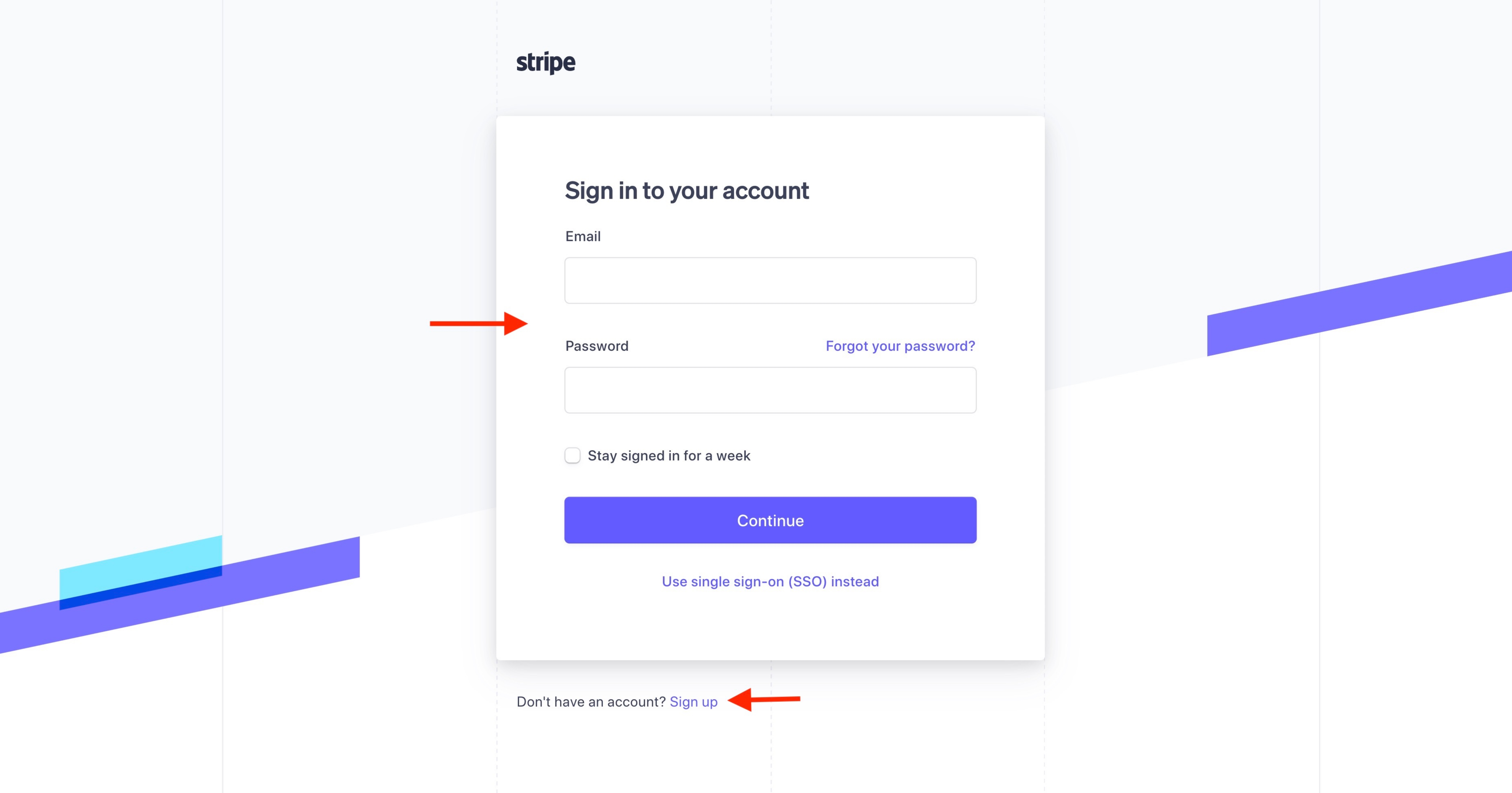
Step 3 : On your Stripe dashboard, click on the Settings icon.![]()
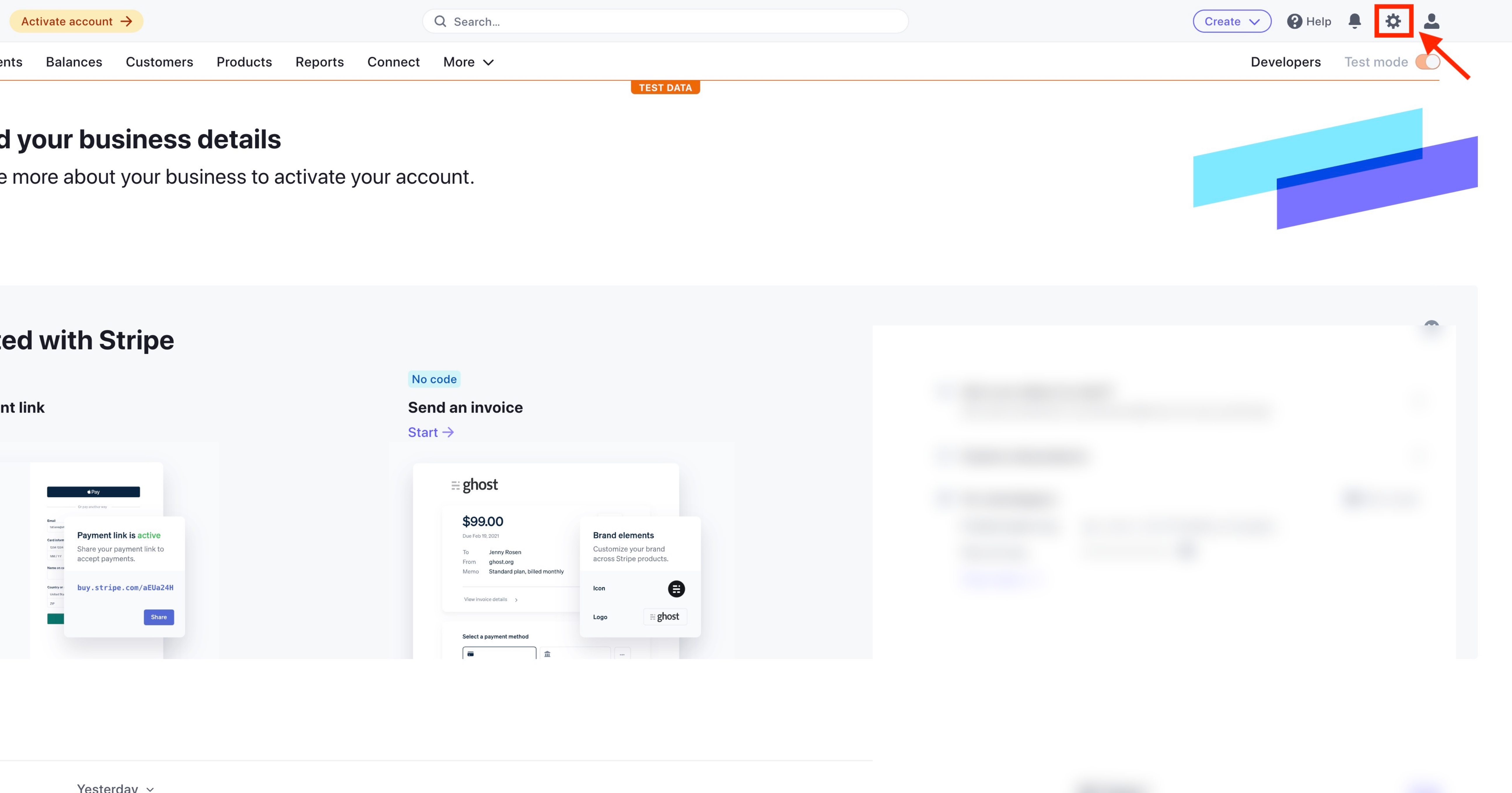
Step 4 : Click on Settings under Connect ![]()
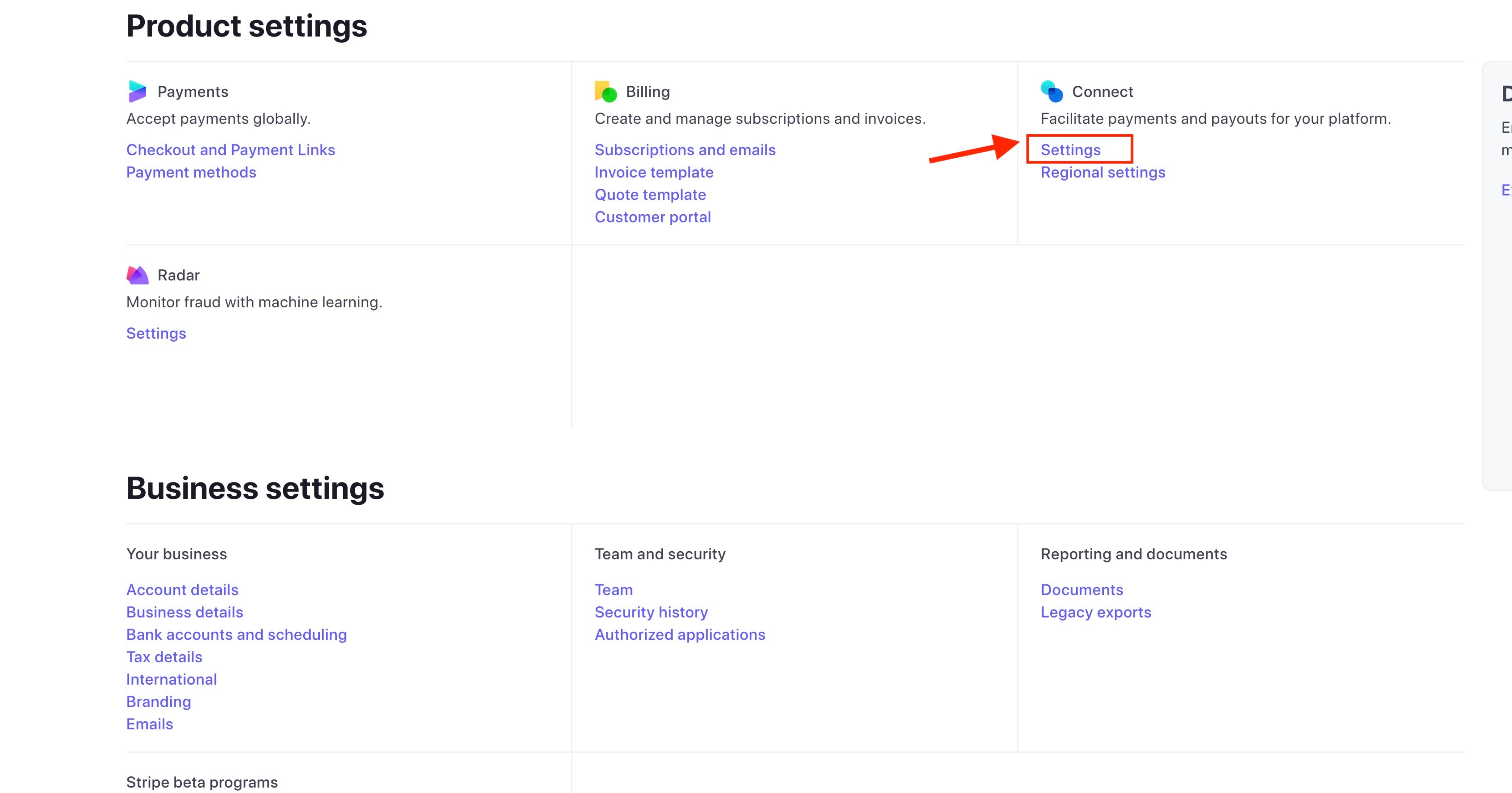
Step 5 : Scroll down to the Integrations section, and you will find your Client ID. Copy and save it for later, and click on the Add URI button.![]()
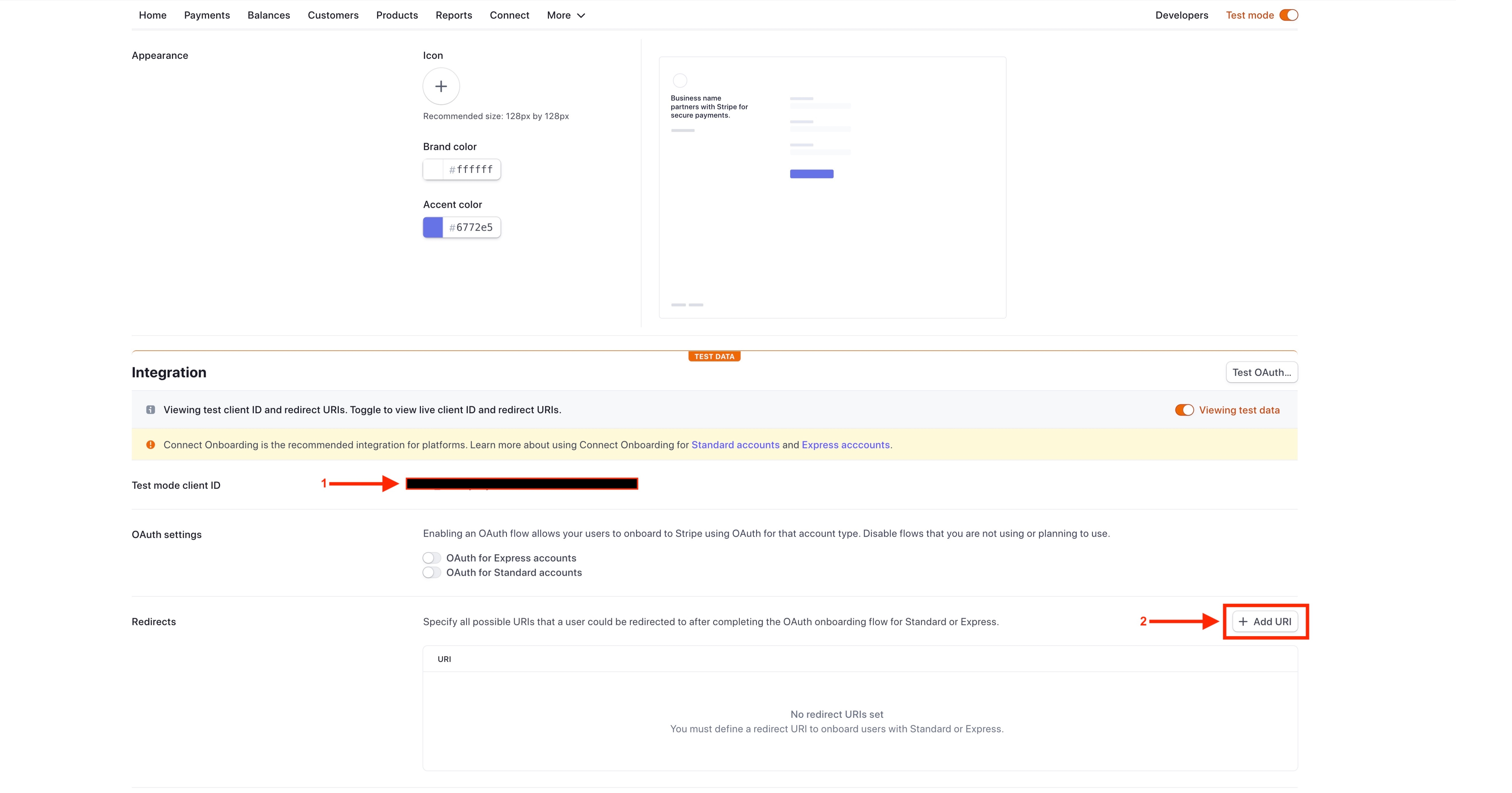
Step 6 : Paste the below redirect URI in the redirect URI field, then click on Add URI.
https://snappy.appypie.com/webservices/CommonPaymentGateway/stripeconnect/response.php?method=connect_signup_response![]() Step 7 : Click on Developers
Step 7 : Click on Developers![]()
https://snappy.appypie.com/webservices/CommonPaymentGateway/stripeconnect/response.php?method=connect_signup_response
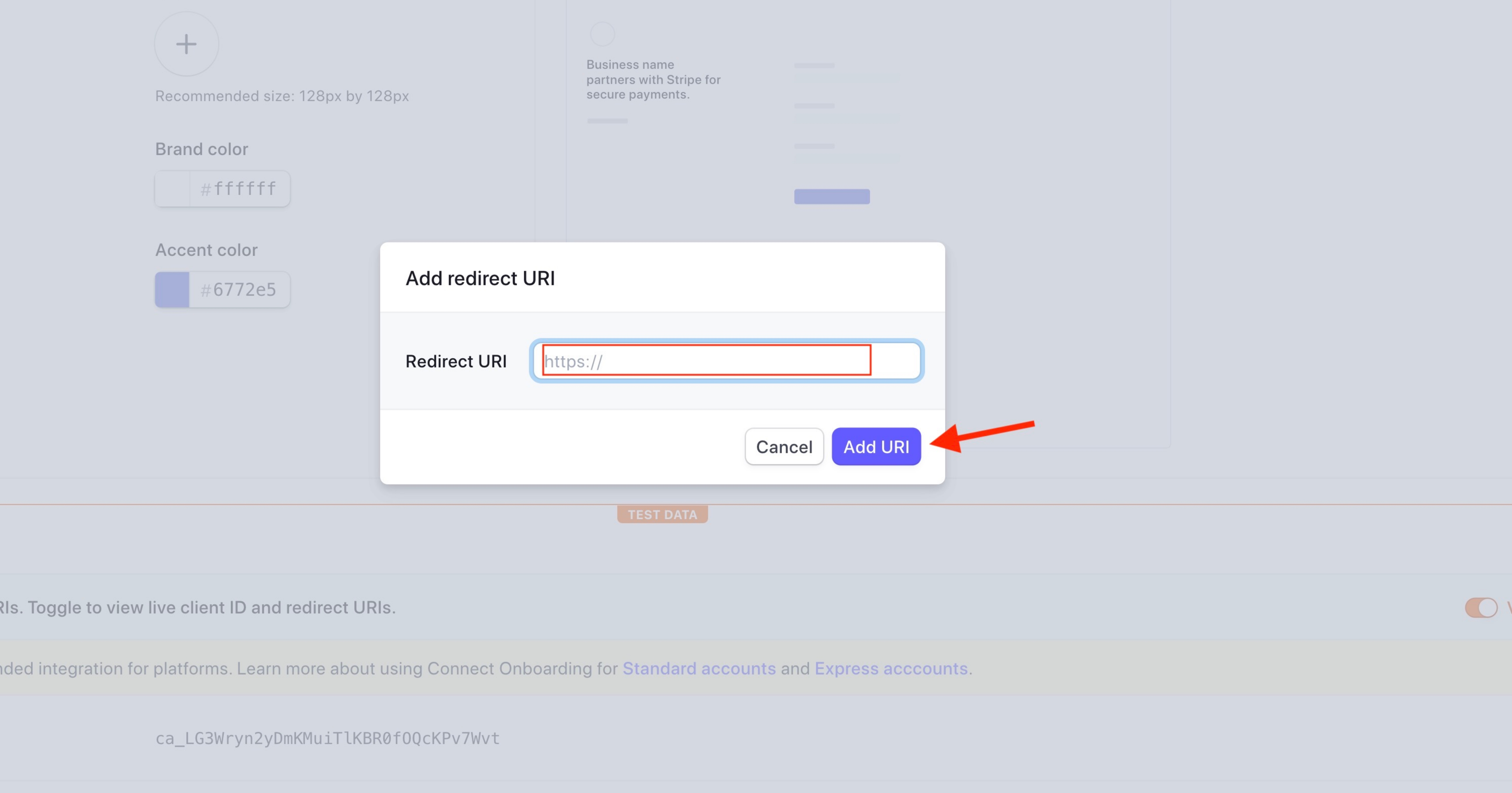 Step 7 : Click on Developers
Step 7 : Click on Developers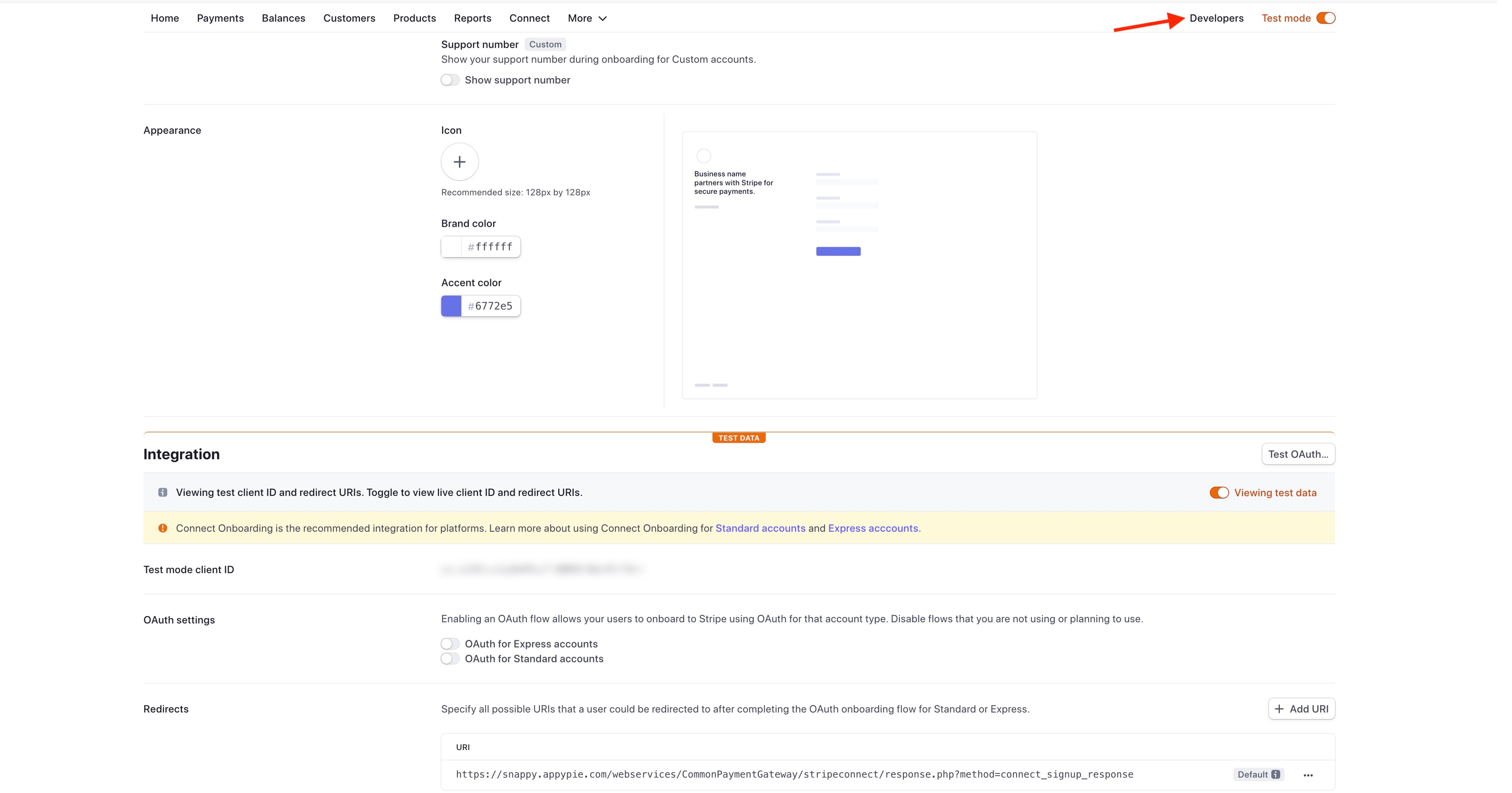
Step 8 : Click on API Keys under developers menu![]()
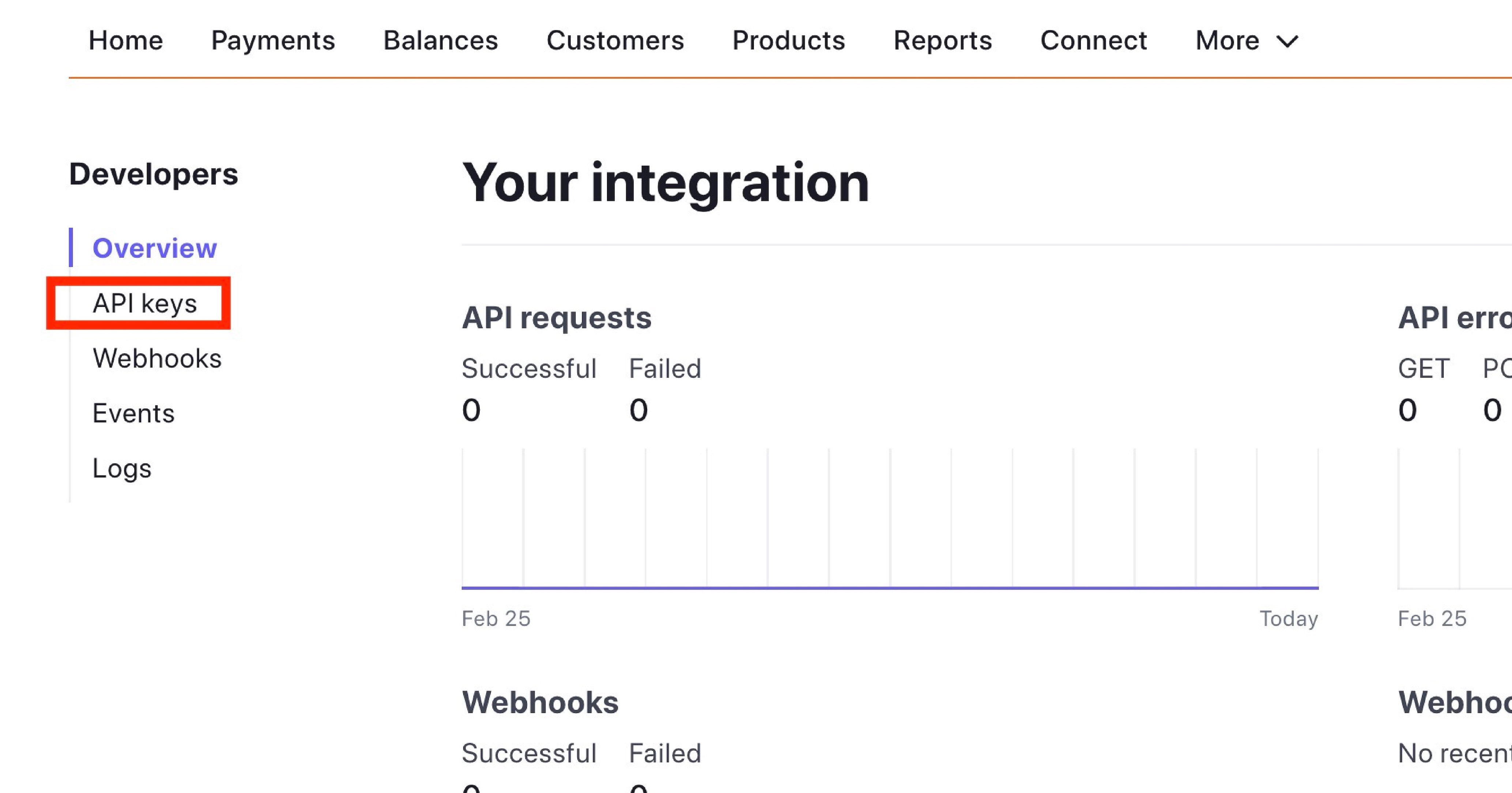
Step 9 : Click on the Reveal test key button.![]()
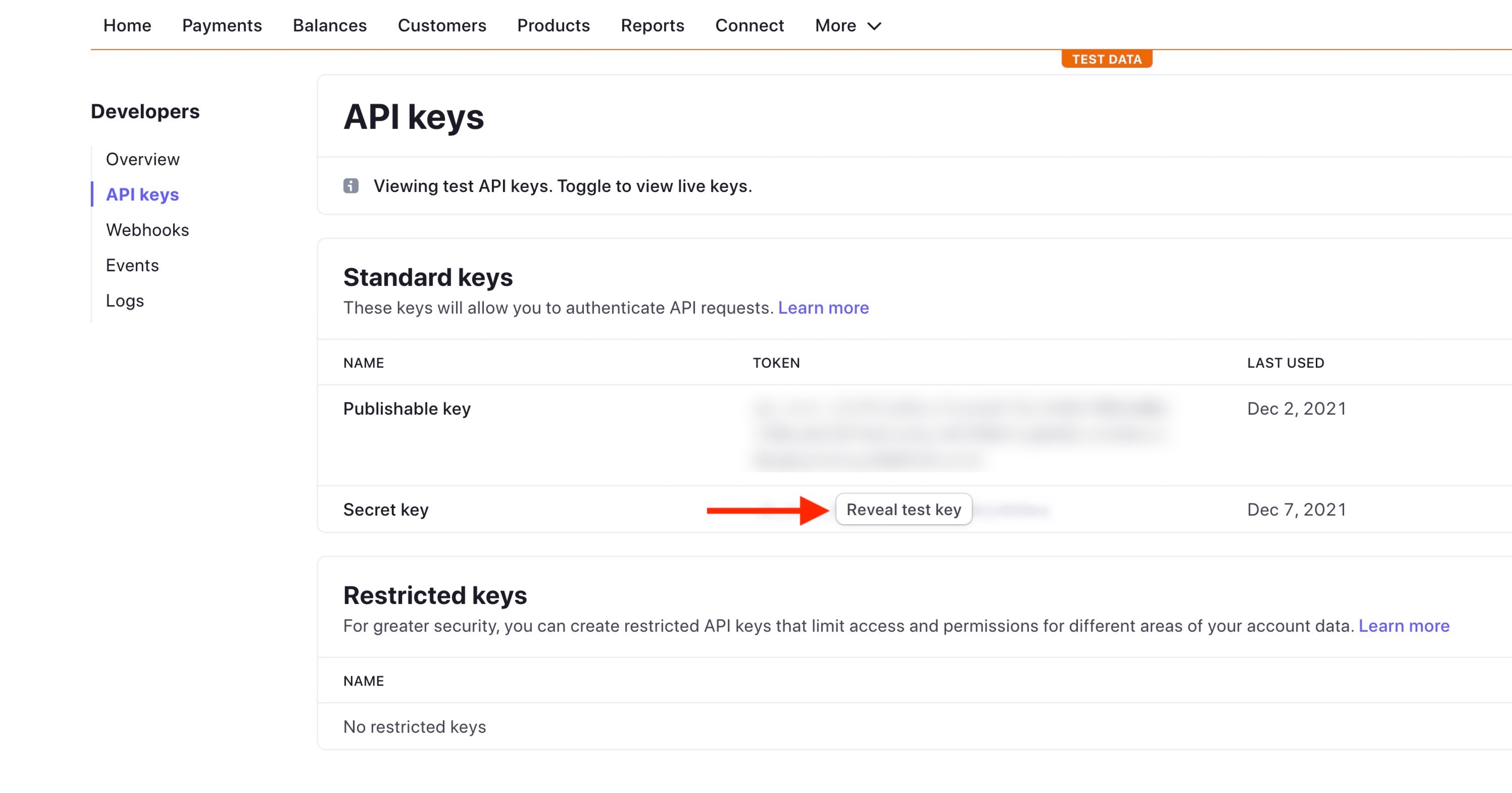
Step 10 : Under Standard Keys, you will find the Publishable key and Secret key. Copy both the keys.![]()
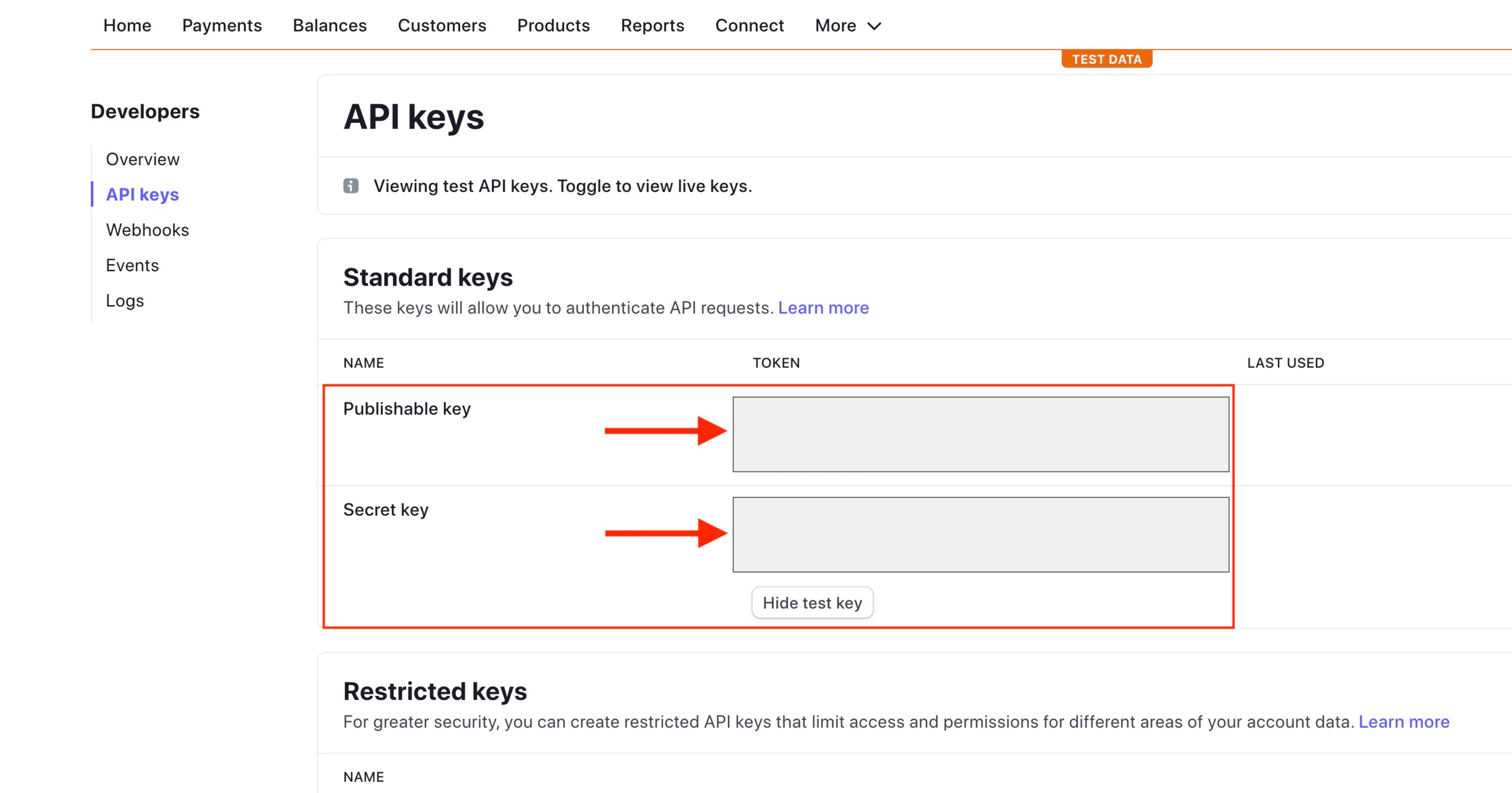
Step 11 : Paste the copied keys and Client ID in My Apps >> On-Demand Delivery>> General Settings >> Payment Settings >> Stripe Connect section
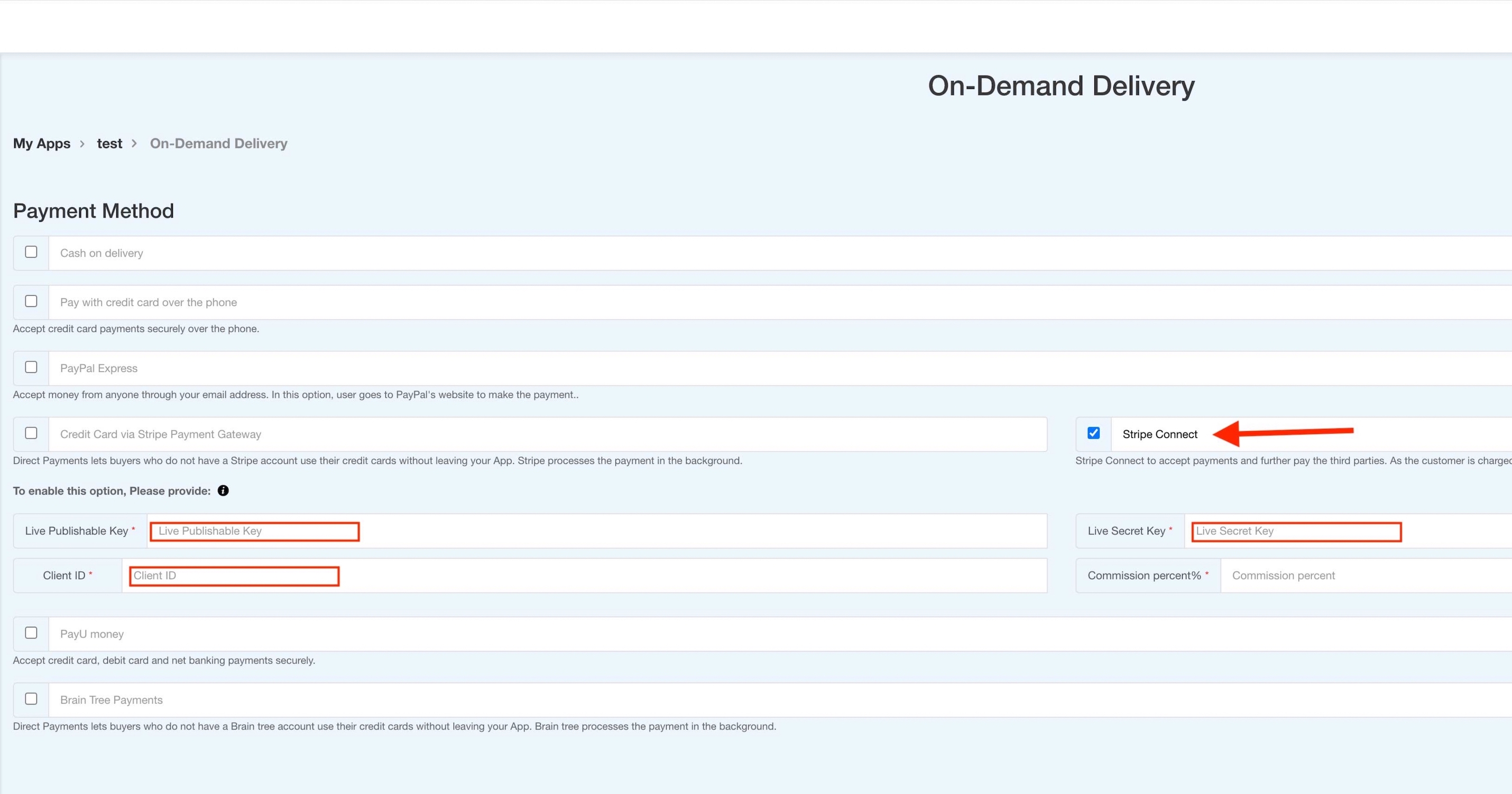
Note :To connect your Demand delivery driver app with their Stripe connect account , Please click here How Demand delivery driver can connect their Stripe connect account?
Share this :
Was this article helpful?
Thanks for your feedback!
Was this article helpful?
Thanks for your feedback!
×