How to ban a user?
By Abhinav Girdhar | Updated on April 9, 2021, 12:03 pm
Follow the steps below to ban a user:
1. Go to your Livechat dashboard and on the left panel, you will see the Ongoing and Incoming Conversation menus.
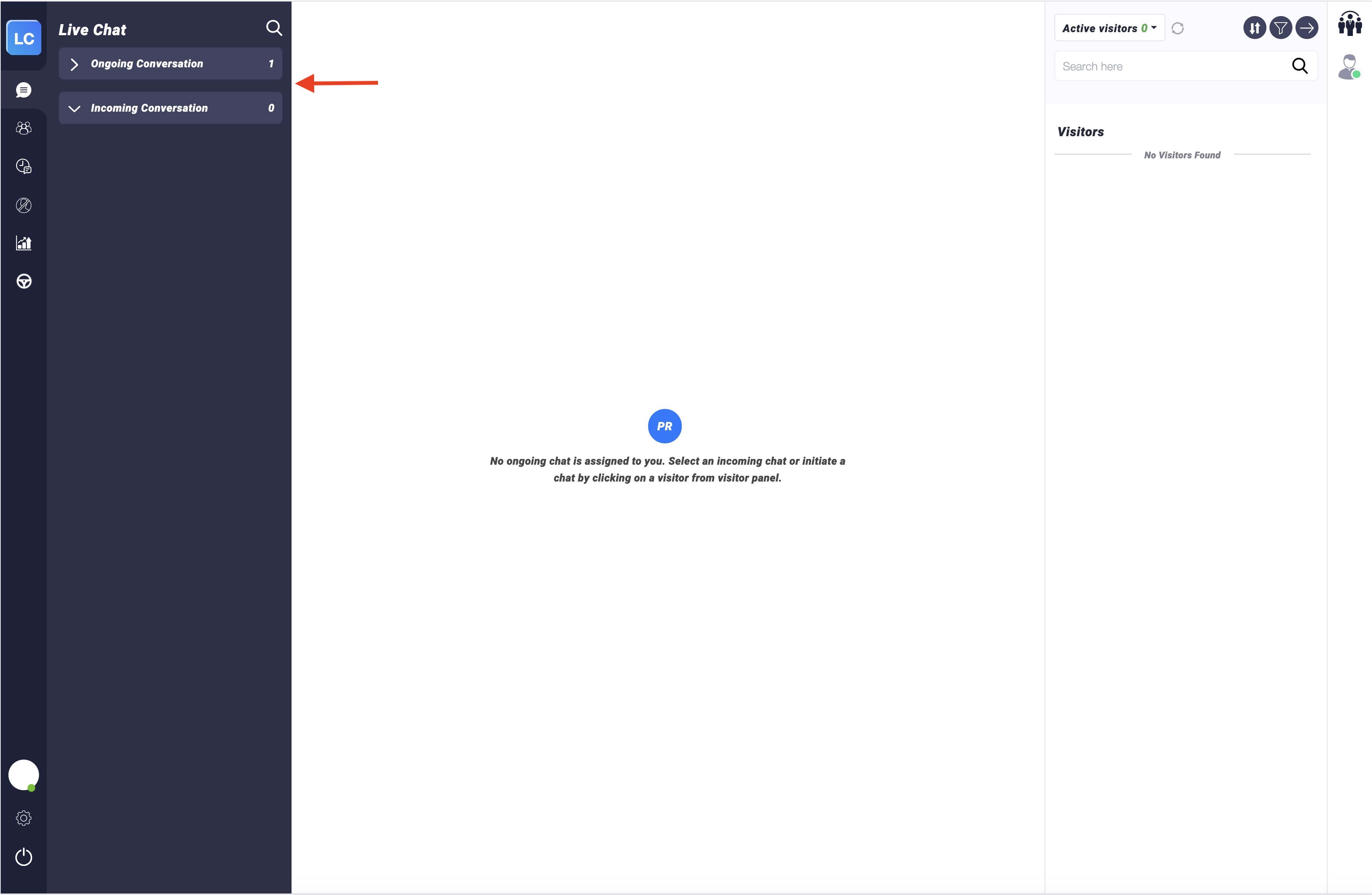
2. Under Ongoing Conversation, select an ongoing chat.
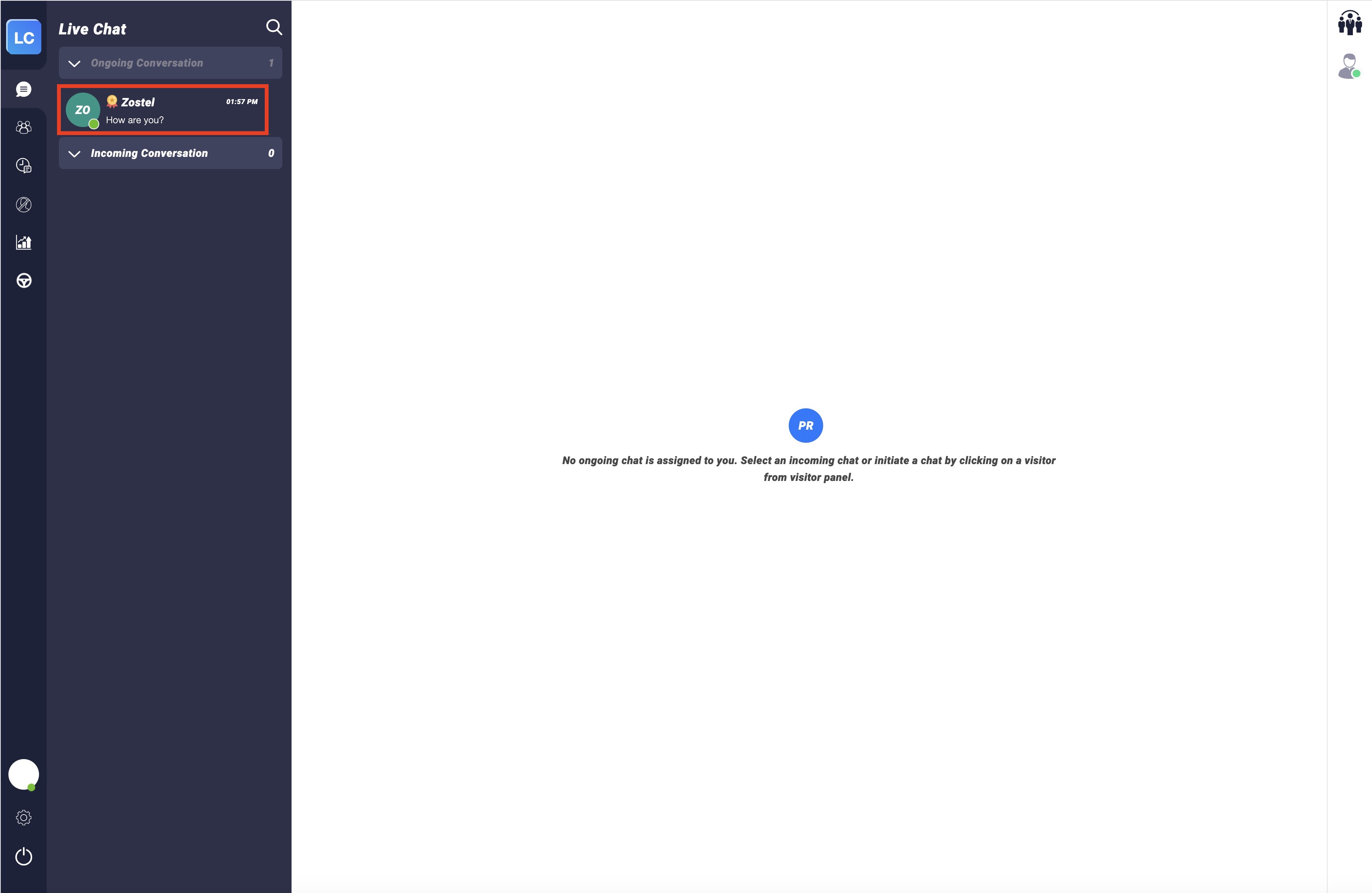
3. Click on the 3 dot icon in the top right of the Chat panel.
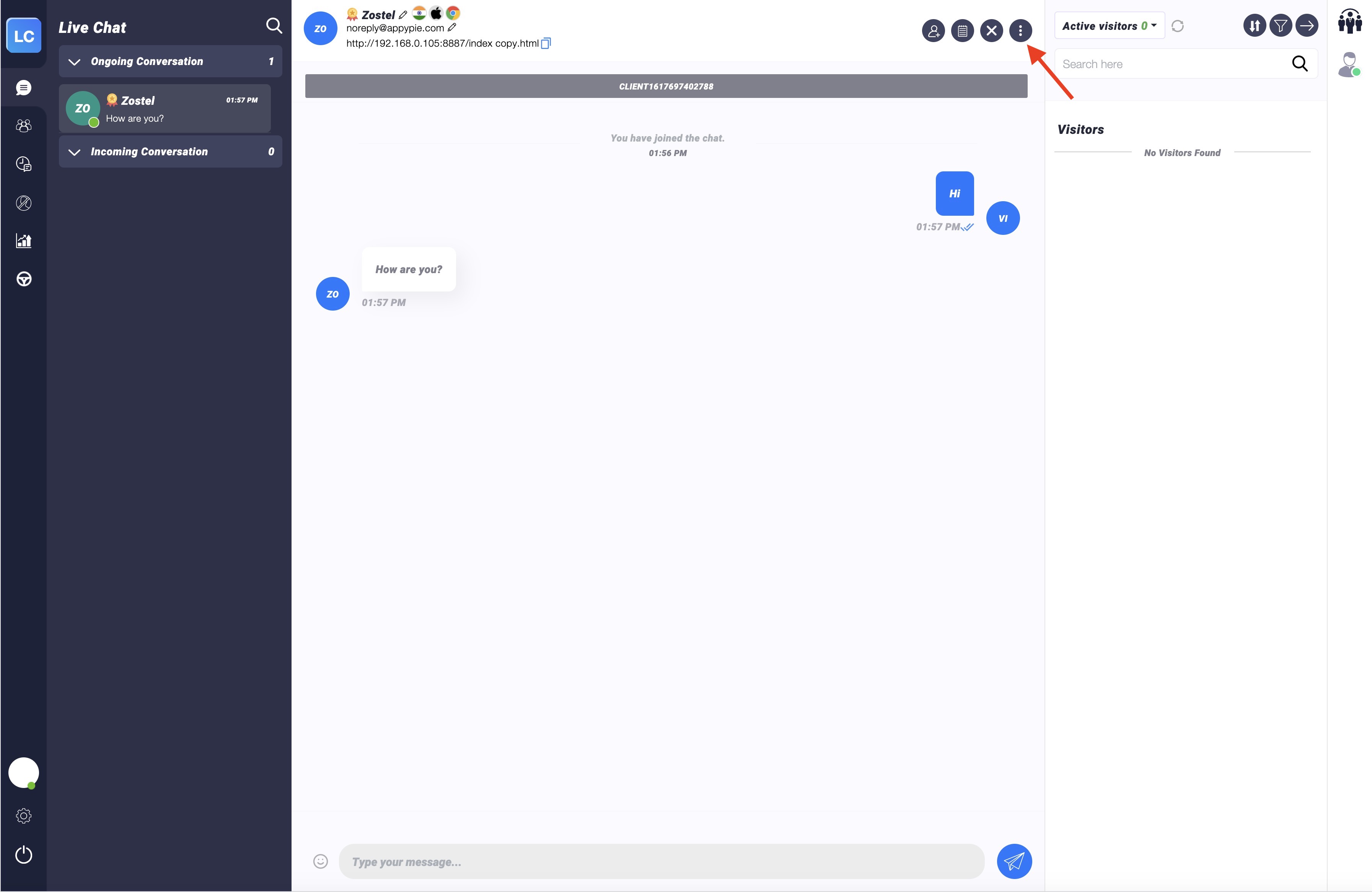
4. Select Ban User from the options.
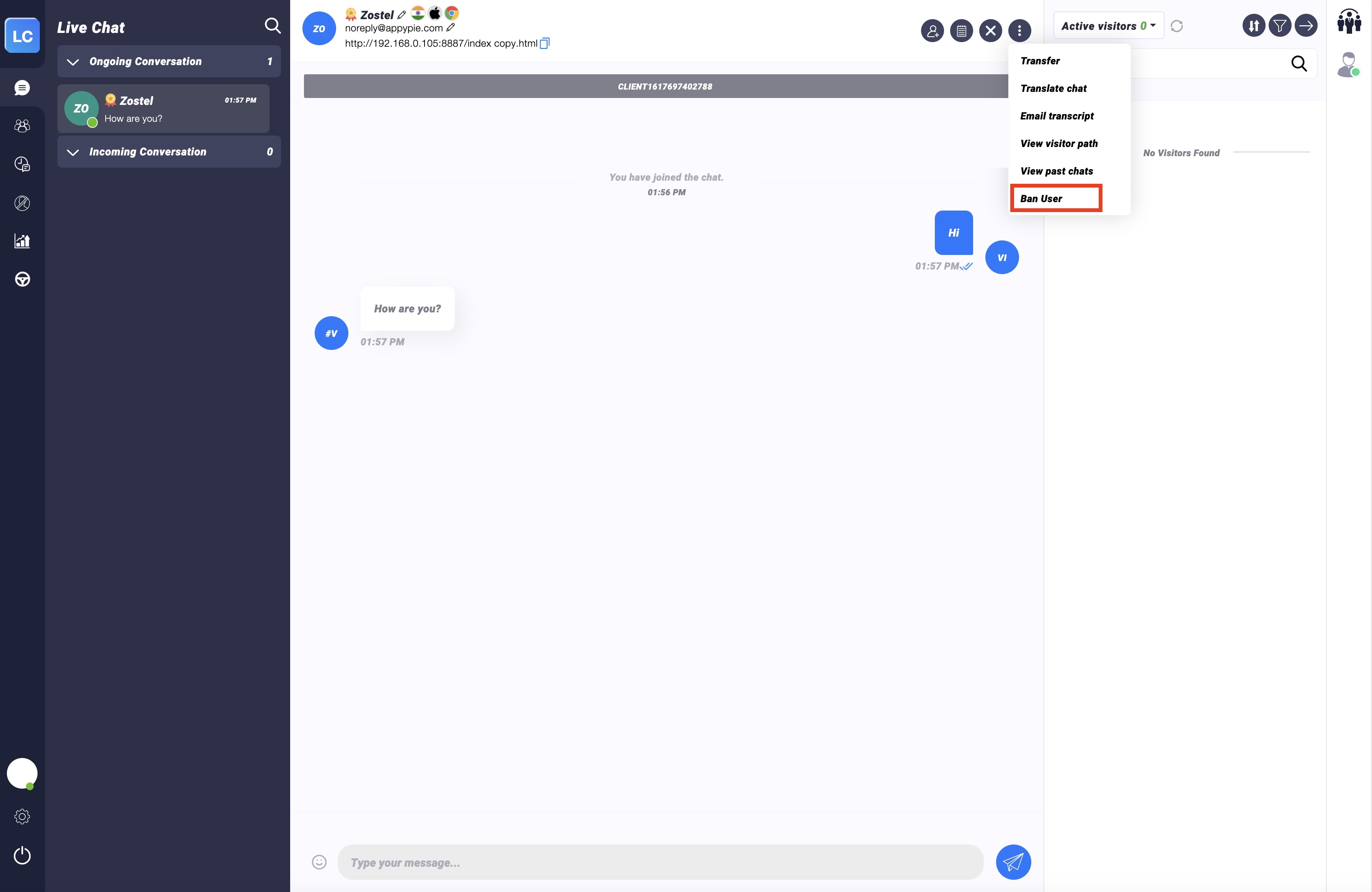
5. Add a note and/or select the checkbox to ban the user IP as well. Once done, click on the Ban button.
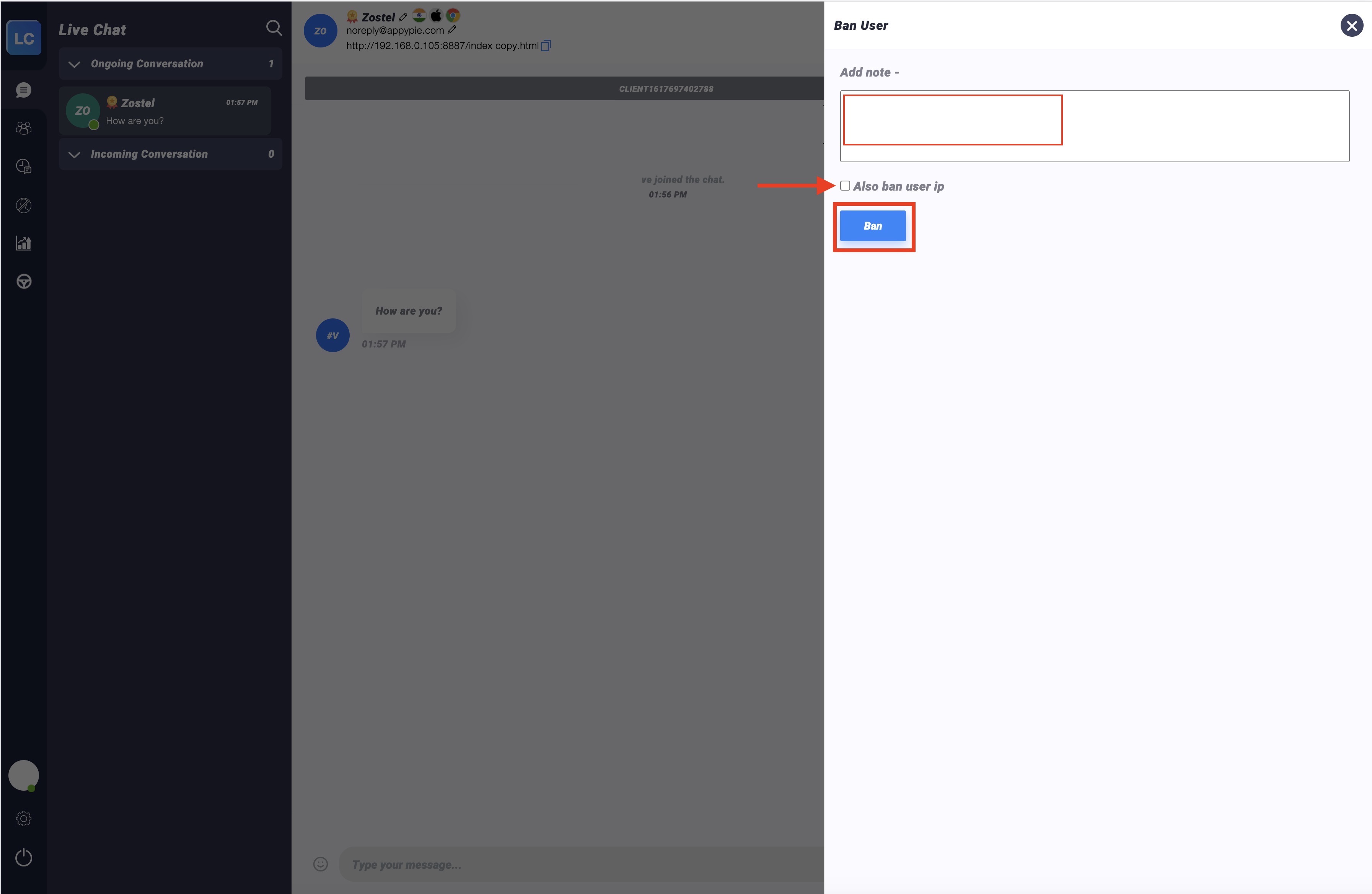
Share this :
Was this article helpful?
Thanks for your feedback!
Was this article helpful?
Thanks for your feedback!
×