How to filter chats in conversation history?
By Abhinav Girdhar | Updated on April 9, 2021, 11:56 am
Follow the steps below to filter chats in conversation history:
1. Go to your Livechat dashboard and click on the Conversation History icon in the navigation menu.
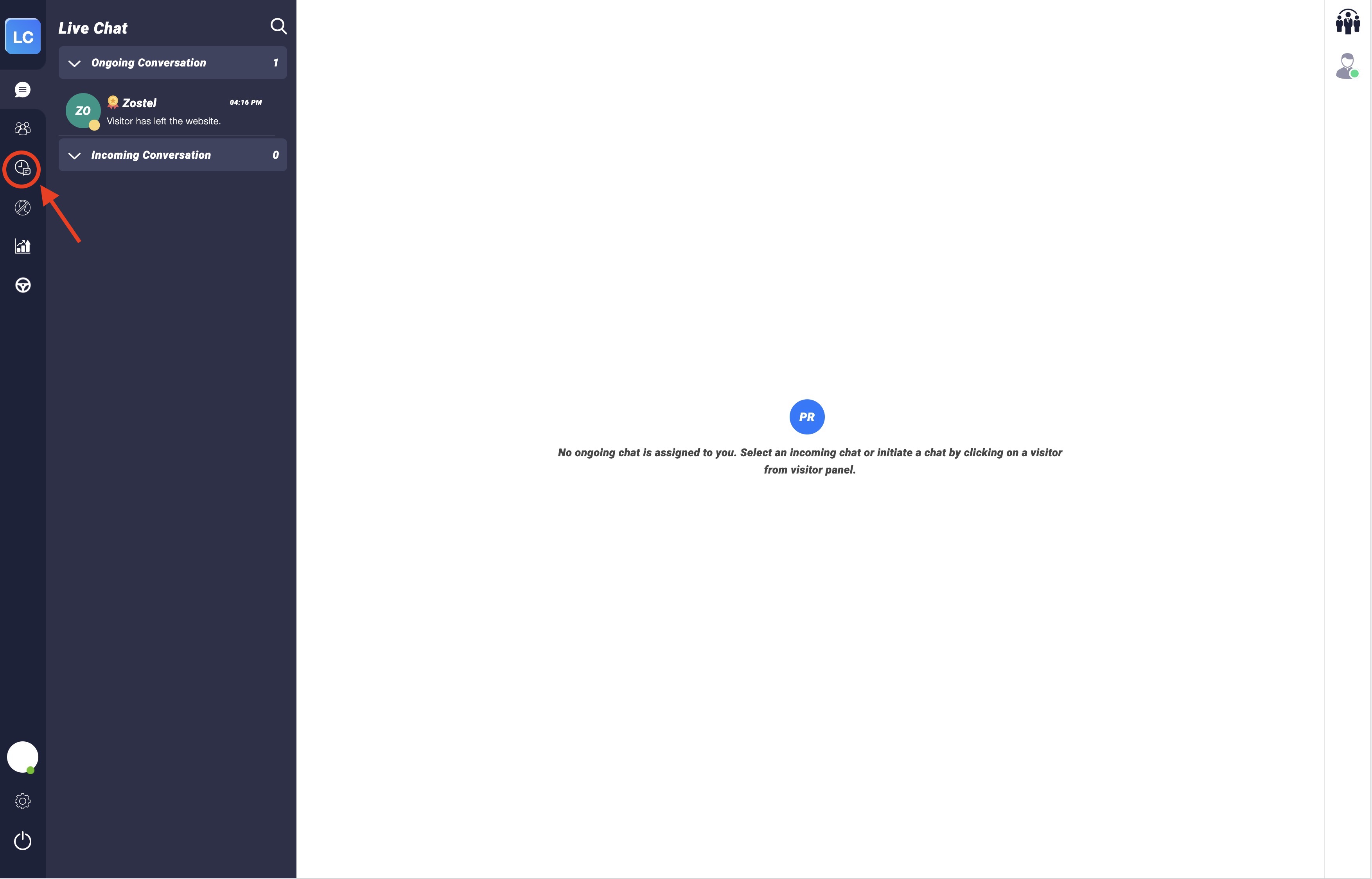
2. You will be redirected to the Conversation History section where you can view all your past conversations. Now, click on the Filter icon in the top-right corner.
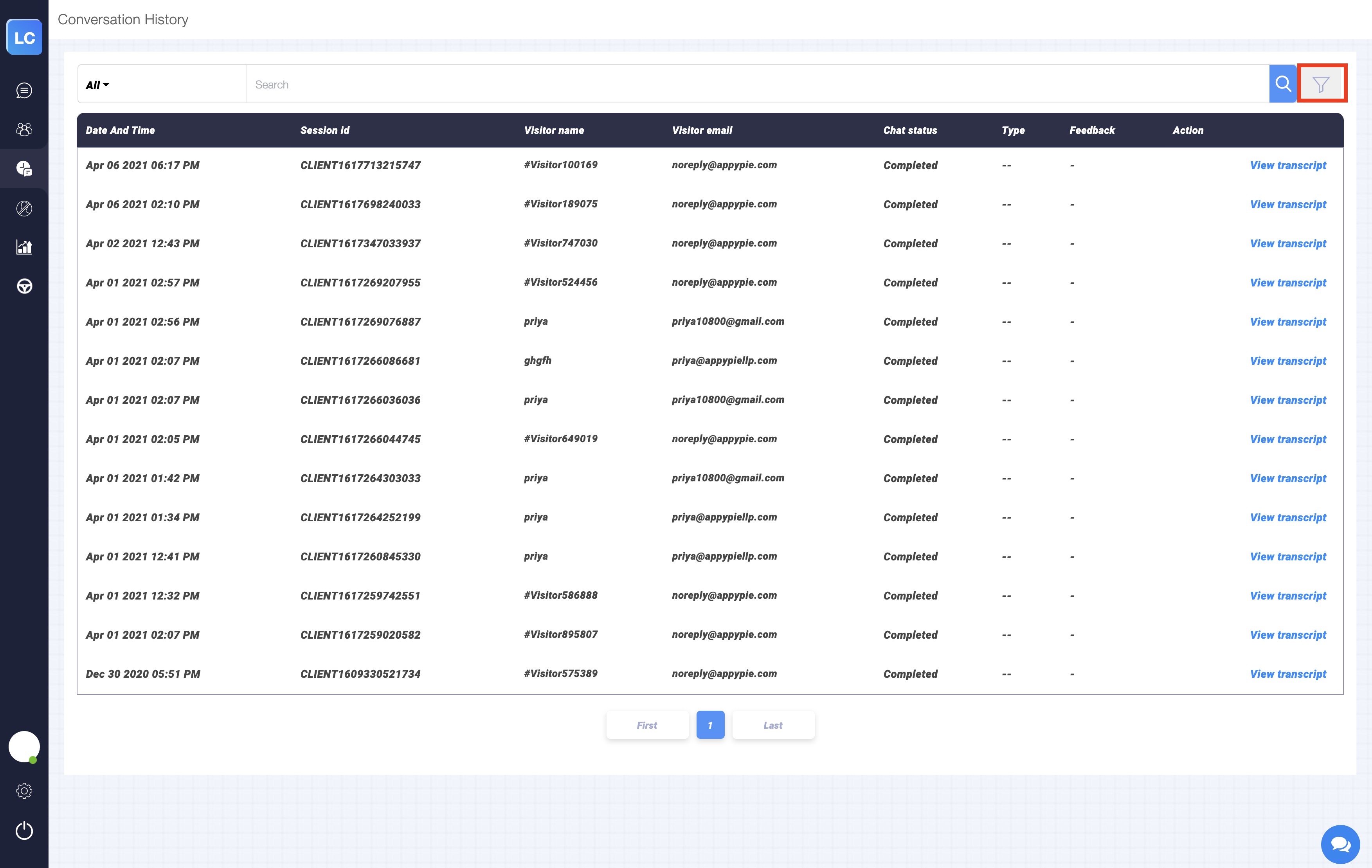
3. You can filter the conversation by Agents, Chat Status, Type, and Chat Type. Apply the filters from the options, and then click on the Apply button.
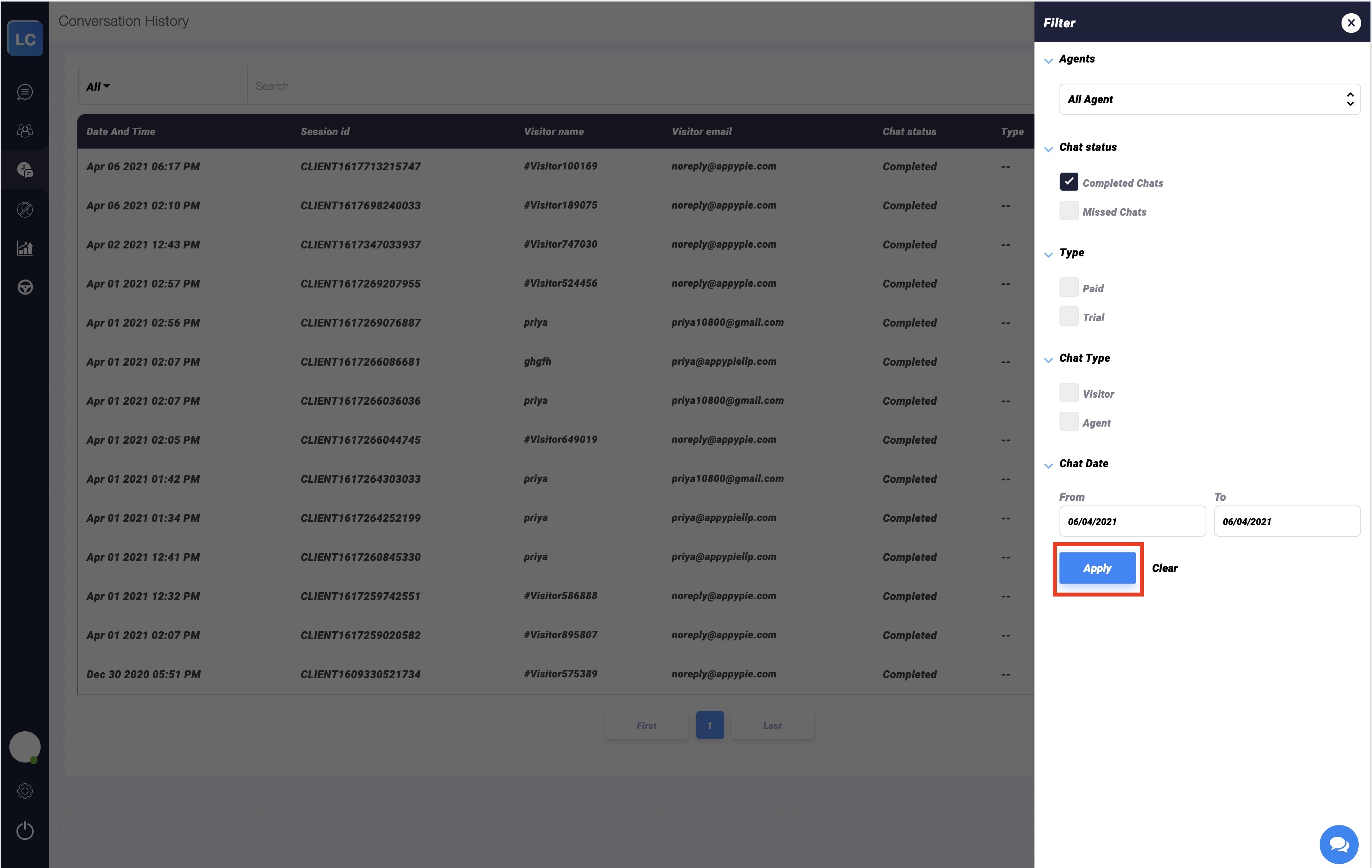
4. Once done, your filtered results will appear in the conversation history section.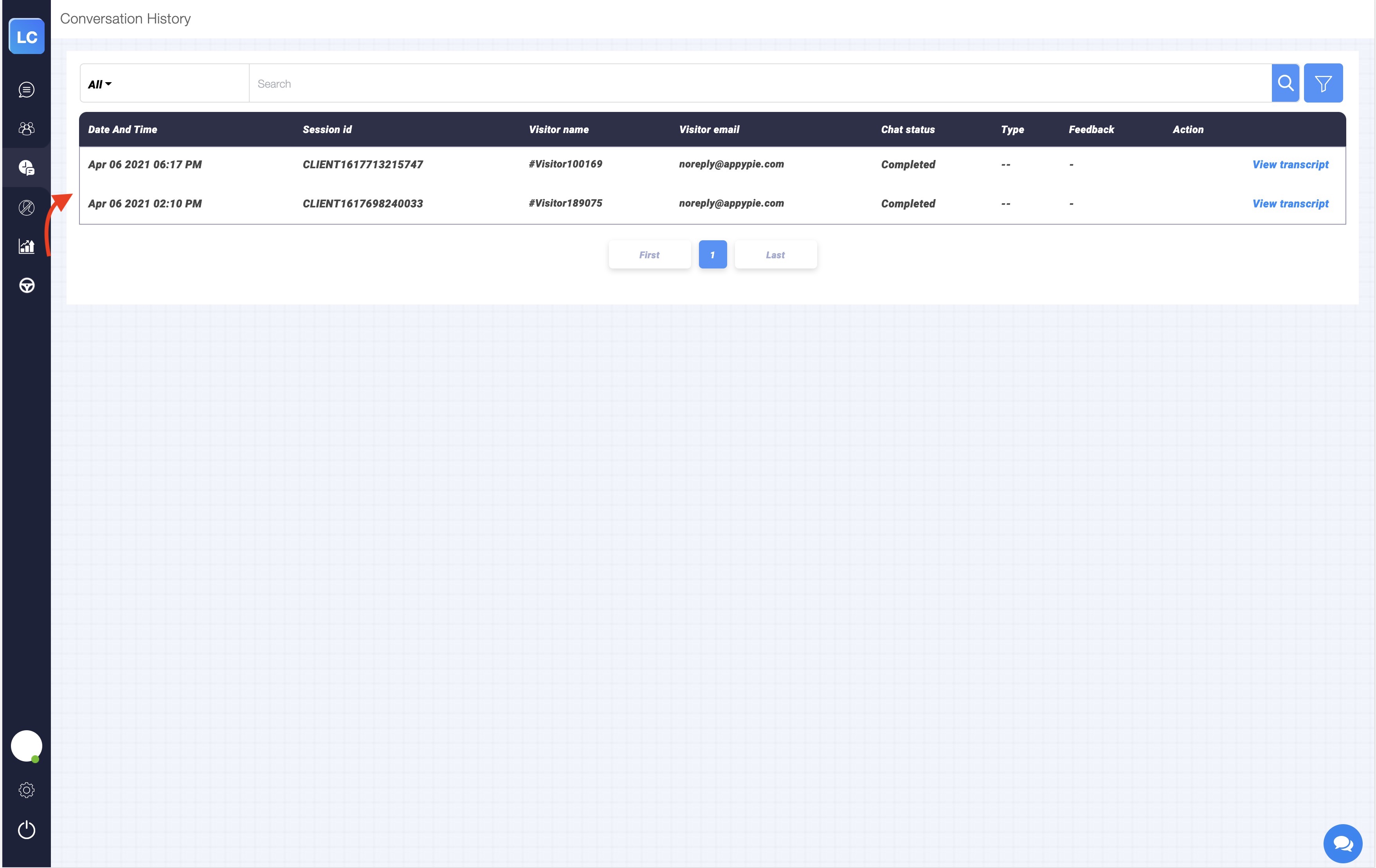
Share this :
Was this article helpful?
Thanks for your feedback!
Was this article helpful?
Thanks for your feedback!
×