How to crop a photo on Appy Pie Design software?
By Abhinav Girdhar | Updated on August 11, 2021, 12:01 pm
To crop a photo :
Step 1 : Go to Appy pie design
Step 2 : Login to your account
Step 3 : Click on Create New or open an existing design/project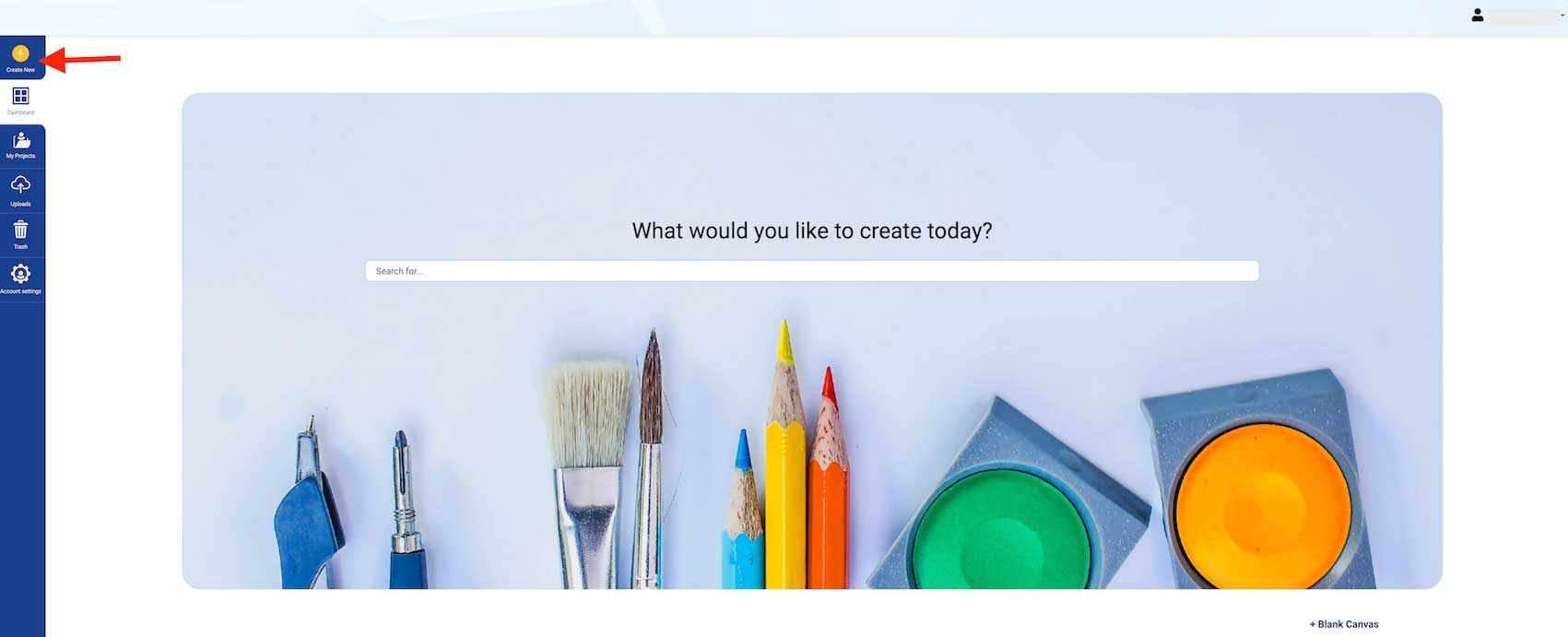
Step 4 : Select a category from the category drop-down menu present on left panel
Step 5 : Click on the Photos tab present on the editor’s left side panel 
Step 6 : Select the photo you want to crop
Step 7 : Click on Crop Tool present on the toolbar above the editor
Step 8 : Select your desired shape, circle or rectangle, and crop the photo
Step 9 : You will see the cropped version of the photo. Once you are satisfied click on save
icon
Share this :
Was this article helpful?
Thanks for your feedback!
Was this article helpful?
Thanks for your feedback!
×