How can I get my iTunes Affiliate Token Key?
By Abhinav Girdhar | Updated on October 8, 2021, 1:51 pm
Follow below mentioned steps to get your iTunes Affiliate Token Key:
Step 1: Visit https://itunes.phgconsole.performancehorizon.com/login/itunes/en_us
Step 2: If you are a new user, then click on Apply now, else Login
![]()
Step 3: Registration process of iTunes Affiliate Program is classified into 4 sections. The first comes Contact Information section, in which you need to Choose your preferred language, and provide your details. Once done, click on Continue button
![]()
Step 4: Next comes Profile Information section, here you need to select Music option in Type of Content, and tick-mark I am an app developer checkbox under Choose all that apply
![]()
Step 5: Provide app details (Like: App Category, Avg. no. of downloads and your website url), then click on Continue button
Step 6: It will take you to the PHG Terms and Conditions. Tick-mark the checkbox to agree with the Terms and Conditions, then click on Continue button
![]()
Step 7: Once you are in Confirmation section, you will receive an email from Apple within 24 hrs
![]()
Note: After confirming your email ID, Apple would take up to 5 business days for providing you acceptance or denial notification of your app
Step 8: Once apple approves your app, then login into https://itunes.phgconsole.performancehorizon.com/login/itunes/en_us
Step 9: Once you are in your iTunes affiliate account’s dashboard, click on Settings menu from top header
![]()
Step 10: Now click on Payment tab
![]()
Step 11: Once you are in the Payment section, then click on Add Payment Method button
![]()
Step 12: It will open Create new payment method, in this pop-up window, select the payment method details (like: Tracked Currency, Paid Currency and Country of Bank)
![]()
Step 13: Once you have selected the Country of Bank, it will show Payment method field. Here you need to select Electronic fund transfer
![]()
Step 14: Then provide Bank Account details and select the payment cycle as per your needs
Step 15: Once you have provided all the required details, then click on Apply to finish
Step 16: Now you will be redirected to iTunes Affiliate Dashboard, on the top right corner you will see your Affiliate Token Key. Copy the key and paste it into your app's audio page, under Affiliate token key field
![]()
Step 1: Visit https://itunes.phgconsole.performancehorizon.com/login/itunes/en_us
Step 2: If you are a new user, then click on Apply now, else Login
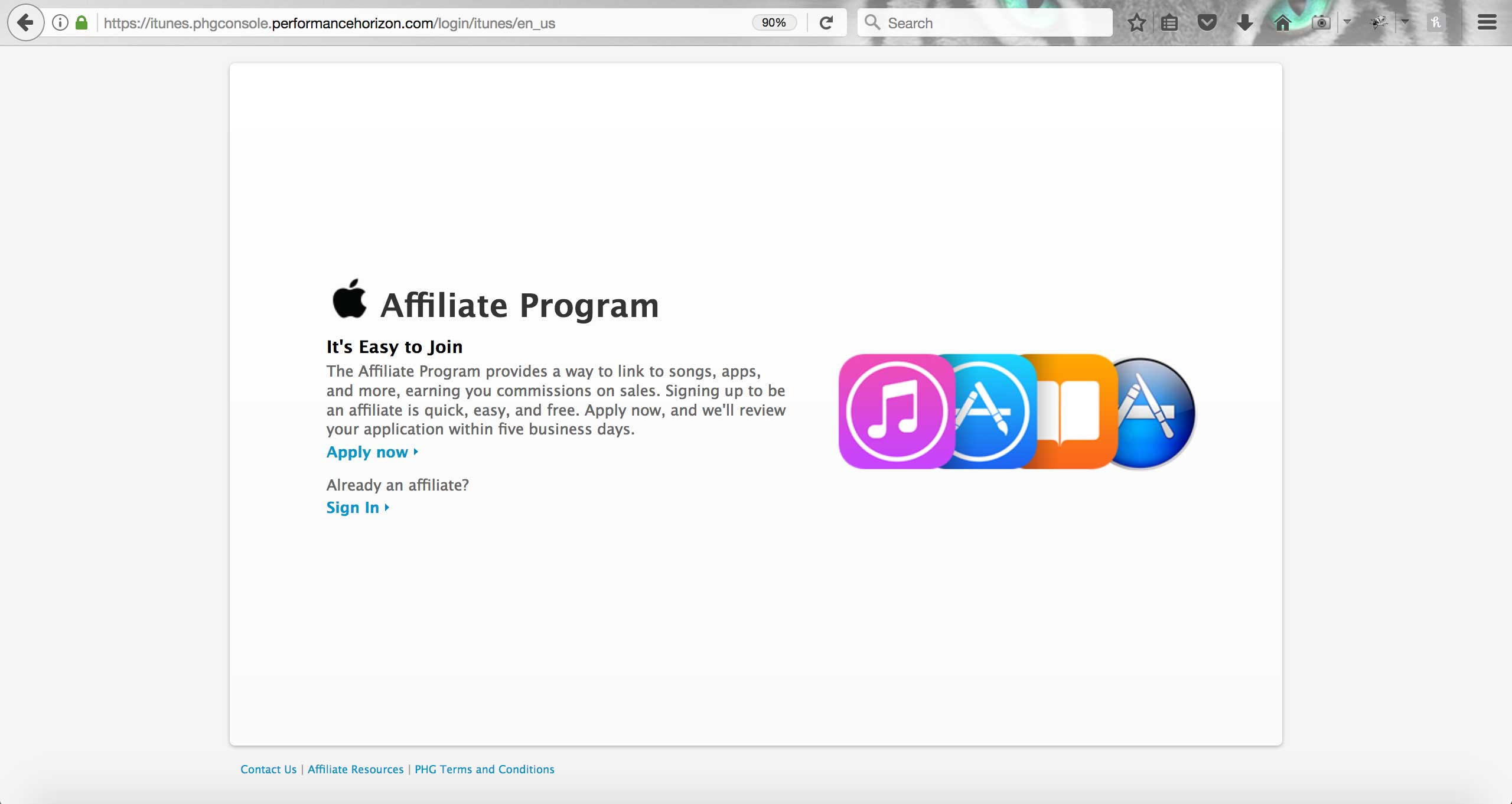
Step 3: Registration process of iTunes Affiliate Program is classified into 4 sections. The first comes Contact Information section, in which you need to Choose your preferred language, and provide your details. Once done, click on Continue button
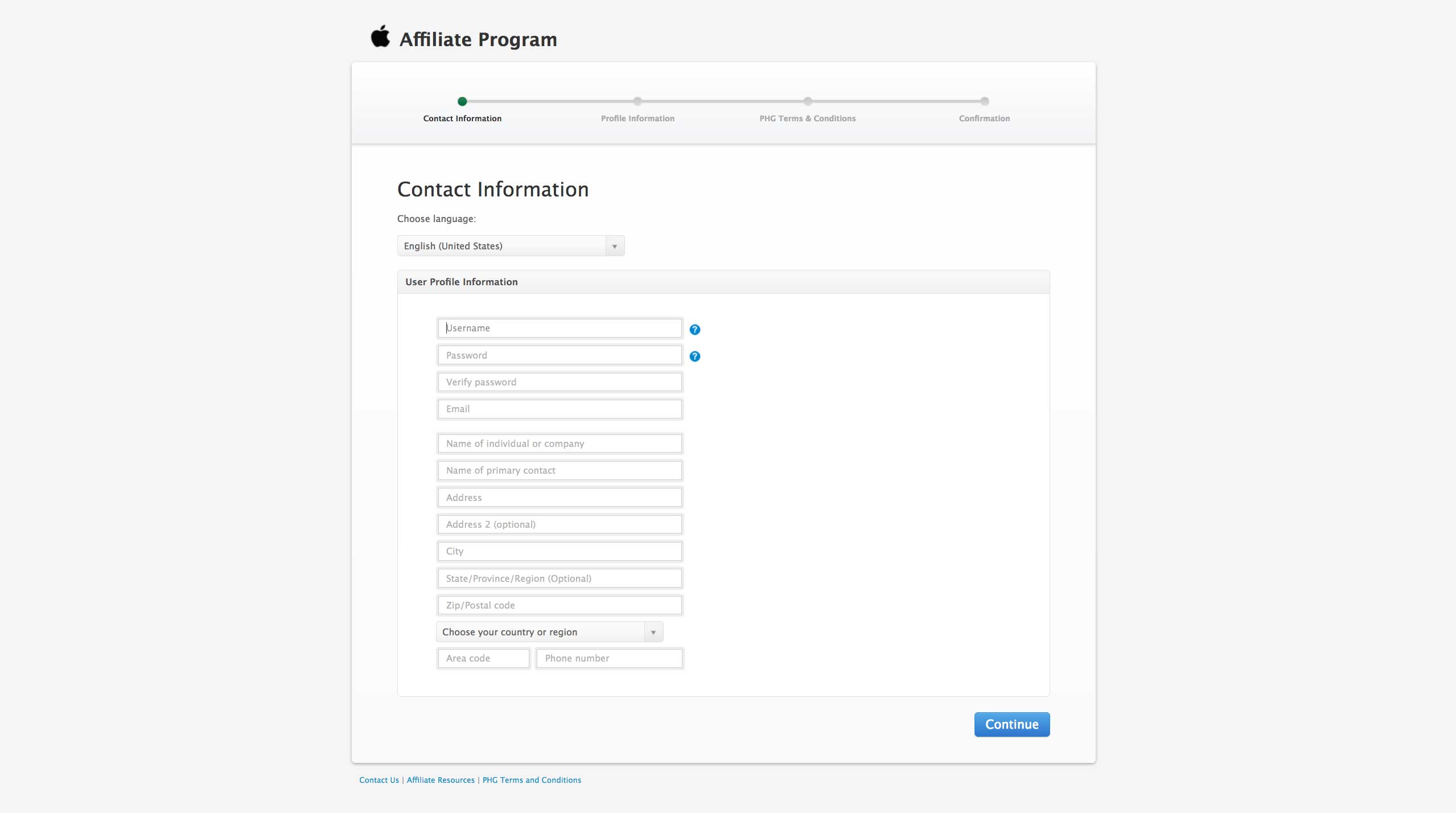
Step 4: Next comes Profile Information section, here you need to select Music option in Type of Content, and tick-mark I am an app developer checkbox under Choose all that apply
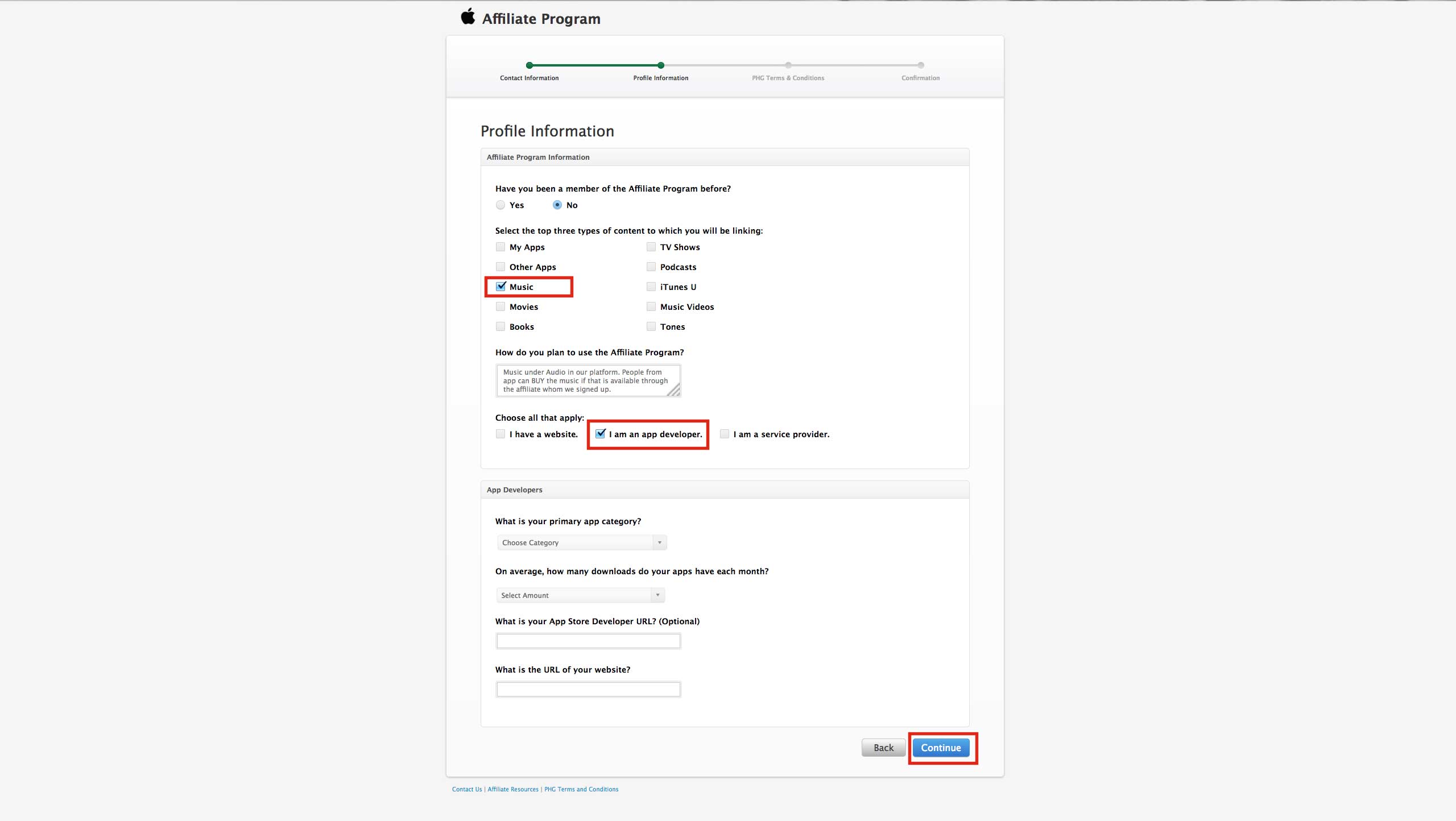
Step 5: Provide app details (Like: App Category, Avg. no. of downloads and your website url), then click on Continue button
Step 6: It will take you to the PHG Terms and Conditions. Tick-mark the checkbox to agree with the Terms and Conditions, then click on Continue button
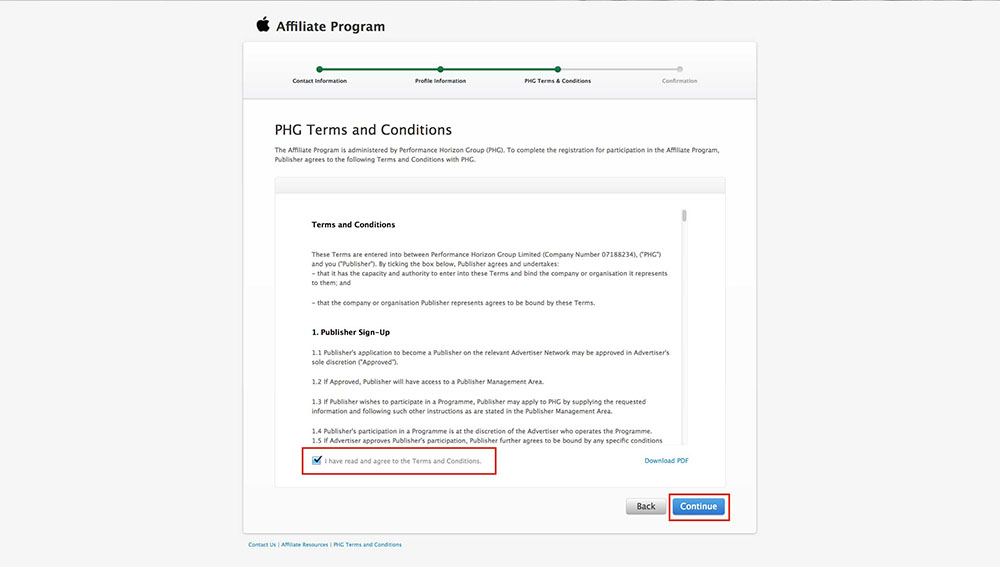
Step 7: Once you are in Confirmation section, you will receive an email from Apple within 24 hrs
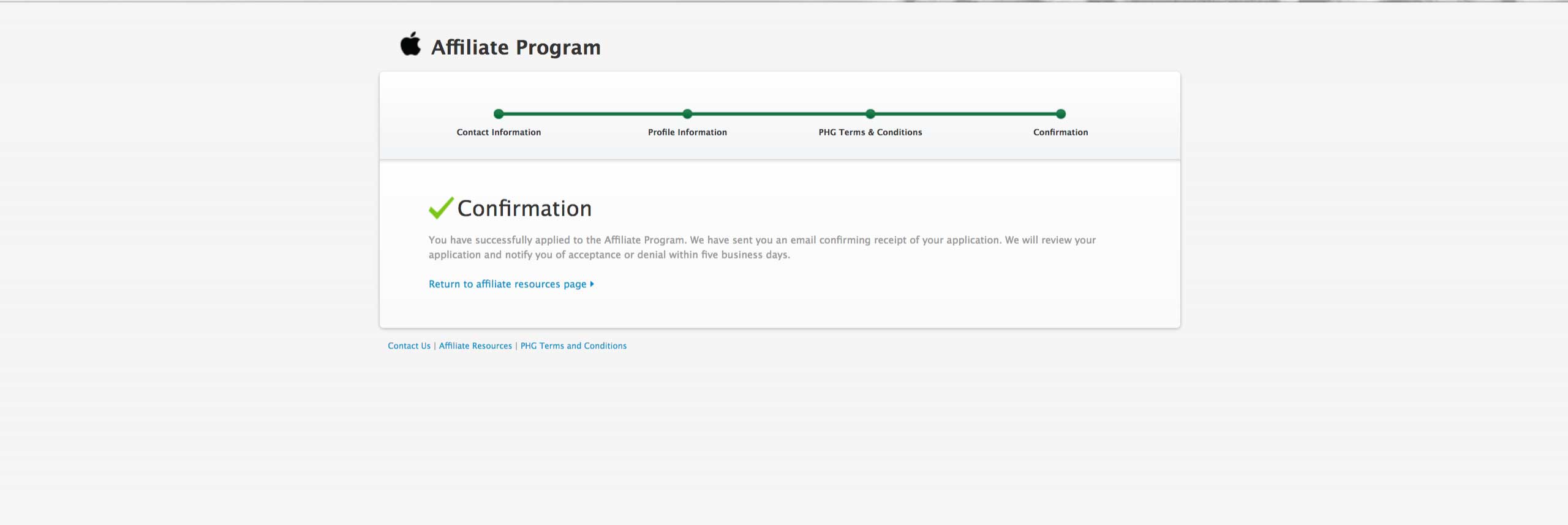
Note: After confirming your email ID, Apple would take up to 5 business days for providing you acceptance or denial notification of your app
Step 8: Once apple approves your app, then login into https://itunes.phgconsole.performancehorizon.com/login/itunes/en_us
Step 9: Once you are in your iTunes affiliate account’s dashboard, click on Settings menu from top header
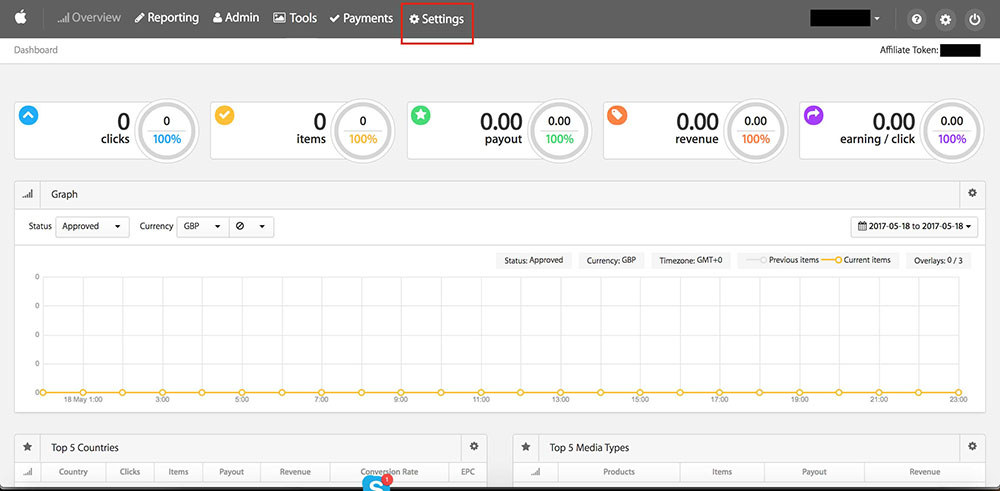
Step 10: Now click on Payment tab
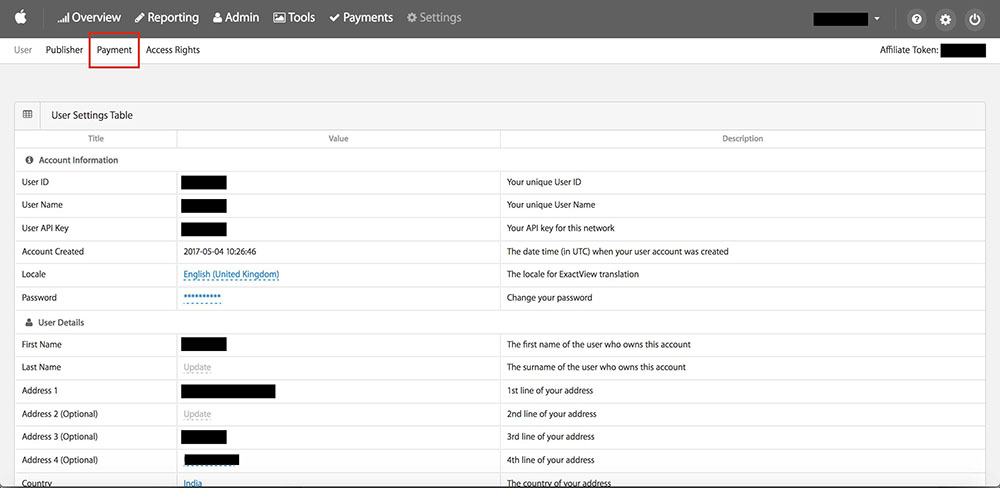
Step 11: Once you are in the Payment section, then click on Add Payment Method button
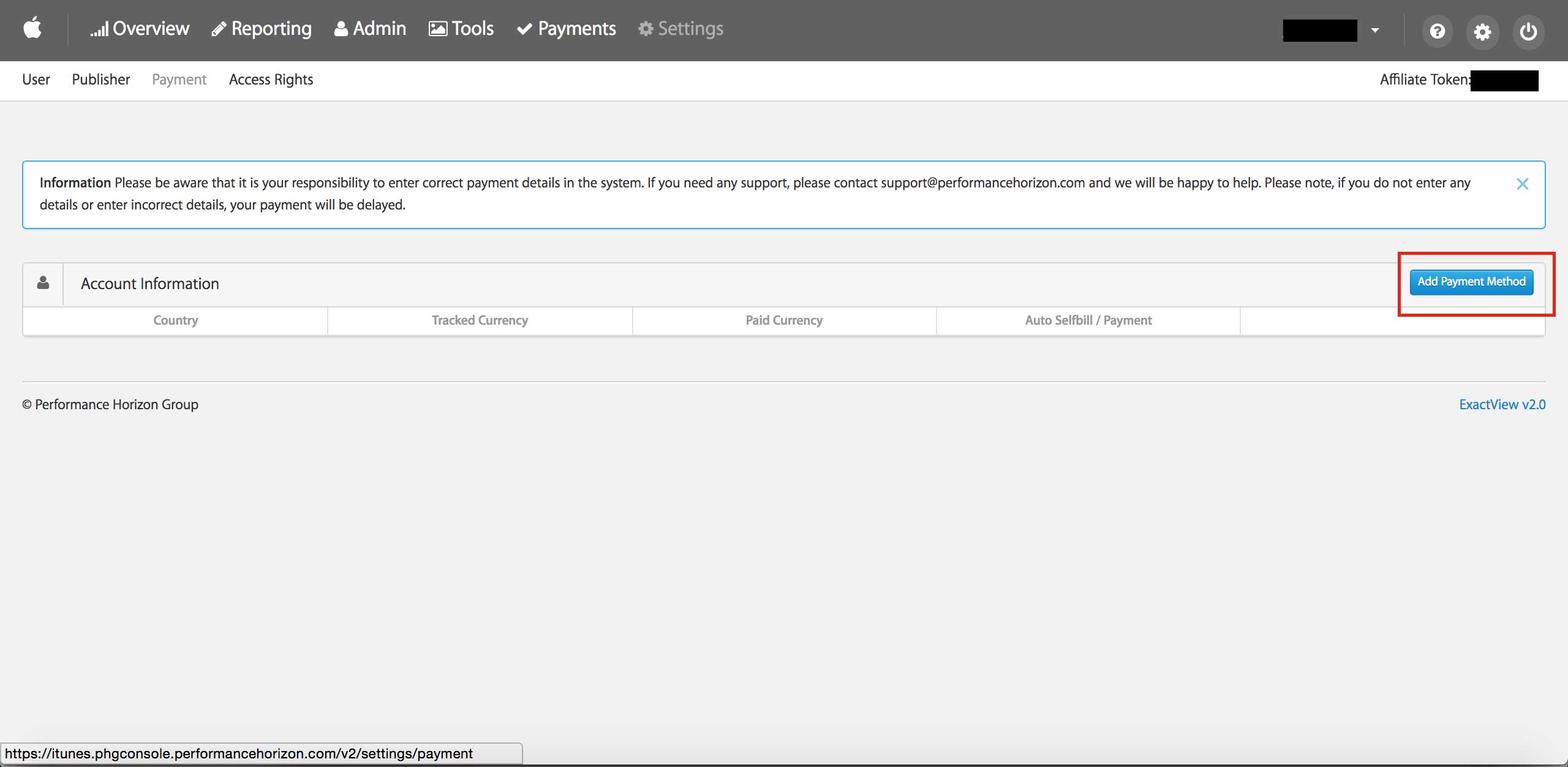
Step 12: It will open Create new payment method, in this pop-up window, select the payment method details (like: Tracked Currency, Paid Currency and Country of Bank)
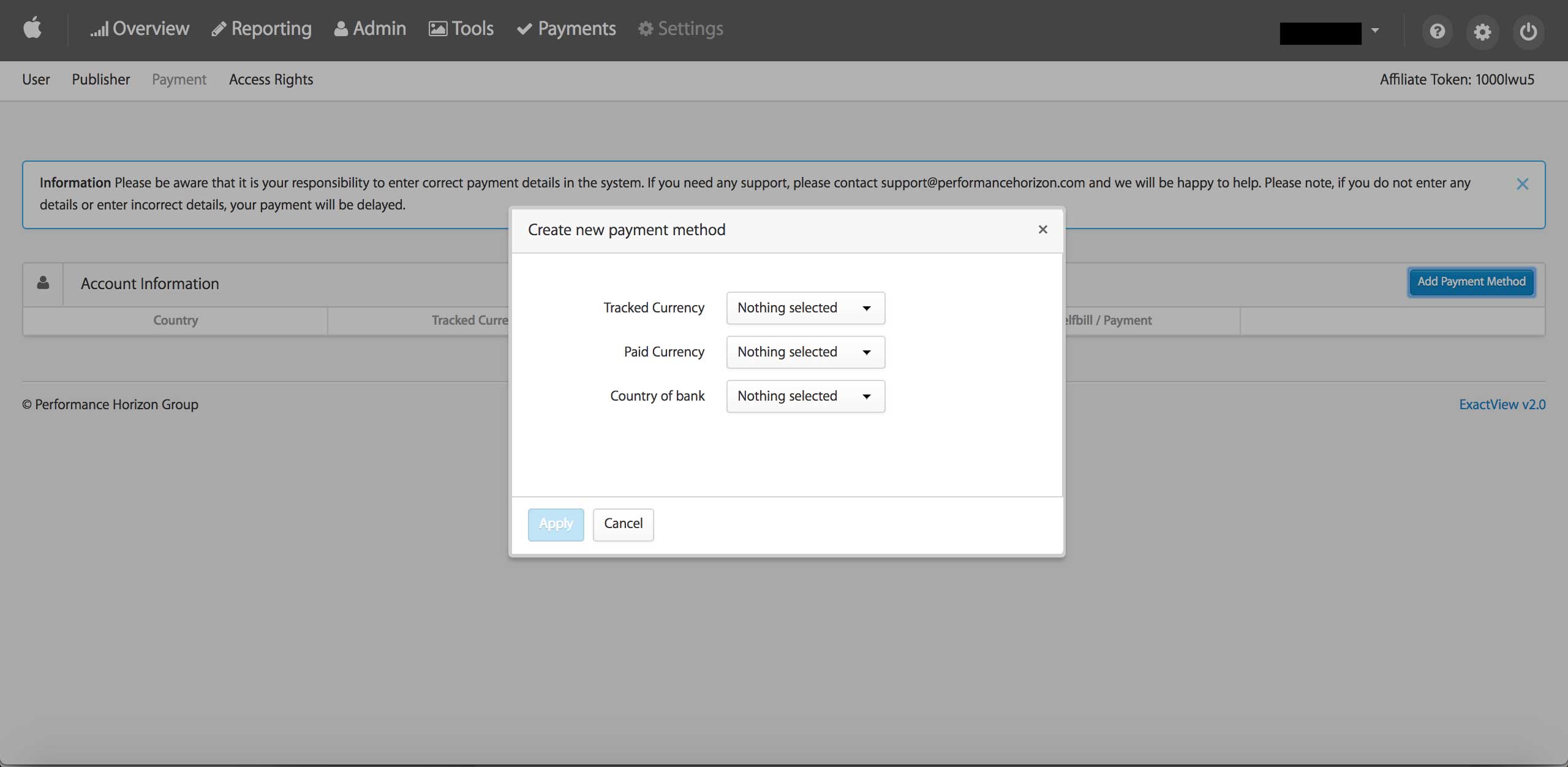
Step 13: Once you have selected the Country of Bank, it will show Payment method field. Here you need to select Electronic fund transfer
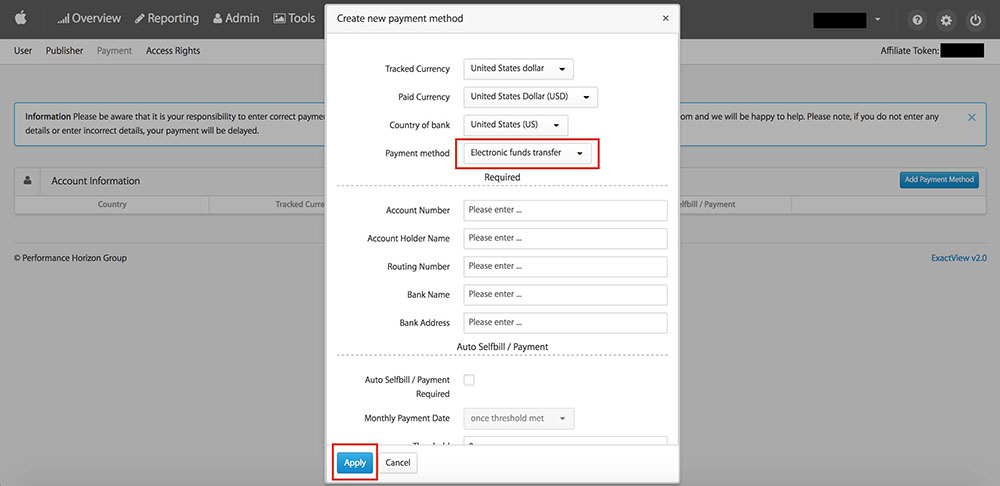
Step 14: Then provide Bank Account details and select the payment cycle as per your needs
Step 15: Once you have provided all the required details, then click on Apply to finish
Step 16: Now you will be redirected to iTunes Affiliate Dashboard, on the top right corner you will see your Affiliate Token Key. Copy the key and paste it into your app's audio page, under Affiliate token key field
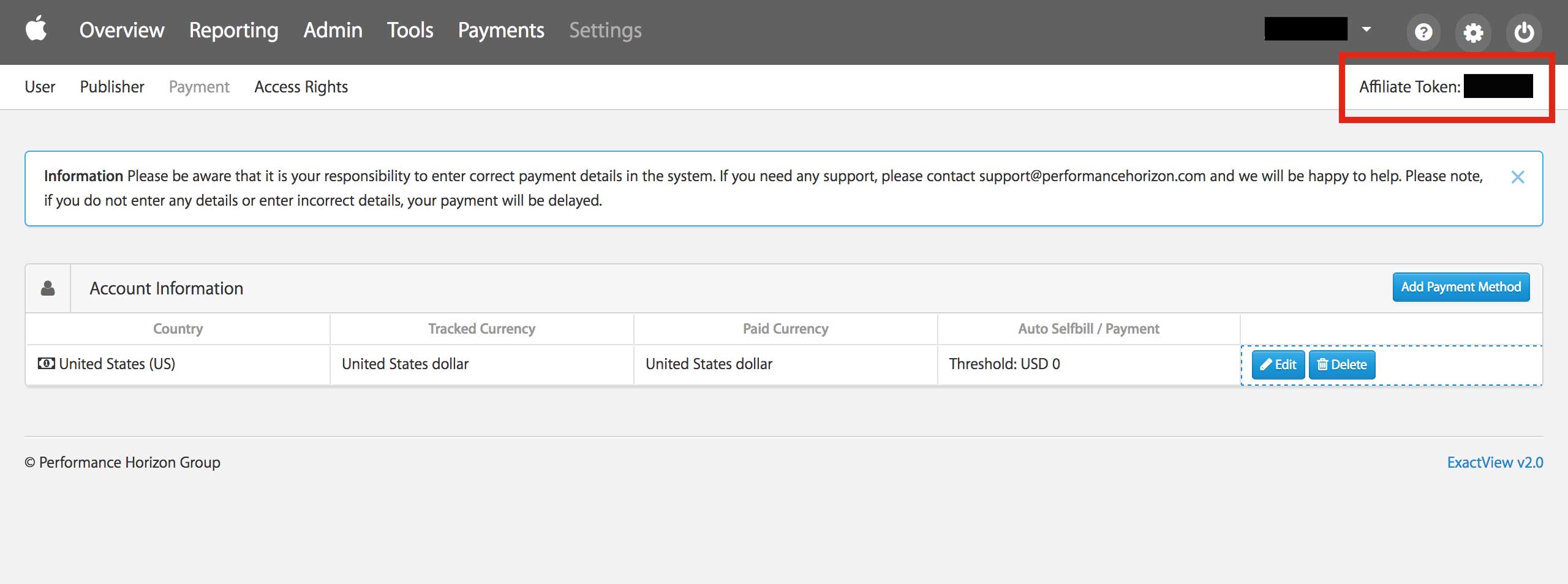
Share this :
Was this article helpful?
Thanks for your feedback!
Was this article helpful?
Thanks for your feedback!
×