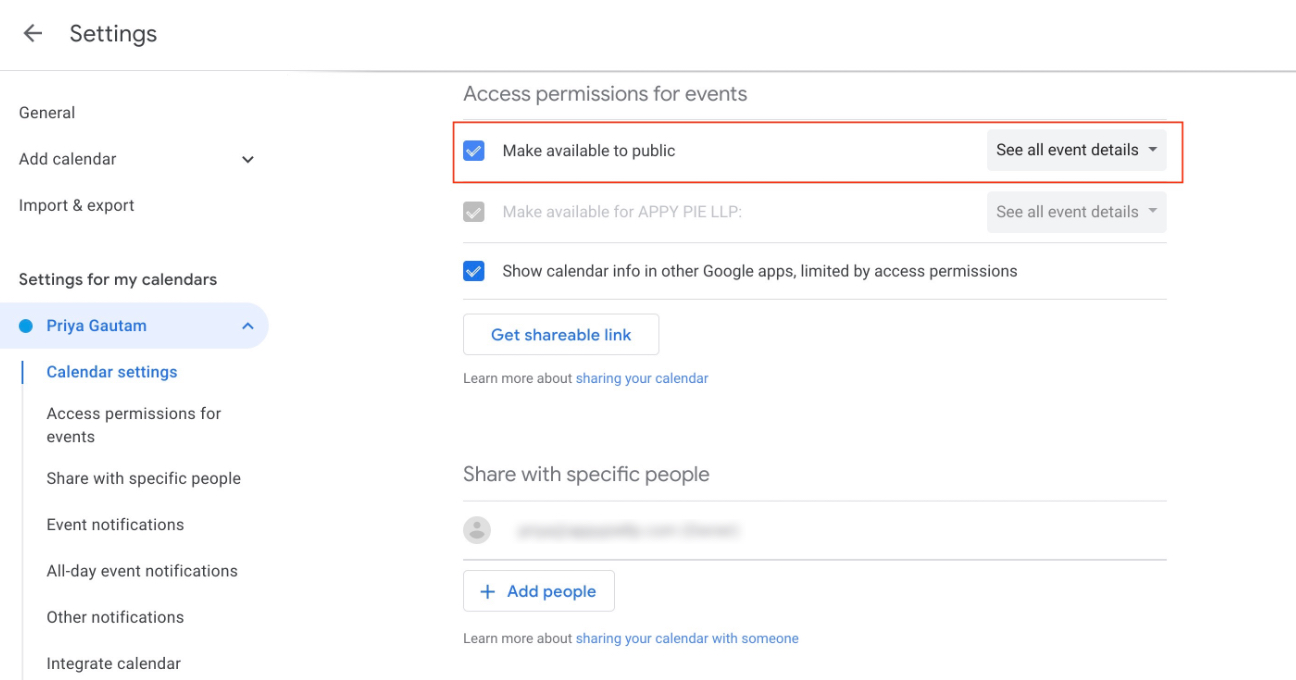How to obtain your google calender ID ?
Follow the steps below to obtain your Google Calendar ID :
Step 1 : Sign in to your Gmail account and click the Google Apps icon in the top-right corner of the Gmail interface.
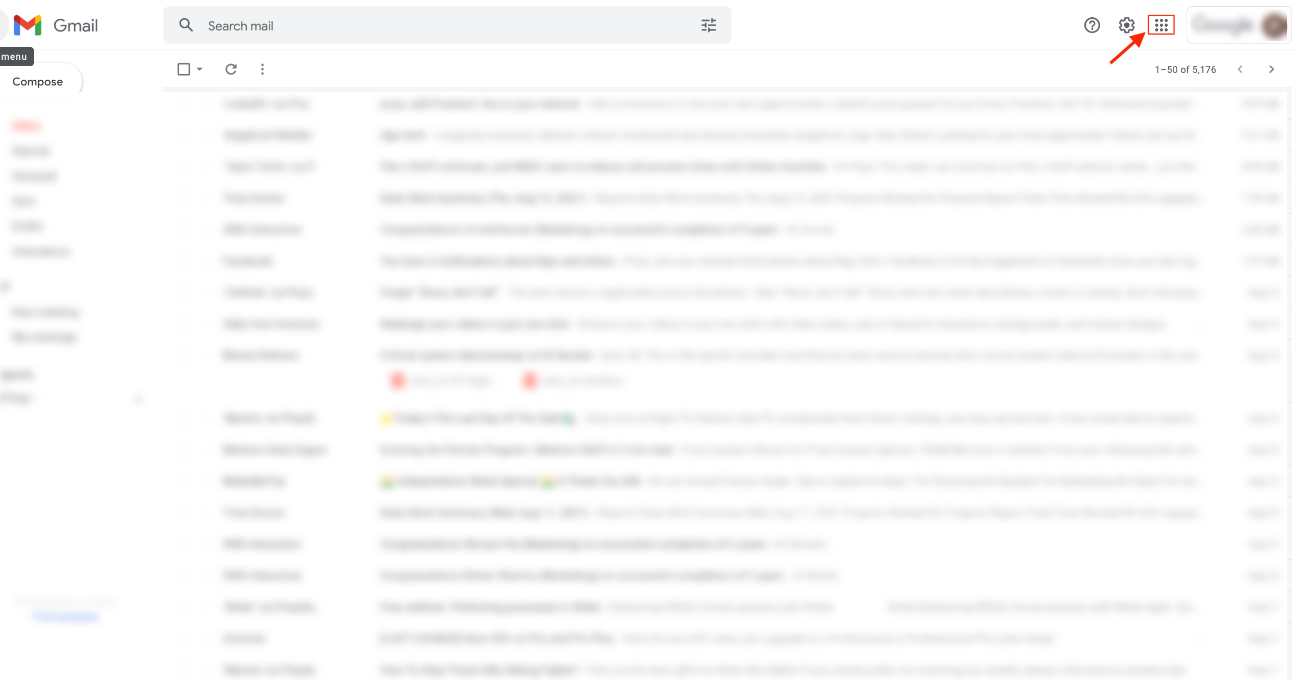
Step 2 : Select the Calendar option.
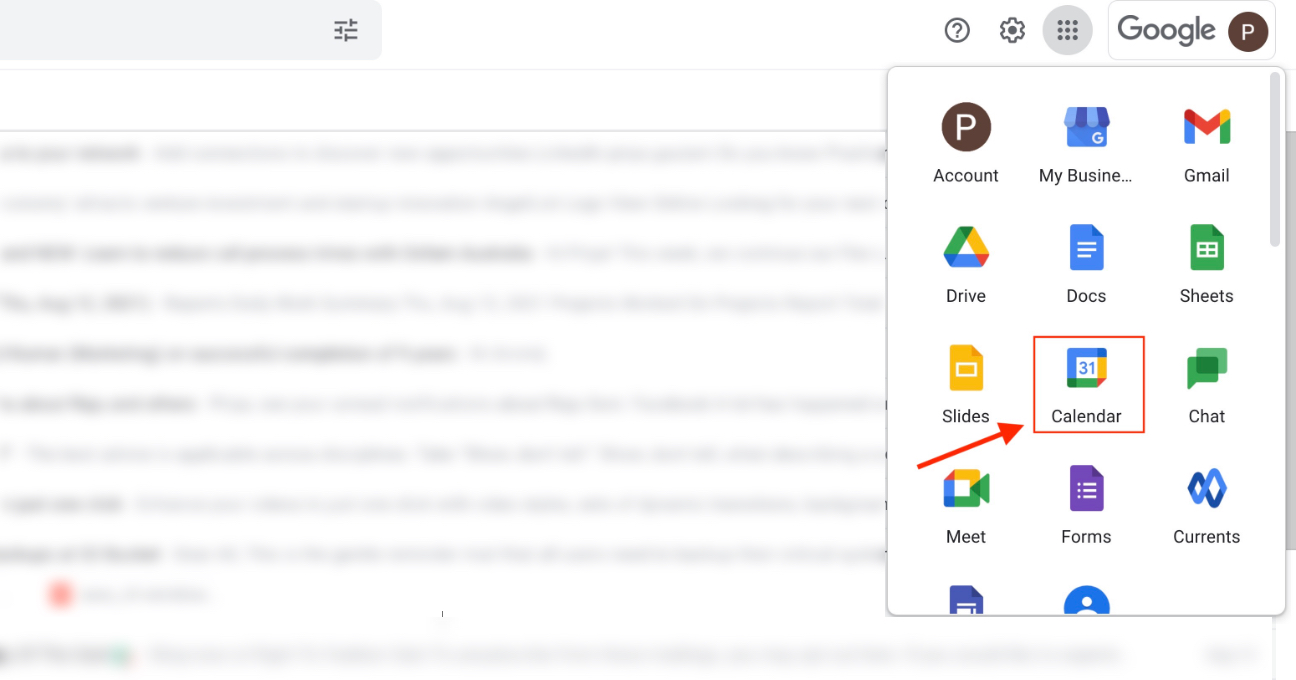
Step 3 : Locate My Calendars in the left side menu and click the downward arrow.
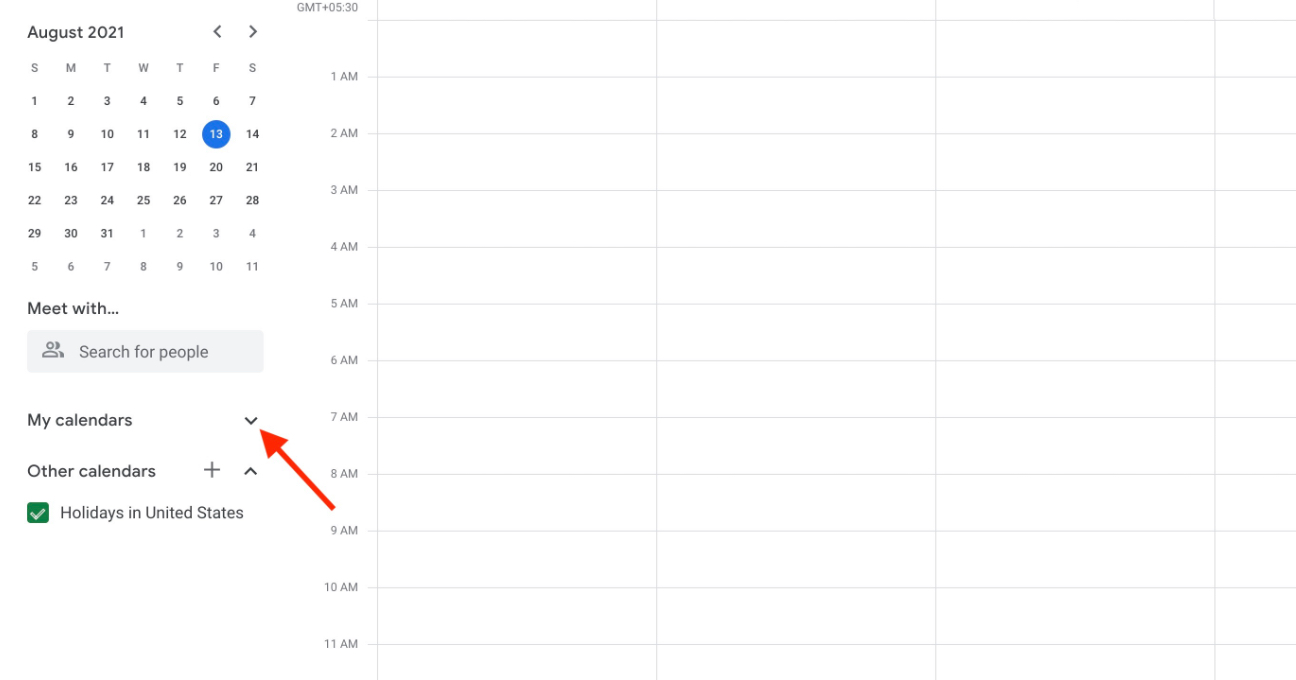
Step 4 : Hover over the primary calendar and then click the vertical 3 dot icon.
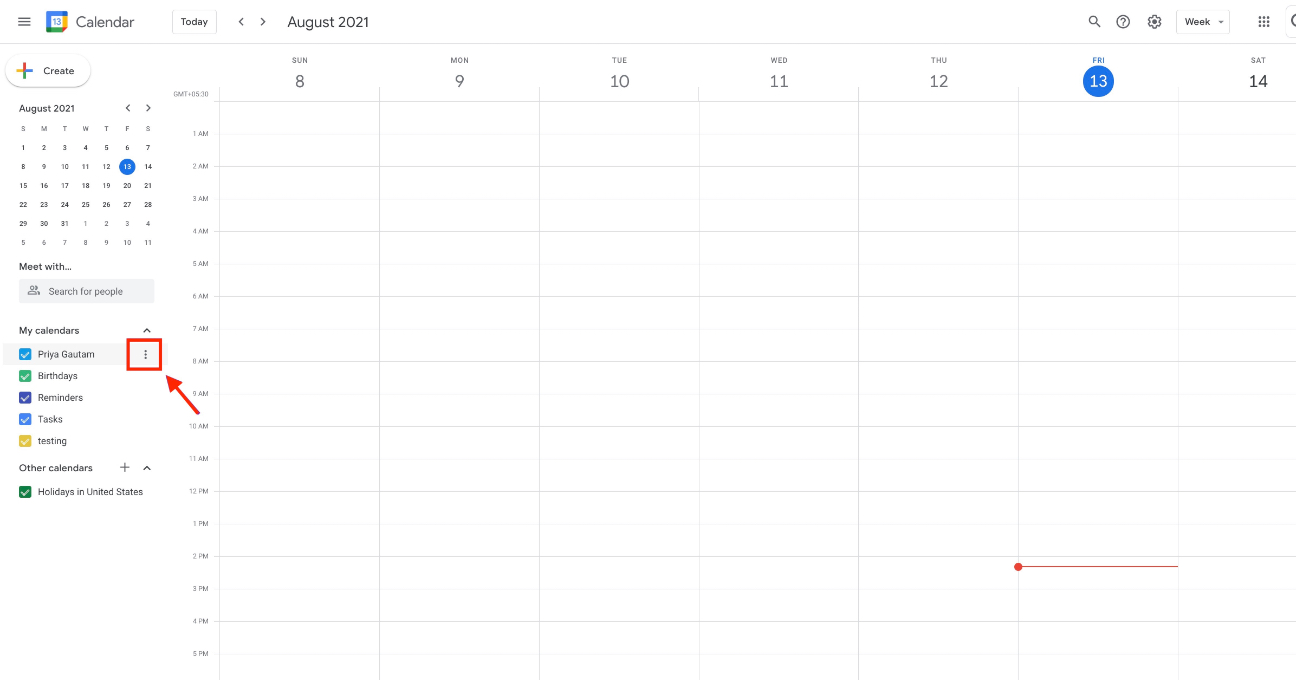
Step 5 : Select Settings and sharing from the submenu.
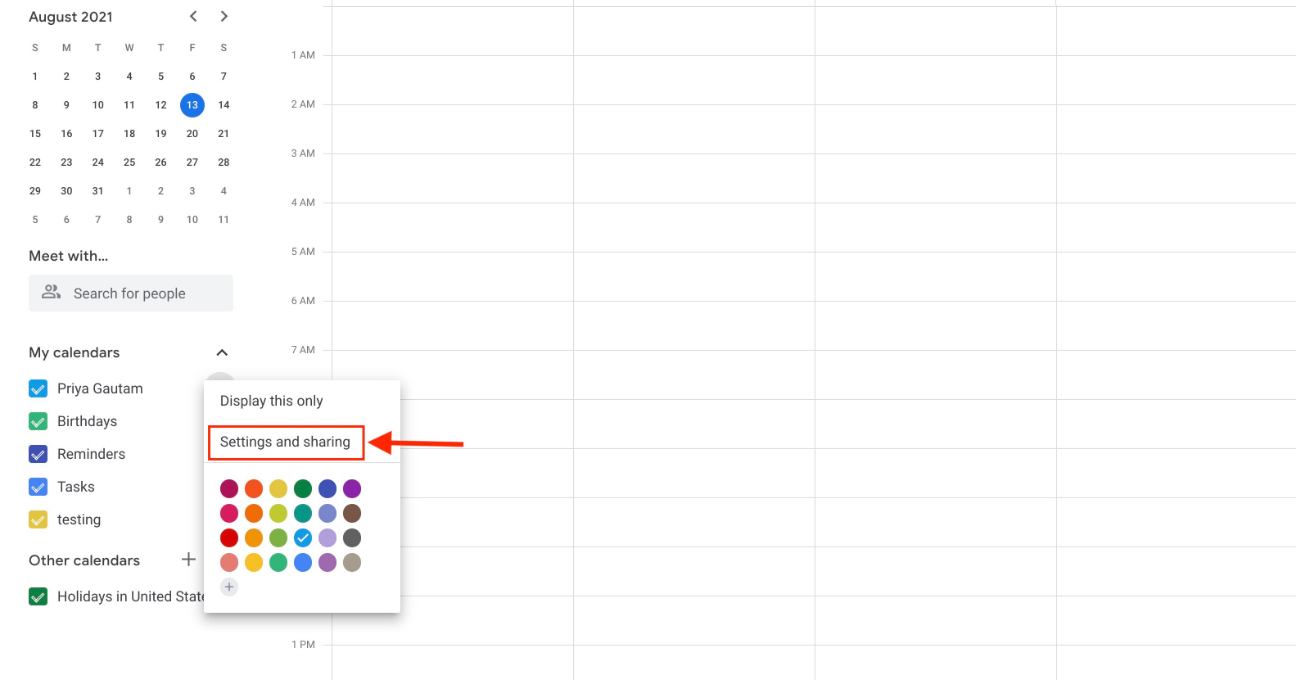
Step 6 : Scroll down the next page and you will find your Calendar ID in the Integrate Calendar section.
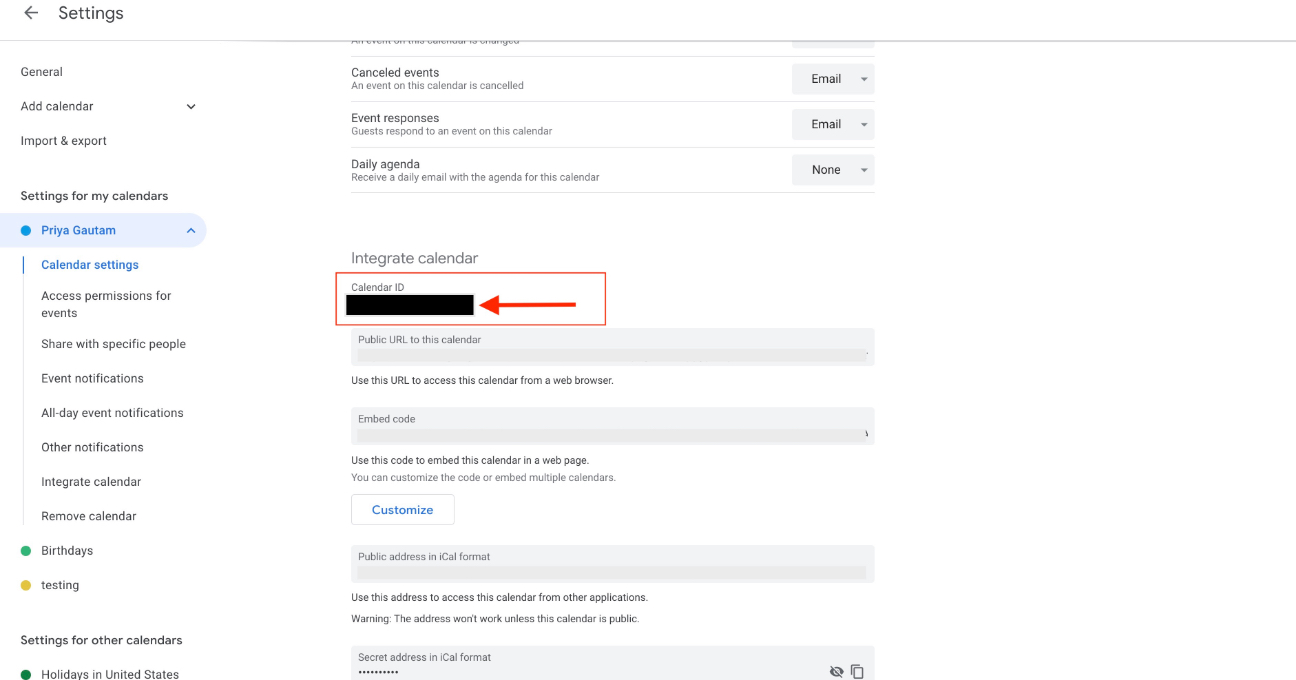
Step 7 : Click Access permissions for events in the left side menu, then check the “Make available to public” checkbox.
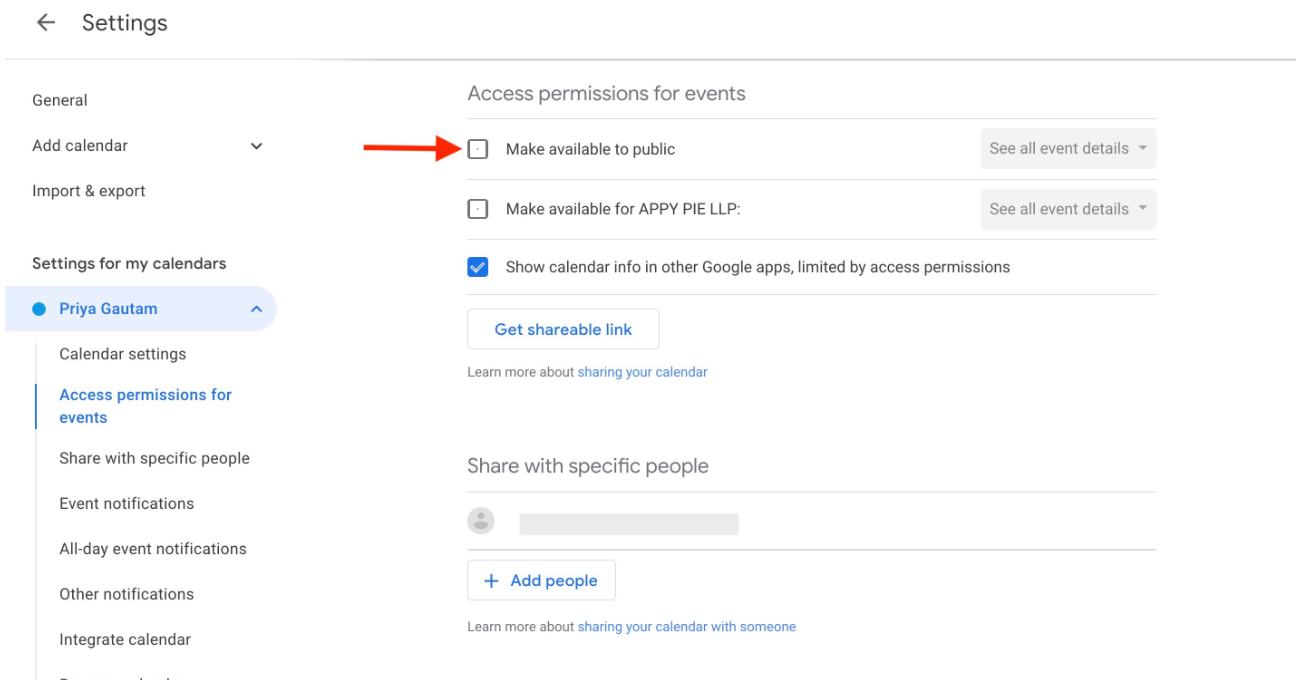
Step 8 : Read the warning and click OK to accept.
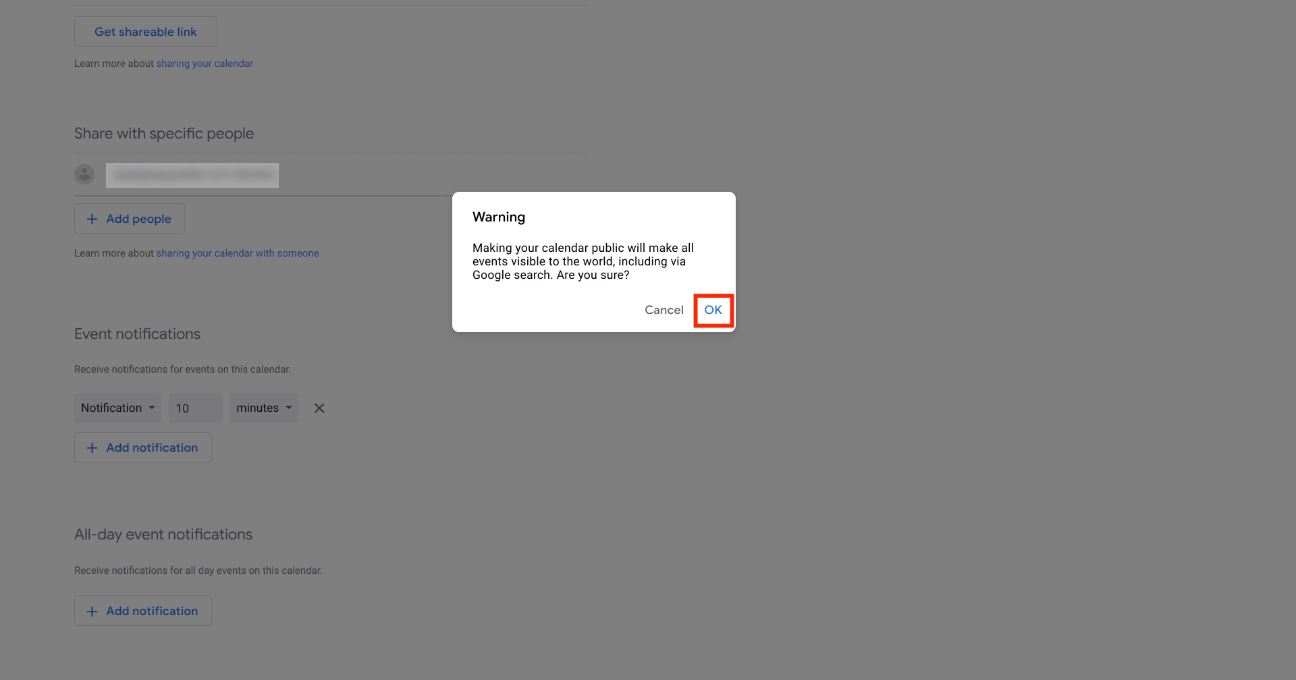
Step 9 : Once done, your calendar will become publicly viewable.