Appy Pie : How to get Firebase Server key?
By Abhinav Girdhar | Updated on February 22, 2023, 9:40 am
Follow below steps to get Firebase Server Key :
Step 1 : Go to Firebase
Step 2 : If you have a Firebase account, Sign in, else create an account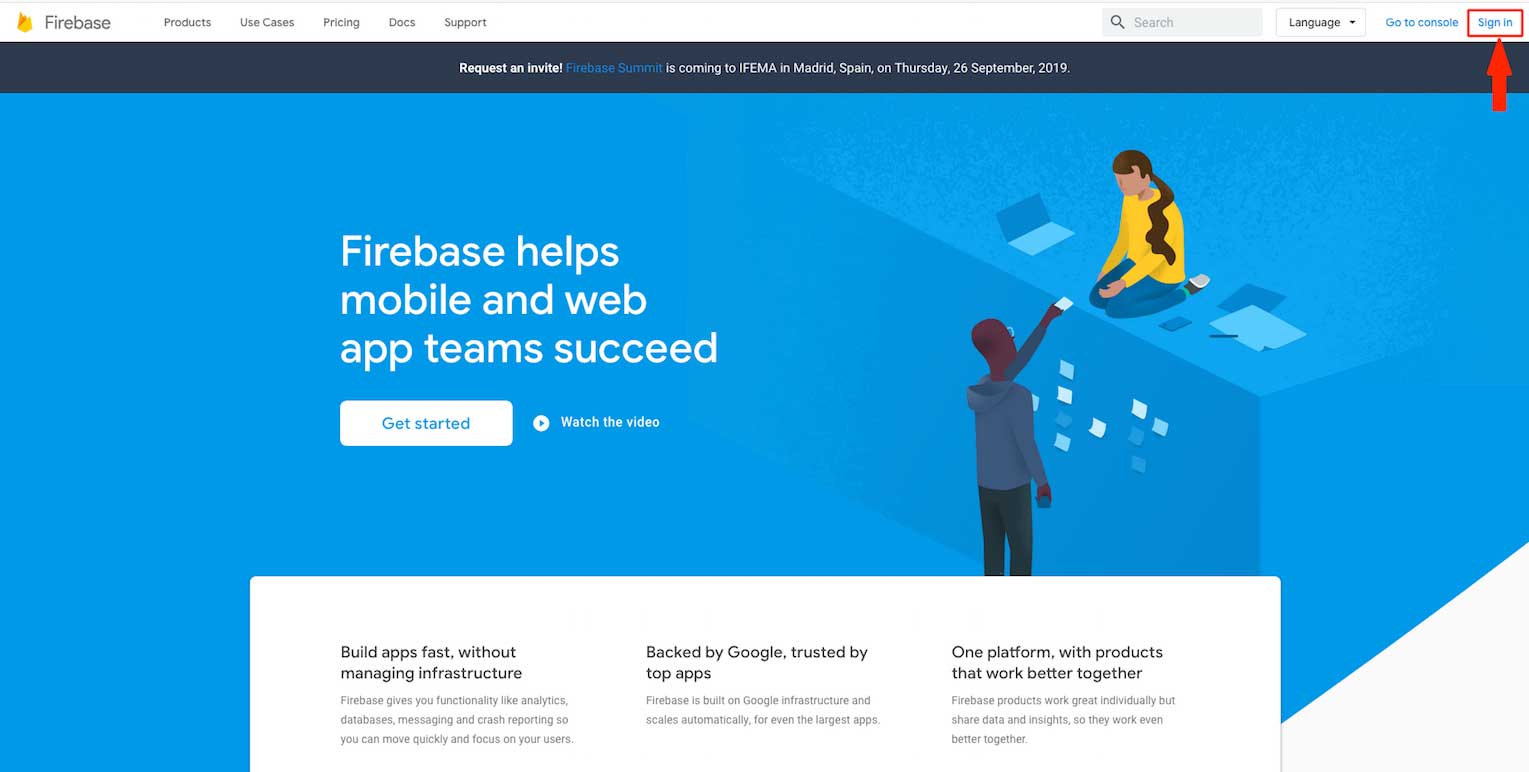
Step 3 : Click on Get Started
Step 4 : Select your project
Step 5 : Click on cog icon 
Step 6 : Click on Project settings.
Step 7 : Click on Cloud Messaging
Step 8 : Under Project Credentials, you will find the Firebase Server Key (FCM Secret key). Copy the key to your clipboard.
Note: The Firebase Server Key and FCM Secret Key are the same.

Share this :
Was this article helpful?
Thanks for your feedback!
Was this article helpful?
Thanks for your feedback!
×