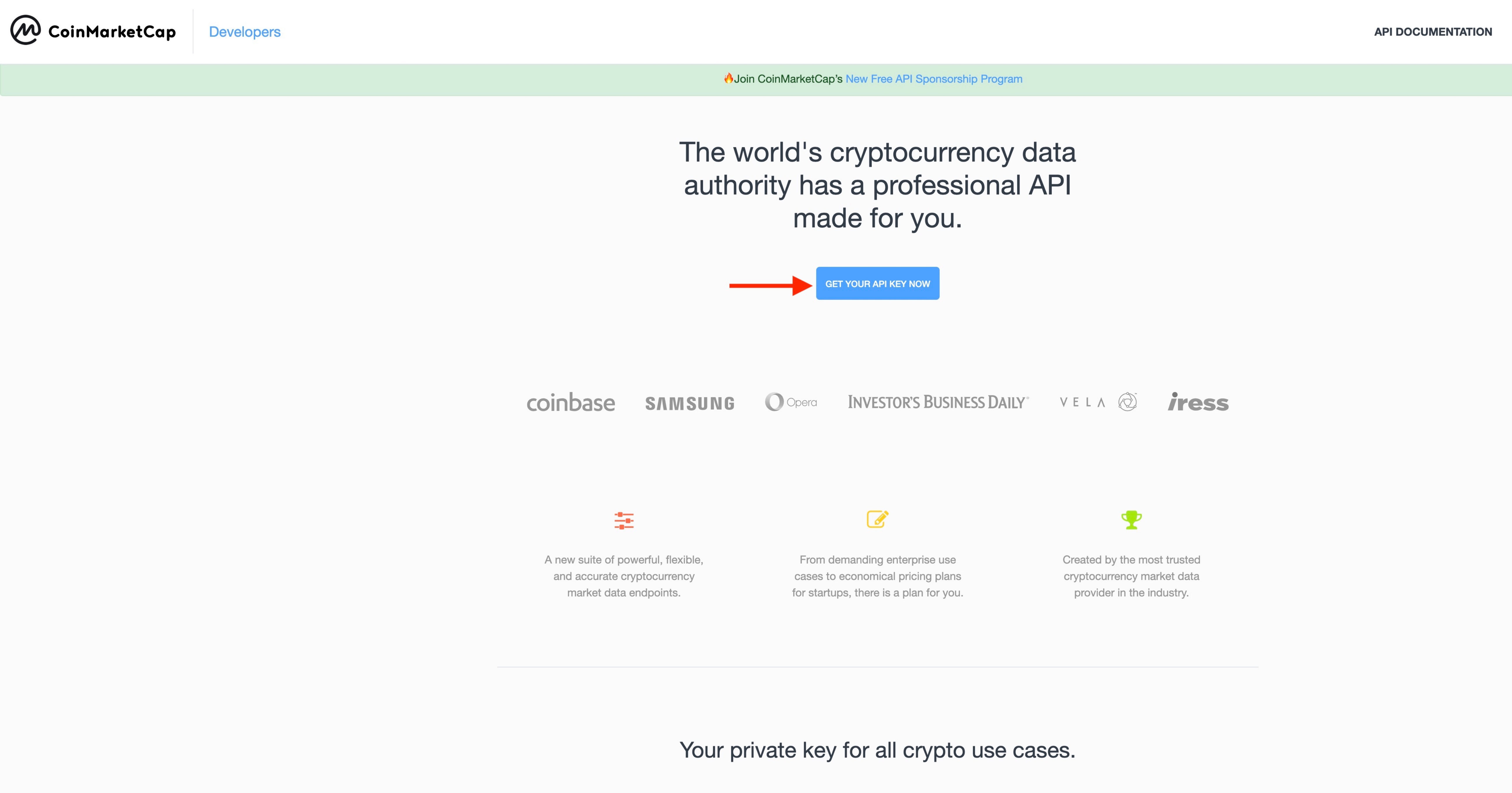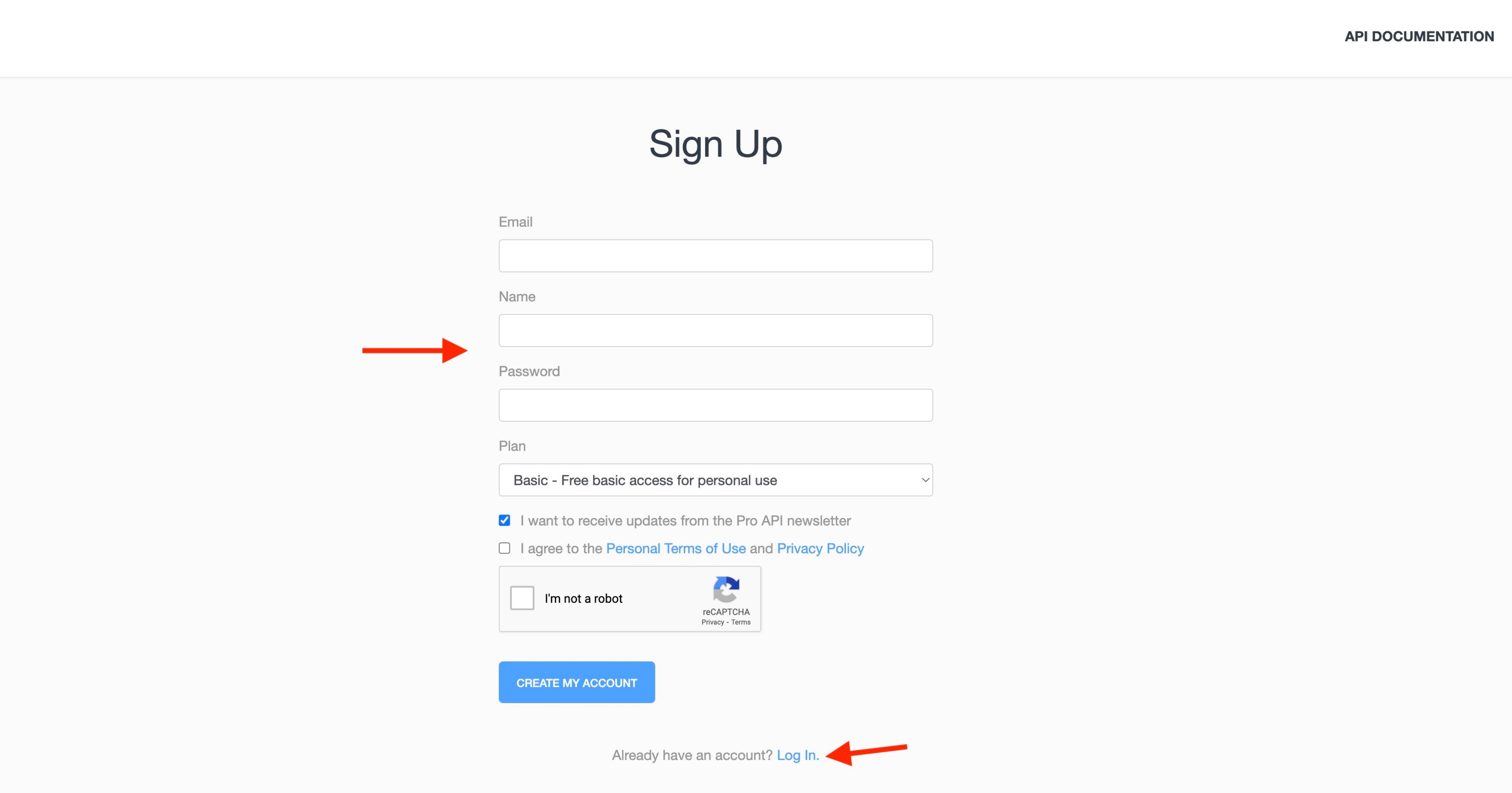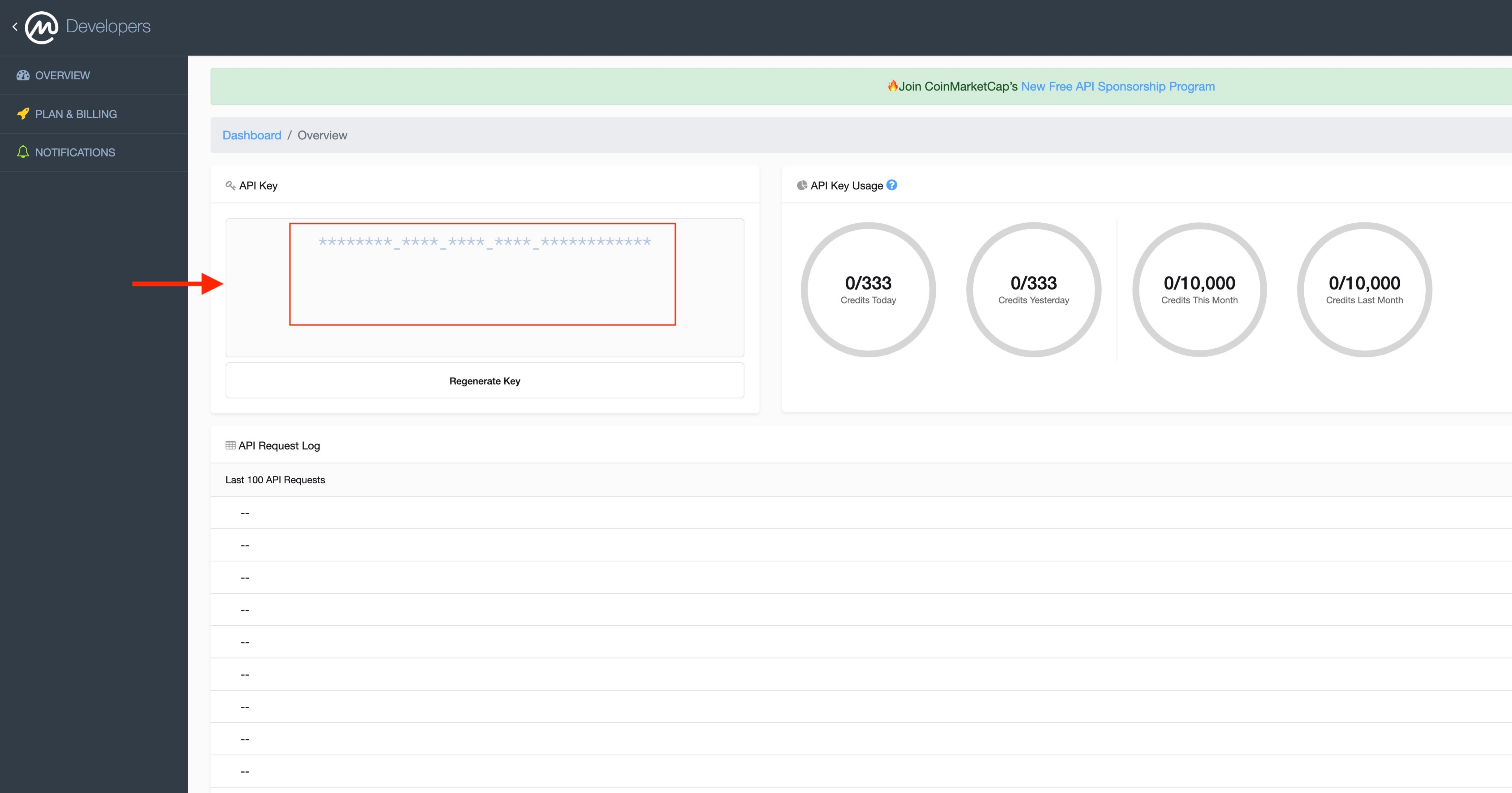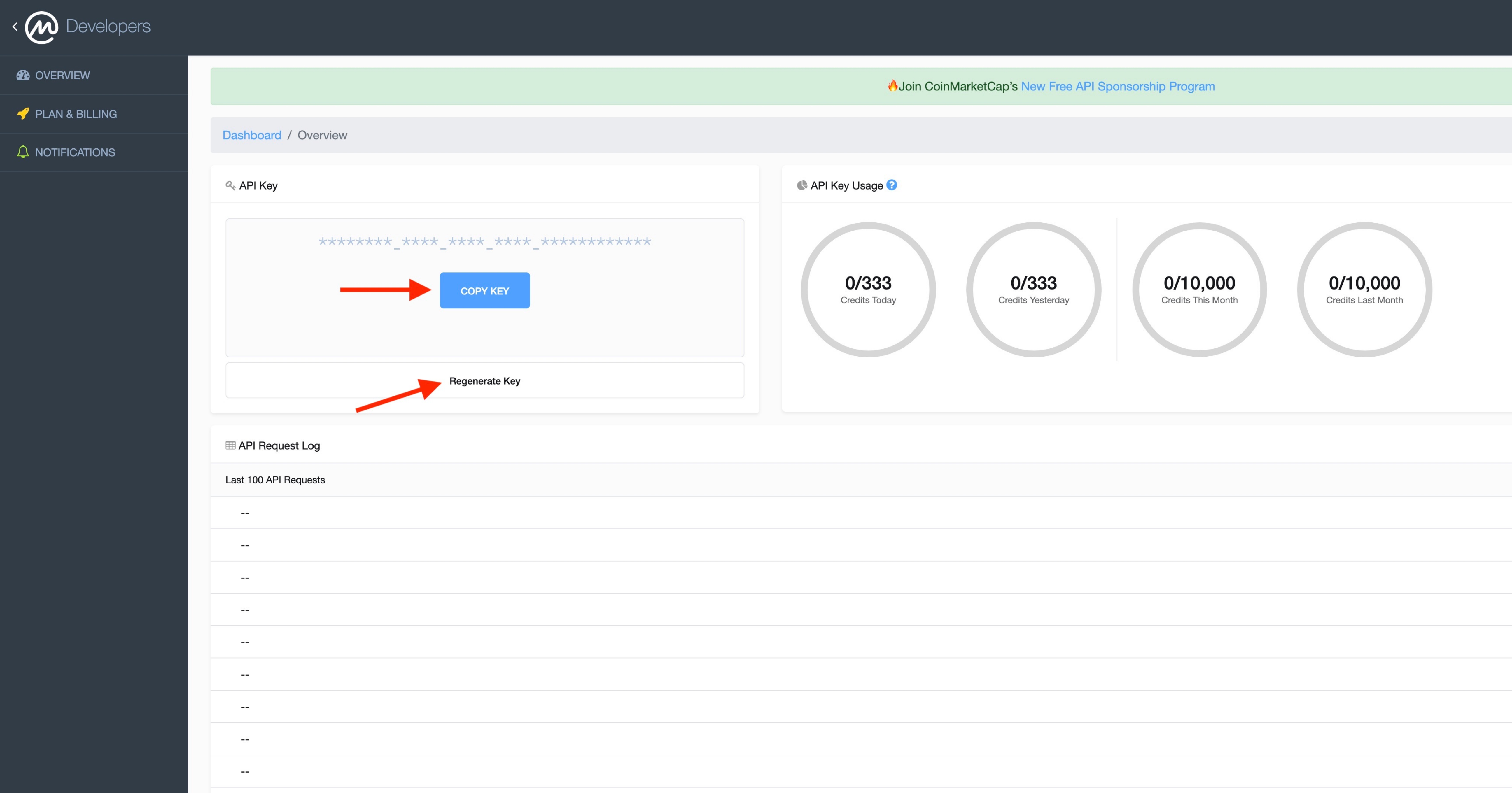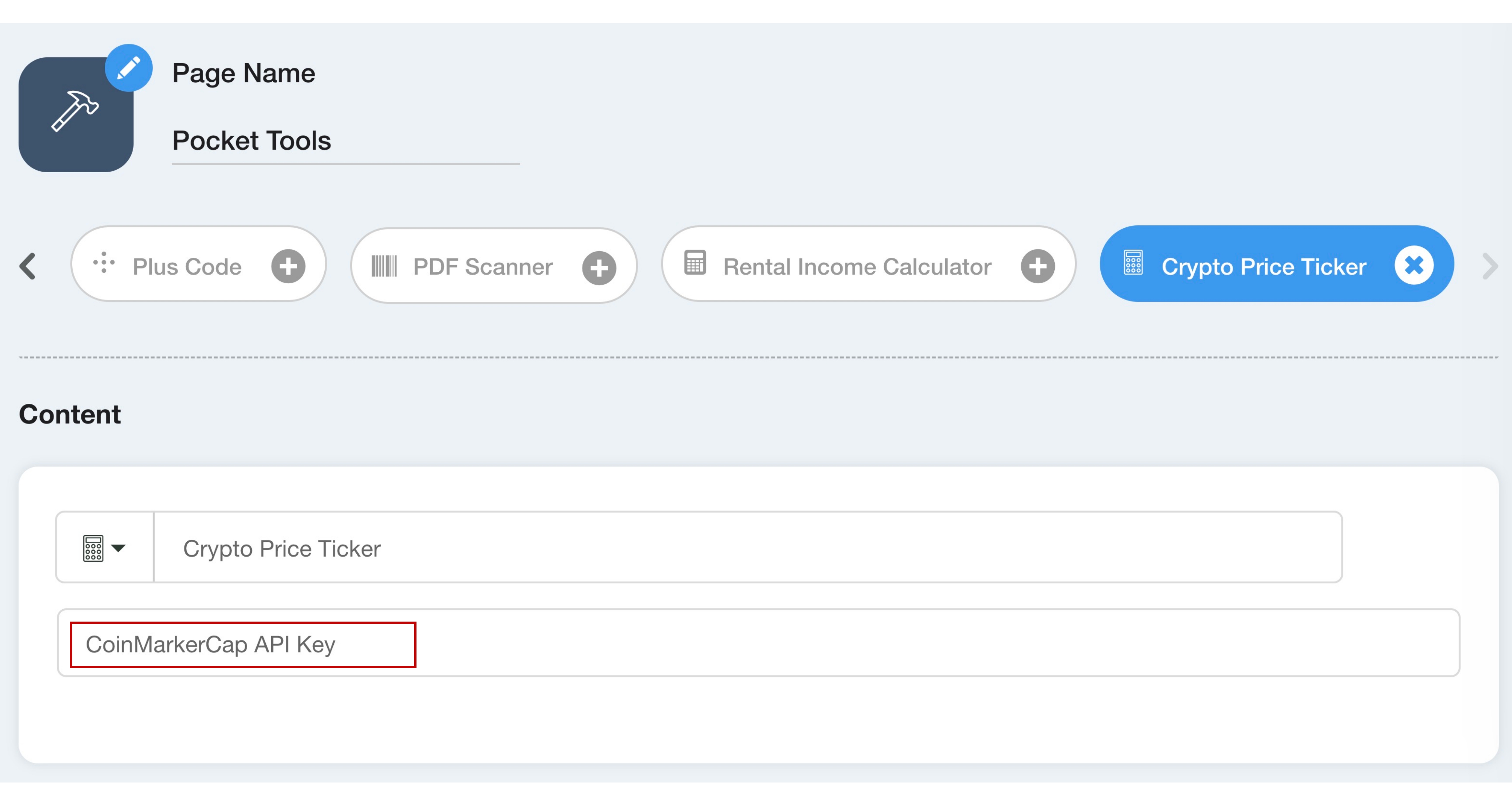Appy Pie : How to obtain CoinMarketCap API Key?
By Abhinav Girdhar | Updated on August 25, 2022, 12:23 pm
Follow the steps below to obtain your CoinMarketCap API key:
-
Go to CoinMarketCap API Developer Portal and click the GET YOUR API KEY NOW button.
![]()
-
Sign up for a Developer Portal account. If you already have an account, then log in.
![]()
-
Once you sign up, you will find your API key in the top left panel of your Developer Portal account dashboard.
![]()
-
Click Copy Key to copy your API from the API Key box.
Note: You can contact [email protected] to regenerate your API key if required.![]()
-
Paste the copied API key in the CoinMarketCap API Key field.
![]()
Share this :
Was this article helpful?
Thanks for your feedback!
Was this article helpful?
Thanks for your feedback!
×