How to Create NewsStand In App Purchase from iPhone Store on iPhone Devices?
By Abhinav Girdhar | Updated on December 15, 2020, 1:08 pm
This Tutorial will assist you how to activate In App Purchase :
Step 1 : Go to iTunes Connect, and login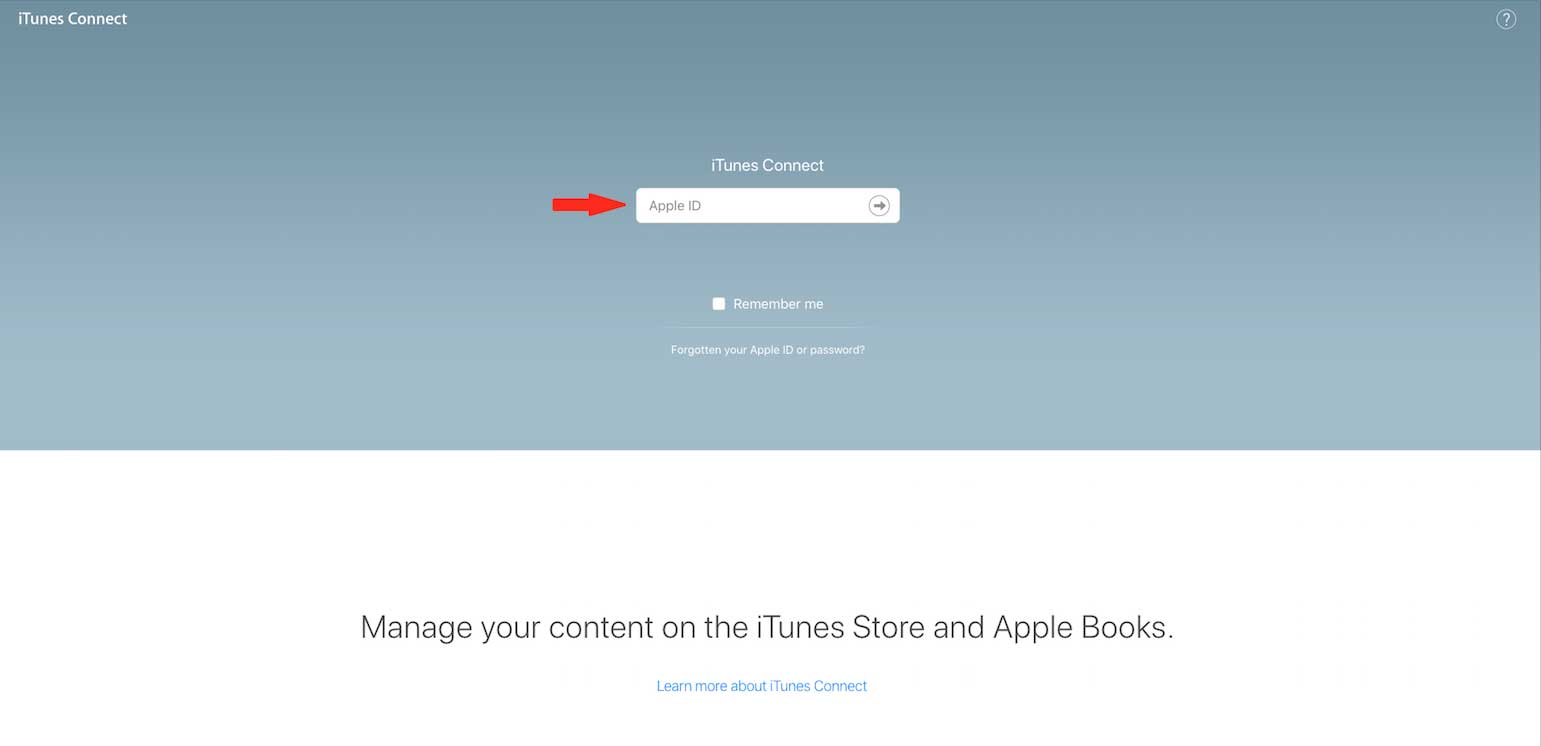
Step 2 : Go to My Apps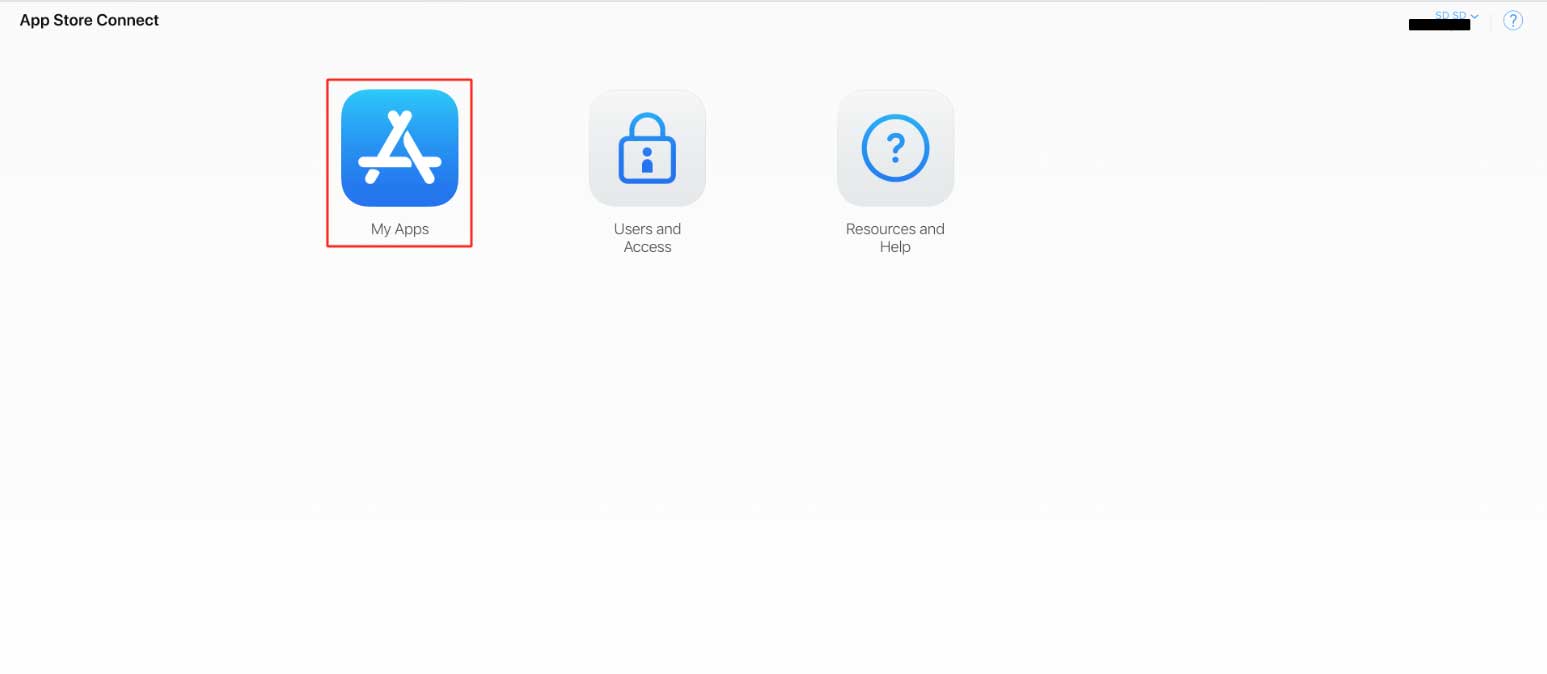
Step 3 : Click on ‘+’ icon to add new app or open existing app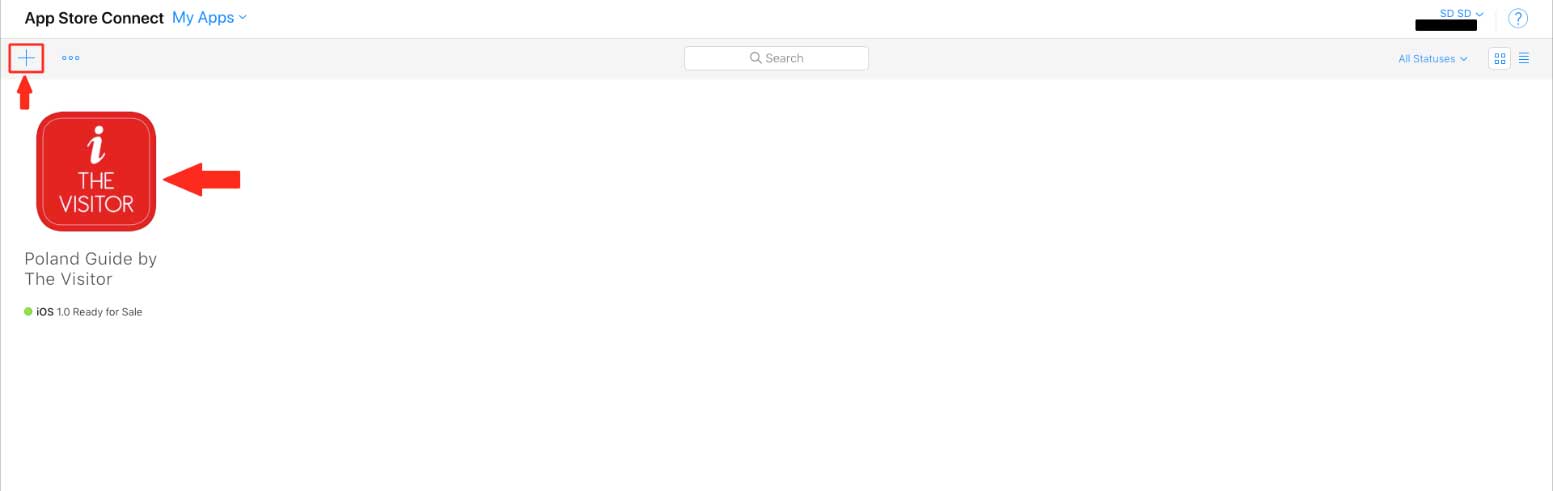
Step 4 : Go to Features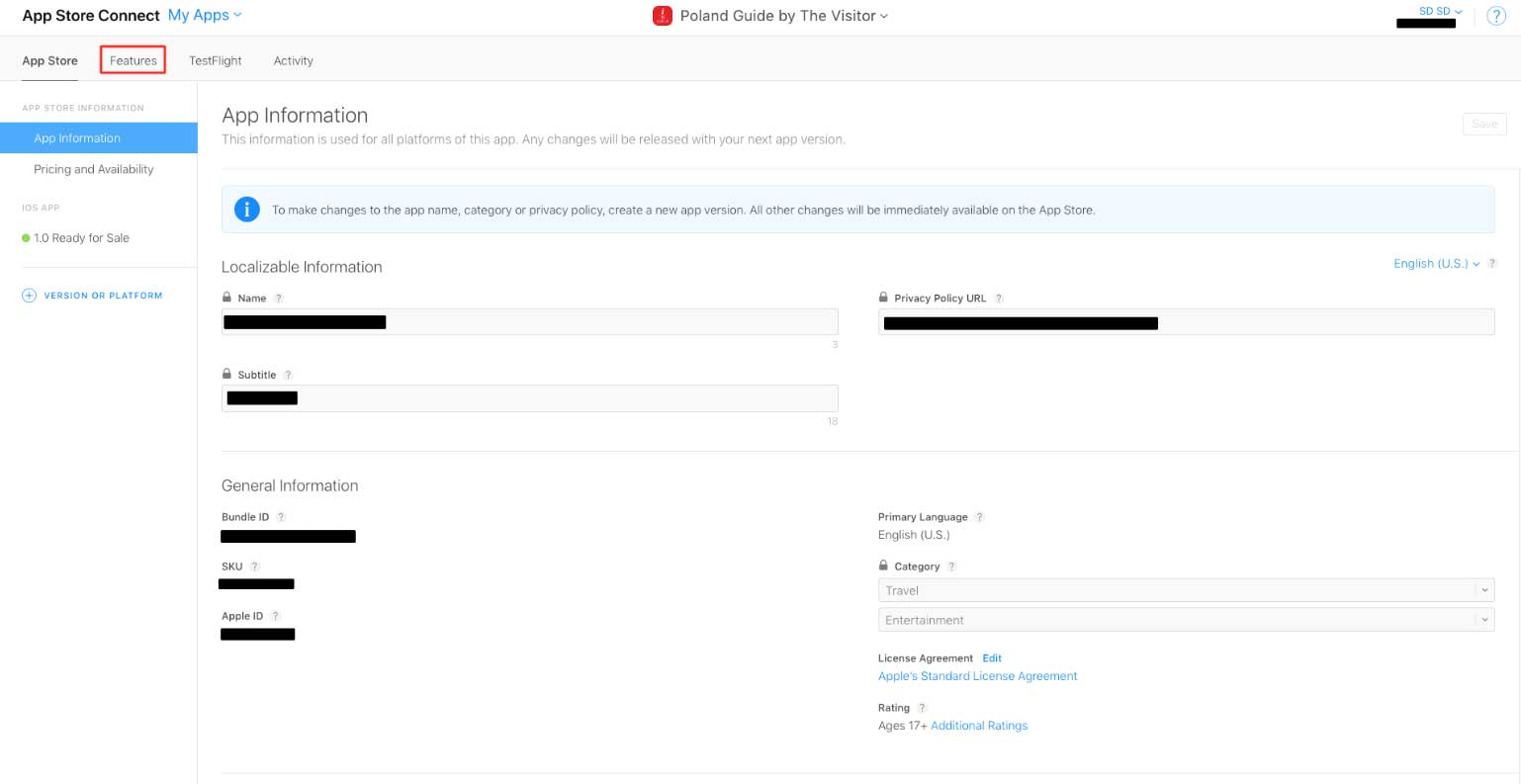
Step 5 : Click on ‘+’ icon as highlighted in the screenshot below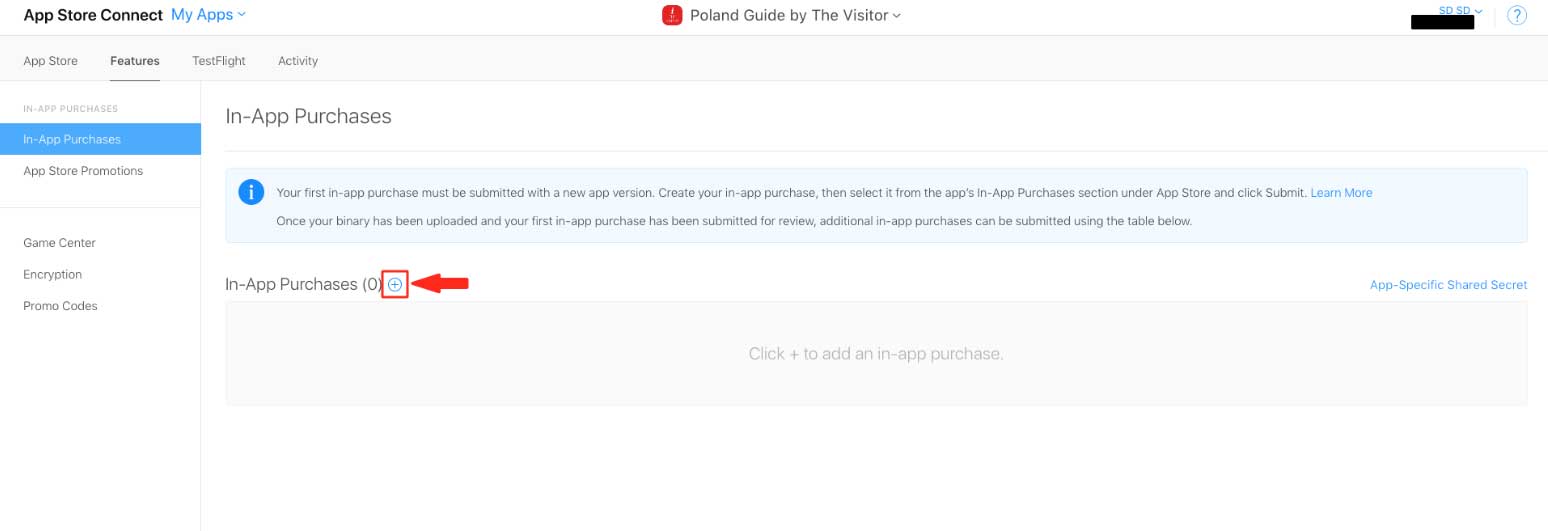
Step 6 : A popup will appear, select your desired option. Here, we’ll select Consumable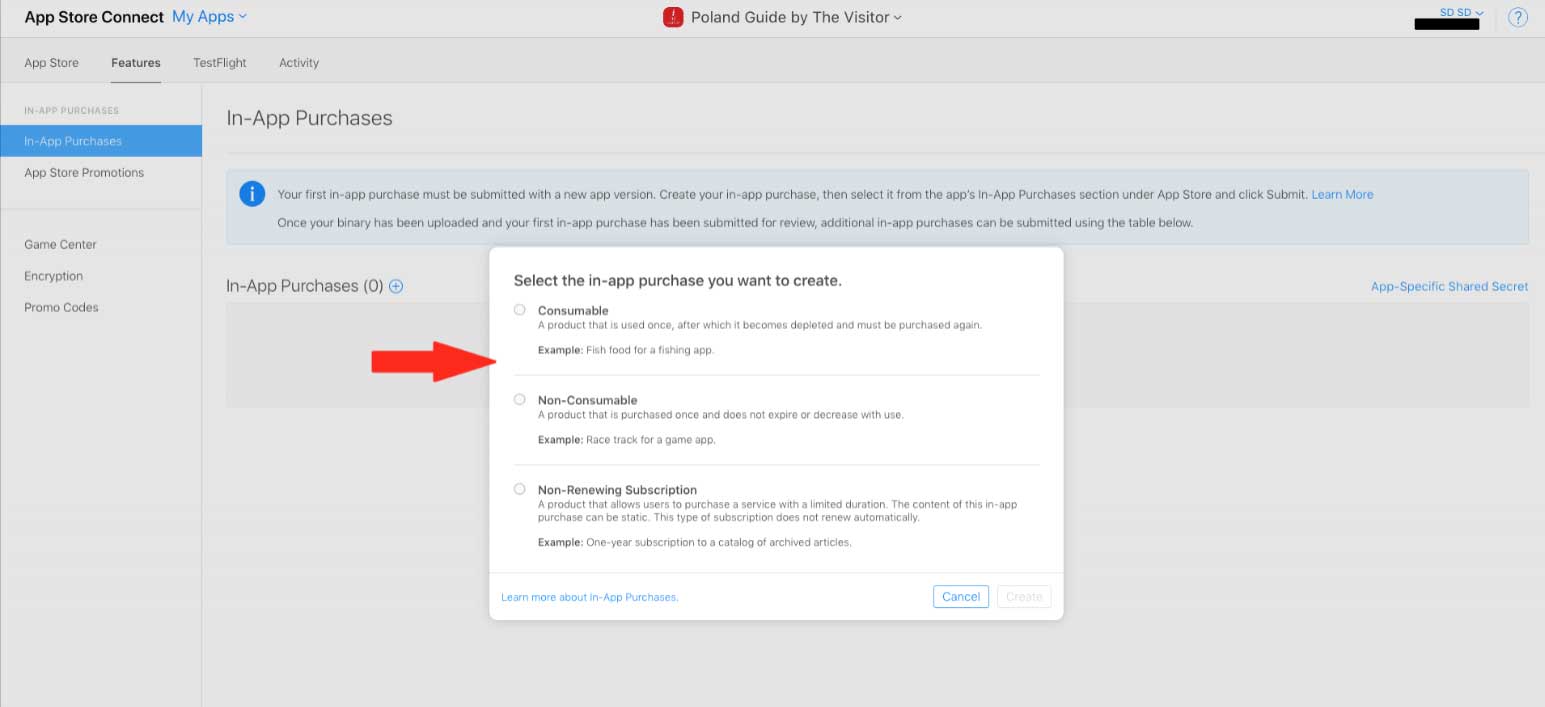
Step 7 : Once done, click on Create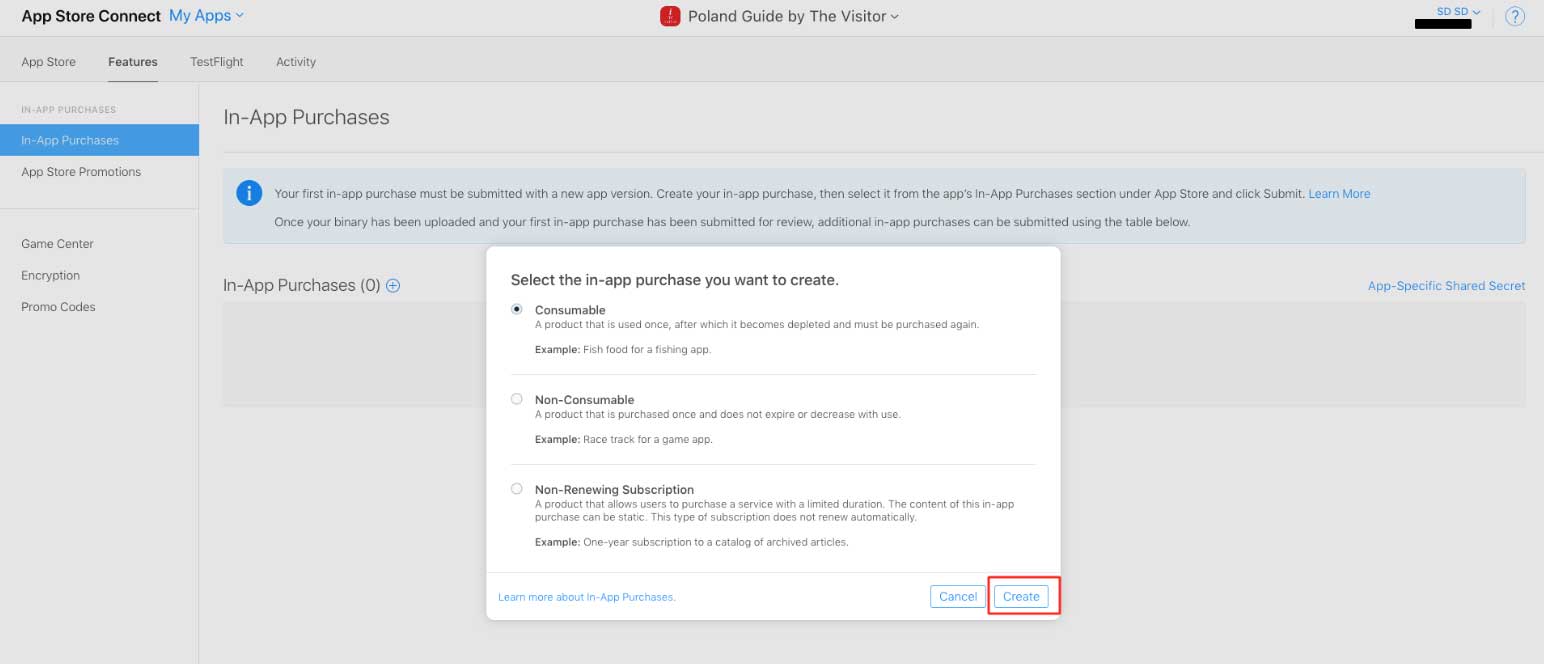
Step 8 : Provide all the information, such as Reference Name, Product ID, Price, Display Name, and Description 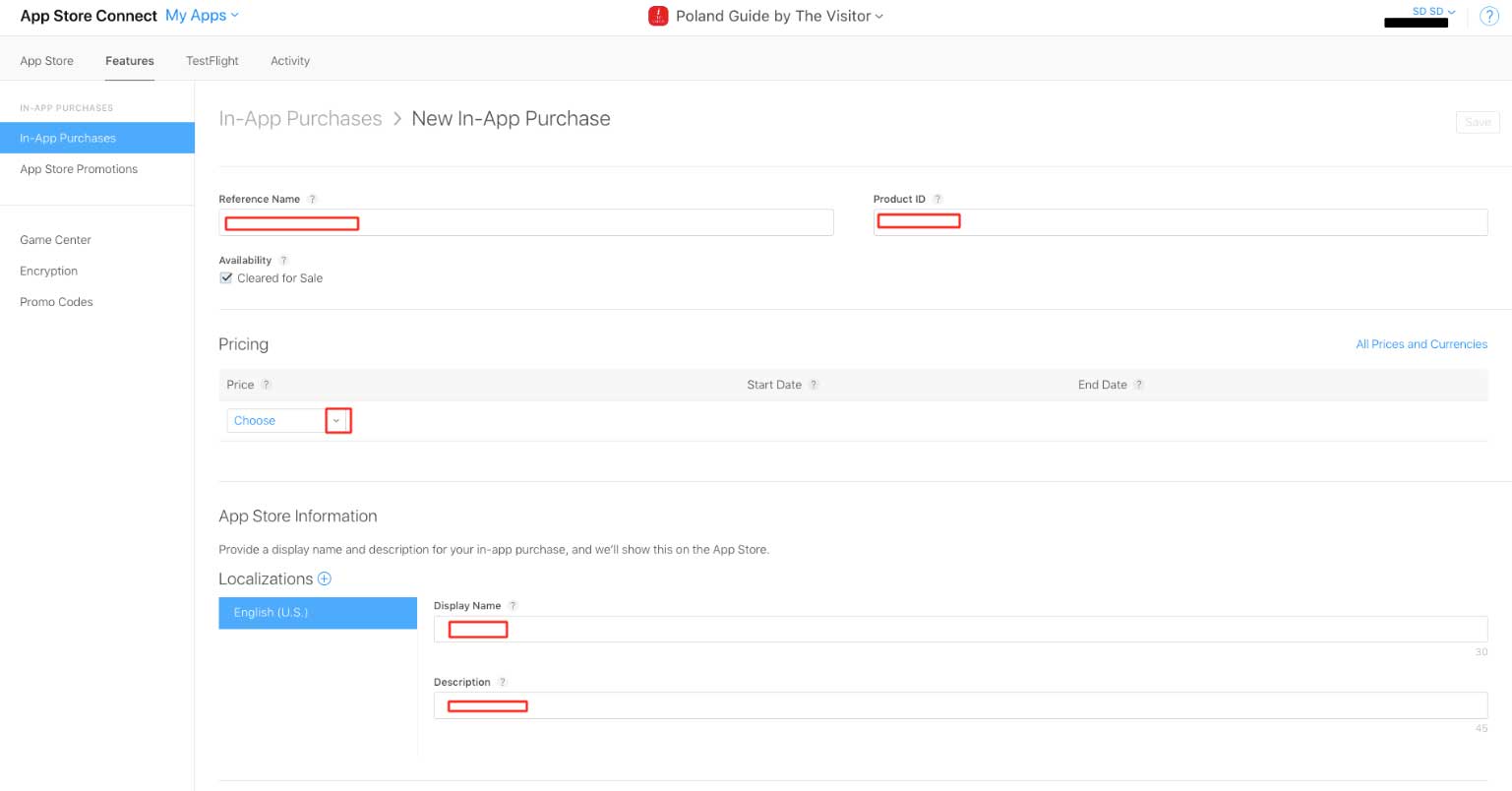
Step 9 : Once finished, click on Save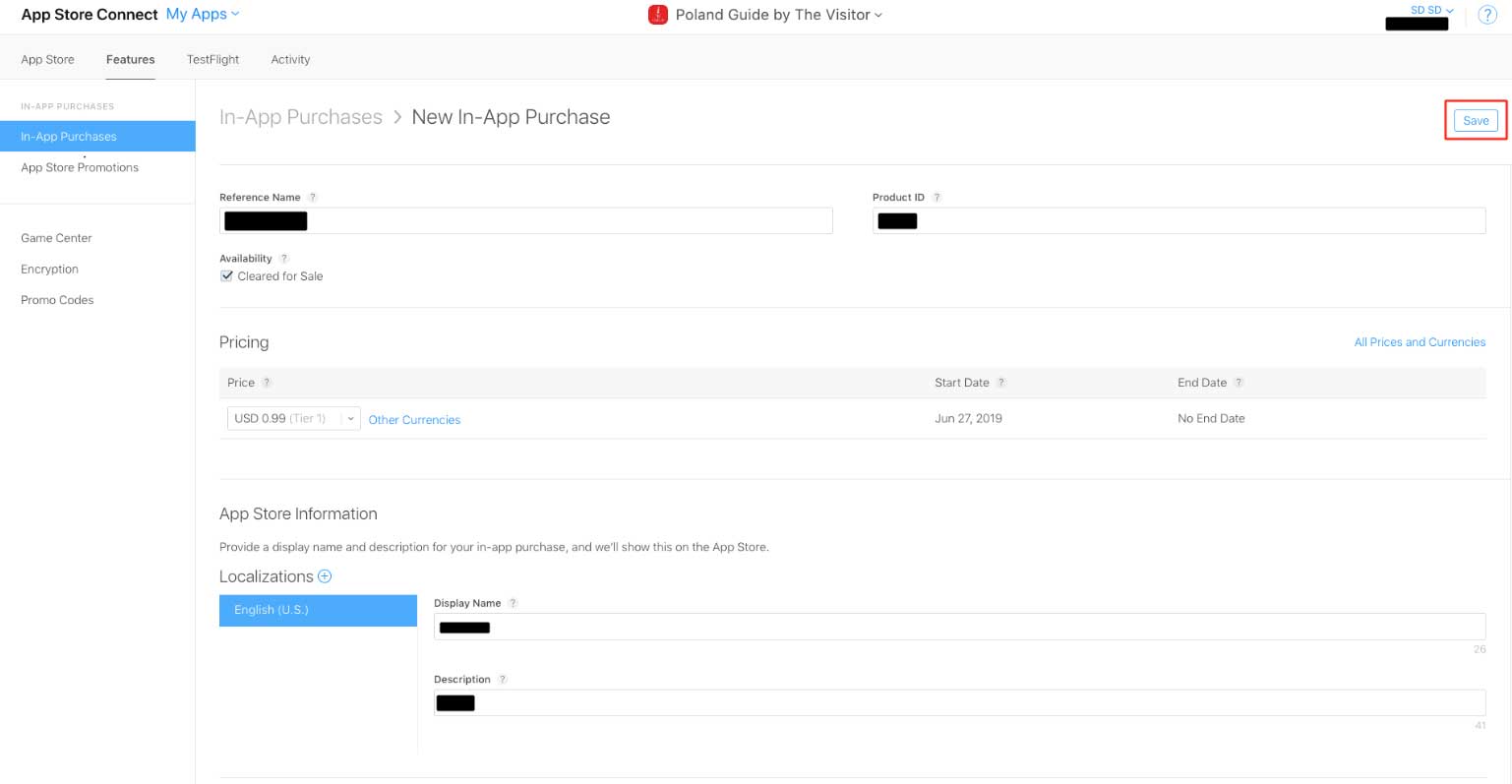
Step 10 : Go to In-App Purchases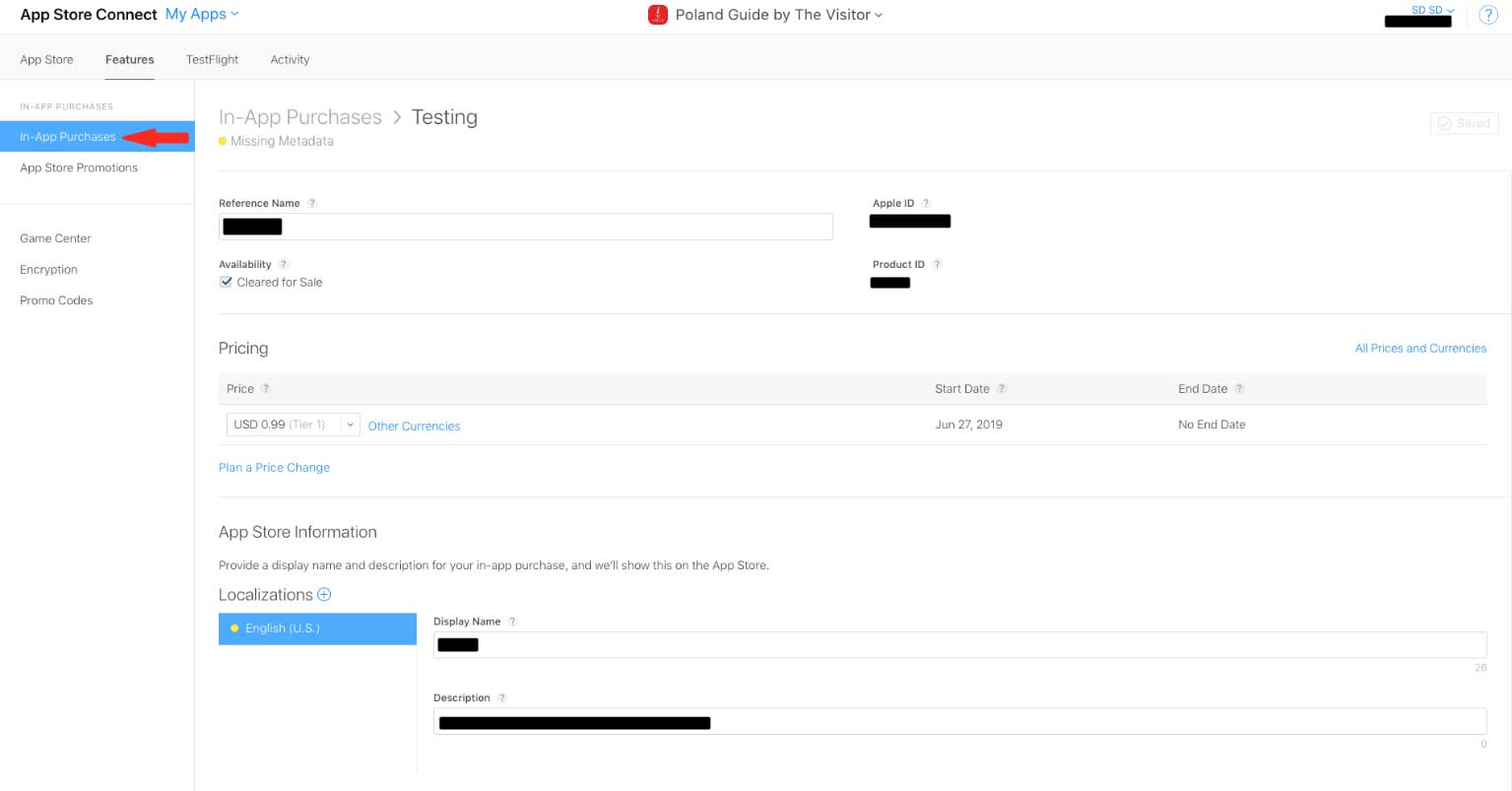
Step 11 : Here is your Product ID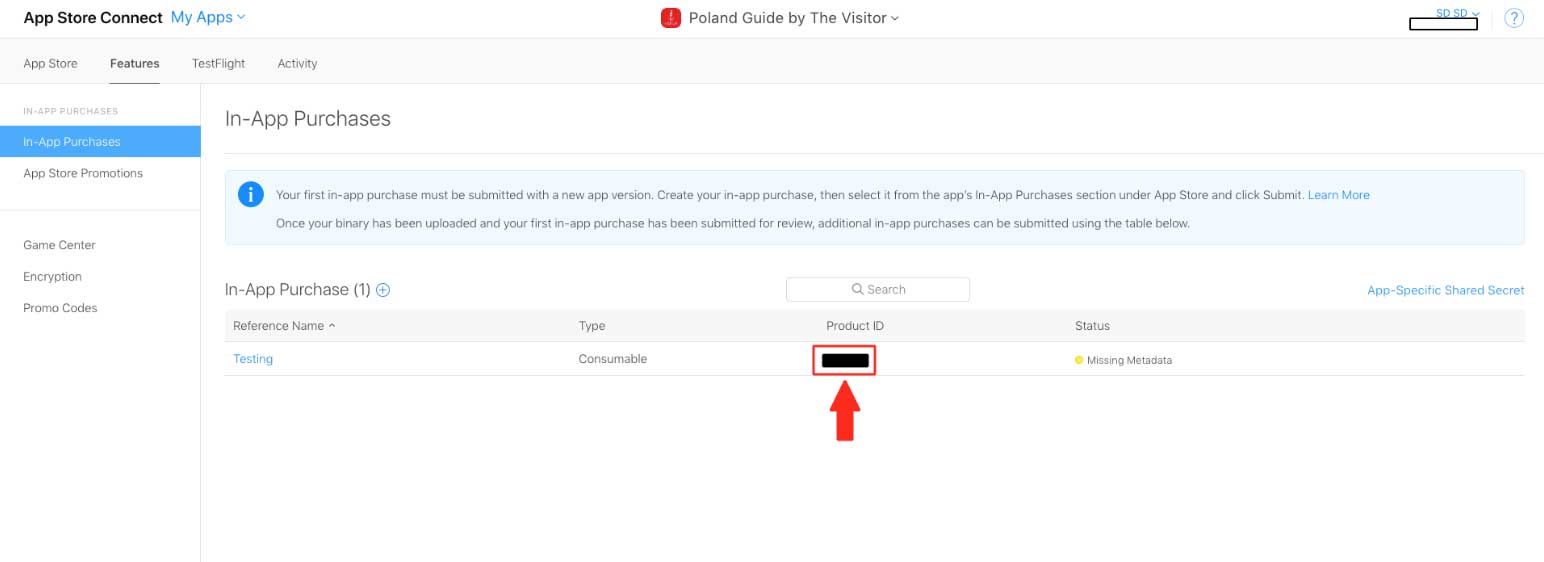
Share this :
Was this article helpful?
Thanks for your feedback!
Was this article helpful?
Thanks for your feedback!
×