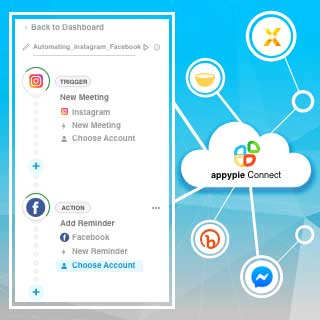How Do I Link Instagram to Facebook Business Page
In today’s time, it is important to be updated on all social media platforms to promote your product/service/brand. But what if you have updated a post on Instagram and forgot to add the same on Facebook?
Instagram allows you to share your posts to other apps like Facebook, Twitter, etc. To link your Instagram account to your Facebook page, you need to be an admin of that Facebook page.
How to link Instagram to One Facebook Page?
To get started, open your Instagram account. And now, click on the highlighted three lines.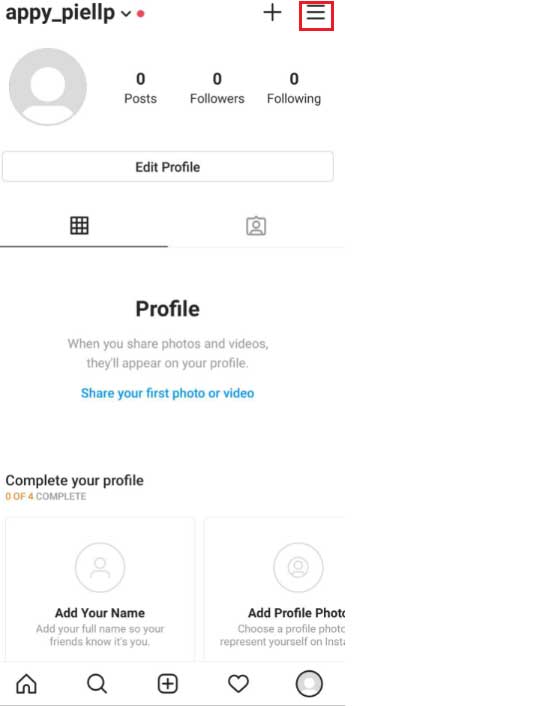
Next, click on ‘Settings’ available at the bottom of the page.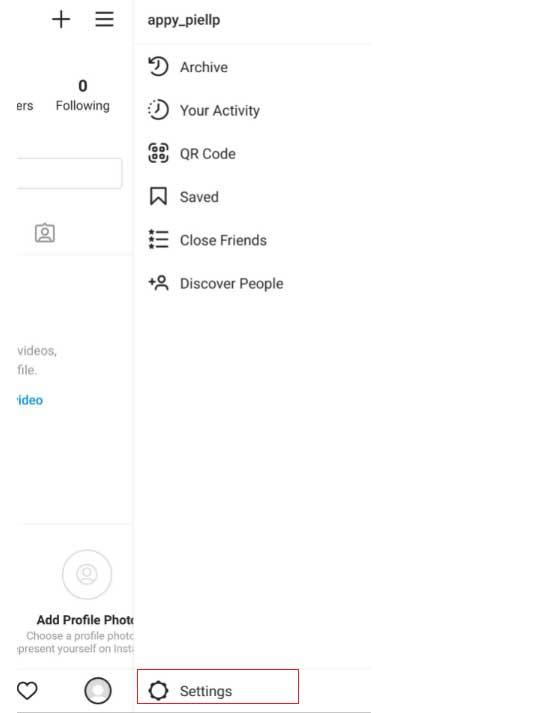
Next, click on ‘Account’.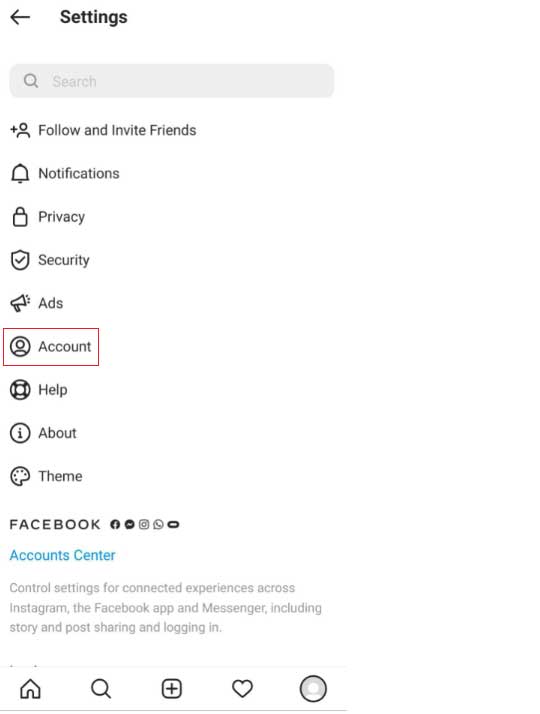
Now, click on ‘Sharing to other Apps’ and choose the Facebook app.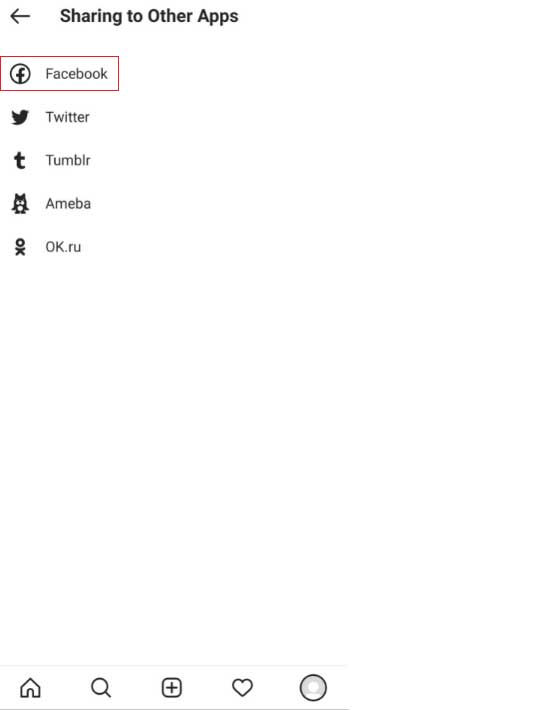
Following this, you need to login into your Facebook account. If you are already logged in, then simply continue to publish the post on Instagram. Do not forget to click on the ‘Also post to’ option and turn on the Facebook button.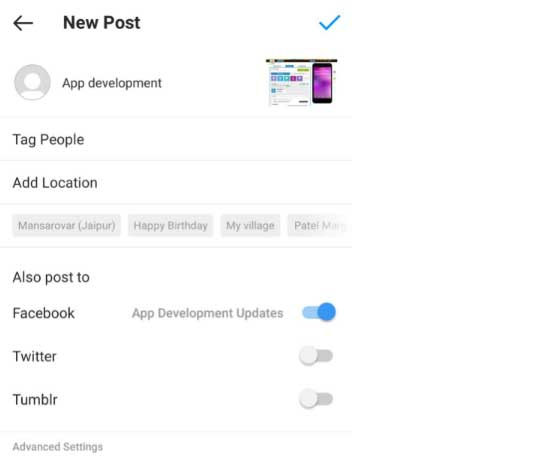
By default, your Instagram post will also be published to your Facebook page along with the photo and caption.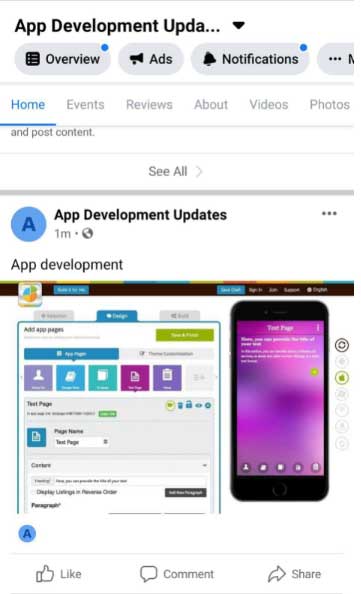
How to connect Instagram to Multiple Facebook Pages with Appy Pie Connect?
With Appy Pie Connect, you can easily share Instagram photos to multiple Facebook pages. Also, it allows you to customize the caption for your Facebook photo or even link back to Instagram.
To get started, you will have to create an Appy Pie Connect account and if you have already had one, then simply continue. After that, you also have to sign in to your Instagram & Facebook accounts. It will ask you to choose the pages that you’d like to use with Appy Pie Connect.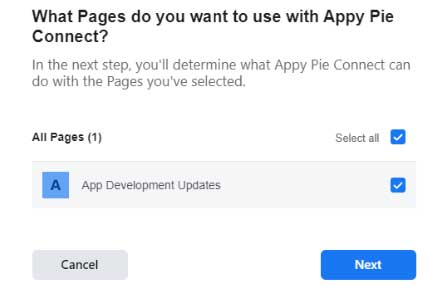
Next, you will be asked to give access to Appy Pie Connect. For example, manage your ads, create and manage content on your page, etc.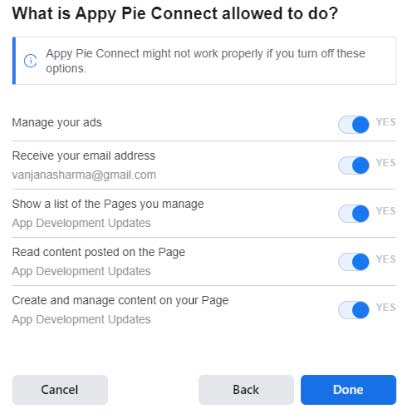
After doing all this, your Facebook account will be linked to Appy Pie Connect.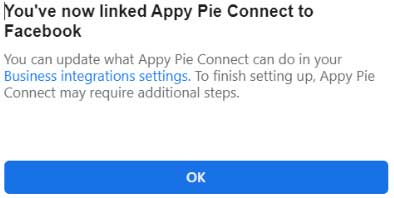
Finally, choose your Action’ and create a page post. After filling in all the required details, click on the ‘Continue’ button to finish the setup. Now, you will be able to view all your Instagram posts on your Facebook page. The same process can be repeated for multiple Facebook pages also.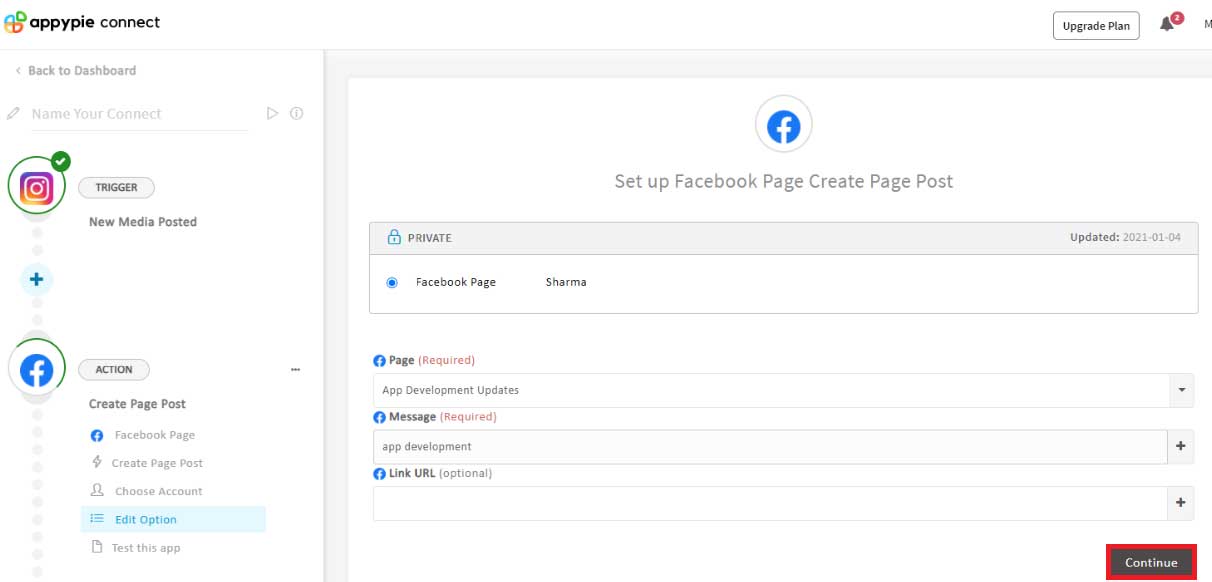
Instagram helps users to share photos & videos from mobile phones. Not just Instagram, but users can also share the same post to other apps like Facebook, Twitter, Facebook page, etc. Make use of Appy Pie Connect and automatically get your Instagram photos posted to your Facebook page. After the integration set up is done, your post/photo on Instagram will be automatically posted on your Facebook page. It is one of the best ways to enhance your social media engagement like never before.
Check out our Instagram integrations to know more!