How to Create NewsStand In App Purchase from Play Store on Android Devices?
By Abhinav Girdhar | Updated on October 4, 2021, 6:38 am
Follow below mentioned steps to learn how to create newsstand in app purchase form Play Store on Android devices:
Step 1 : Go to Google Play Console
Step 2 : If you have a Google account, login, else create account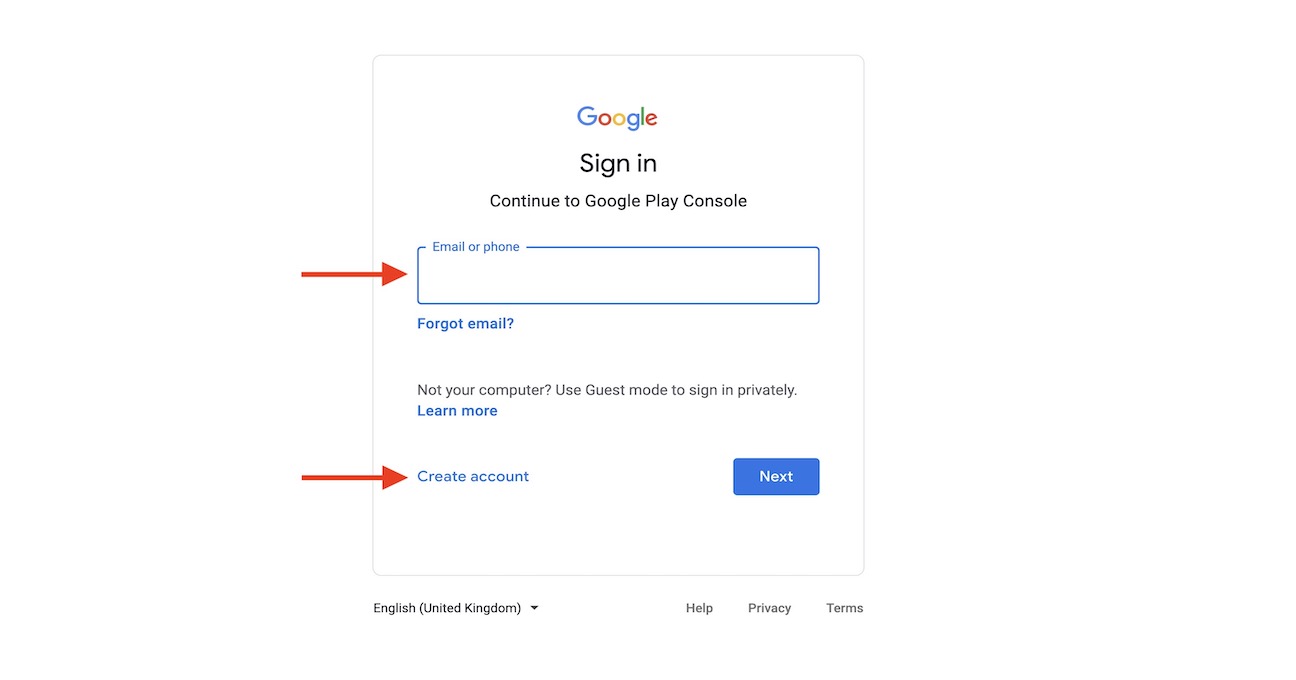
Step 3: Select your app from the dashboard.
Note: If you have not created/published an app, refer to How to Publish Your Android App on Google Play Store?
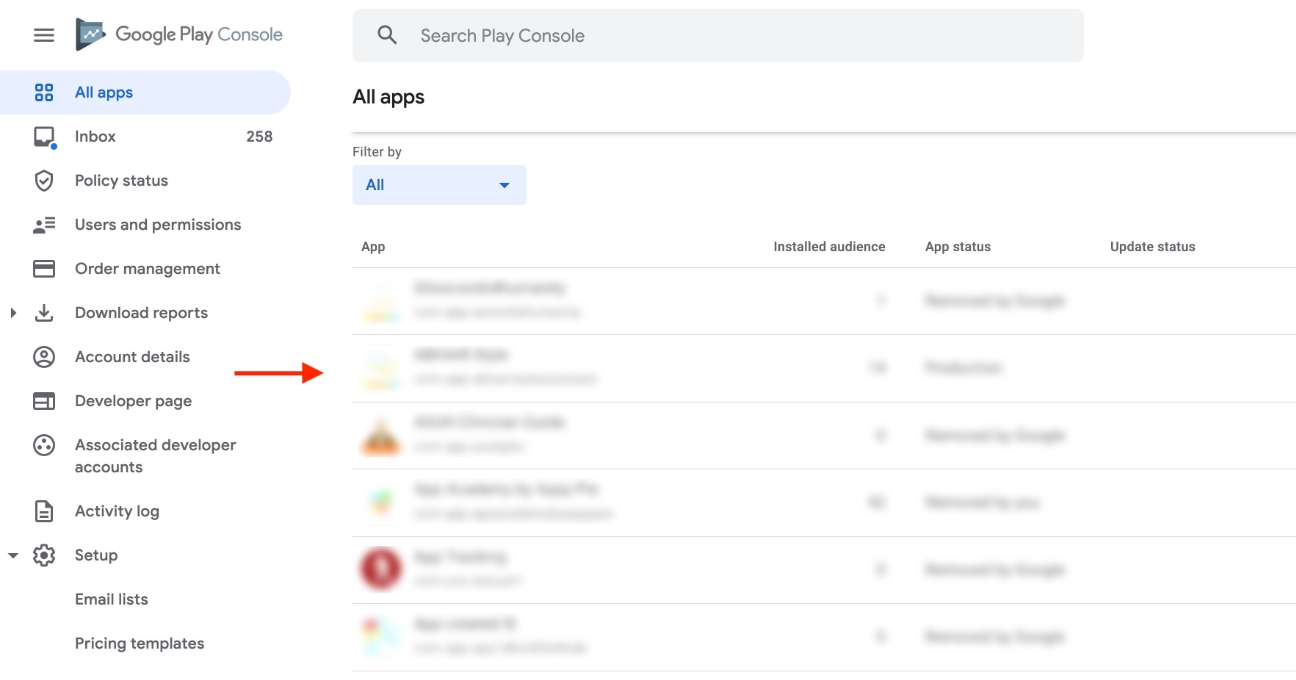
Step 4 : Click on In-app Products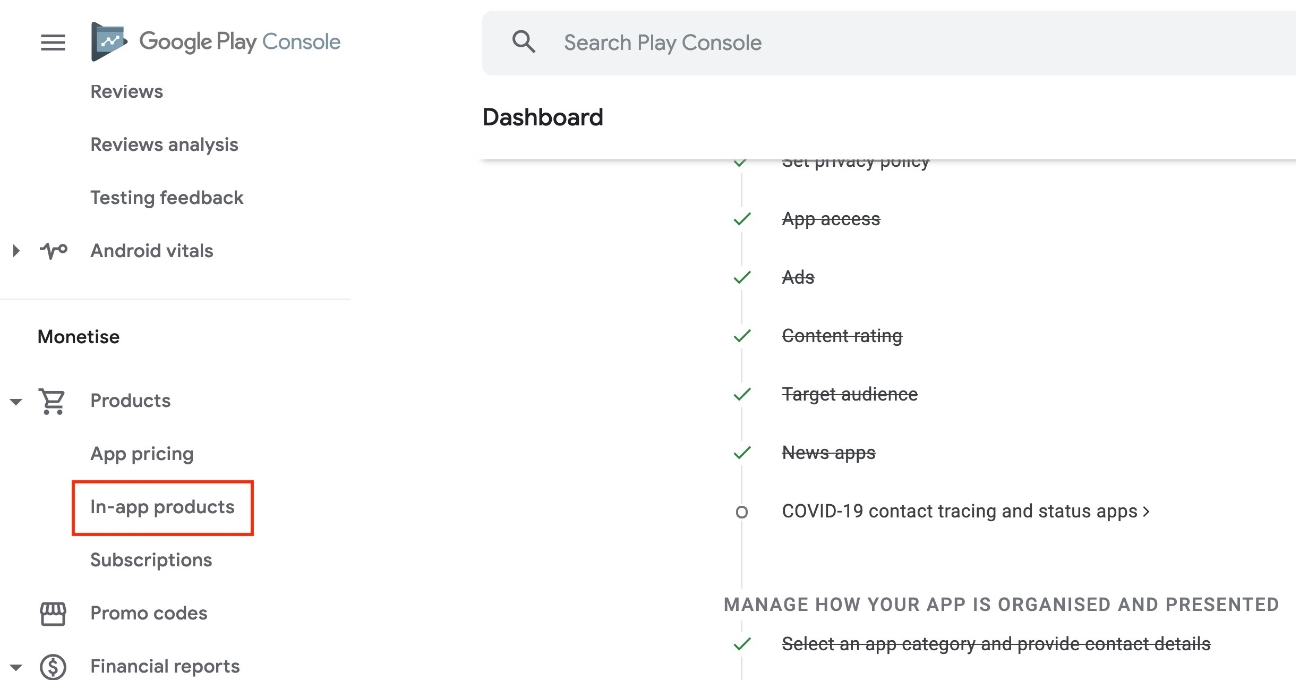
Step 5 : Click on Create Product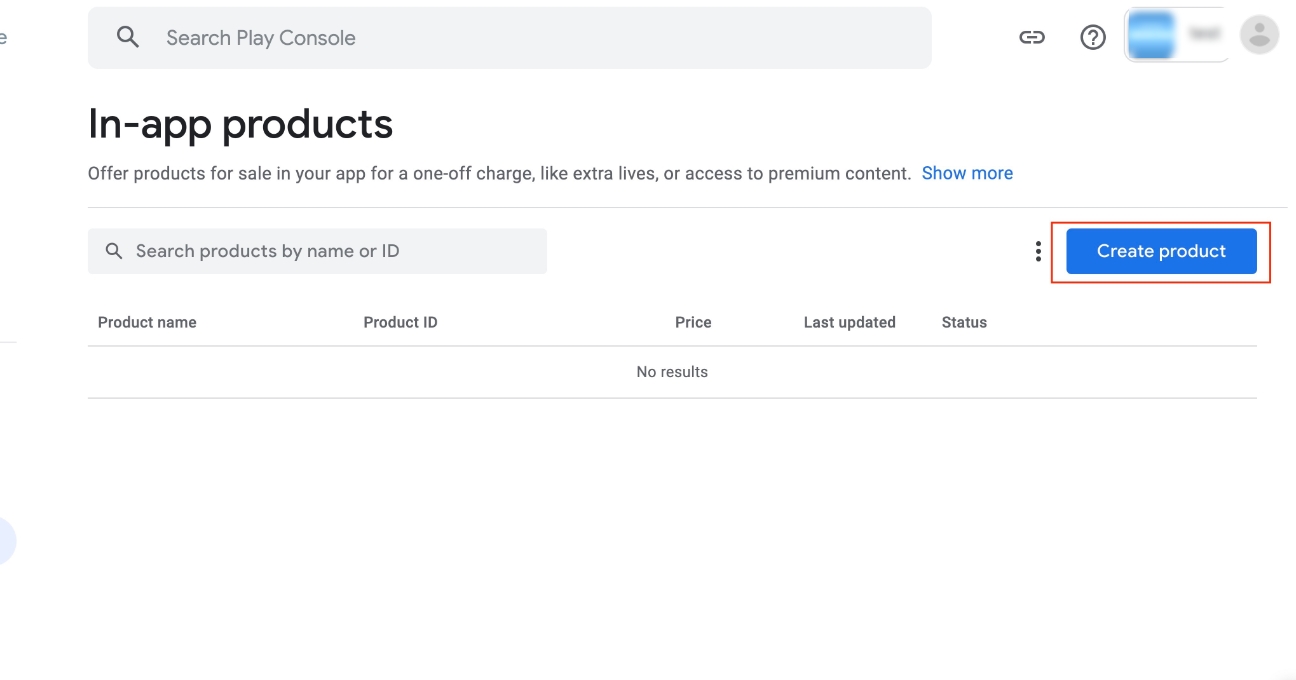
Step 6 : Provide Product ID, and Product Details including Name and Description. You can either select a pricing template or add your own price.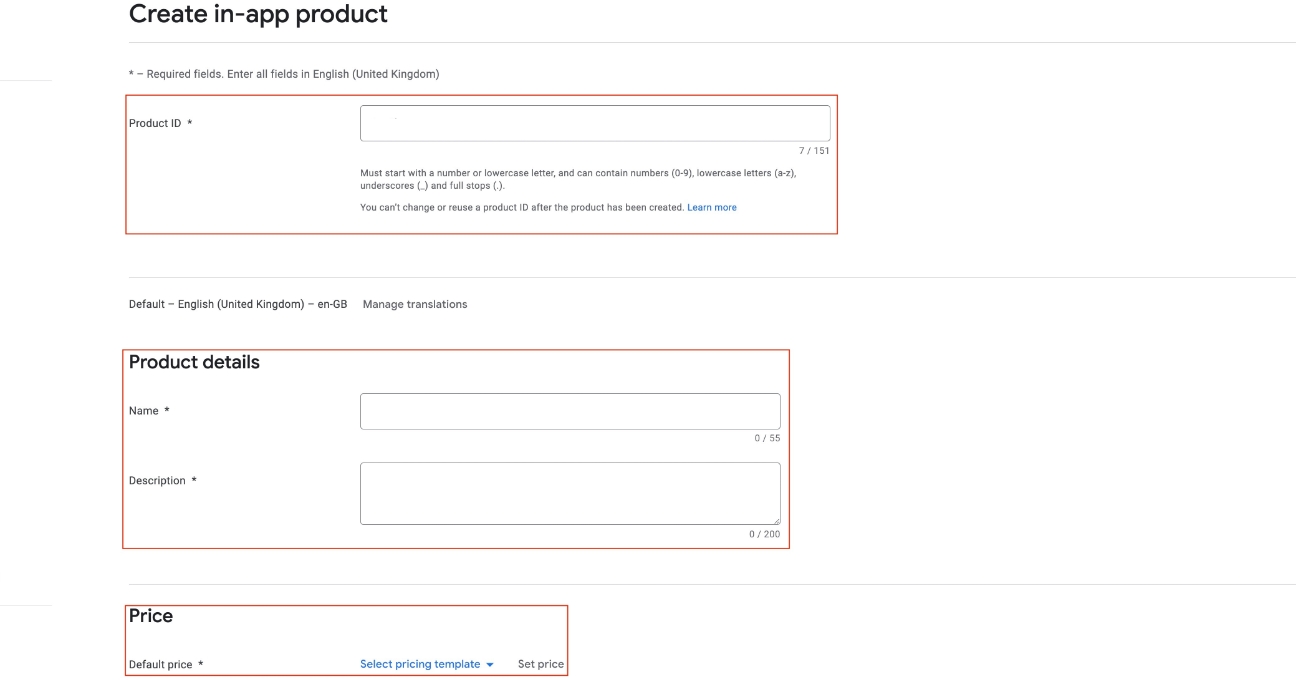
Step 7 : Once you have provided the required details, click on Save and, then go to In-app products.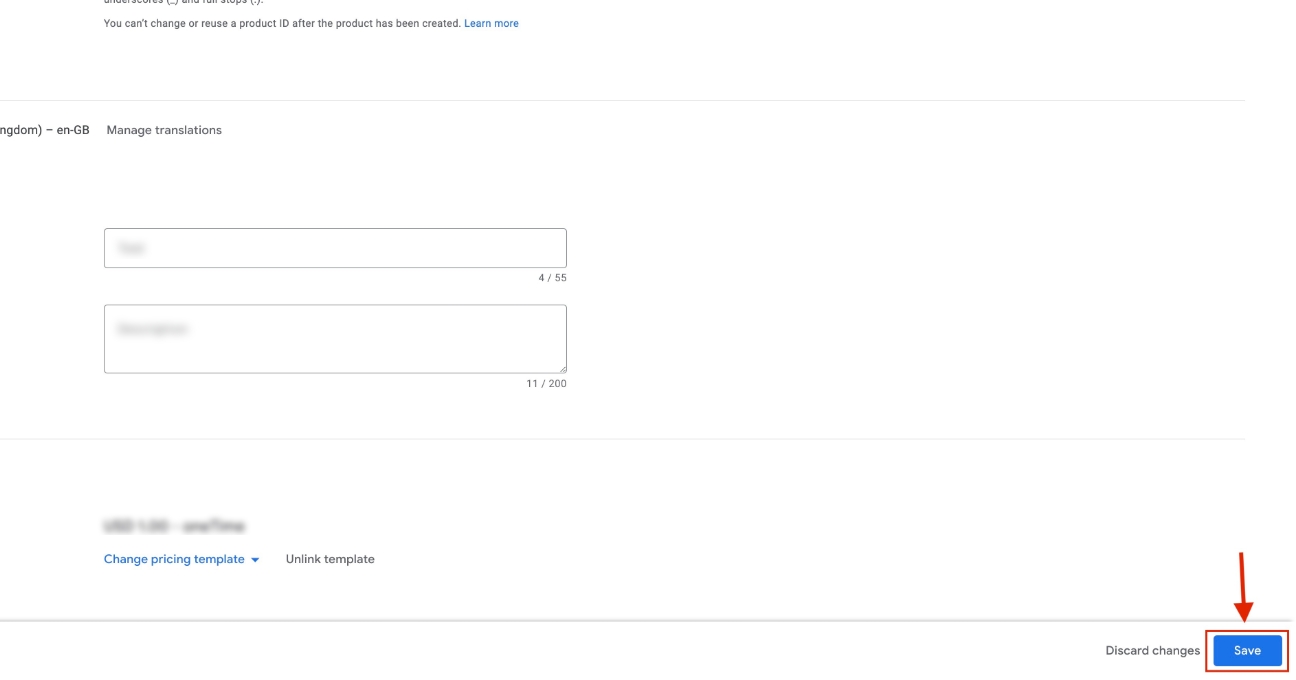
Step 8 : You will see your Product ID, copy it.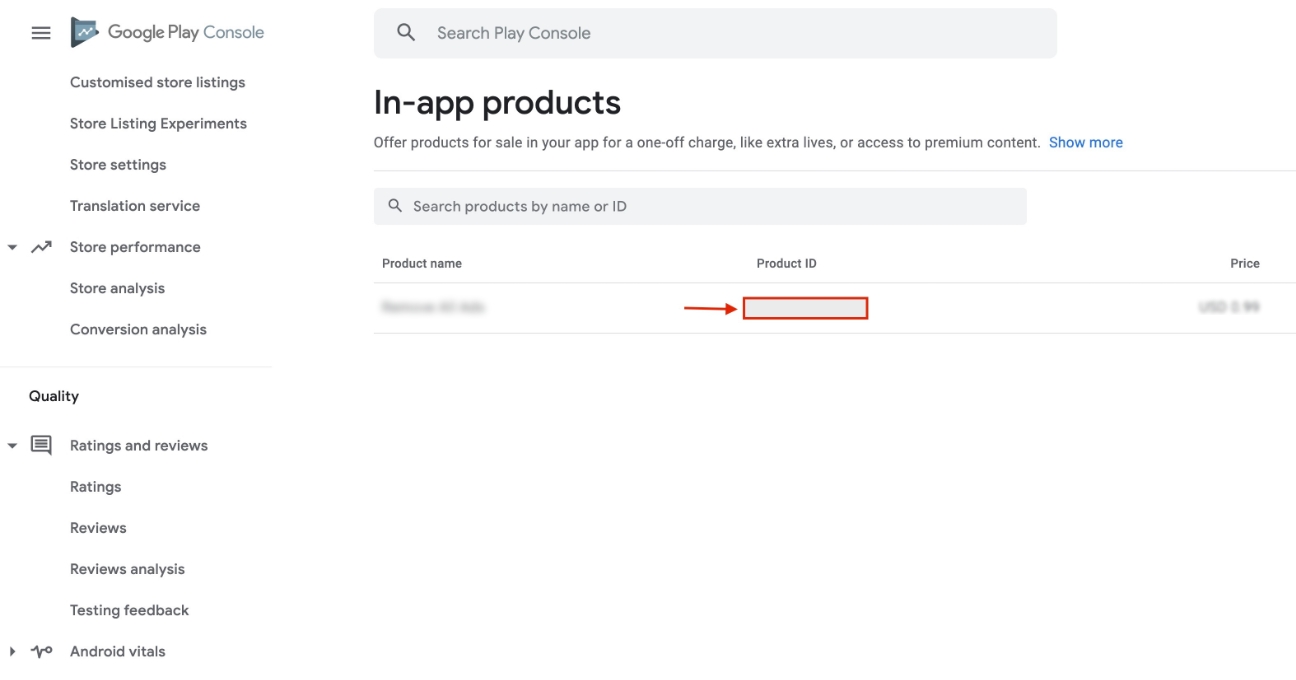
Share this :
Was this article helpful?
Thanks for your feedback!
Was this article helpful?
Thanks for your feedback!
×