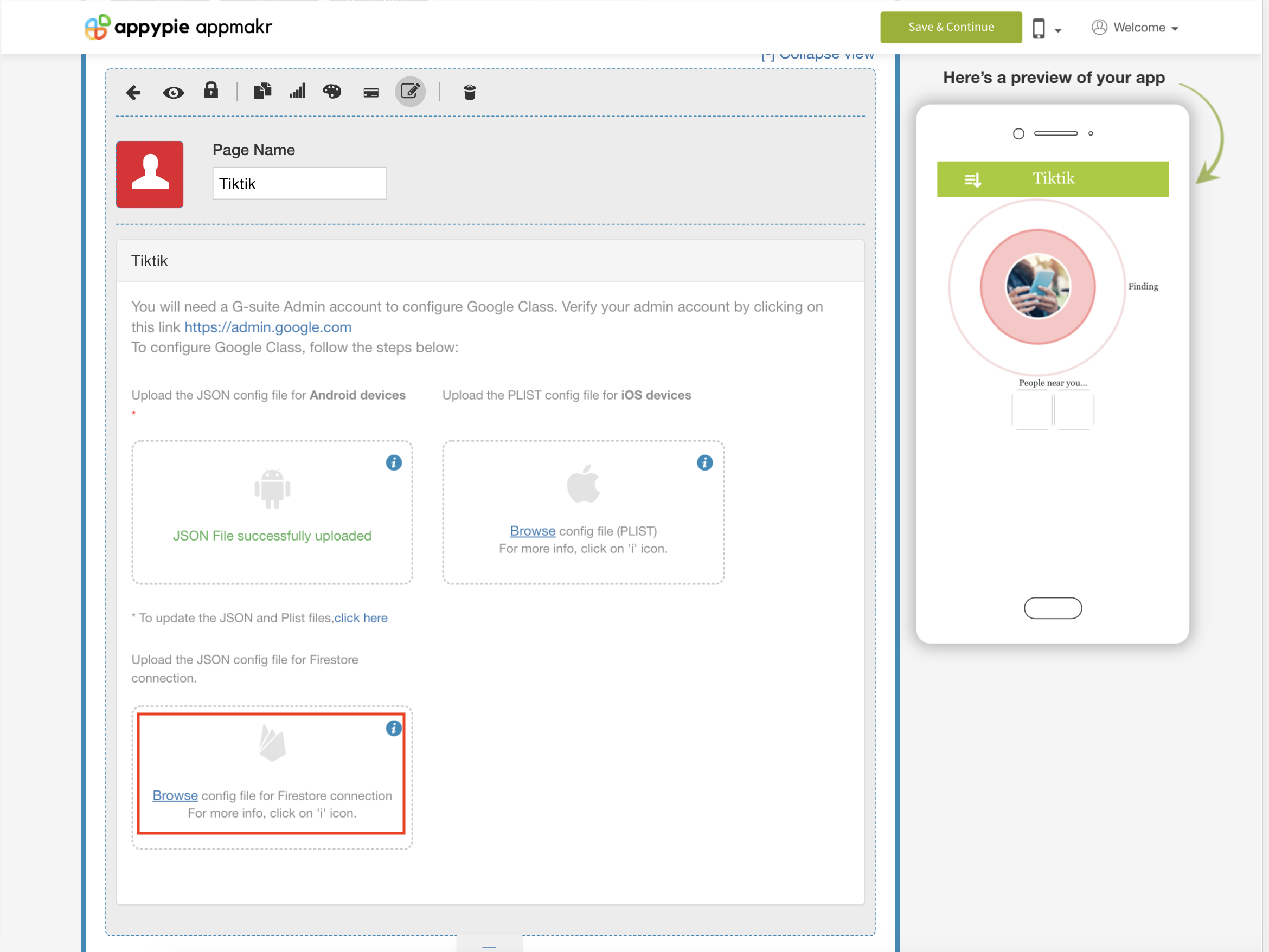How to create Firebase JSON file for firestore connection ?
For obtaining Firebase JSON file for firestore connection :
Step 1 : Go to Firebase.com
Step 2 : If you have a Firebase account, Sign in, else create an account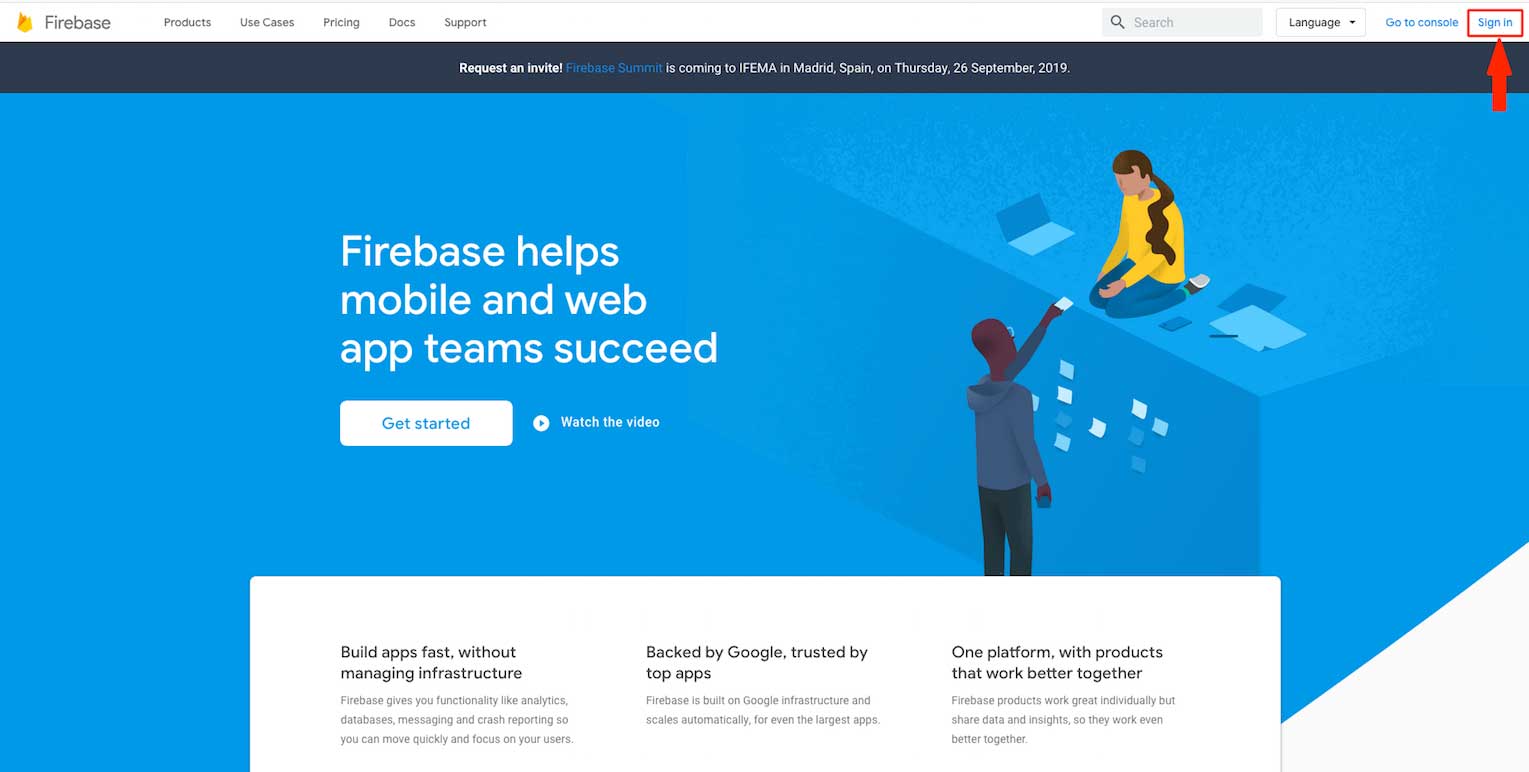 Step 3 : Click on Get Started
Step 3 : Click on Get Started 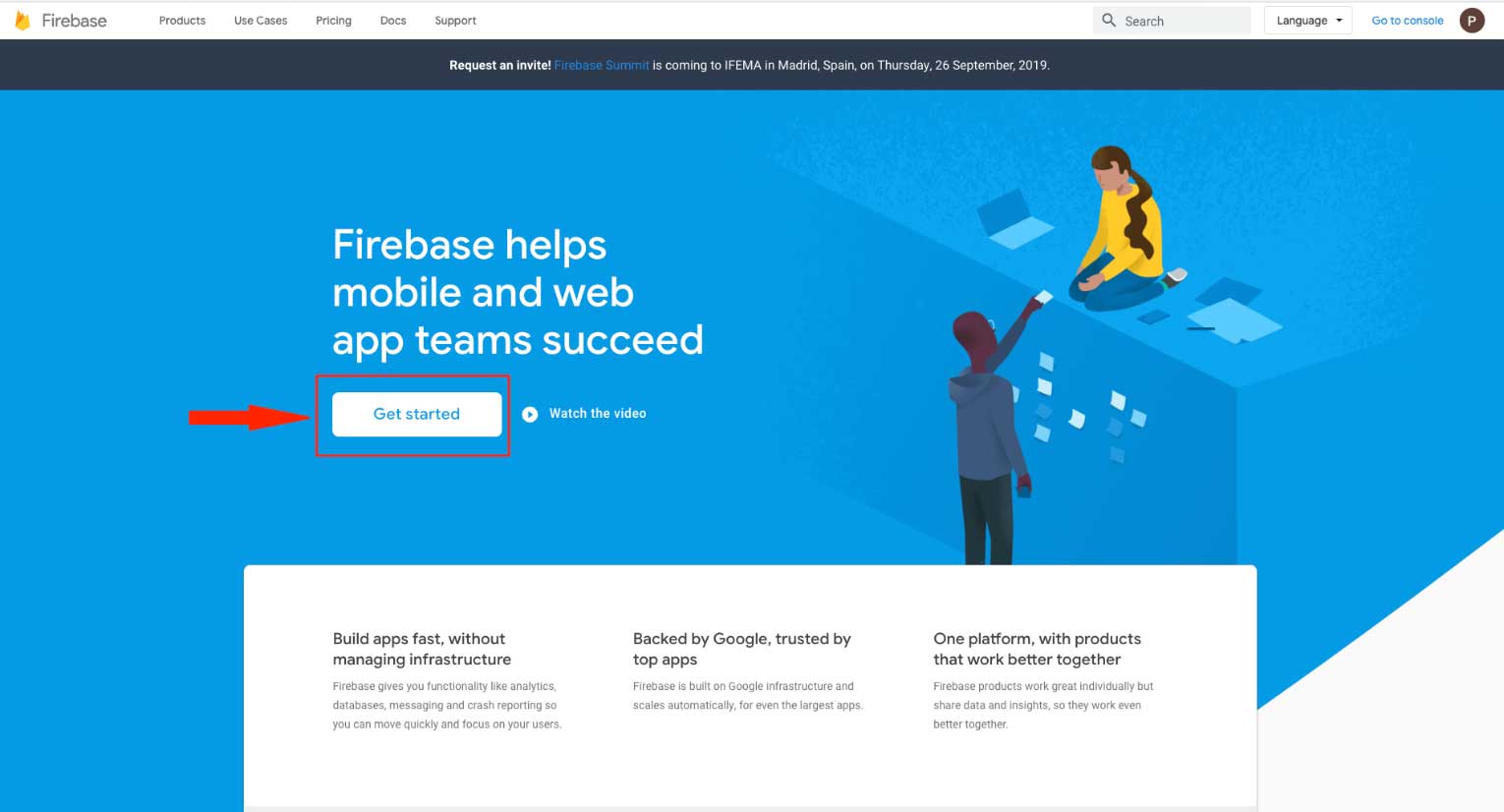 Step 4 : Click on Create a Project
Step 4 : Click on Create a Project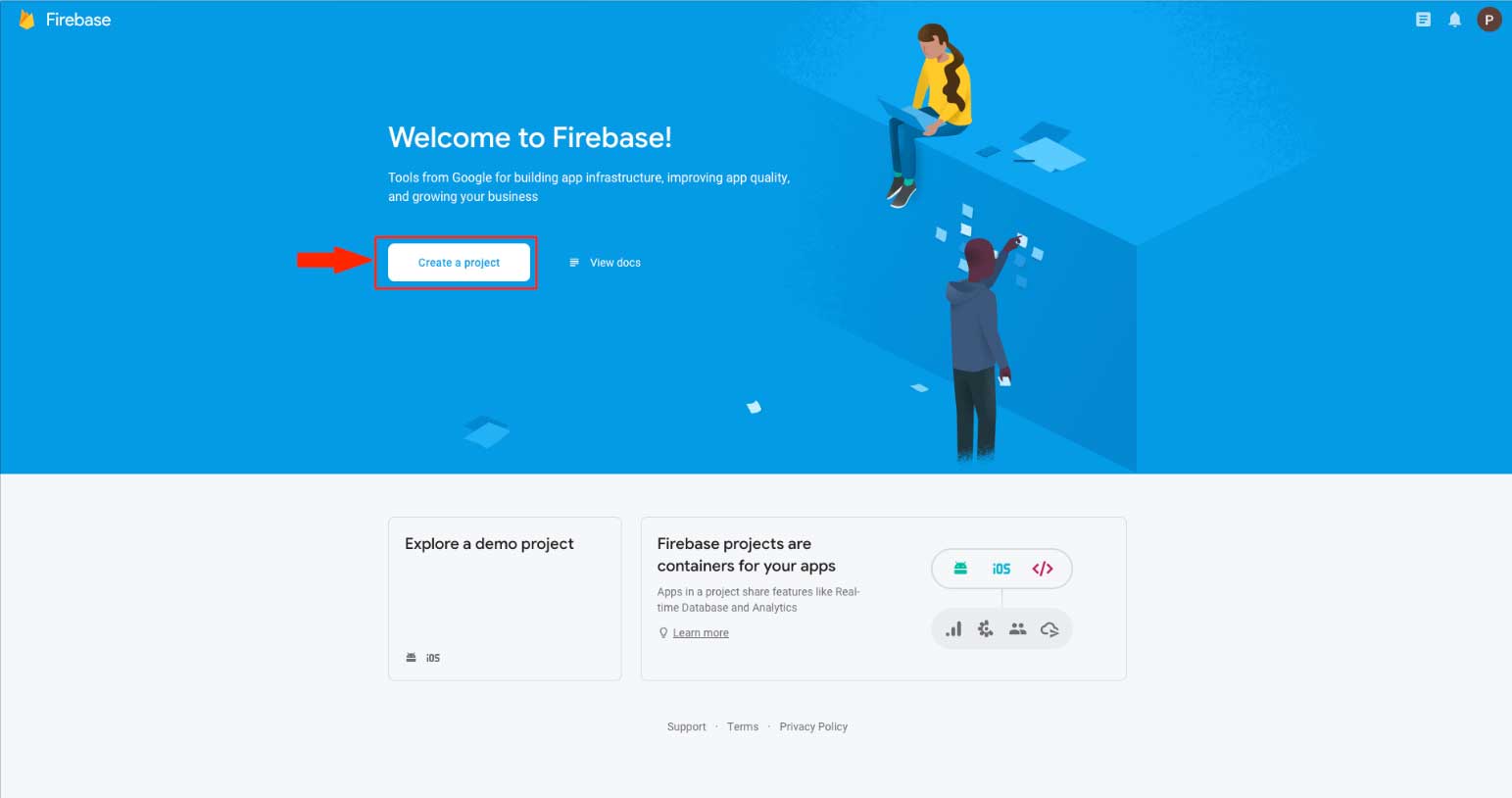 Step 5 : Enter Project name and tick mark the checkbox to accept Firebase terms.
Step 5 : Enter Project name and tick mark the checkbox to accept Firebase terms.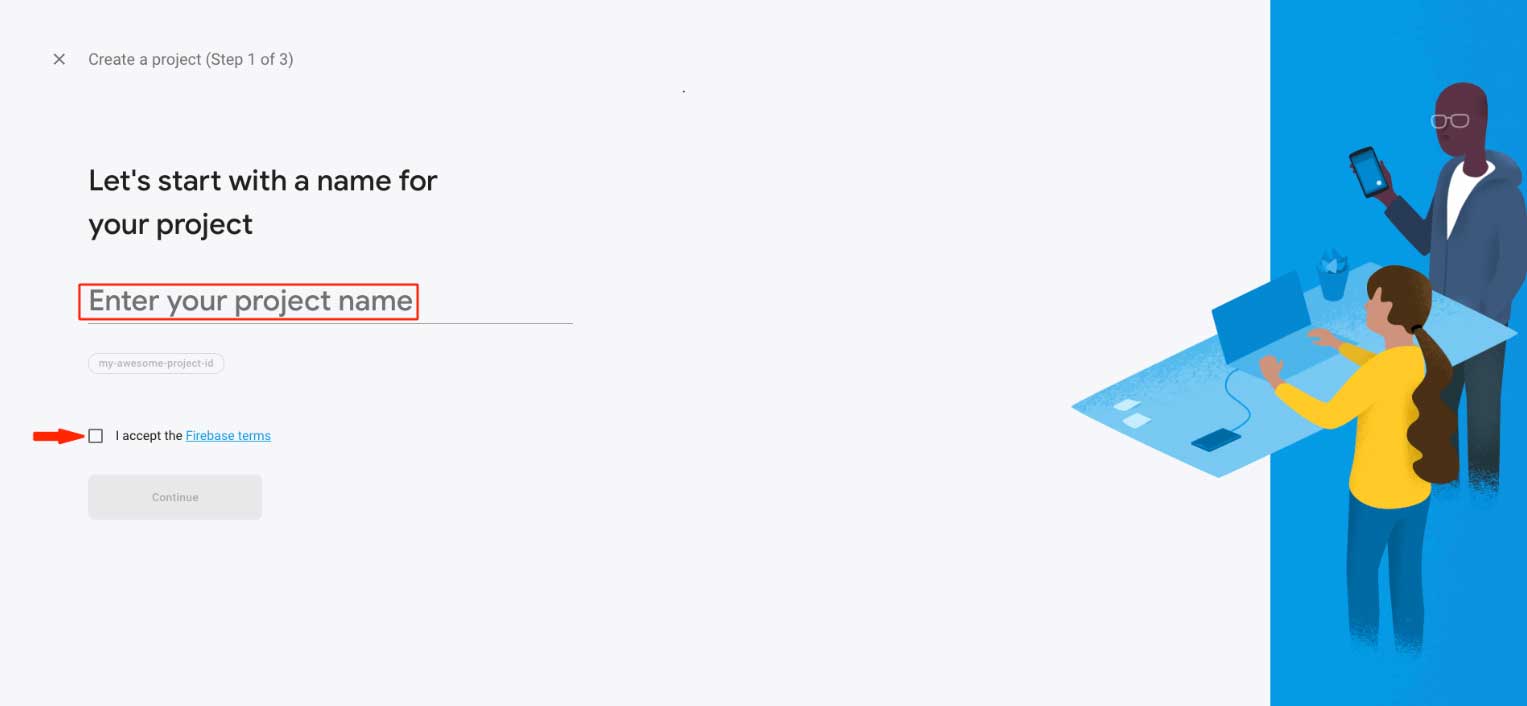 Step 6 : Click on Continue
Step 6 : Click on Continue Step 7 : Select "Set up Google Analytics for my project" and click on Continue
Step 7 : Select "Set up Google Analytics for my project" and click on Continue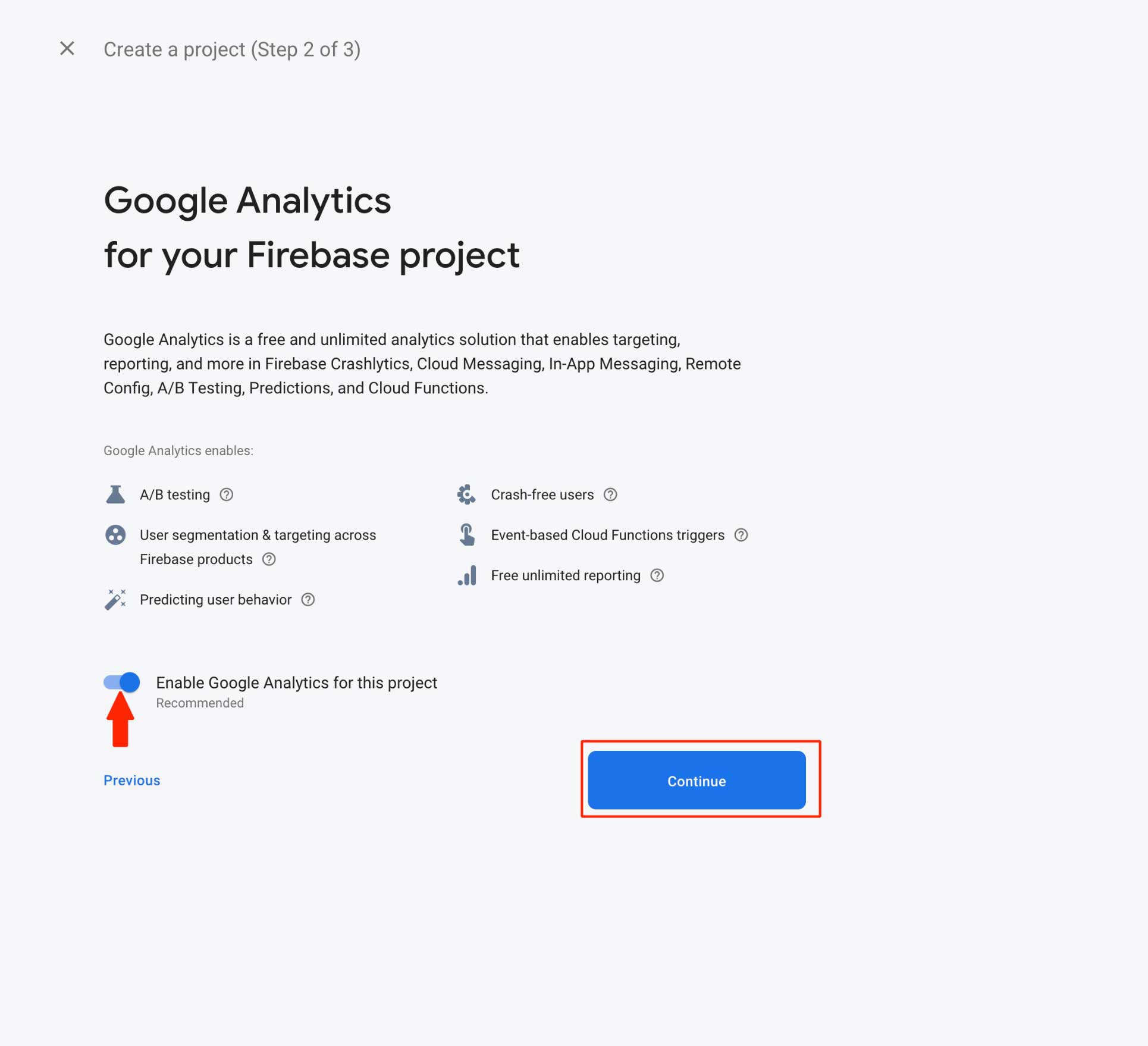 Step 8 : Open Configure Google Analytics dropdown menu and tick mark the checkbox to accept both the terms and conditions.
Step 8 : Open Configure Google Analytics dropdown menu and tick mark the checkbox to accept both the terms and conditions.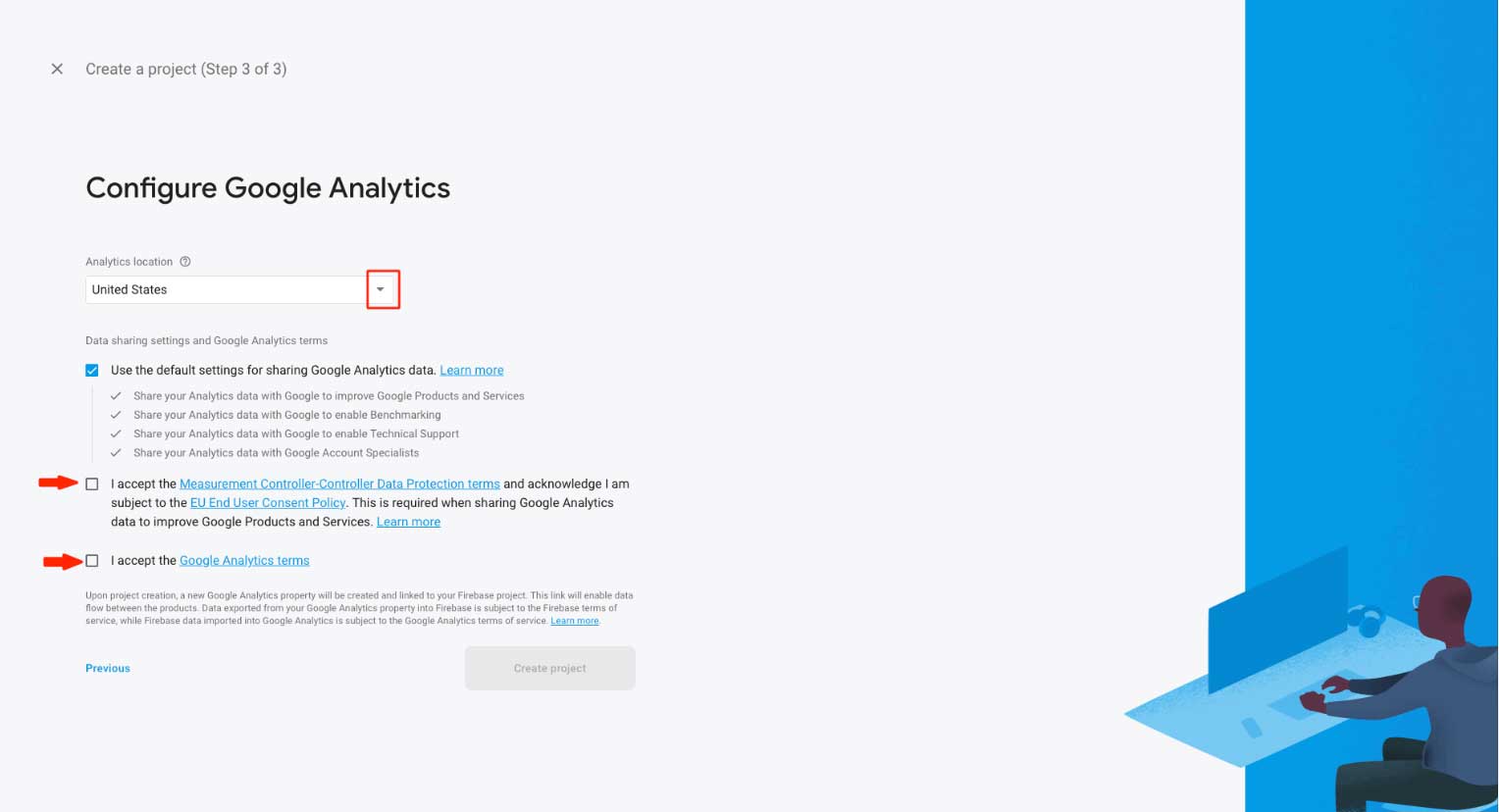 Step 9 : Click on Create Project
Step 9 : Click on Create Project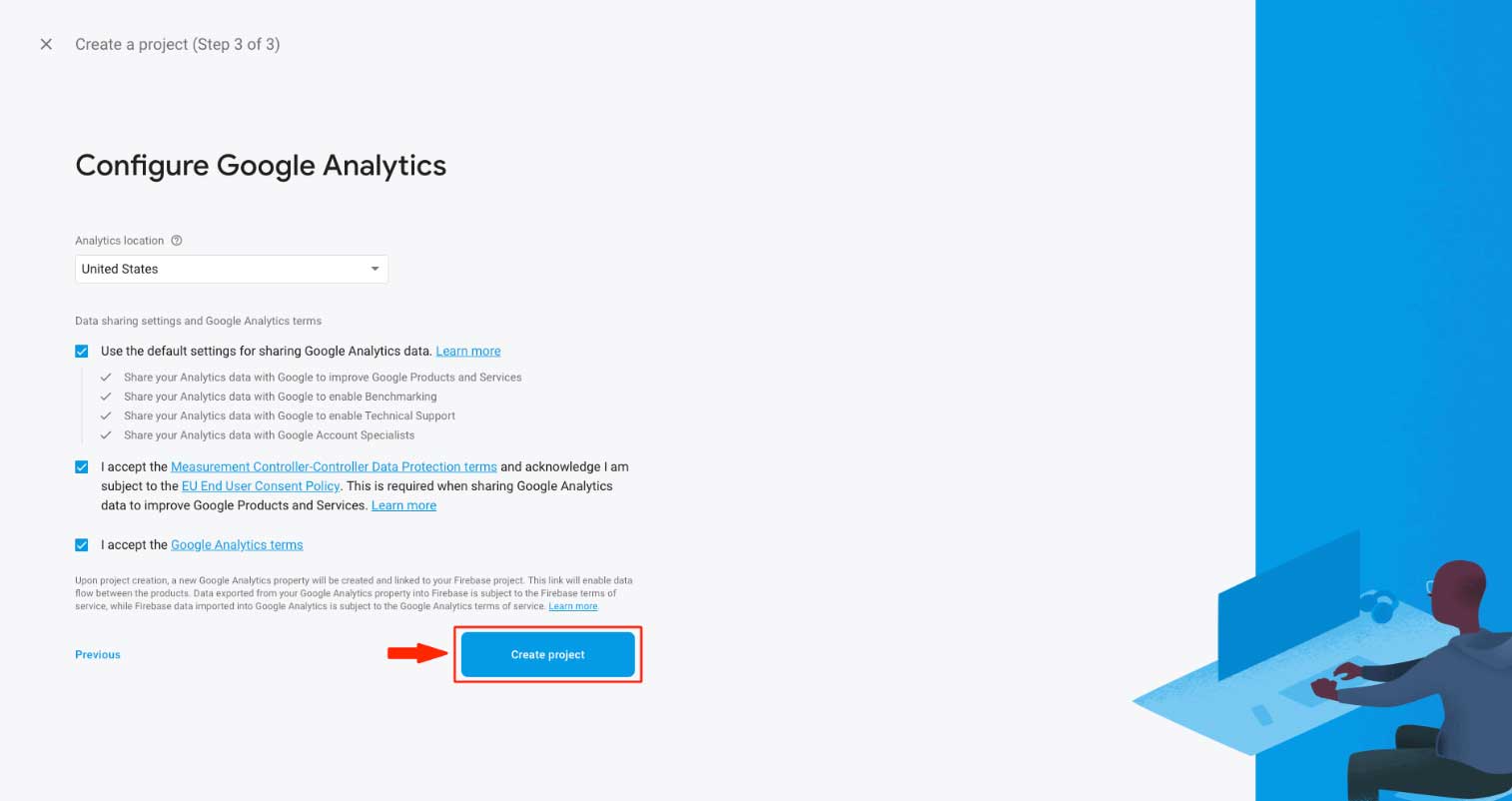 Step 10 : Click on Continue
Step 10 : Click on Continue
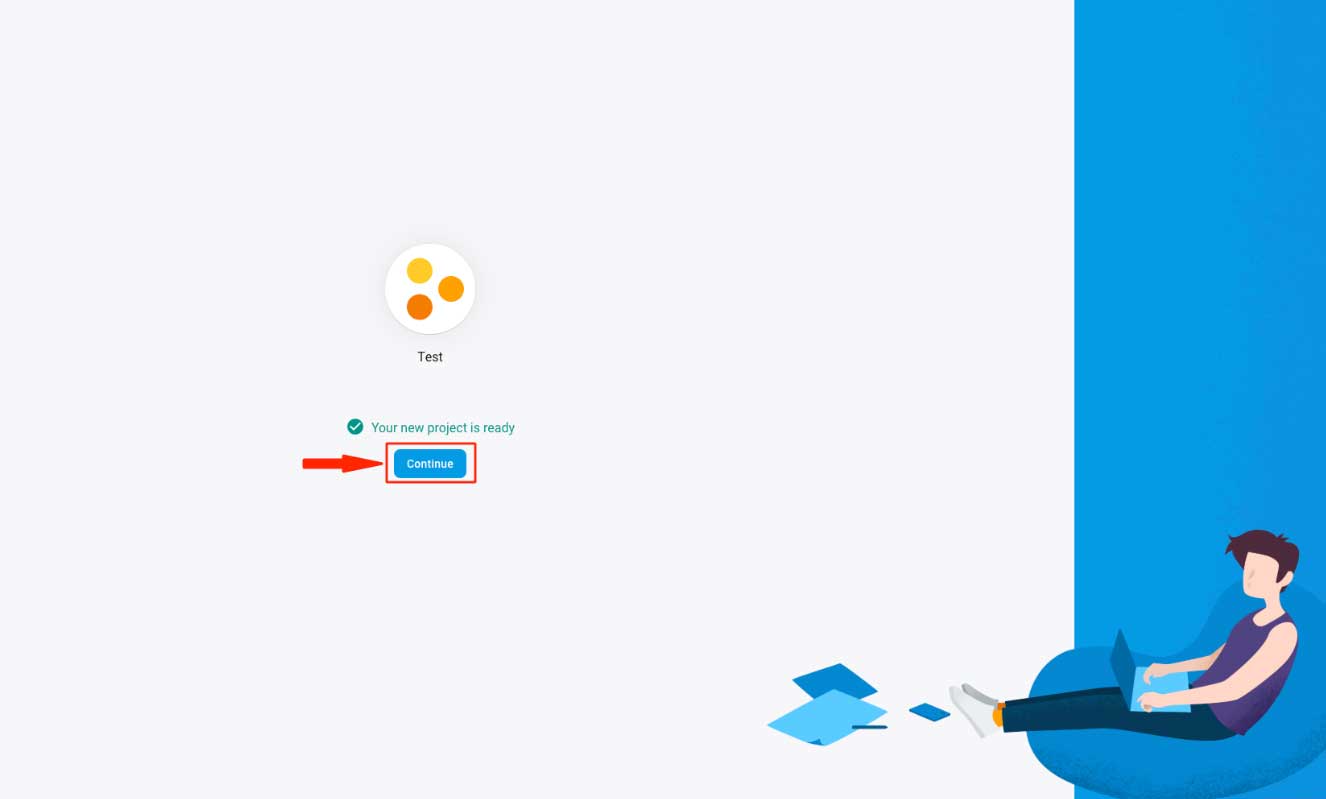
Step 11: Click on Cloud Firestore under Build
Step 12: Click on Create Database.
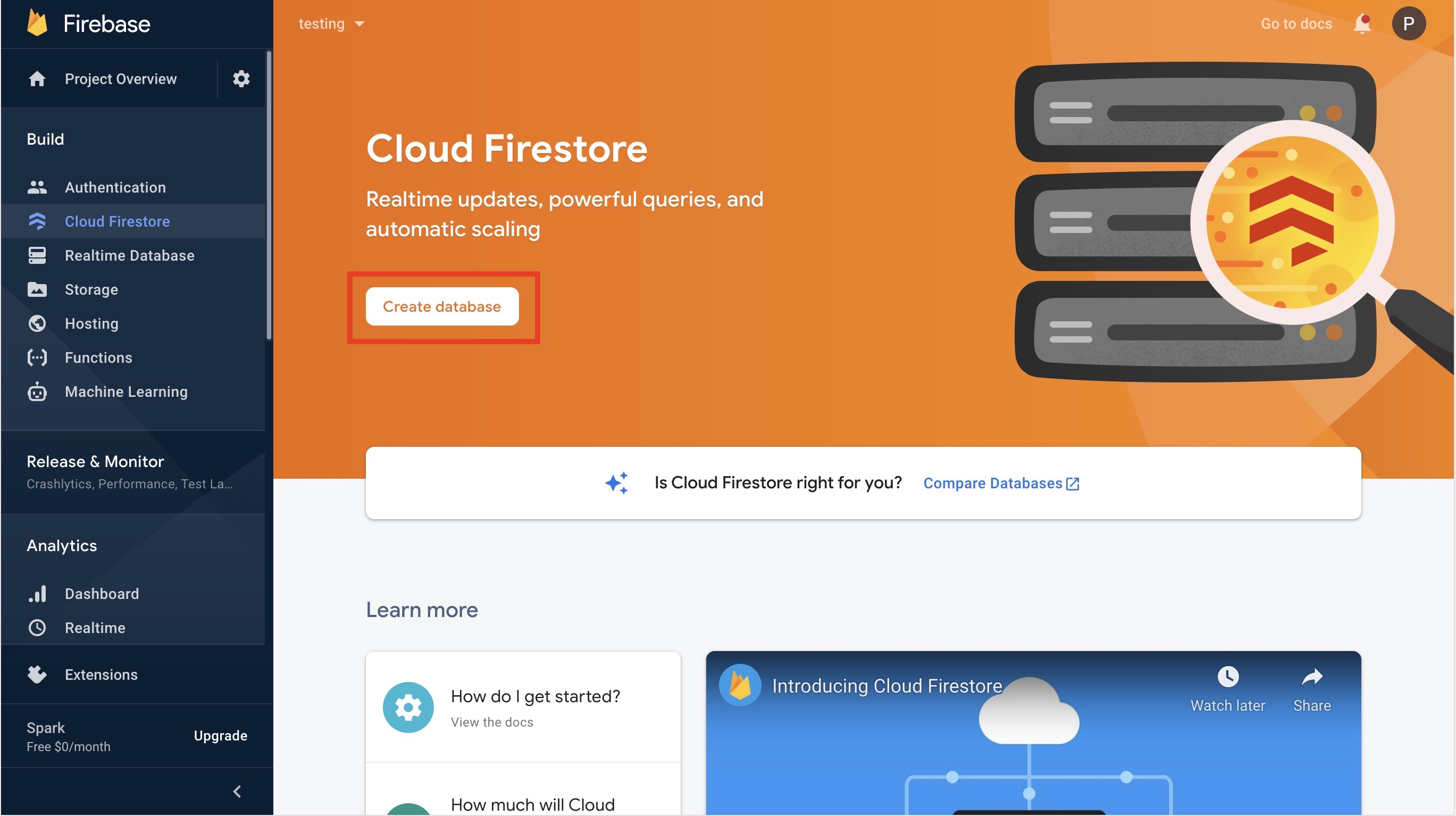
Step 13: After clicking on Create Database, a popup will open where you can create a database with specific rules. Select Start in Production Mode and click on Next.
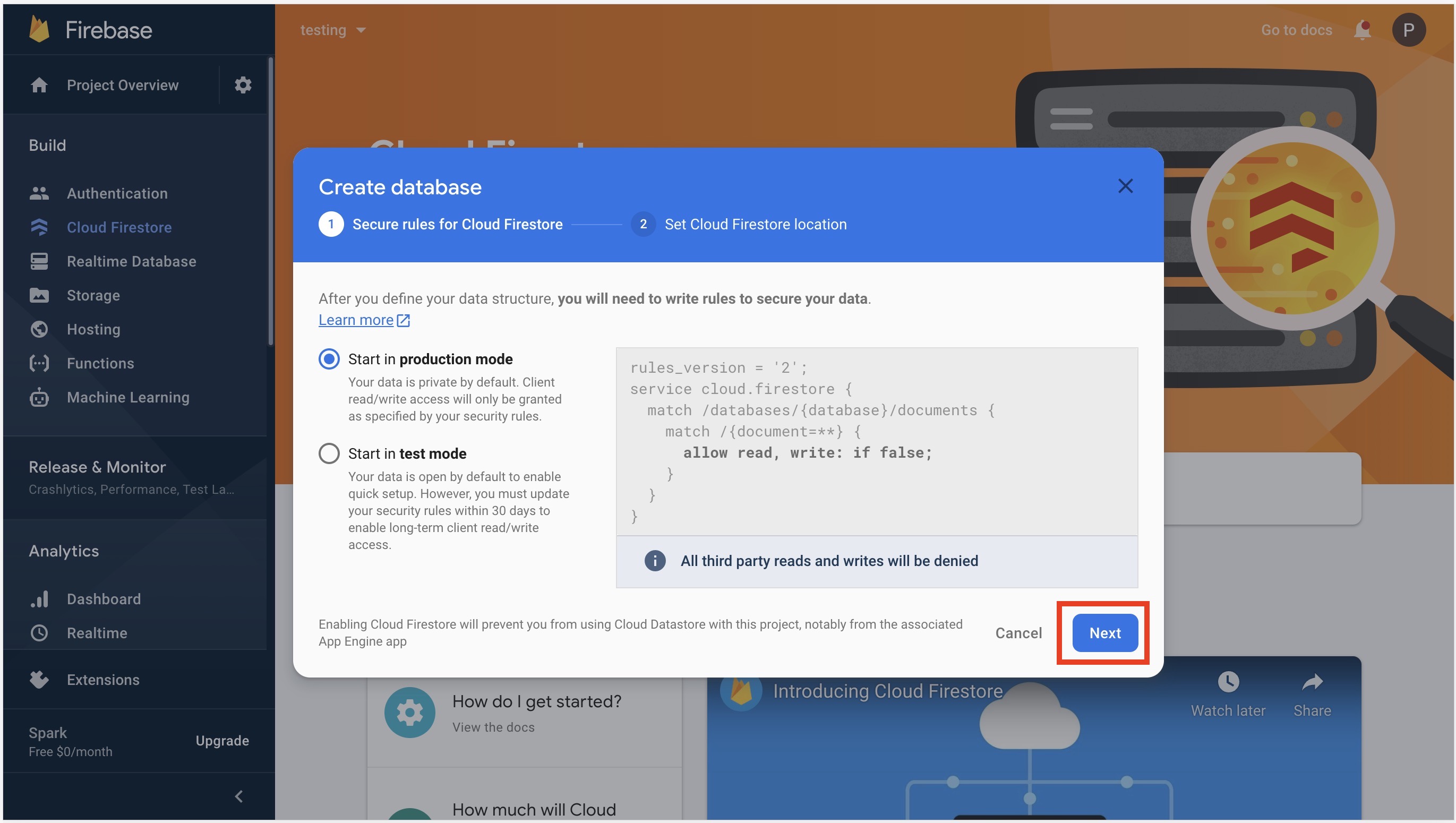
Step 14: Select your Cloud Firestore location and click on Enable.
Note: Once you have set the location, you cannot change it later.
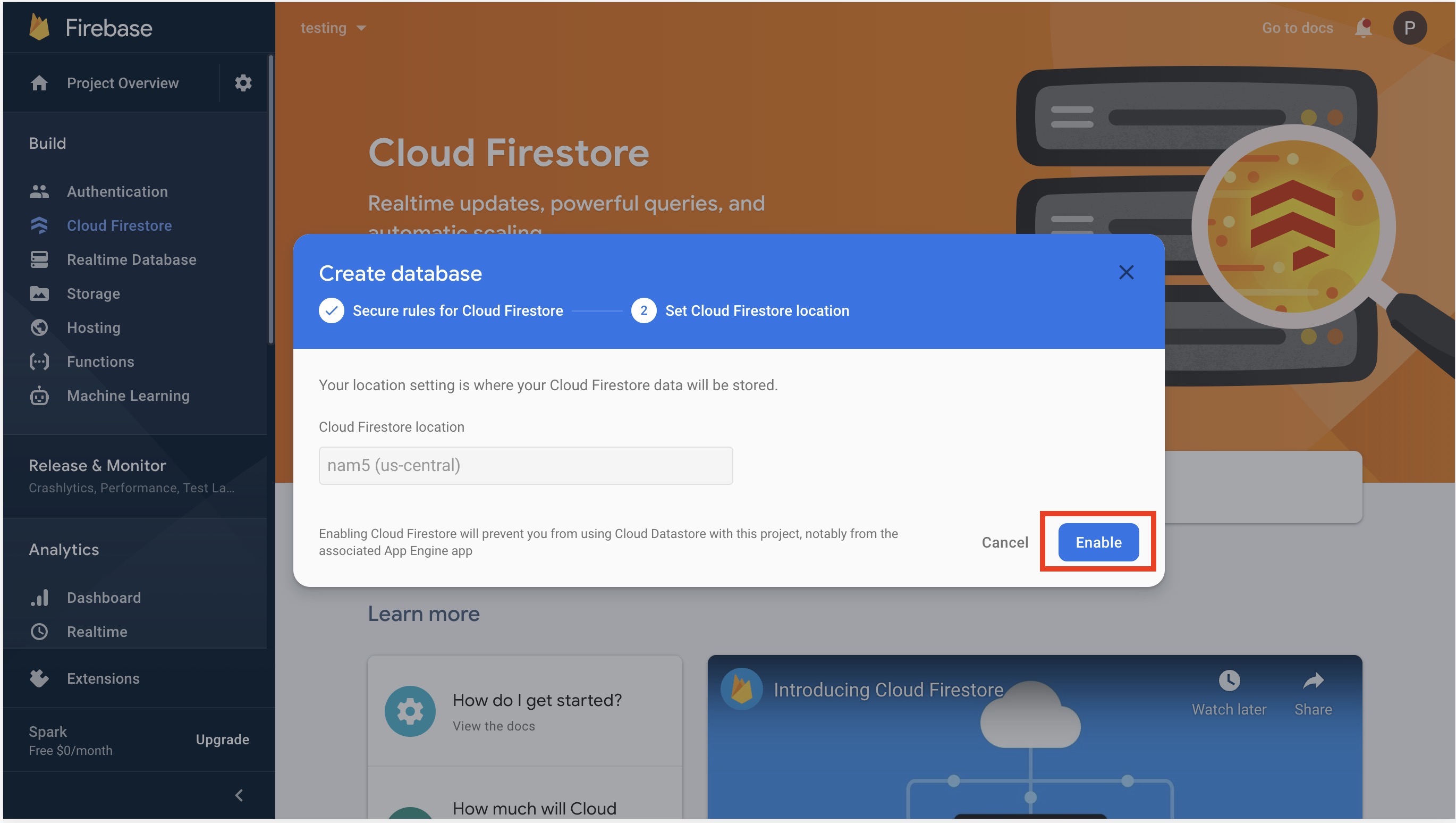
Step 15: Once done, your Firestore database will be created. Now, click on the gear icon in the top left.

Step 16: Click on Project Settings.
 Step 17: Under Project Settings, click on the Service Accounts tab.
Step 17: Under Project Settings, click on the Service Accounts tab.
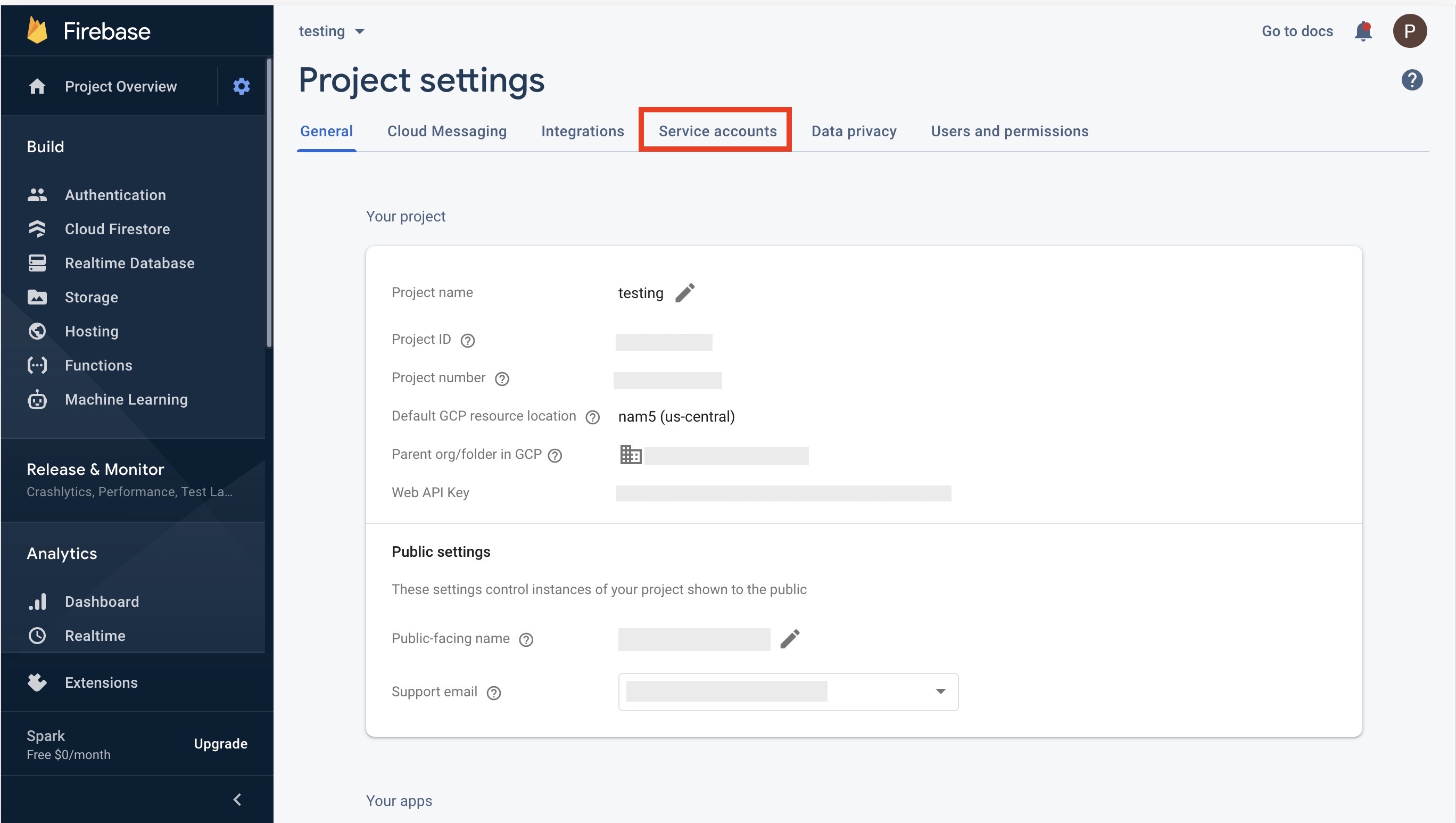
Step 18: Click on Generate New Private Key to generate a private key file for your service account.
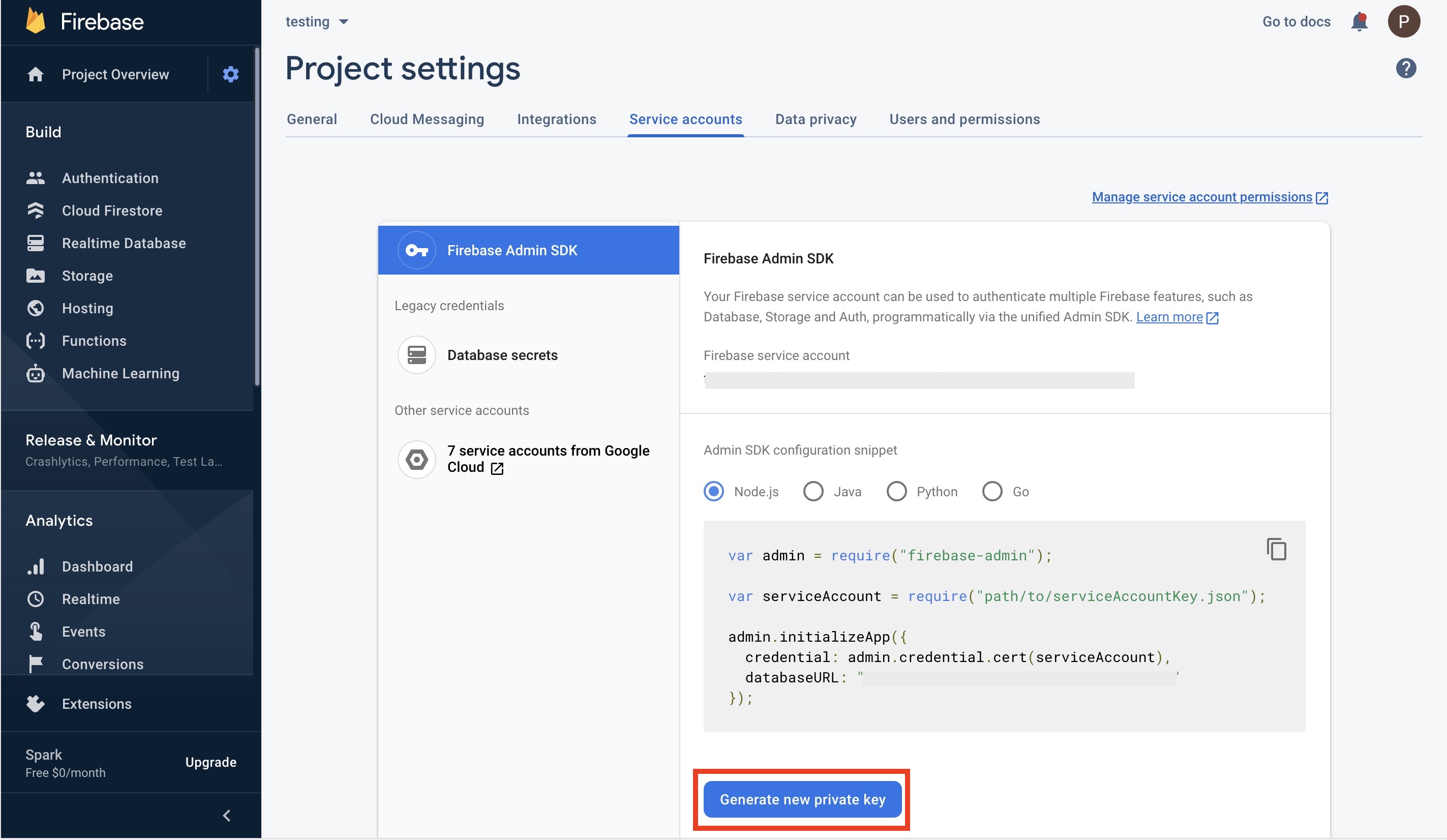
Step 19: After clicking on Generate New Private Key, a pop-up will open for confirmation. Click on Generate Key and securely store the JSON file containing the key.
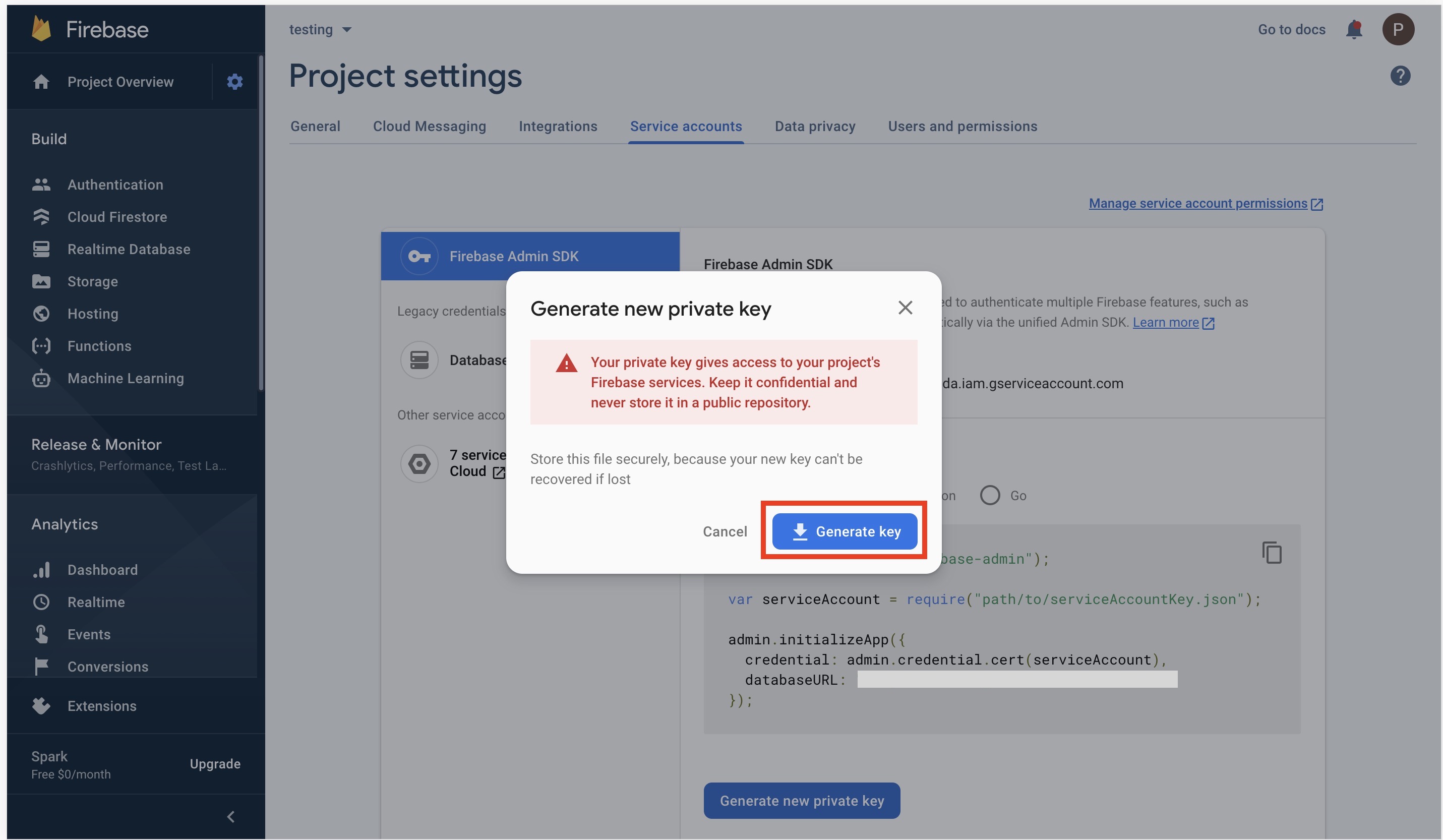 Step 20: Upload the downloaded file on the creator software.
Step 20: Upload the downloaded file on the creator software.