How to Obtain Open Table URL | Step-By-Step Tutorial
By Abhinav Girdhar | Updated on November 24, 2021, 5:42 am
Follow steps below to obtain Open Table URL:
Step 1 : Go to Open Table
Step 2 : Open the location menu present at the top of the page
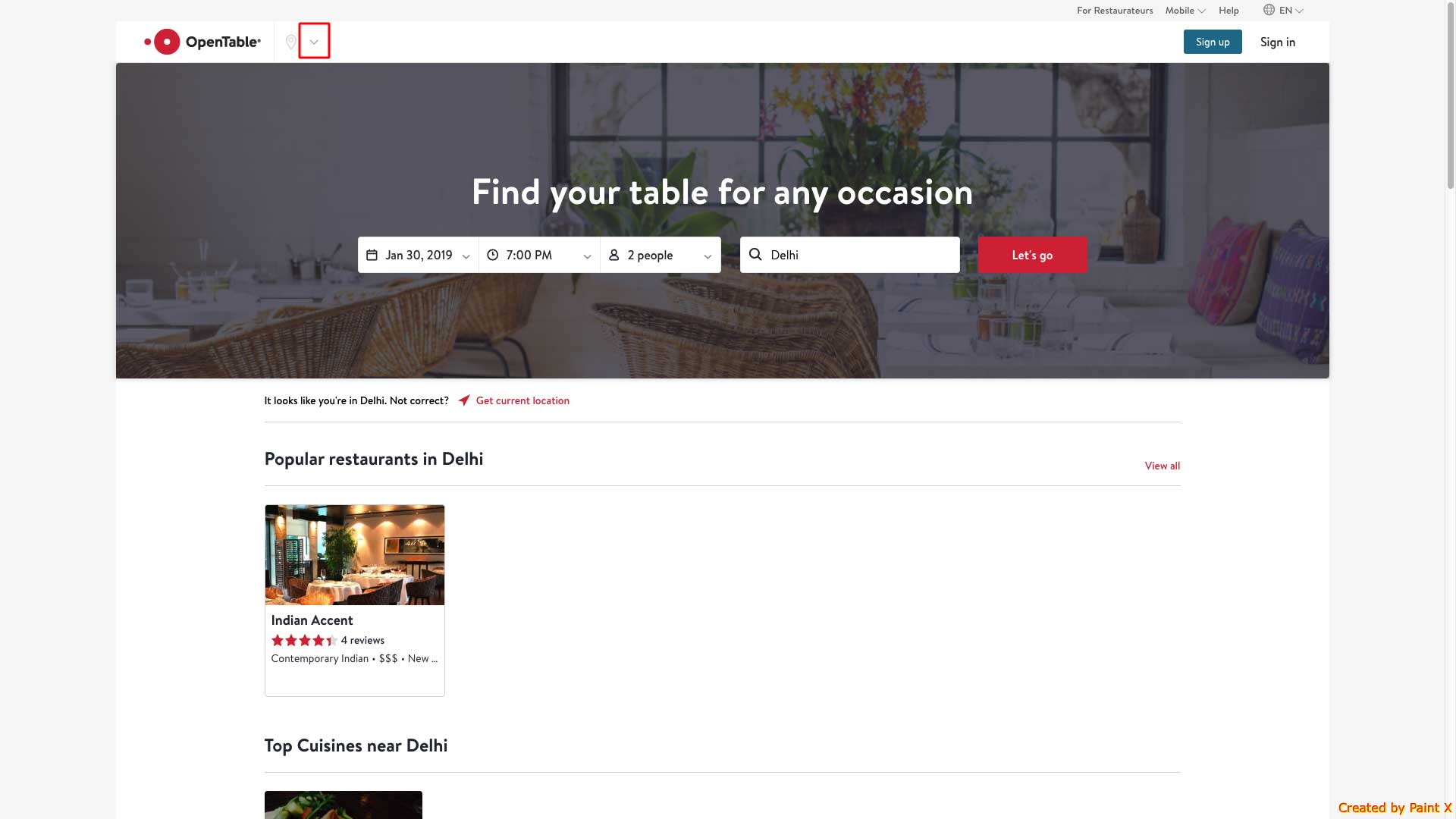
Step 3 : Select your location
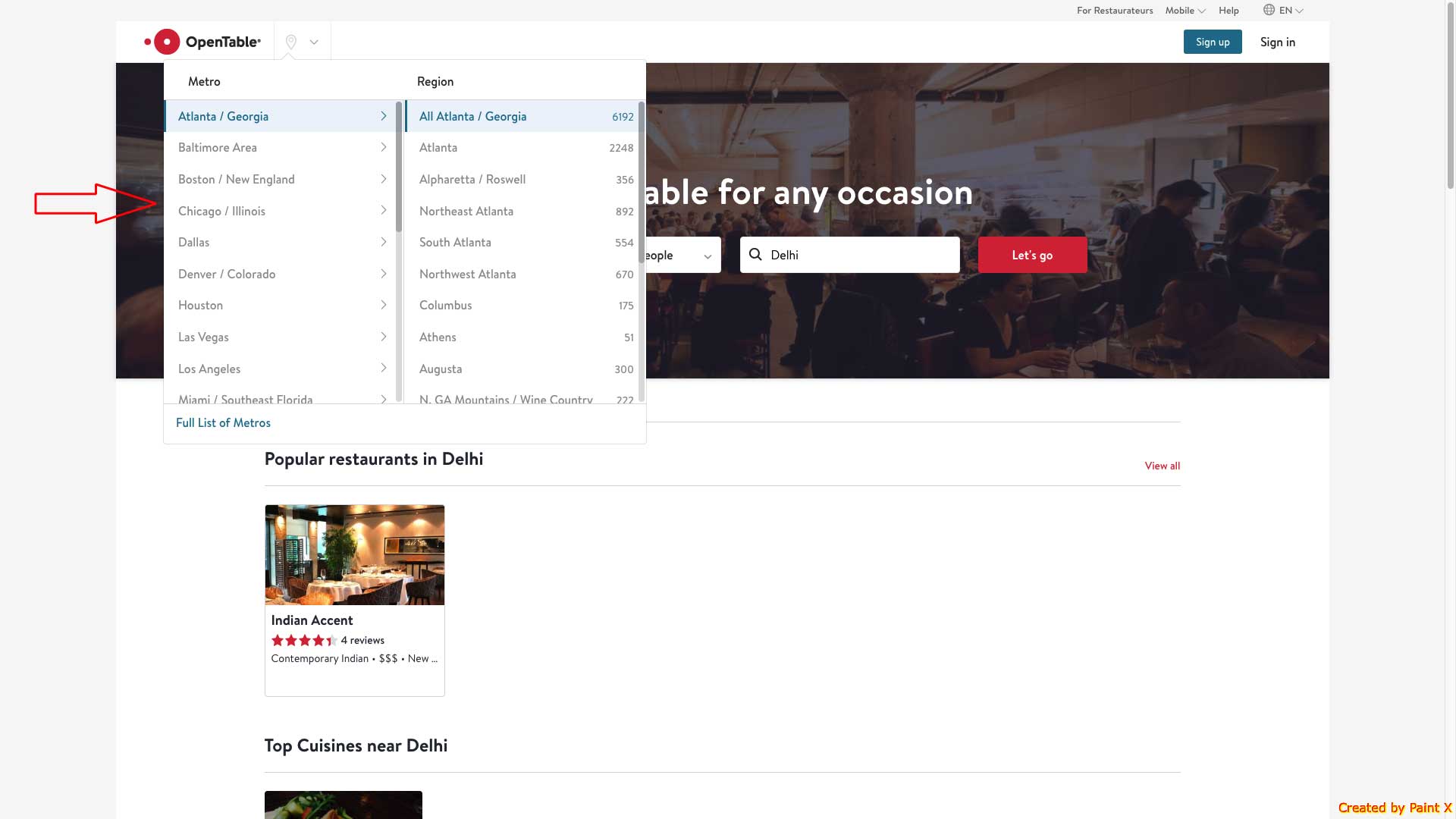
Step 4 : Select Number of People, Date, and Time. Find the restaurant in search bar via location, restaurant name or cuisine name. Once done, click on Let's Go
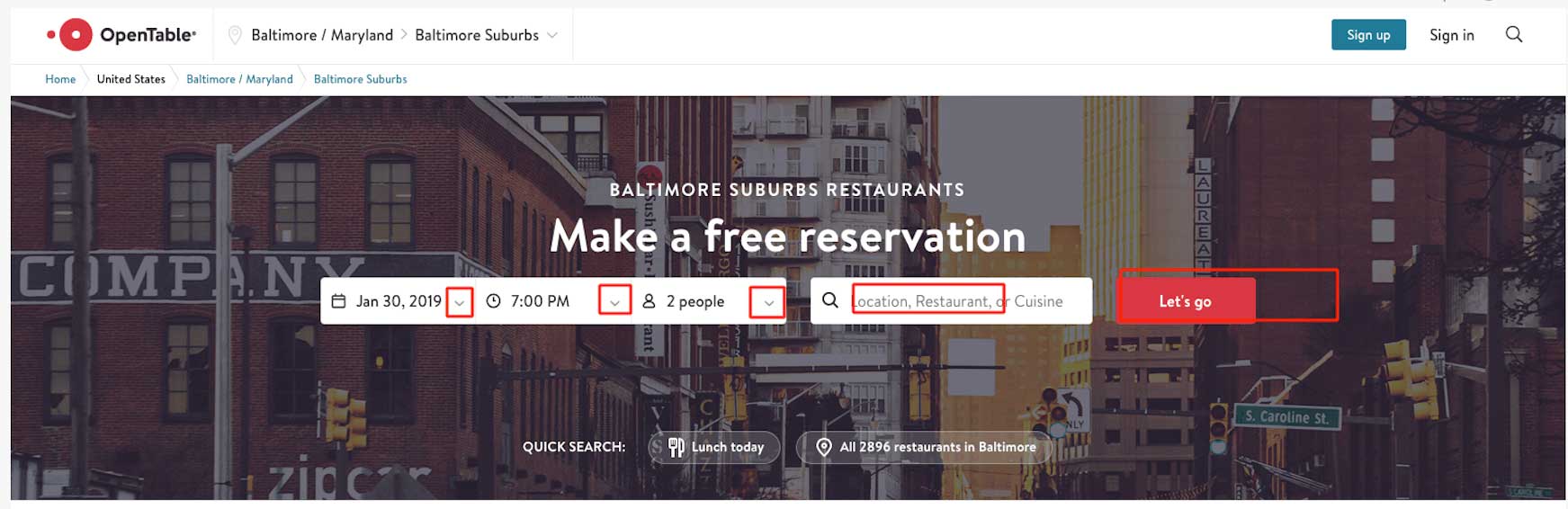
Step 5 : Select your Restaurant from the search results
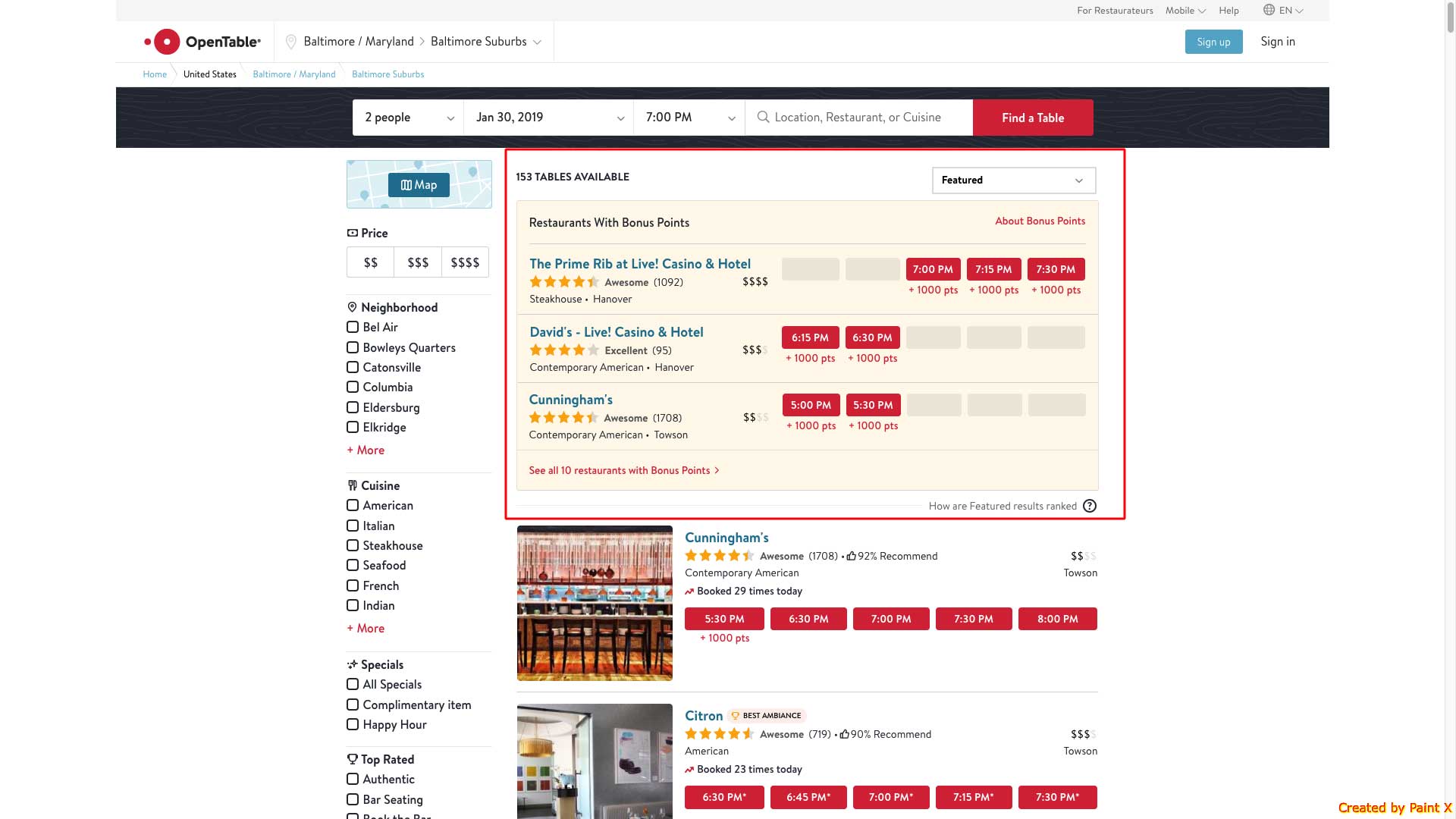
Step 6 : Copy the Web URL
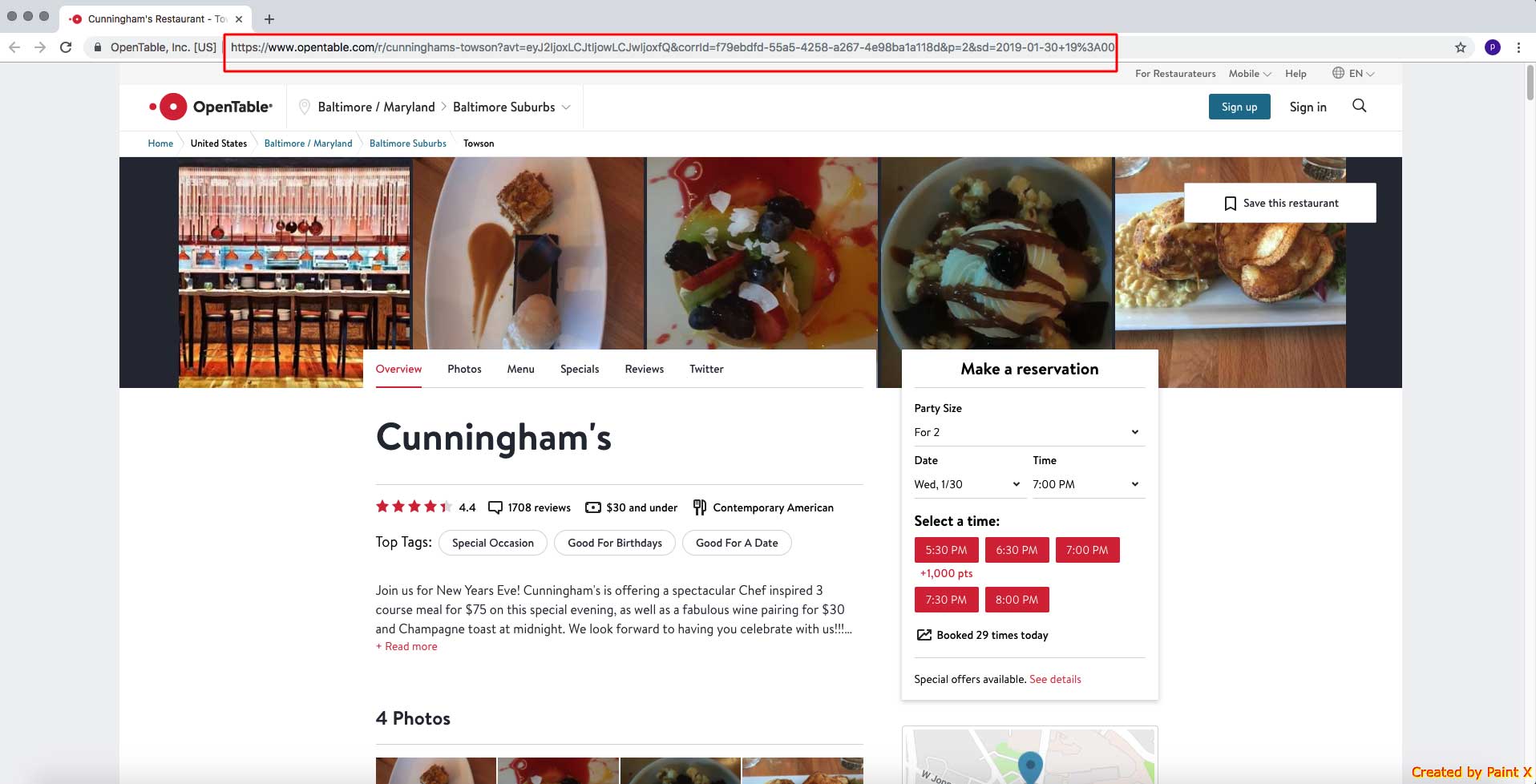
Step 7 : Paste it in Open Table URL field on creator software
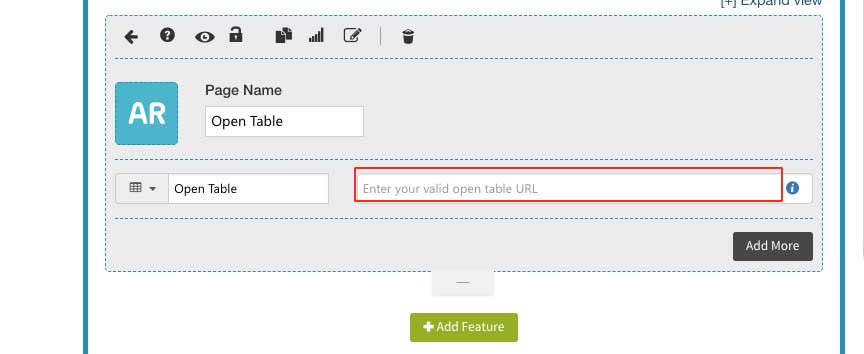
Share this :
Was this article helpful?
Thanks for your feedback!
Was this article helpful?
Thanks for your feedback!
×