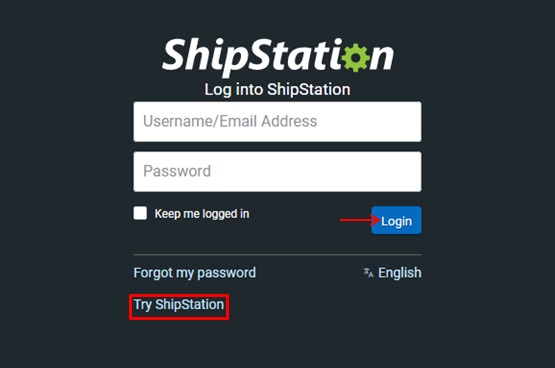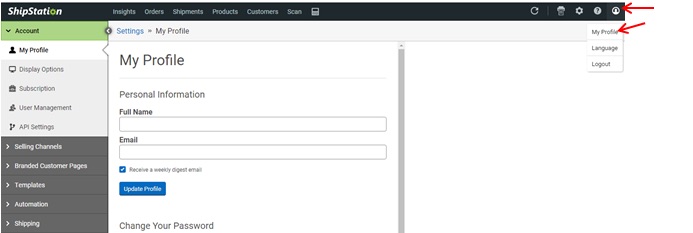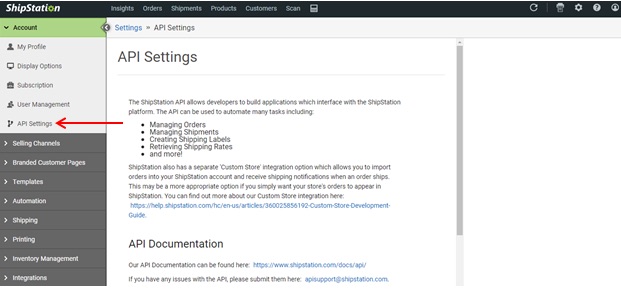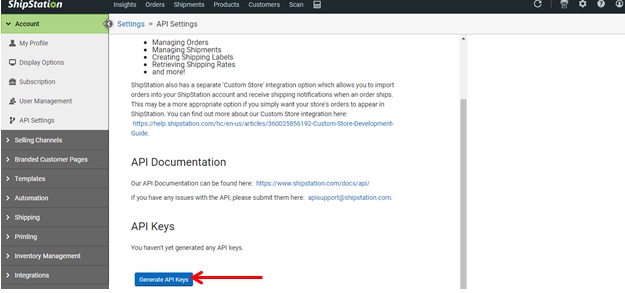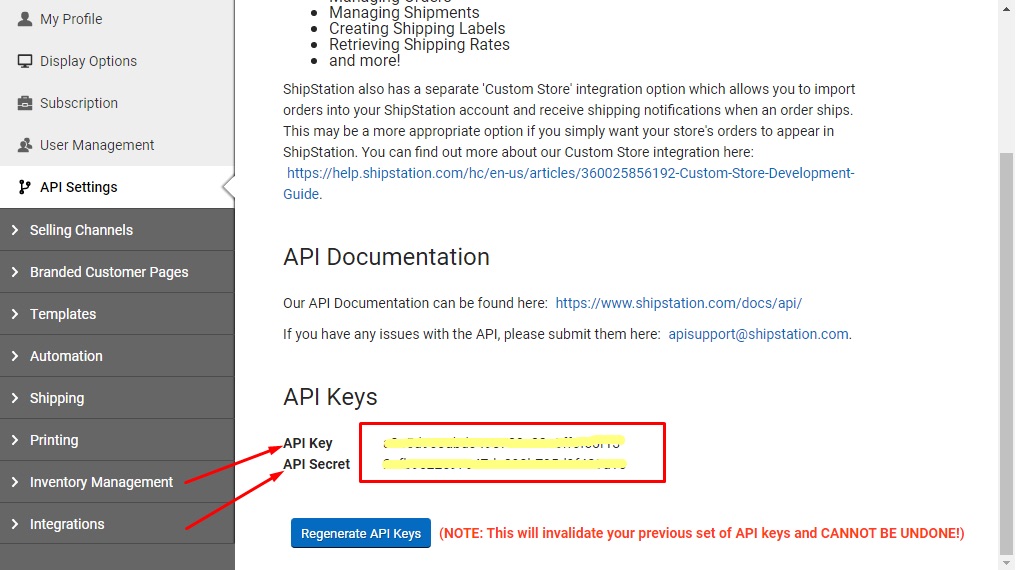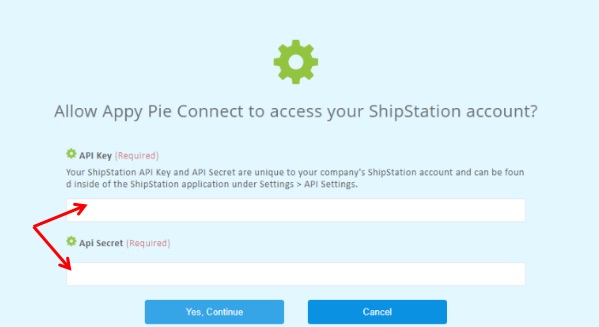Appy Pie : How to obtain your ShipStation API Key and API Secret key?
By Abhinav Girdhar | Updated on September 25, 2023, 10:11 am
To integrate Appy Pie Store with ShipStation, you need the ShipStation API Key and API Secret key. This step-by-step tutorial guides you to get your ShipStation API Key and API Secret key:
-
Go to ShipStation and log in to your ShipStation account. If you don’t have an account, click Try ShipStation to create your account.
![]()
-
At the top right, click the Profile icon, then select My Profile.
![]()
-
In the navigation pane, under Accounts, select API Settings.
![]()
-
Scroll down to the API Keys section and click Generate API Keys.
![]()
-
In the API Keys section, you will find your generated API Keys. Copy the API Key and API Secret key.
![]()
-
Paste the copied API Key and API Secret in Appy Pie pop-up form.
![]()
Share this :
Was this article helpful?
Thanks for your feedback!
Was this article helpful?
Thanks for your feedback!
×