How to implement Livechat’s widget on your website?
By Abhinav Girdhar | Updated on April 9, 2021, 12:07 pm
Follow the steps below to implement Livechat’s widget:
1. Login to your Livechat account, go to the dashboard, and click on Install Widget.
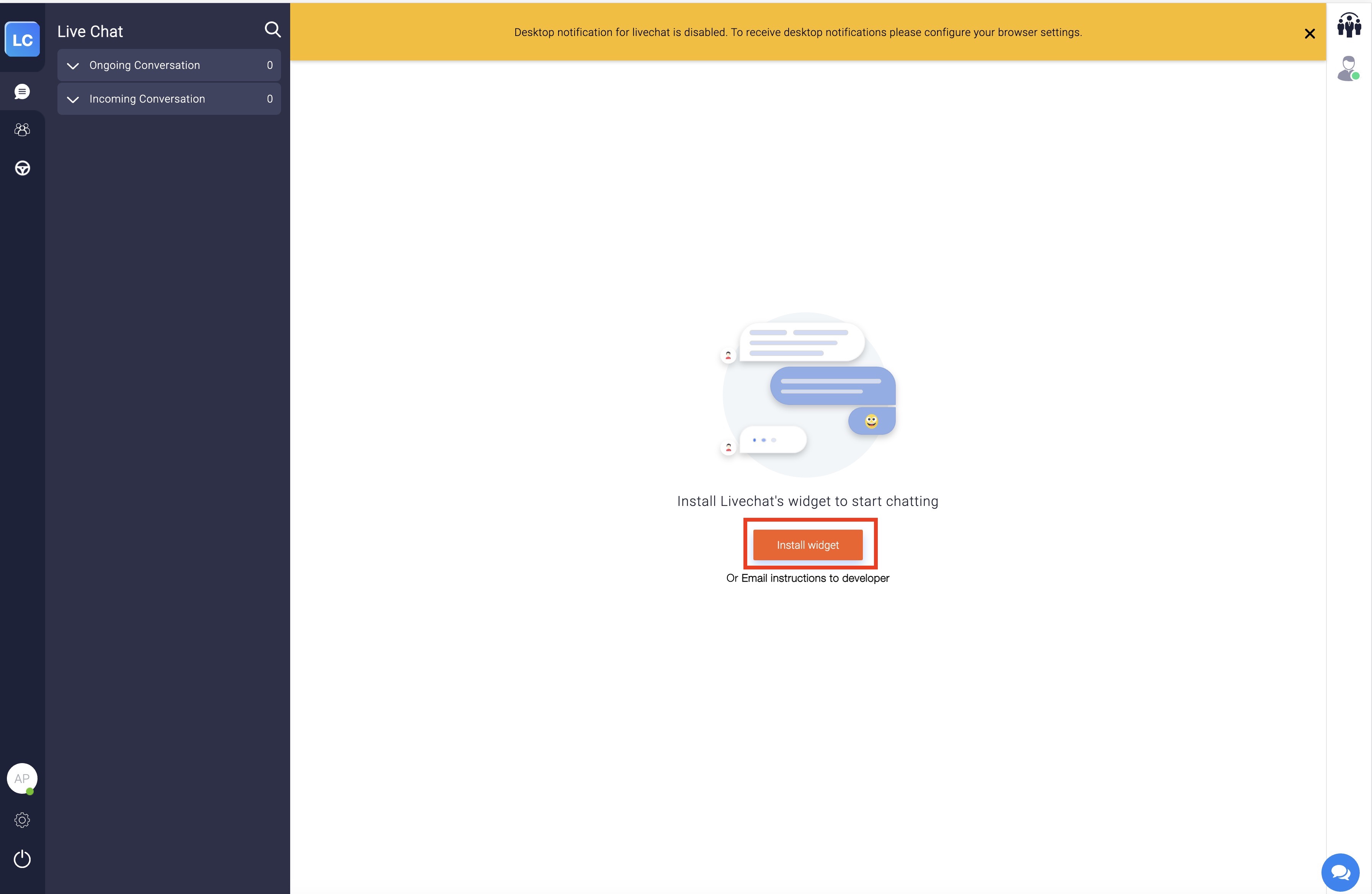
2. You will be redirected to the Setup page. Here, you will find steps to set up your Appy Pie’s Livechat widget. Copy and paste the widget code in the body section of each page of your website.
Note: You can also verify whether the widget is installed correctly, by entering your website URL and then clicking on the Verify button. If your widget is not installed, you can follow the troubleshooting steps to solve the issue.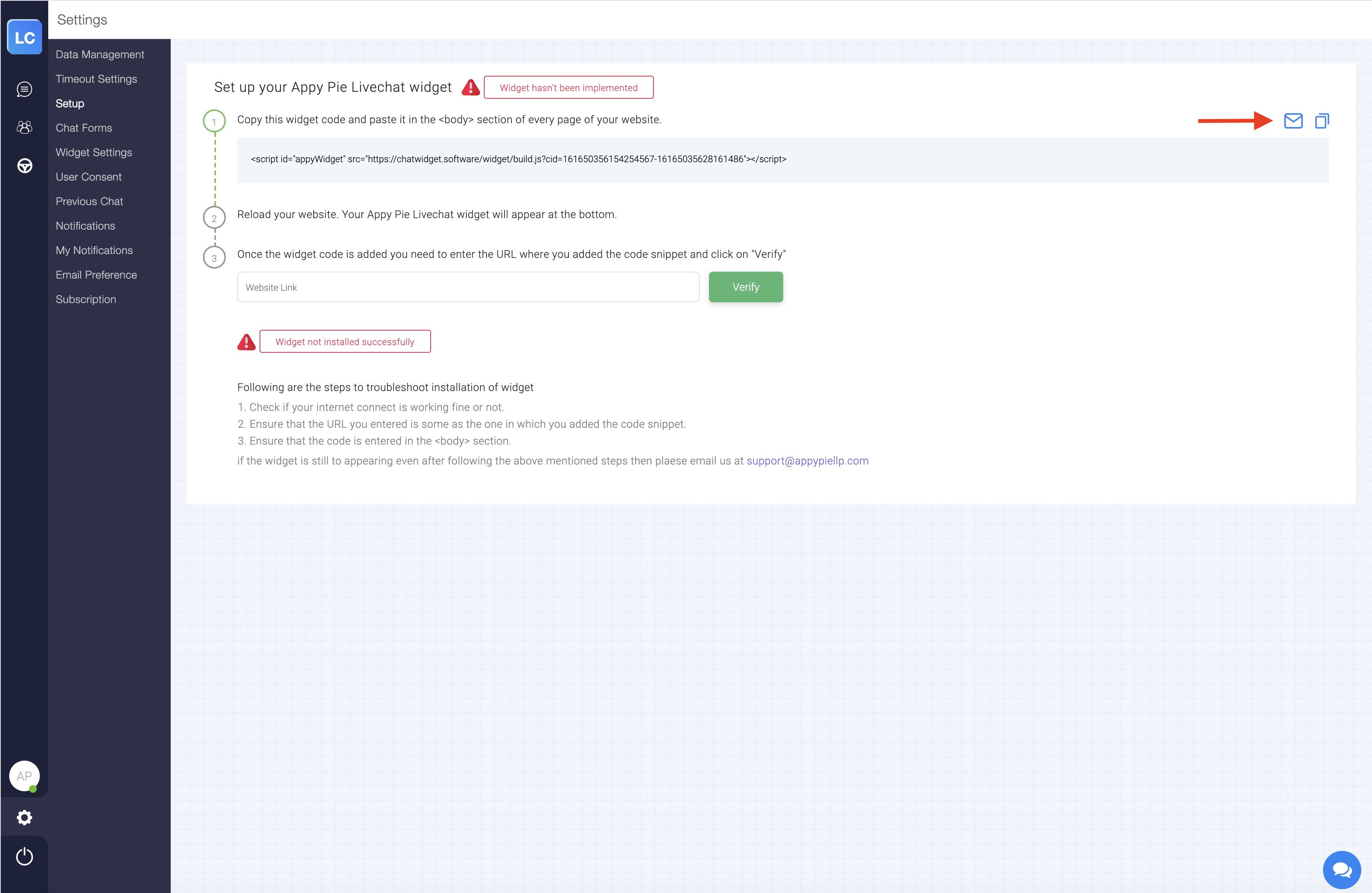
3.Once you have successfully implemented your Livechat widget, you will see the Congratulations screen. Click on Join Chat to start interacting with your visitors and customers.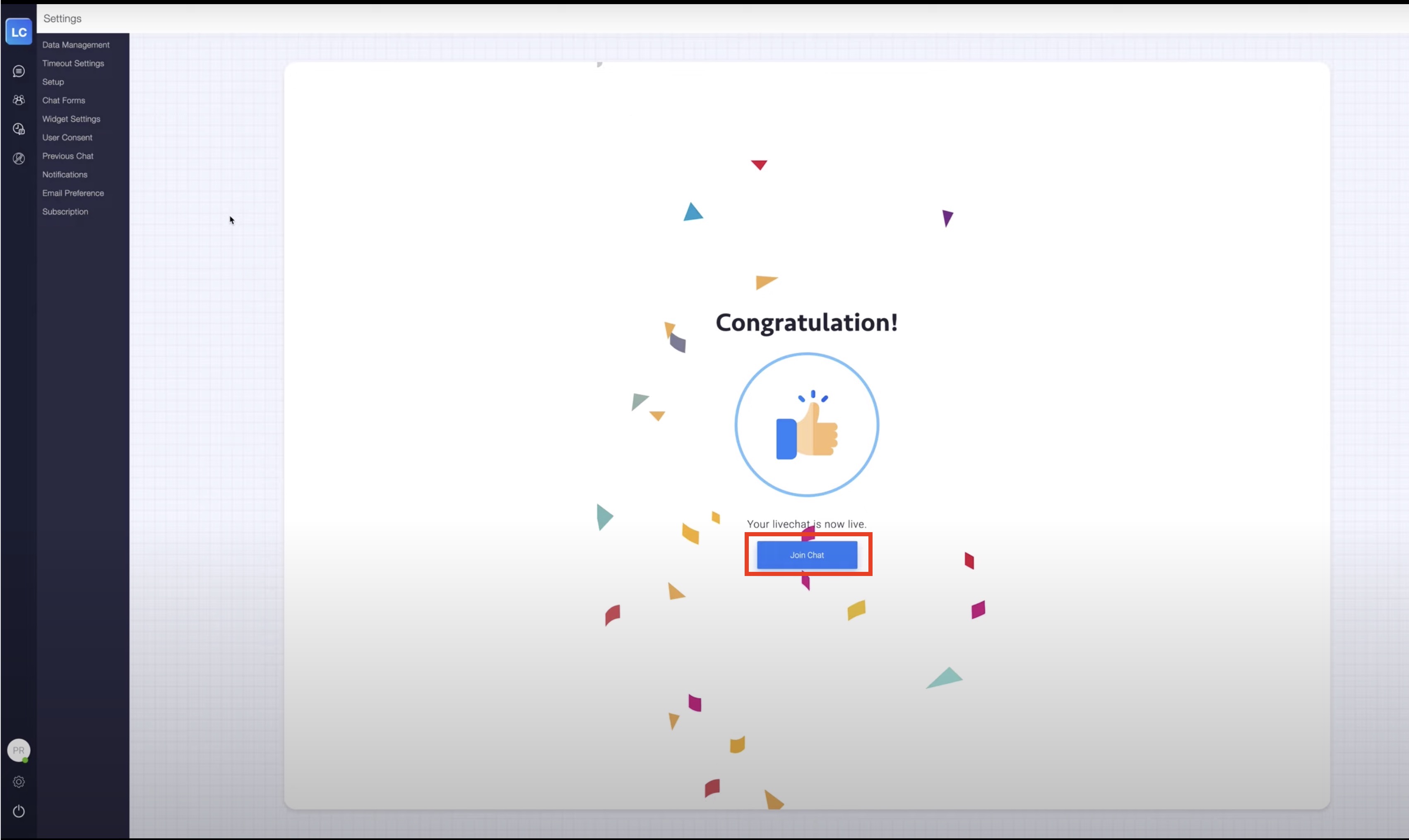
Share this :
Was this article helpful?
Thanks for your feedback!
Was this article helpful?
Thanks for your feedback!
×