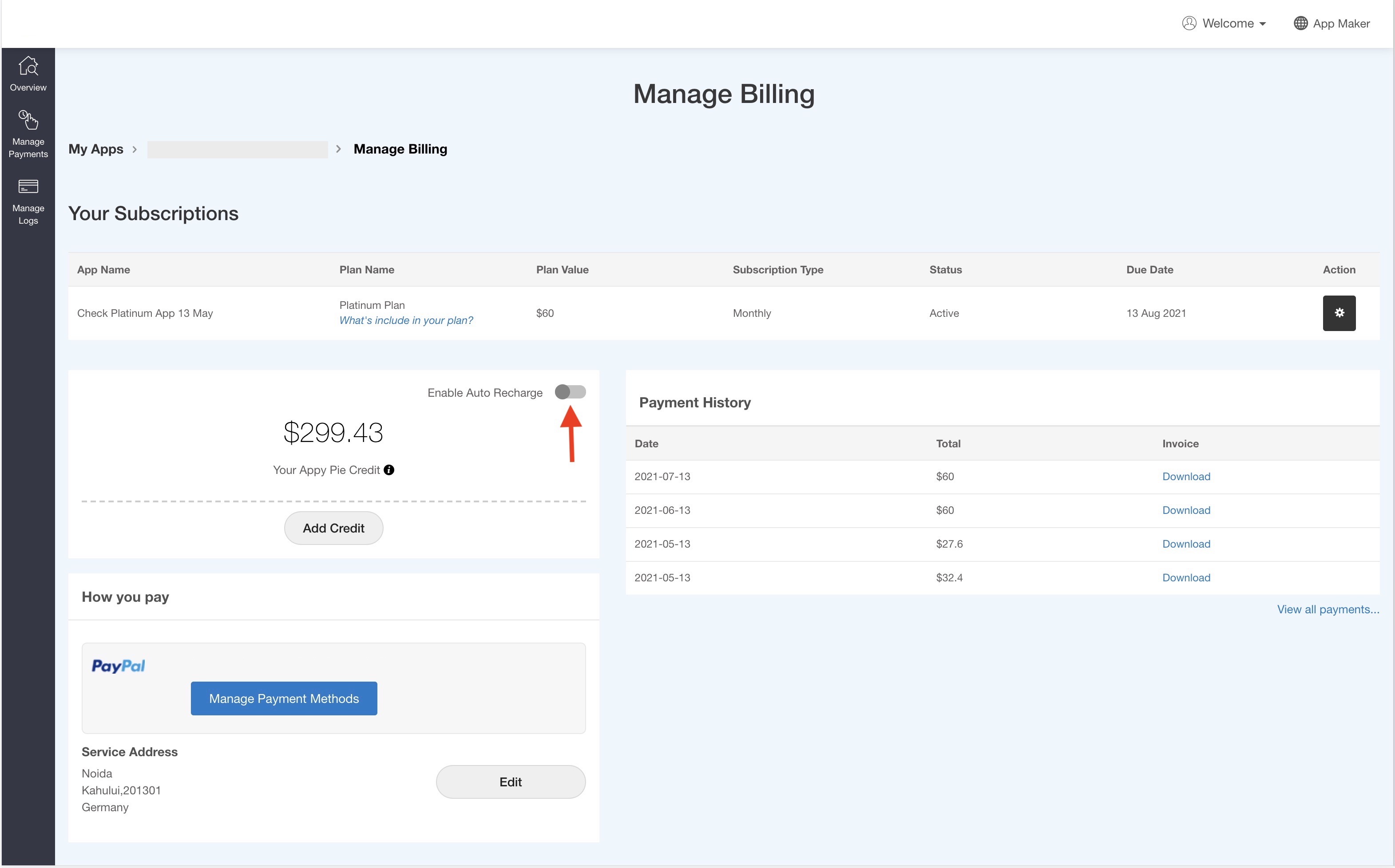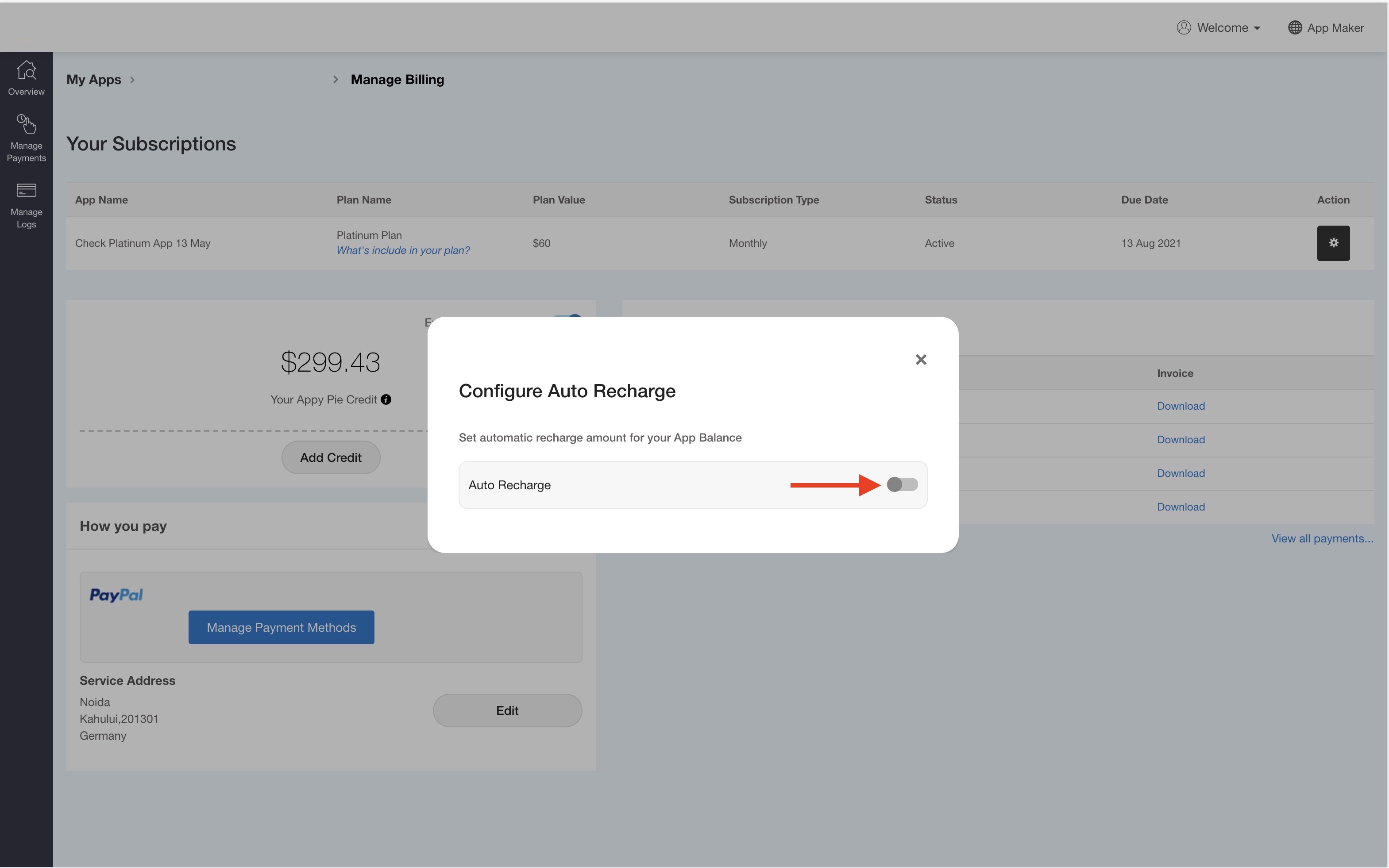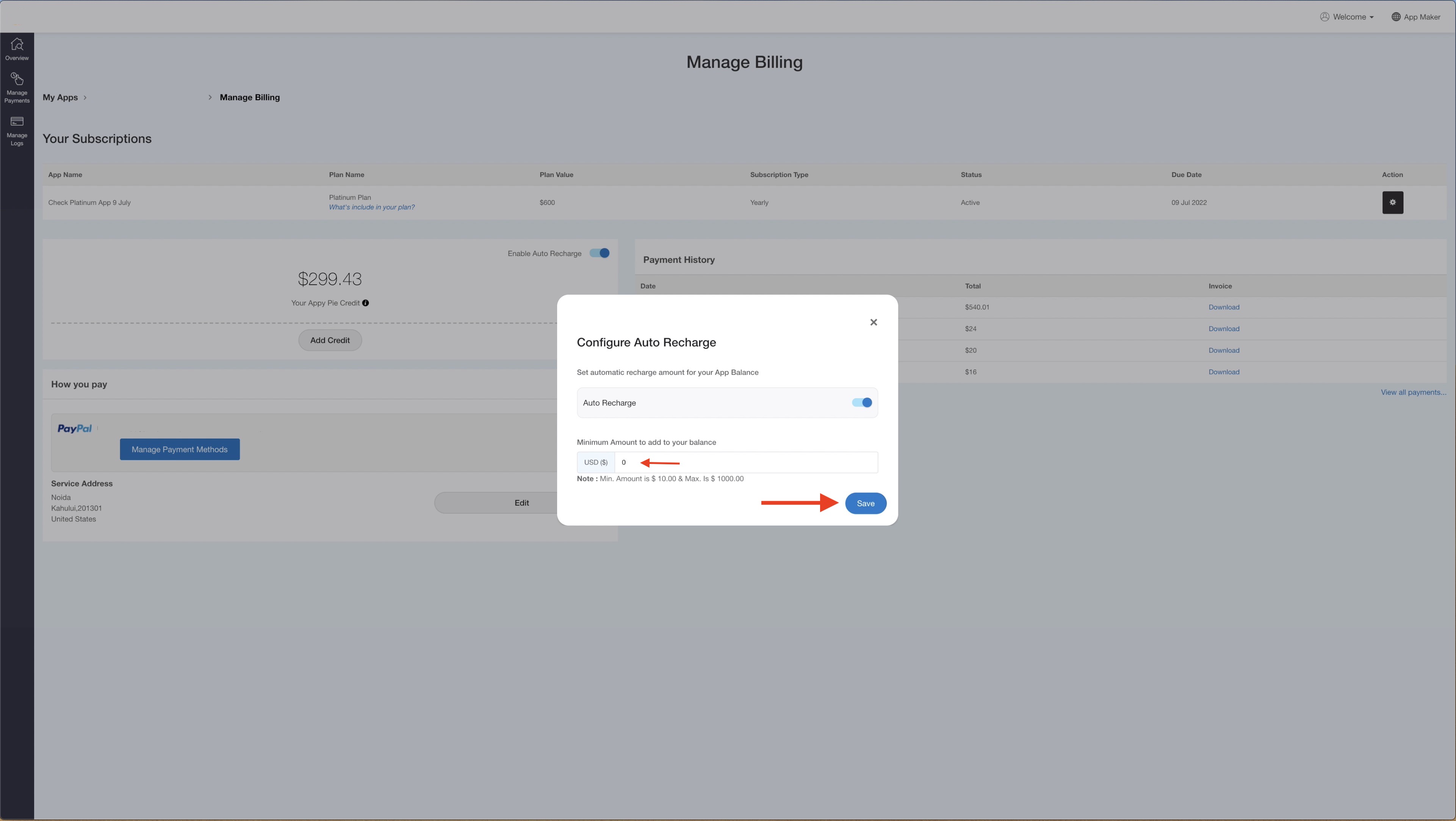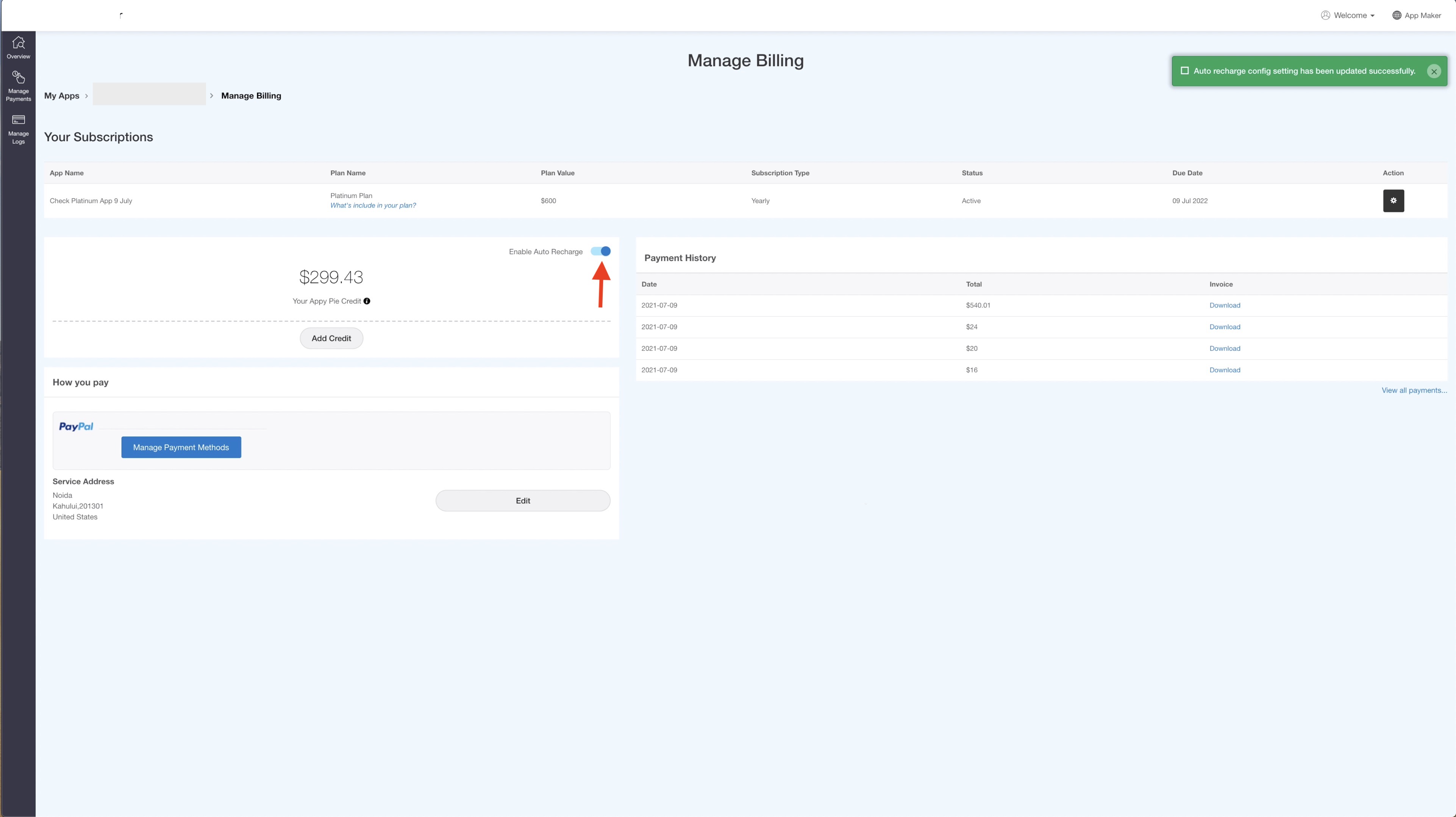How to add funds (USD) to your Appy Pie Credit Account?
Follow the below steps to add funds (USD) to your Appy Pie Credit Account:
Step 1. Login to your Appy Pie account and click Billing Info on your Apps Overview page.
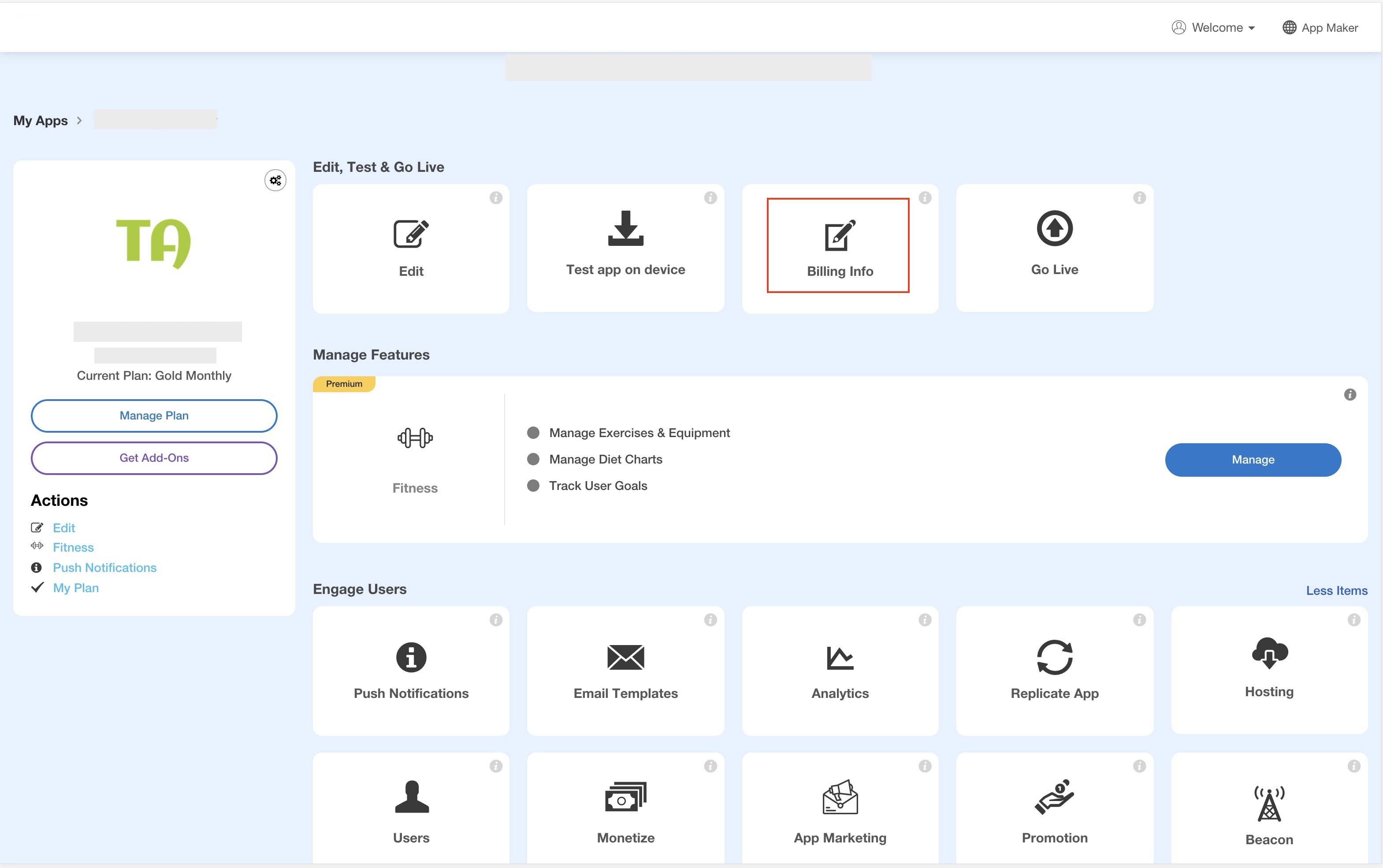
Step 2. In the Manage Billing section, click the Add Credit button.
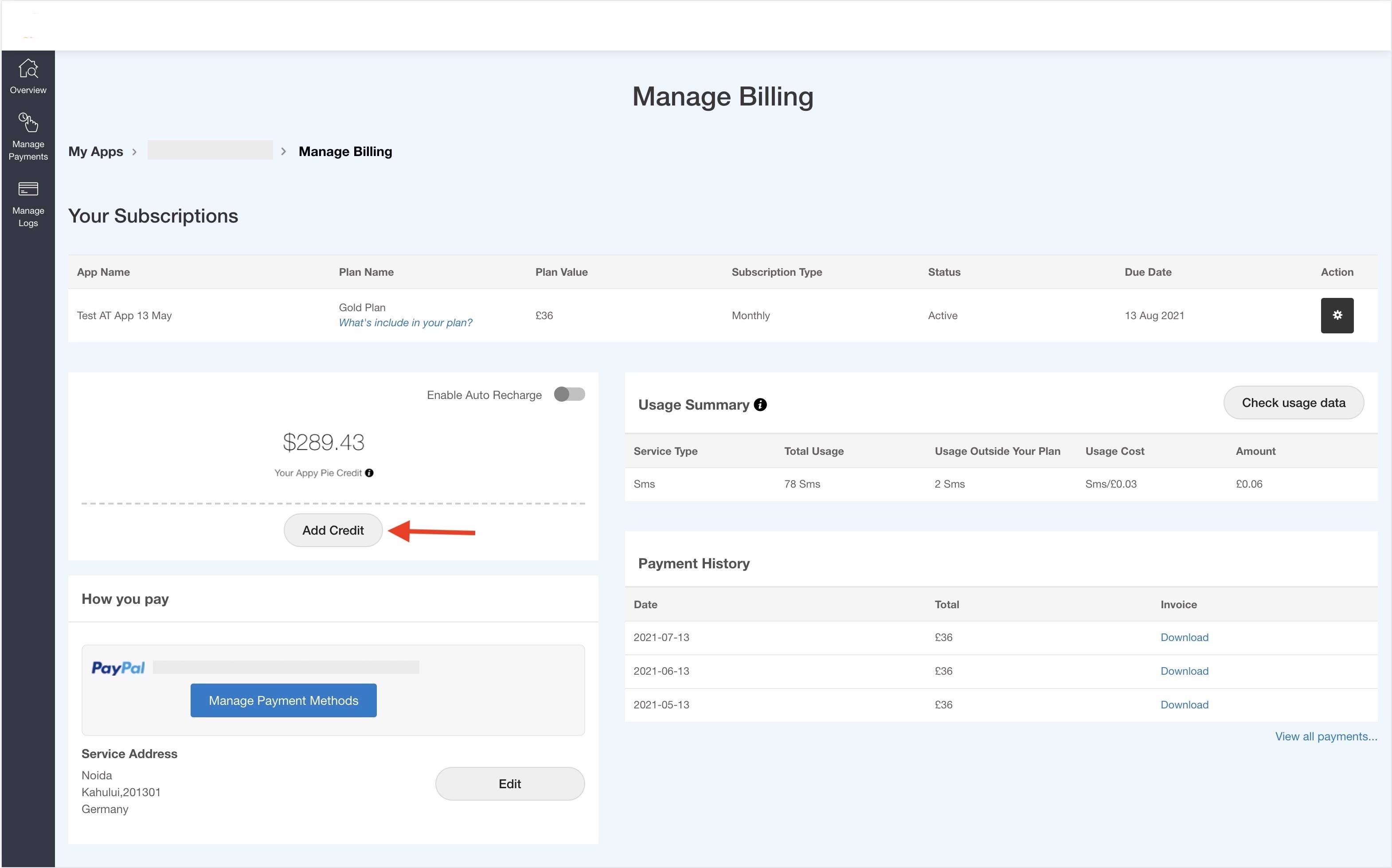
Step 3. Enter the amount you want to add to your credit account and click Save.
Note: The entered amount must not be less than $10 and not more than $1000.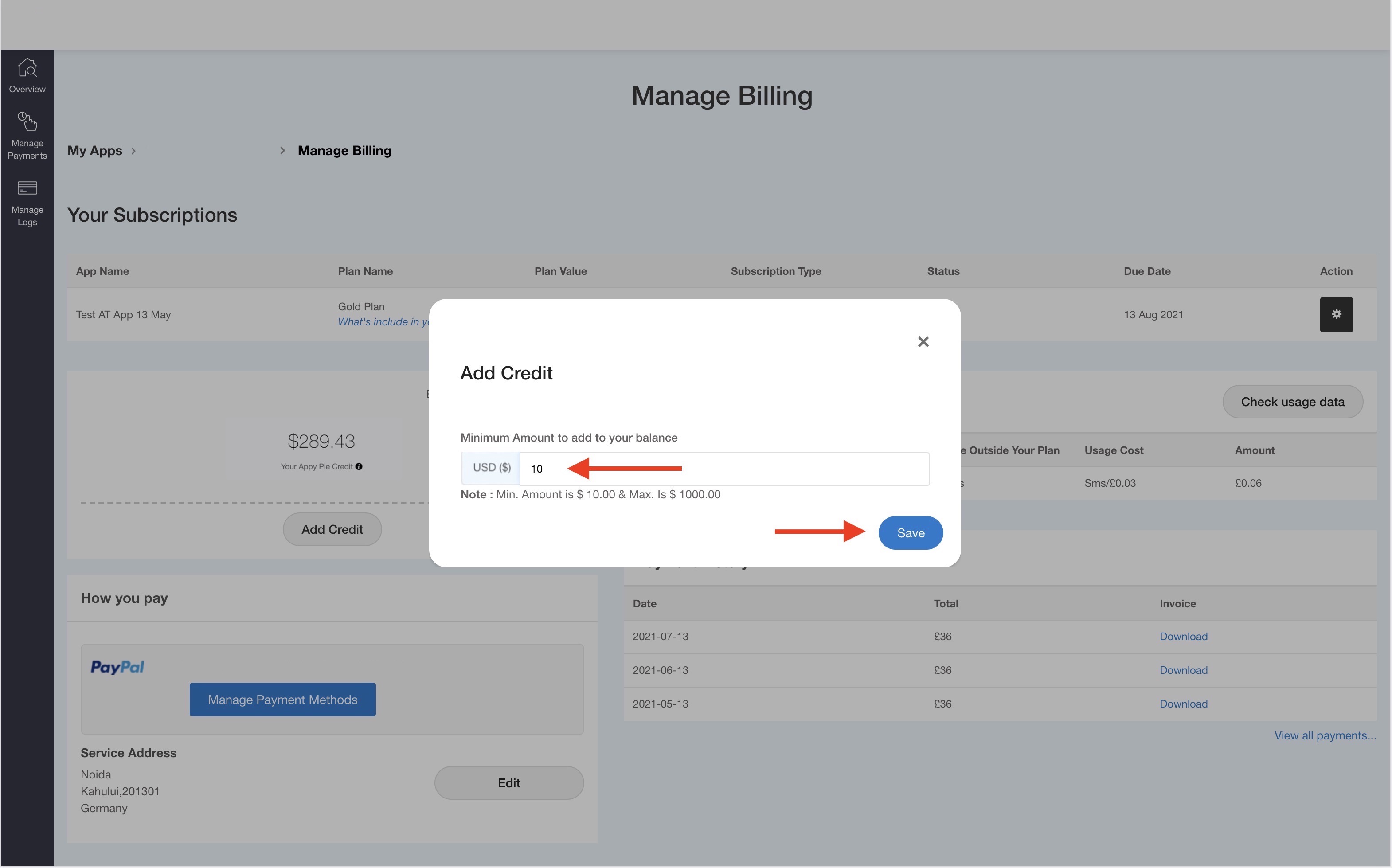
Step 4. Click Proceed to process your payment.
Note: You can use your existing payment method to complete the payment or you can switch to a different payment method.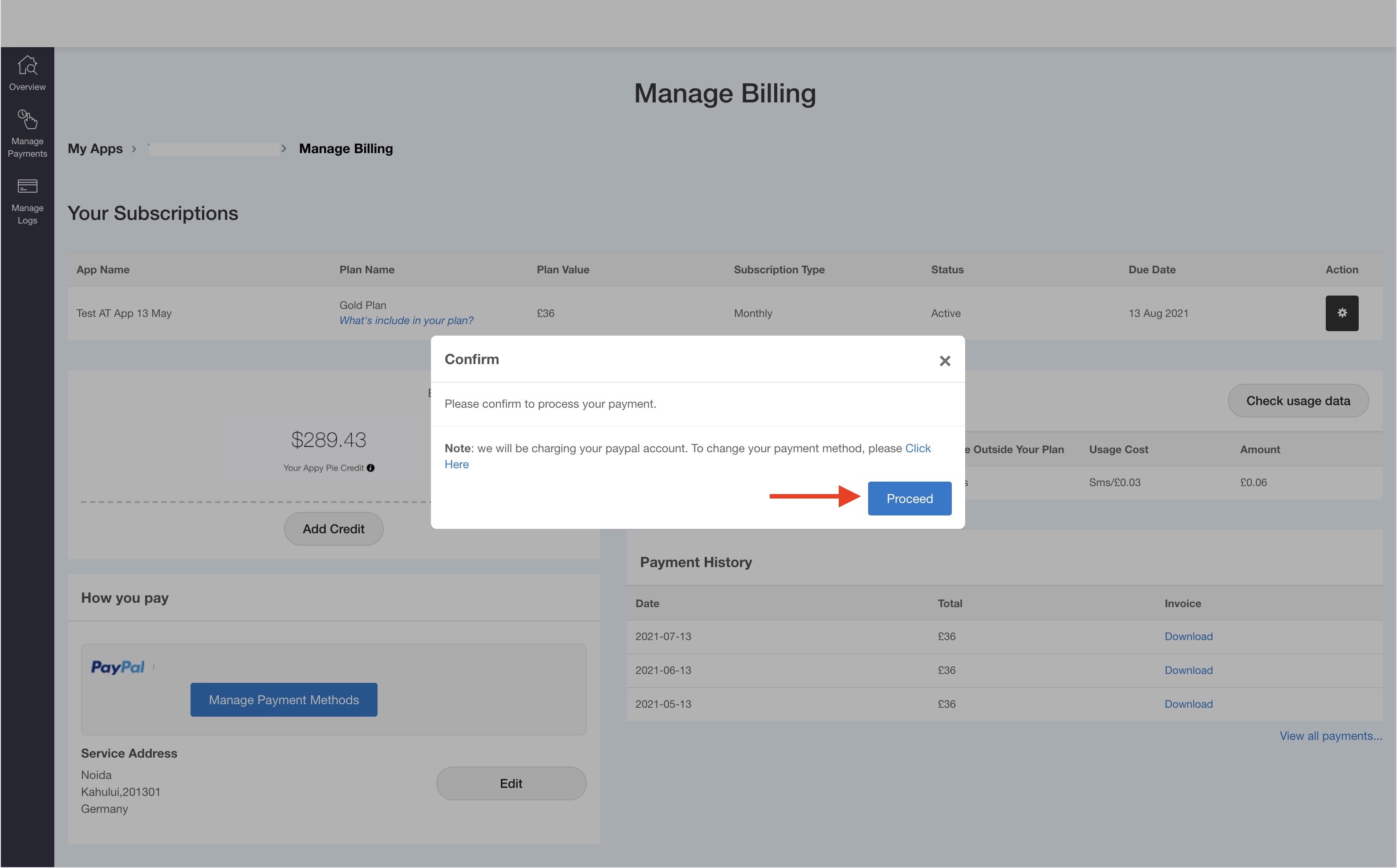
Step 5. Once your amount has been successfully added to your credit balance, you will see the Payment Successful confirmation popup.
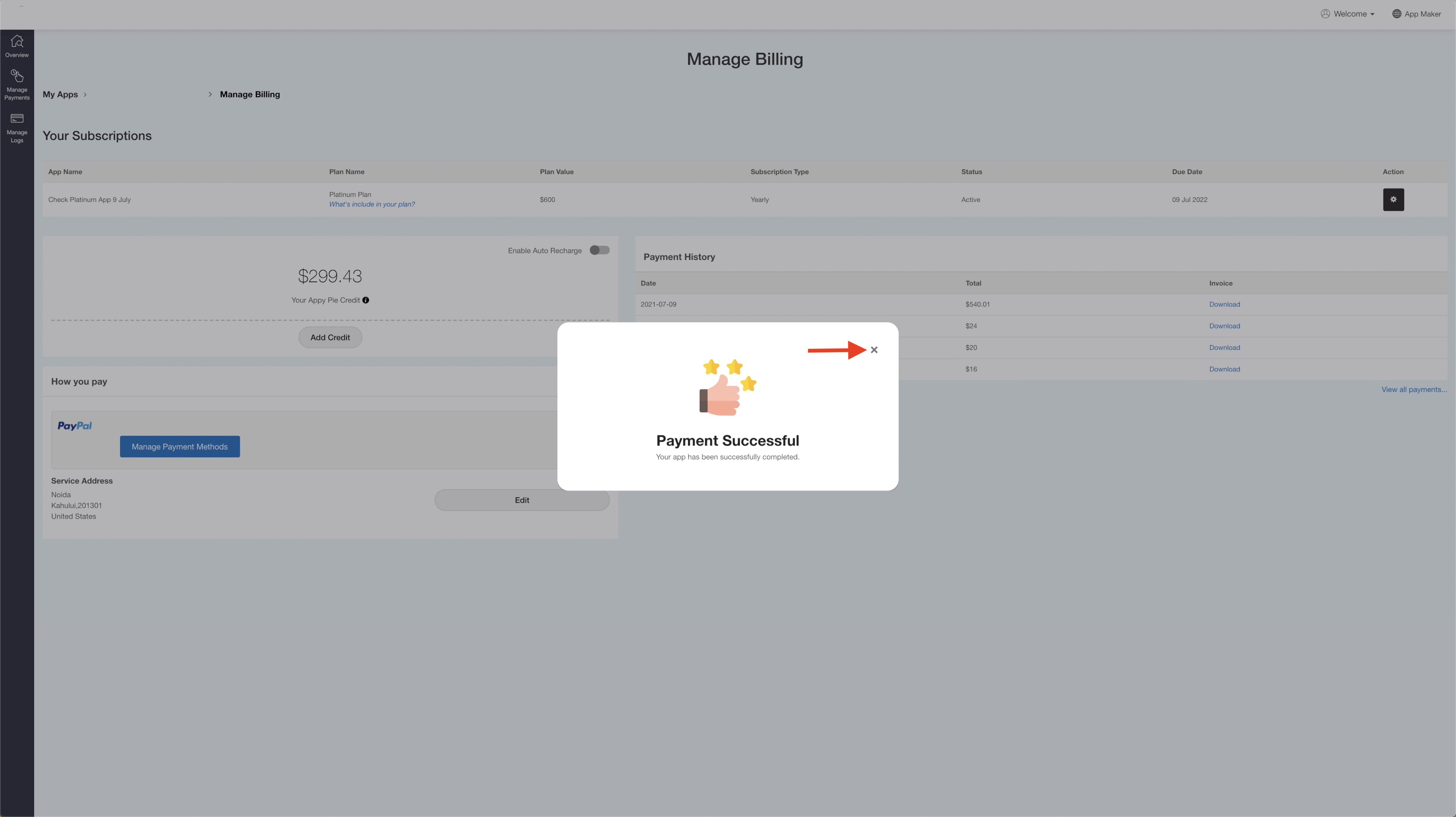
Step 6. You can also opt for Auto Recharge to automatically add funds to your Appy Pie credit account. Follow the below steps to enable Auto Recharge:
-
In the Manage Billing section, enable the Auto Recharge toggle.
![]()
-
A pop-up to configure Auto Rechrarge will open. Enable the Auto Recharge toggle.
![]()
-
Enter the auto-recharge amount and click on Save.
Note: Ensure that the auto-recharge amount is not less than $10 and not more than $1000.![]()
-
Once done, your auto recharge config setting will be updated. Here you can check that the Auto Recharge toggle has been enabled. If you want you can disable Auto Recharge toggle anytime.
![]()