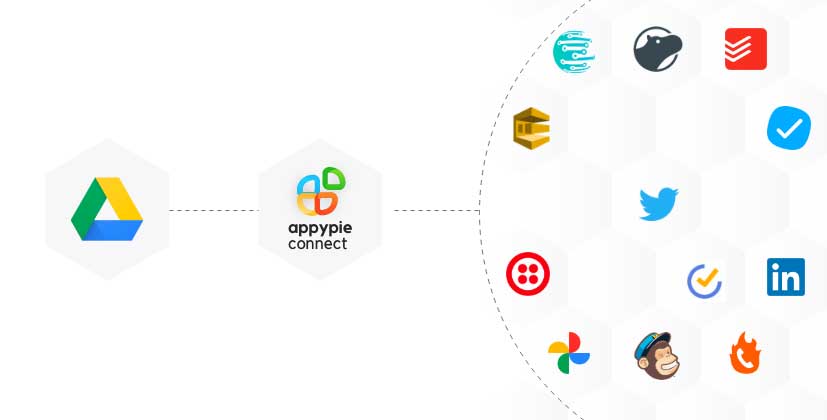How to Easily Edit PDF in Google Drive, Docs ?
There are many PDF editing tools available online but Google Docs is a better way to edit PDF in Google Drive. The built-in optical character recognition (OCR) in Google Drive helps obtain the text from images.
How to Preview any PDF in Google Drive?
Open Google Drive by logging in with your account. Click on ‘My Drive’ and then ‘Upload files’.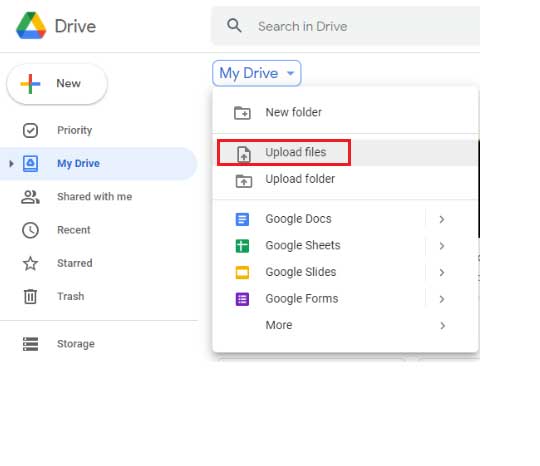
You will see the recently uploaded file among your documents.
Click on the uploaded PDF to see a preview.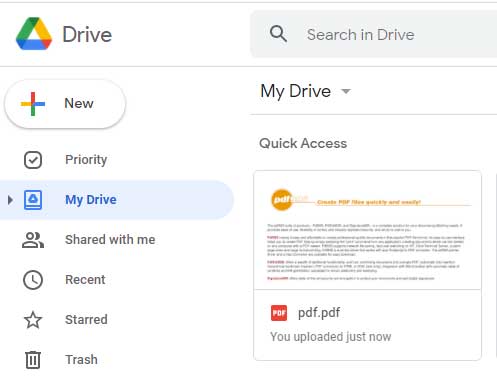
Google Drive converts PDF files into a Google Doc automatically thus, enabling you to edit the text.
Due to Google Drive’s built-in OCR capability, the text in images will shift over to this document.
You can view the document preview.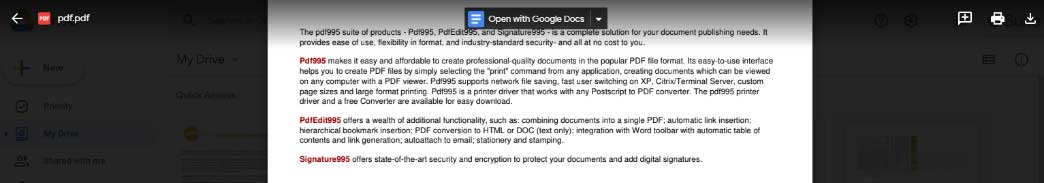
Click on ‘Open with Google Docs’ and then open ‘Google Docs’.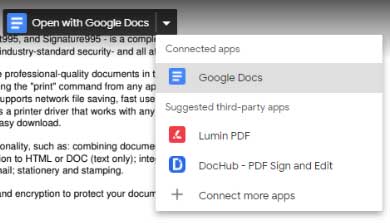
Google Doc allows you to edit the document.
Google Drive will remove all images and also the original layout.
It is the best way to get the text from a PDF.
The built-in OCR recognition immediately converts a variety of images into text in a few clicks.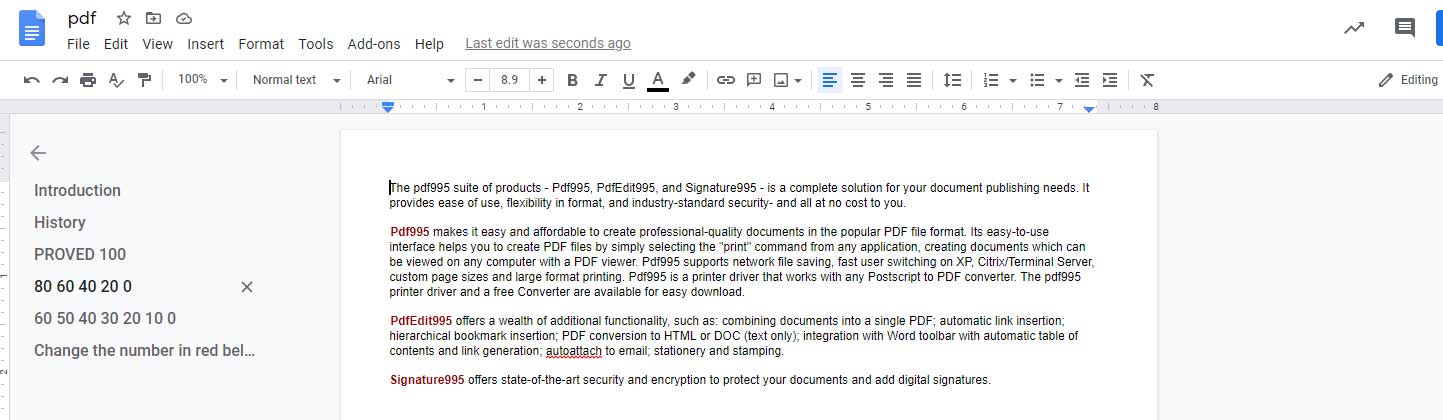
How to Open PDF Files Using Third-Party Readers?
Google Drive allows you to open PDF files using third-party apps.
Click on ‘Open with’ and then ‘Connect More Apps’.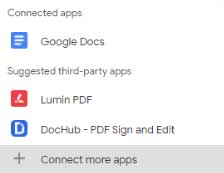
Google Drive is a cloud storage app that enables you to store files online, keeping them synced with all your devices of yours. Note that Google Docs not just changes the formatting but also removes the images in the document.
Use Appy Pie Connect and integrate Google Drive with 150+ apps to automate the tedious tasks in your workflow. We provide features that help you connect Google Drive to various apps like Dropbox, Gmail, OneDrive, and many more to your preferred apps in no time.
Using Appy Pie Connect, here are some of how you can use Google Drive to its maximum potential:
- Create & update documents, share files without opening Google Drive, and send notifications.
- Engage customers by generating Facebook page posts from new files in a folder on Google Drive.