How to connect your food court app with velocity account?
By Abhinav Girdhar | Updated on October 29, 2018, 11:51 am
Follow below mentioned steps to connect your food court app with velocity account:
Step 1: Go to Creator Software
Step 2: Add Food Court feature
Step 3: Click on Add Restaurant
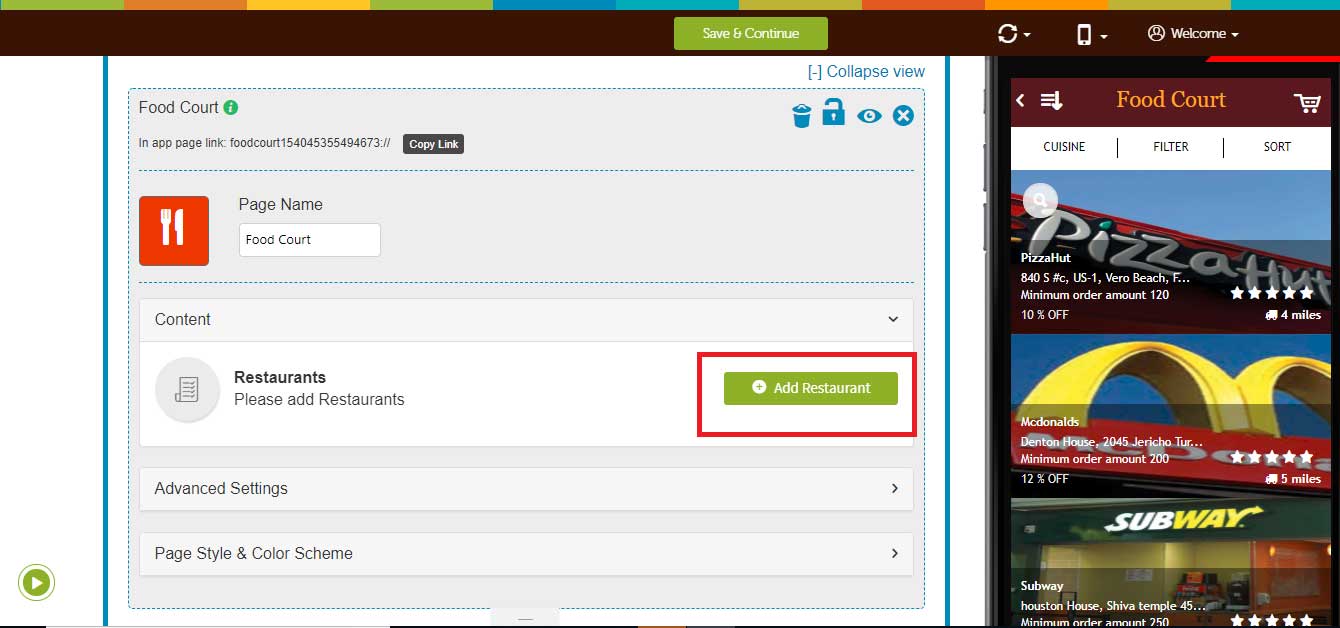
Step 4: Go to General Settings
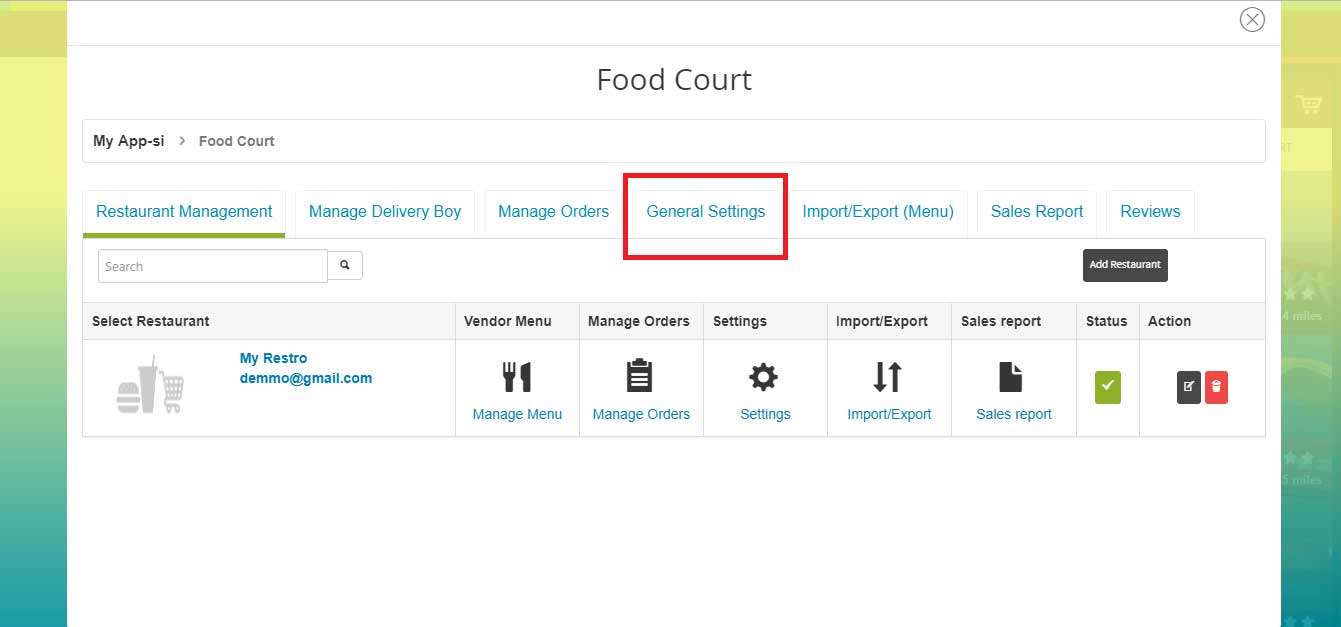
Step 5: Tick mark the Velocity Pay checkbox
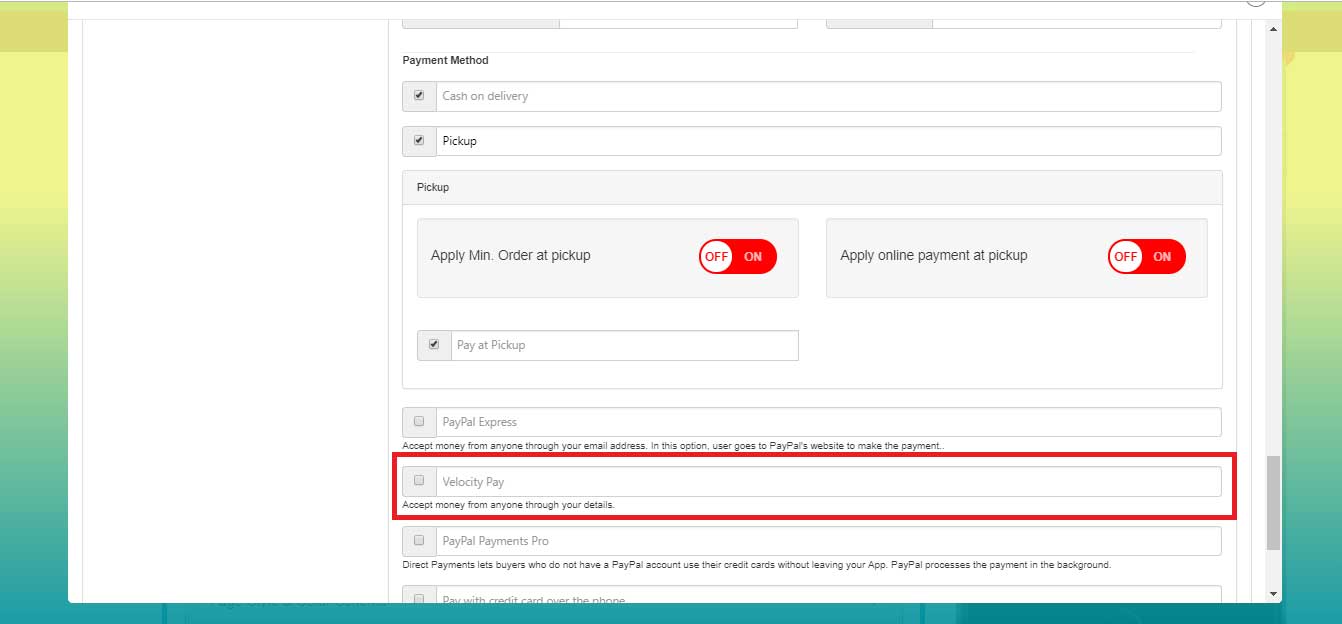
Step 6: Enter the appropriate details to enable Velocity payment
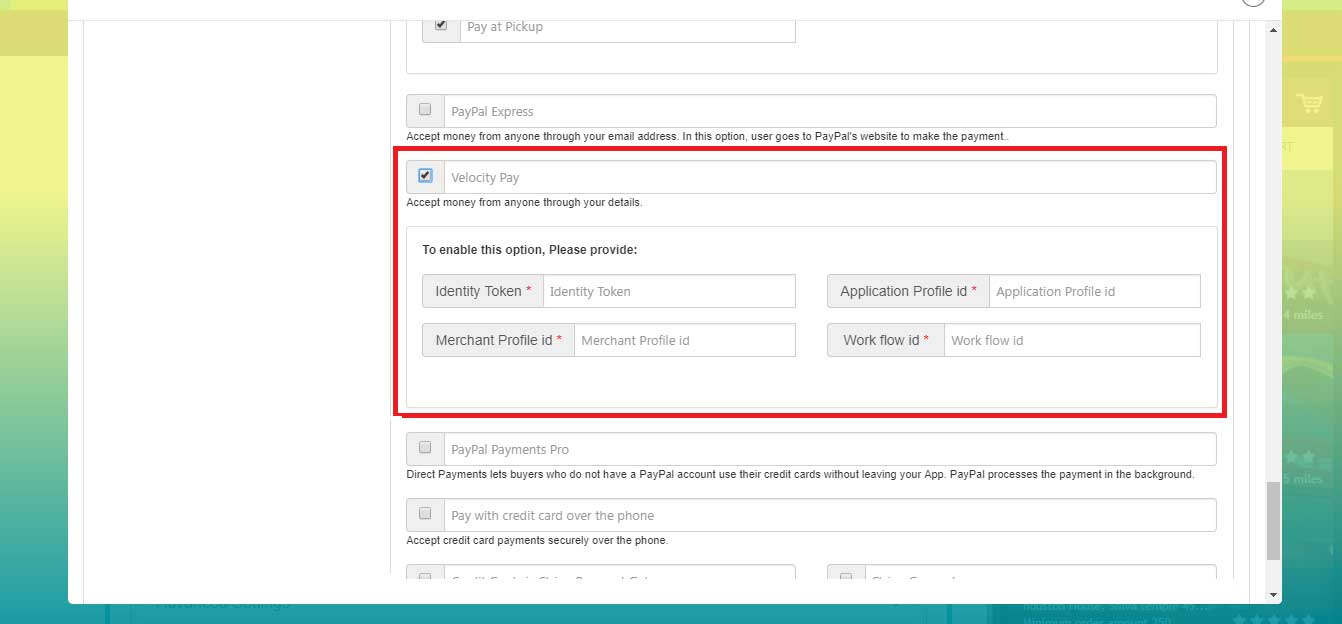
Share this :
Was this article helpful?
Thanks for your feedback!
Was this article helpful?
Thanks for your feedback!
×