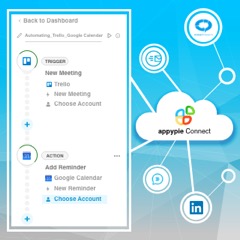How to Integrate Trello with Google Calendar
A Trello and Google Calendar integration can be integral for businesses in managing tasks as well as time. With the integration, you can ensure the due dates appear in Google Calendar. You can also automatically add Google Calendar events to Trello. Here is how you can sync Trello with Google Calendar:
How to Link any Trello Board in Google Calendar?
Here's how you can enable Trello cards to show up in Google Calendar. First, open the board you want to add to Google Calendar. Open the menu, then click Power-Ups.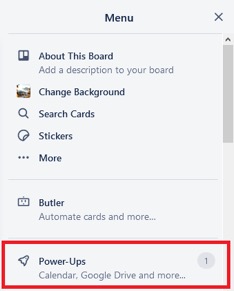
Search for Calendar in the search bar and click on the Add button.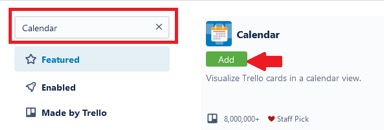
Once you've added the Calendar power-up to the Trello board, click on the Calendar button near the top-right corner. You'll see your cards in the calendar view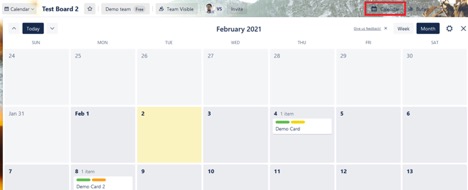
Click on the gear icon in the top-right corner and select Enable sync.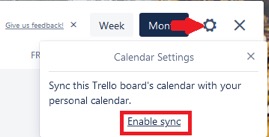
You will see the URL for an iCalendar feed. iCalendar is an open format used by many applications to share calendar data. Copy the URL.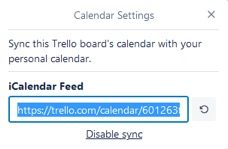
Head to Google Calendar and click the “+” icon next to Other Calendars.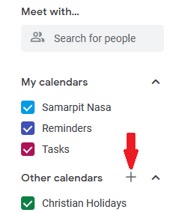
Select the “From URL” option.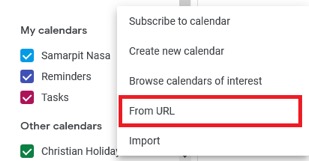
Paste the URL for the iCalendar feed from Trello and click on Add calendar.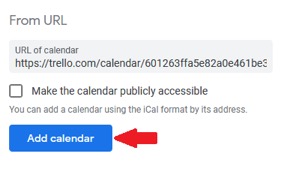
Once you’ve clicked on Add calendar, you will be able to see the cards in Google Calendar.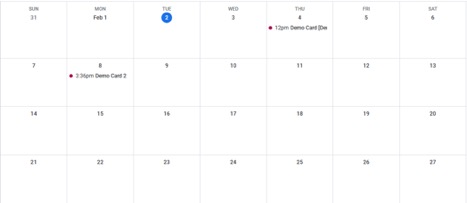
Another method to sync Trello with Google Calendar is through Appy Pie Connect.
How to Sync Trello with Google Calendar?
The above solution only works when you want to send all your cards from one board to a static, separate calendar in Google Calendar. However, you can’t add the cards to the same calendar. If you want that kind of flexibility, you can build it yourself through Appy Pie Connect.
Appy Pie Connect can help integrate Trello with Google Calendar in just a few steps. The integration can provide businesses with great flexibility for task management. The tool can allow users to automate a lot of manual tasks including:
- Make new Trello cards from new events on the Google Calendar
![]()
- Create Google Calendar detailed events from new Trello card activity
![]()
![]()