How to obtain your eventbrite organizer ID ?
By Abhinav Girdhar | Updated on December 15, 2020, 10:17 am
Follow below mention steps to get your Eventbrite Organiser ID :
Step 1: Go to Eventbrite Portal https://www.eventbrite.com/
Step 2: Click on Sign in 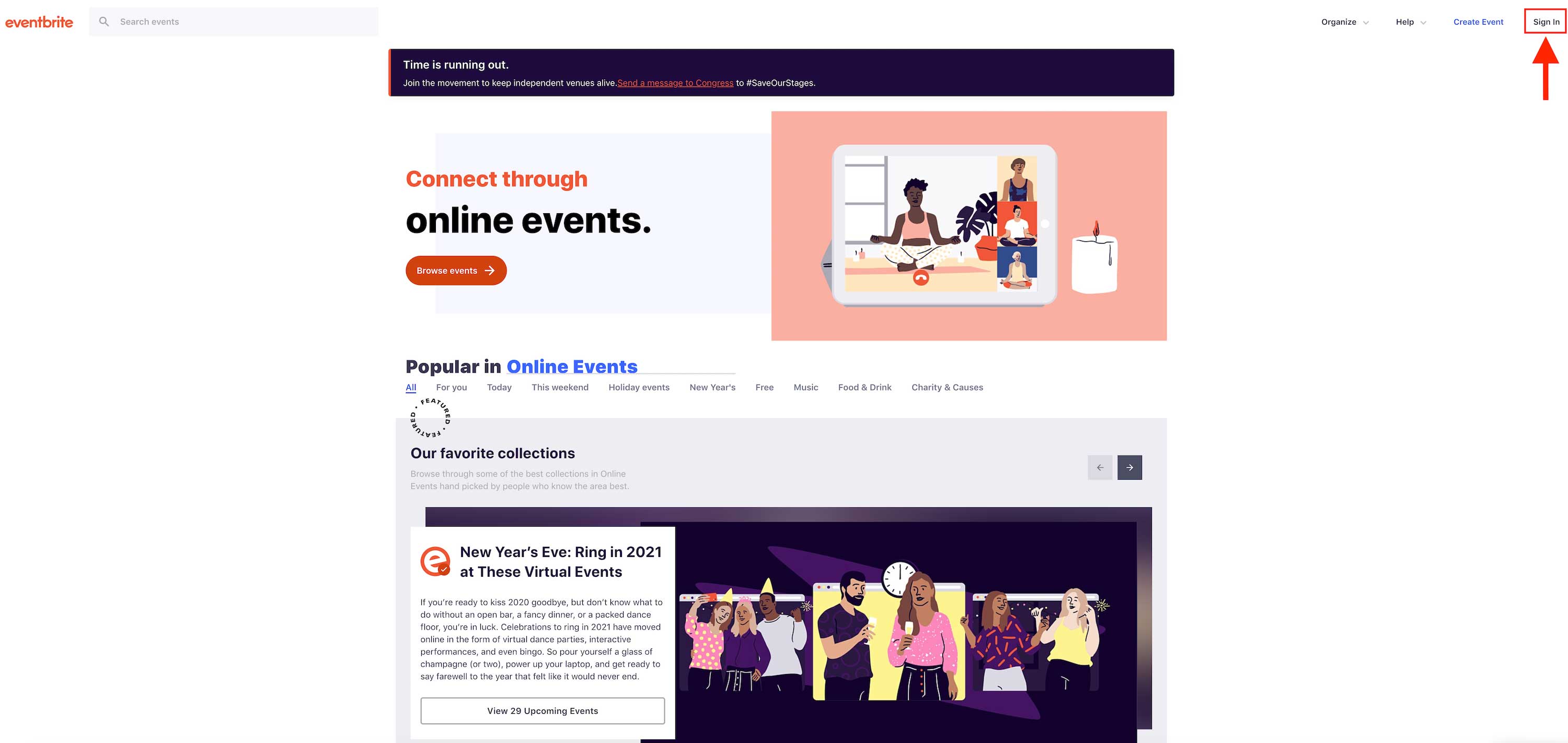 Step 3: Enter your Eventbrite Portal Account details and log in. If you are not registered, create a new account by clicking on Sign Up button
Step 3: Enter your Eventbrite Portal Account details and log in. If you are not registered, create a new account by clicking on Sign Up button
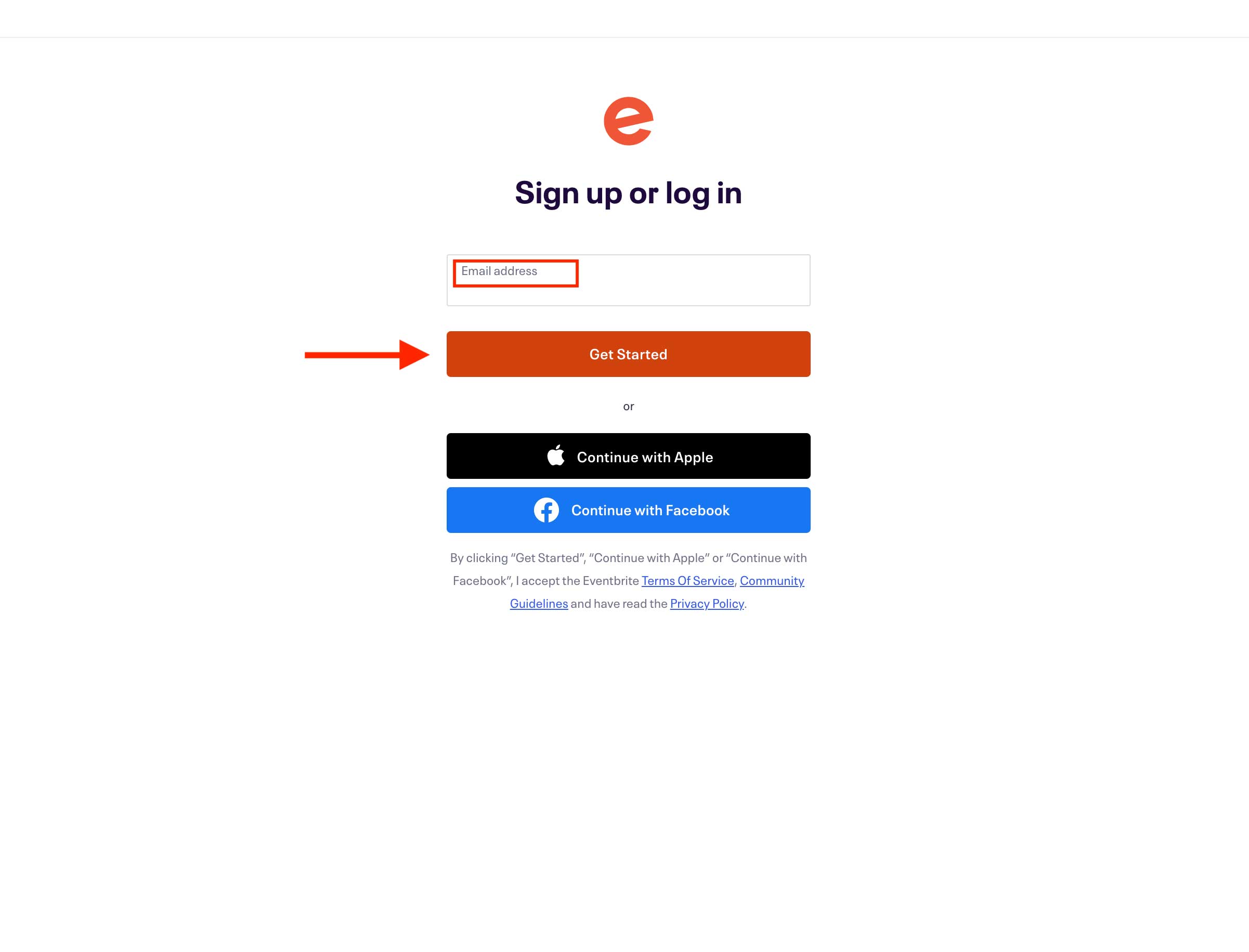
Step 4 : Once you have logged in to Eventbrite Portal, click on the dropdown arrow.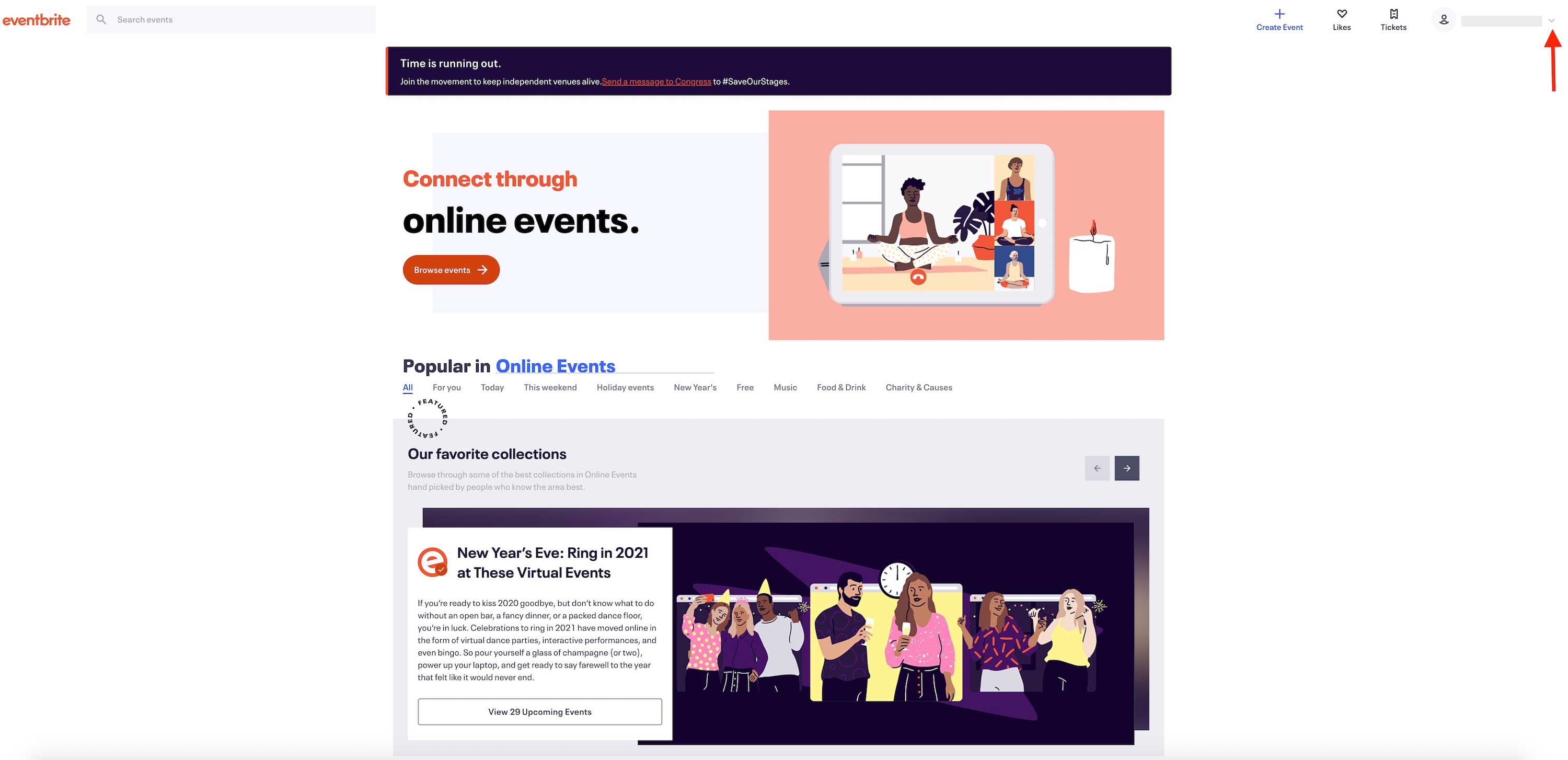
Step 5 : Click on Manage my events 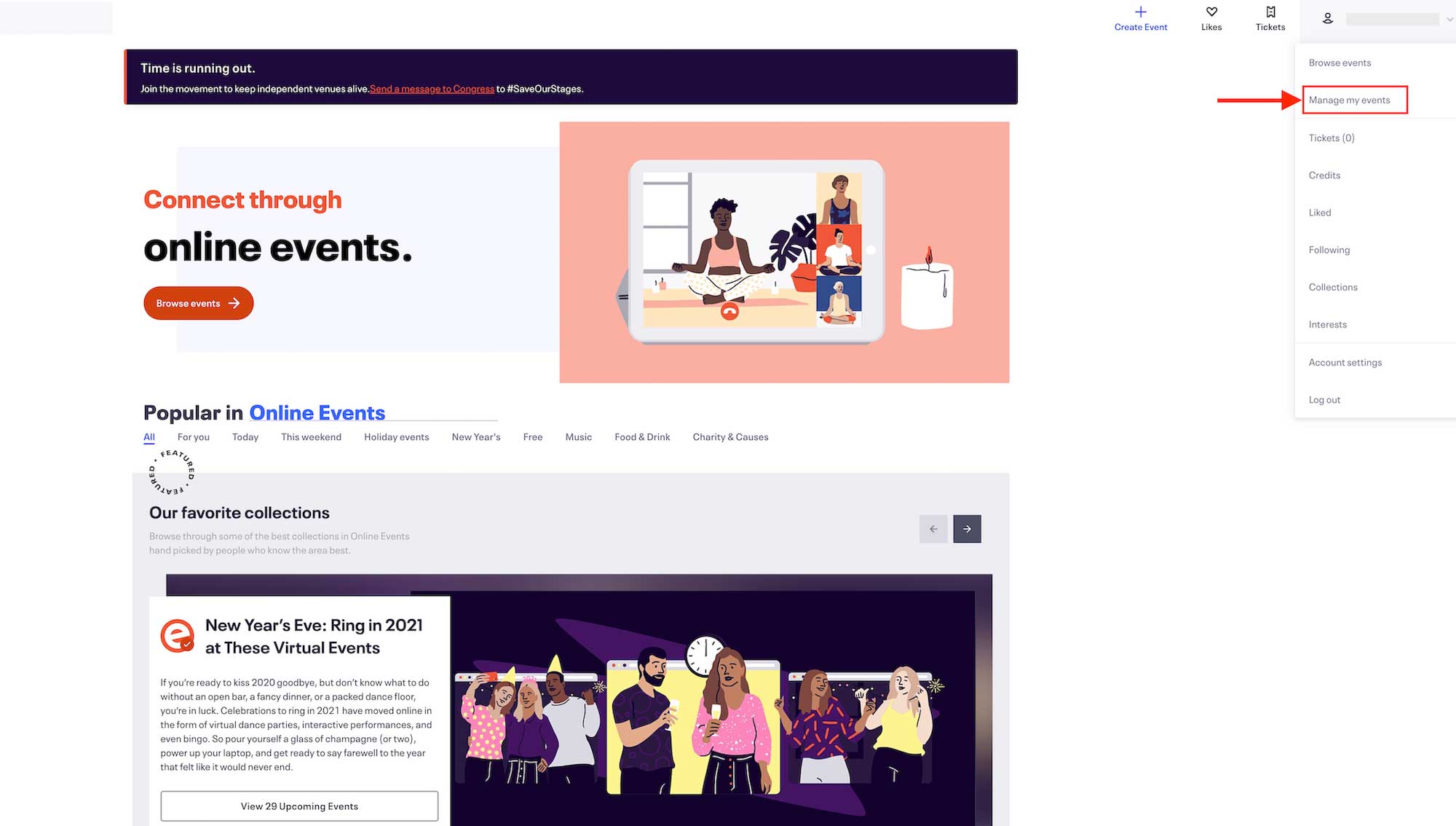
Step 6 : Select your event.
( Note: If you have not created any event, then you have to create an event on your Eventbrite page. Click on Create Event to create an event)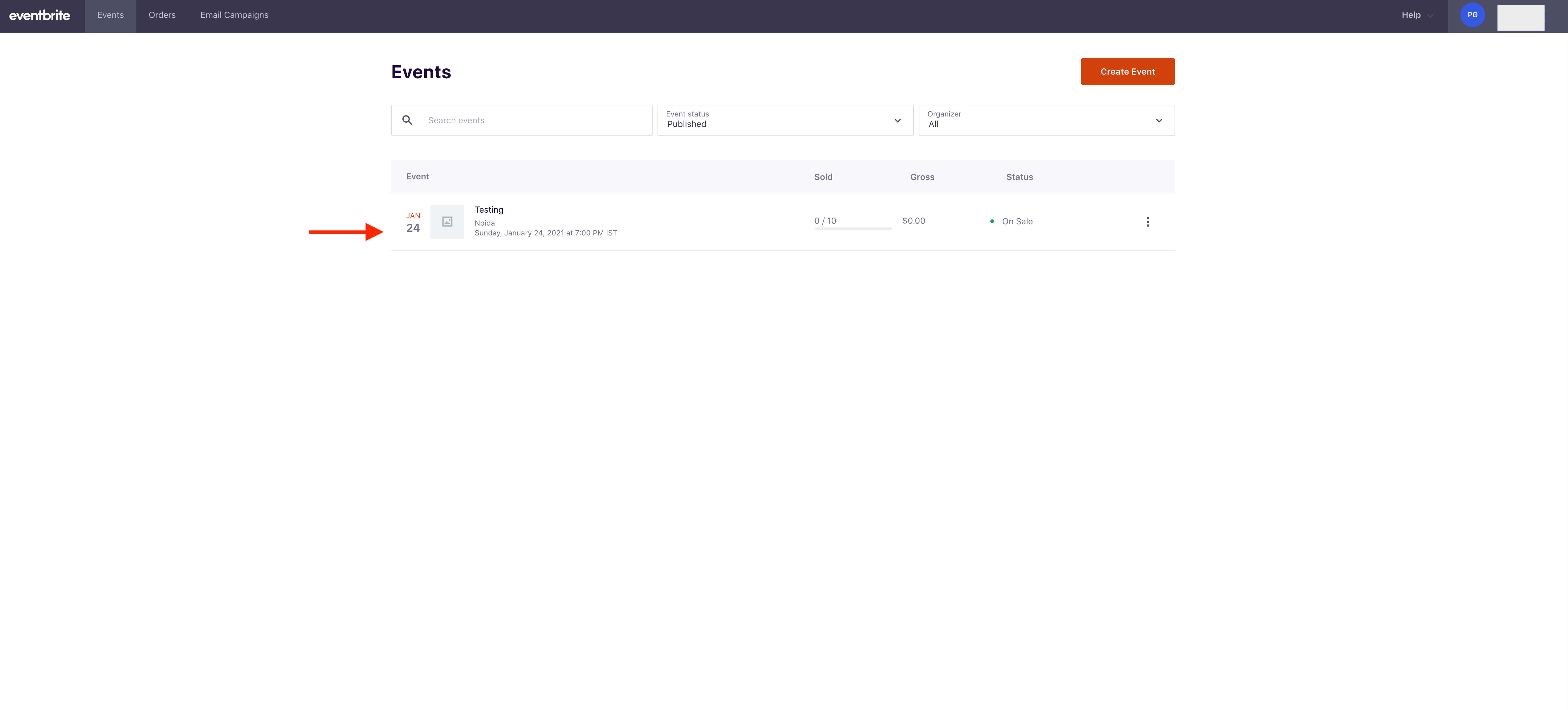
Step 7 : Here you can see event details. Scroll down the page to find the organizer ID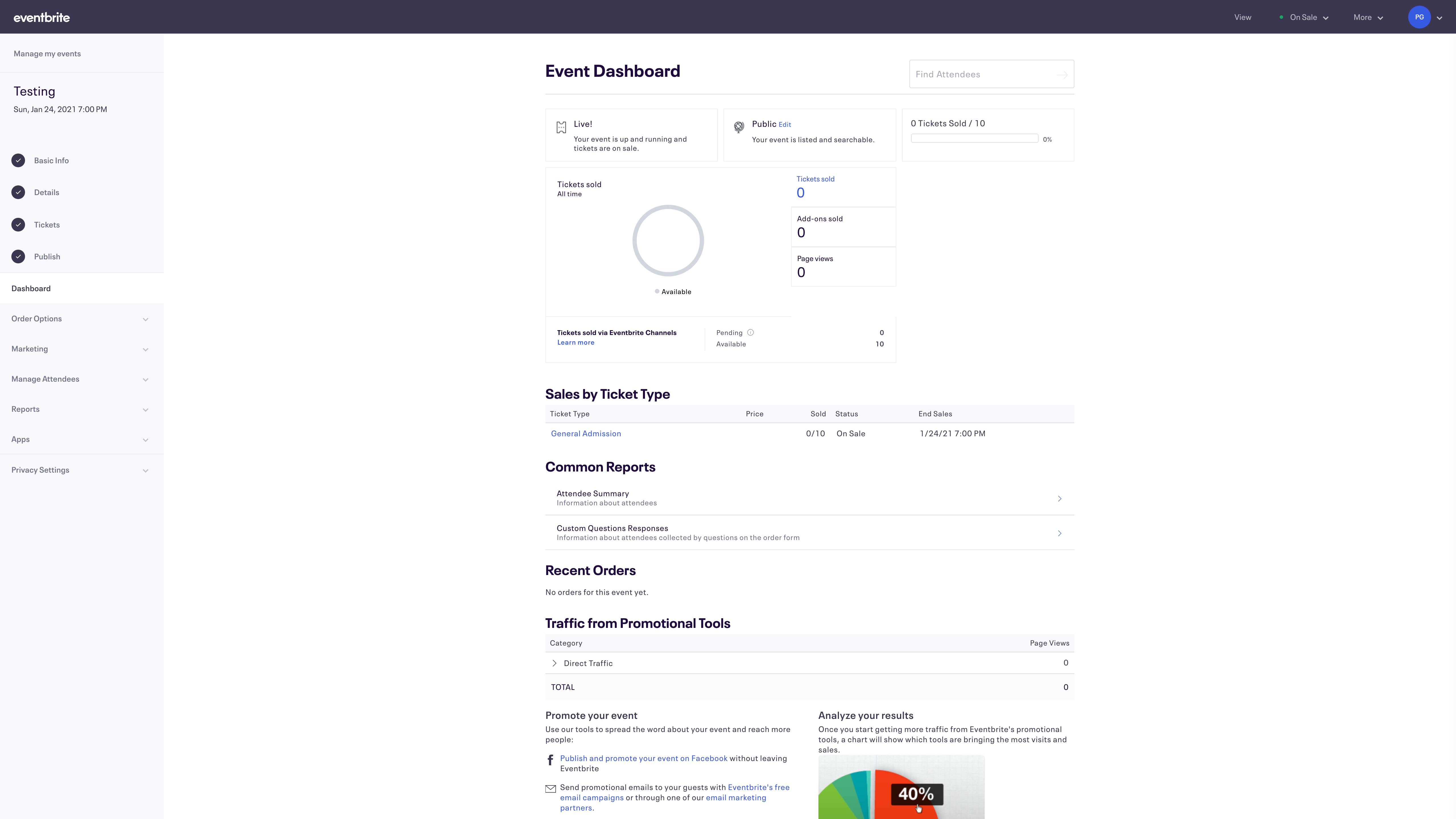
Step 8 : At the bottom of the page, you will find your Organizer ID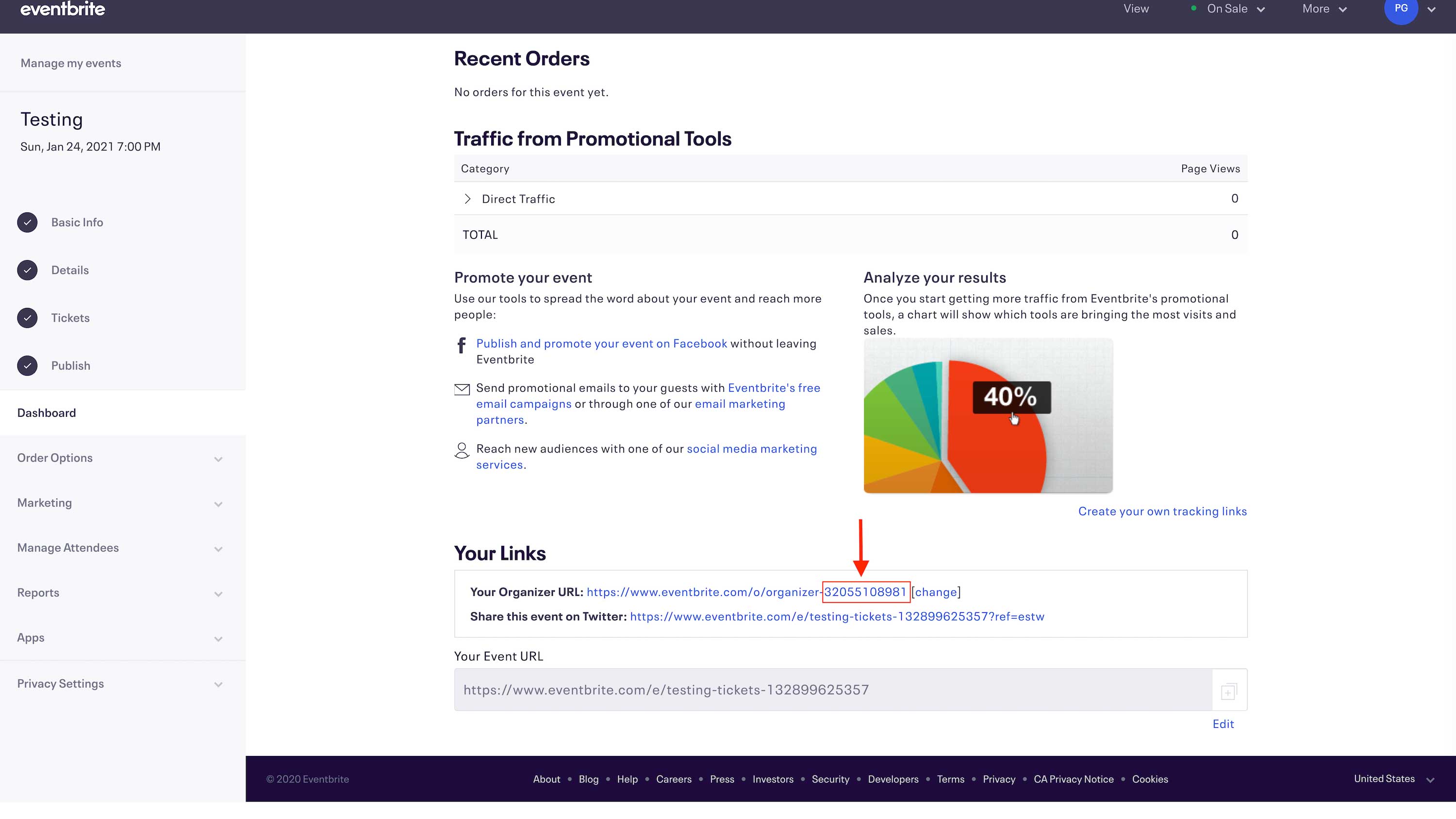
Share this :
Was this article helpful?
Thanks for your feedback!
Was this article helpful?
Thanks for your feedback!
×