How to add notes in a chat?
By Abhinav Girdhar | Updated on April 9, 2021, 12:00 pm
Follow the steps below to add notes in a chat:
1. Go to your Livechat dashboard and in the left panel, you will see the Ongoing and Incoming Conversation menus.
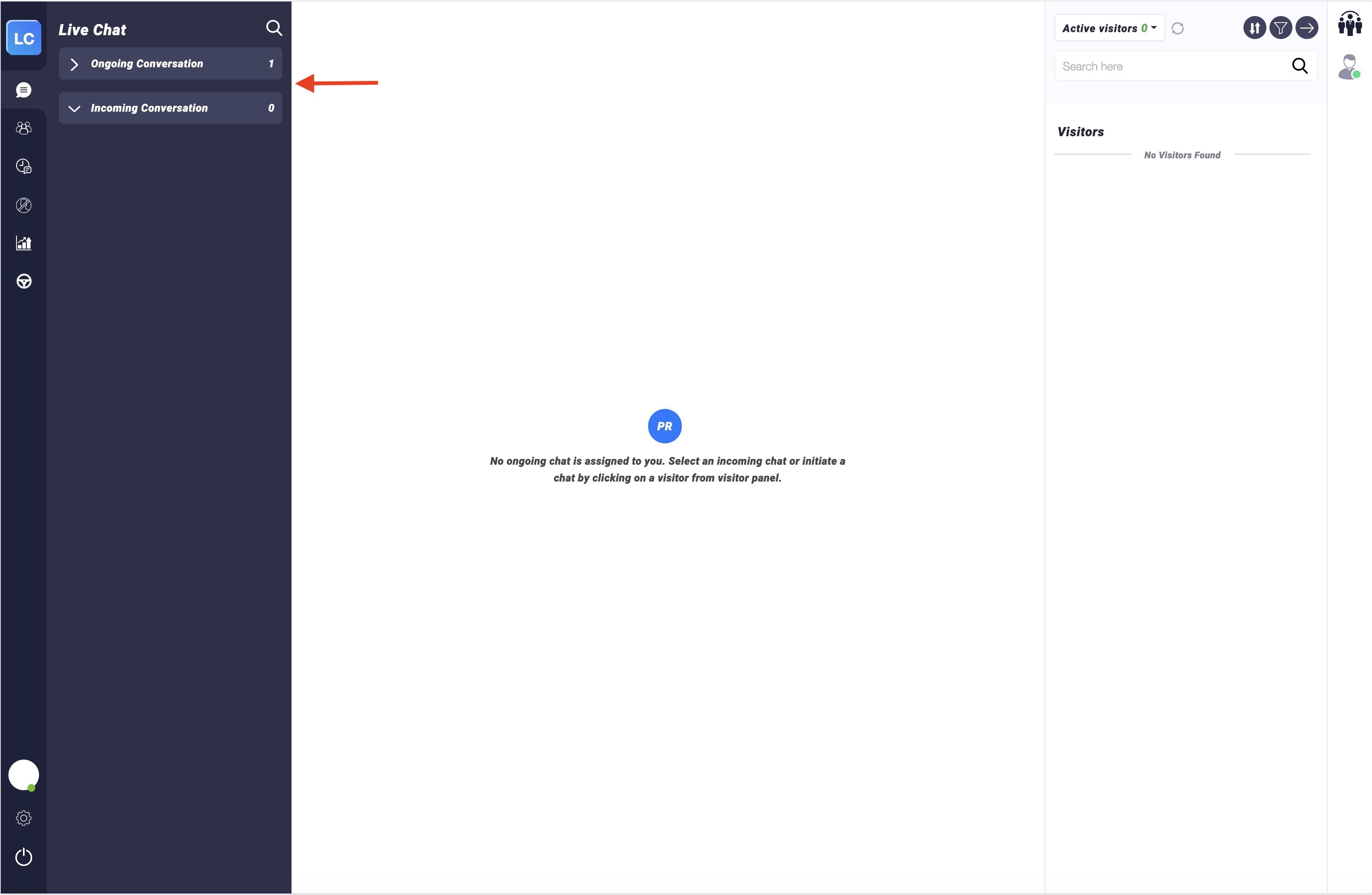
2. Under Ongoing Conversation, select an ongoing chat.
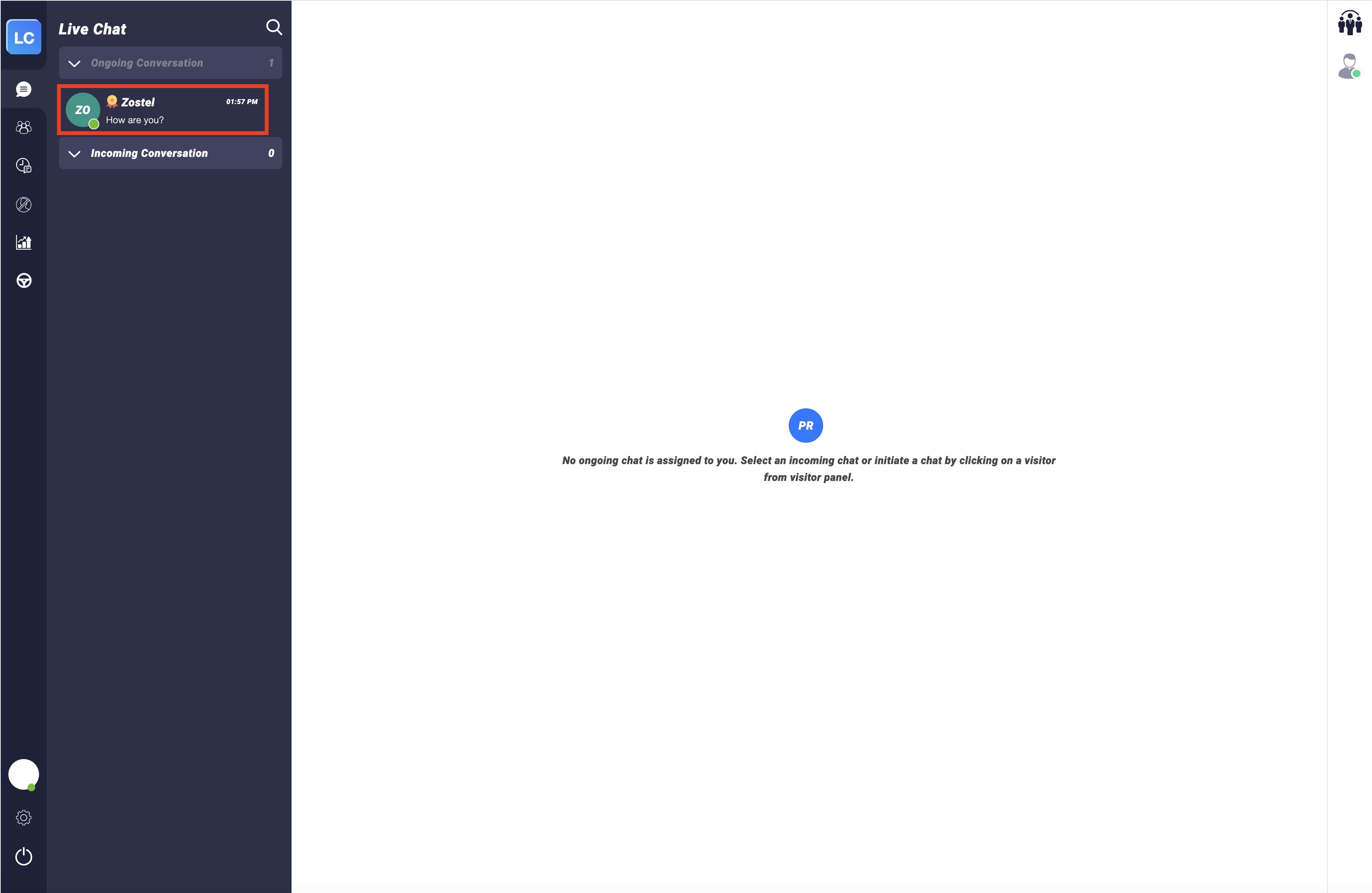
3. Click on the Notepad icon in the chat panel.
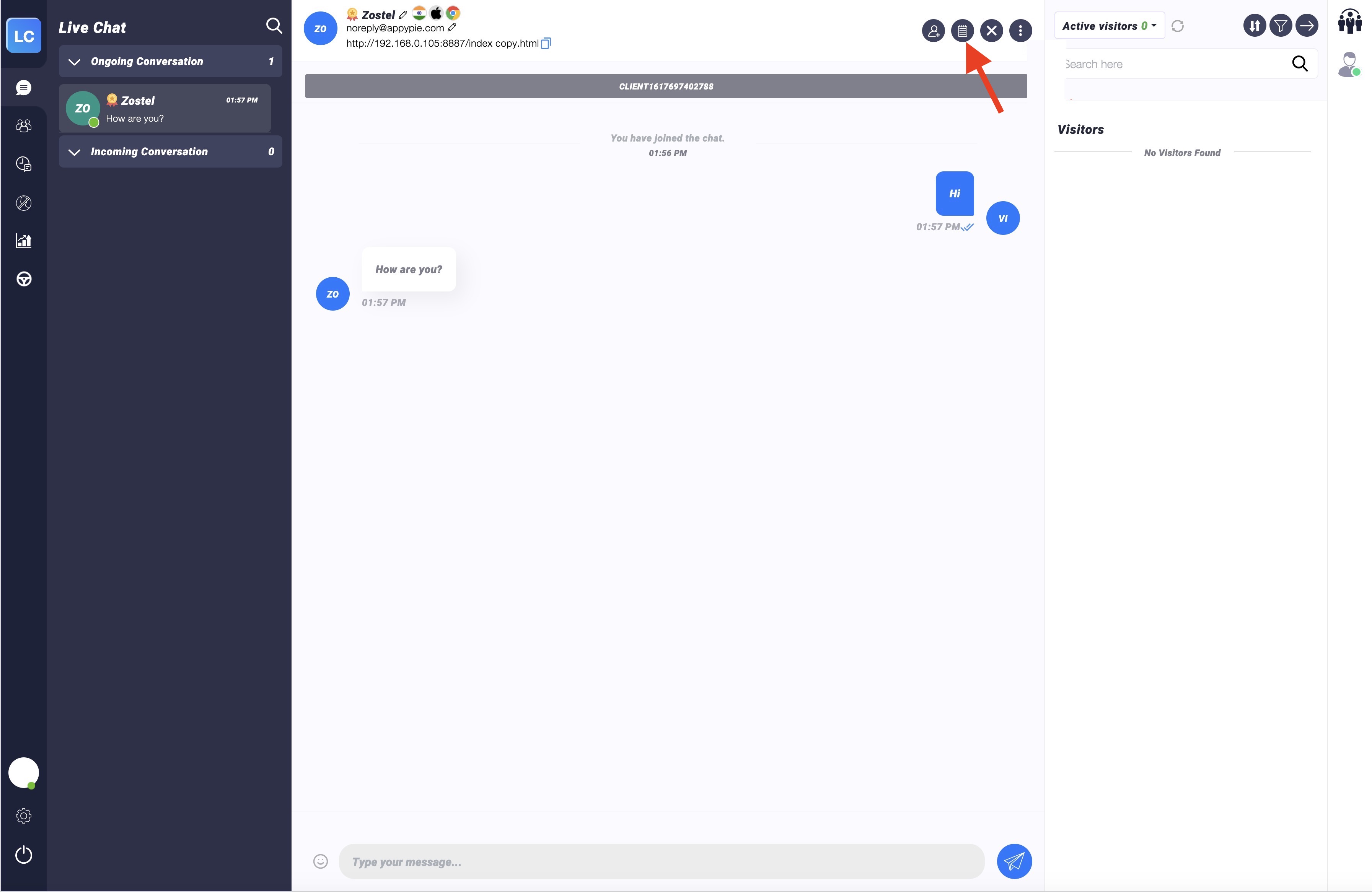
4. Click on Add Note in the right panel.
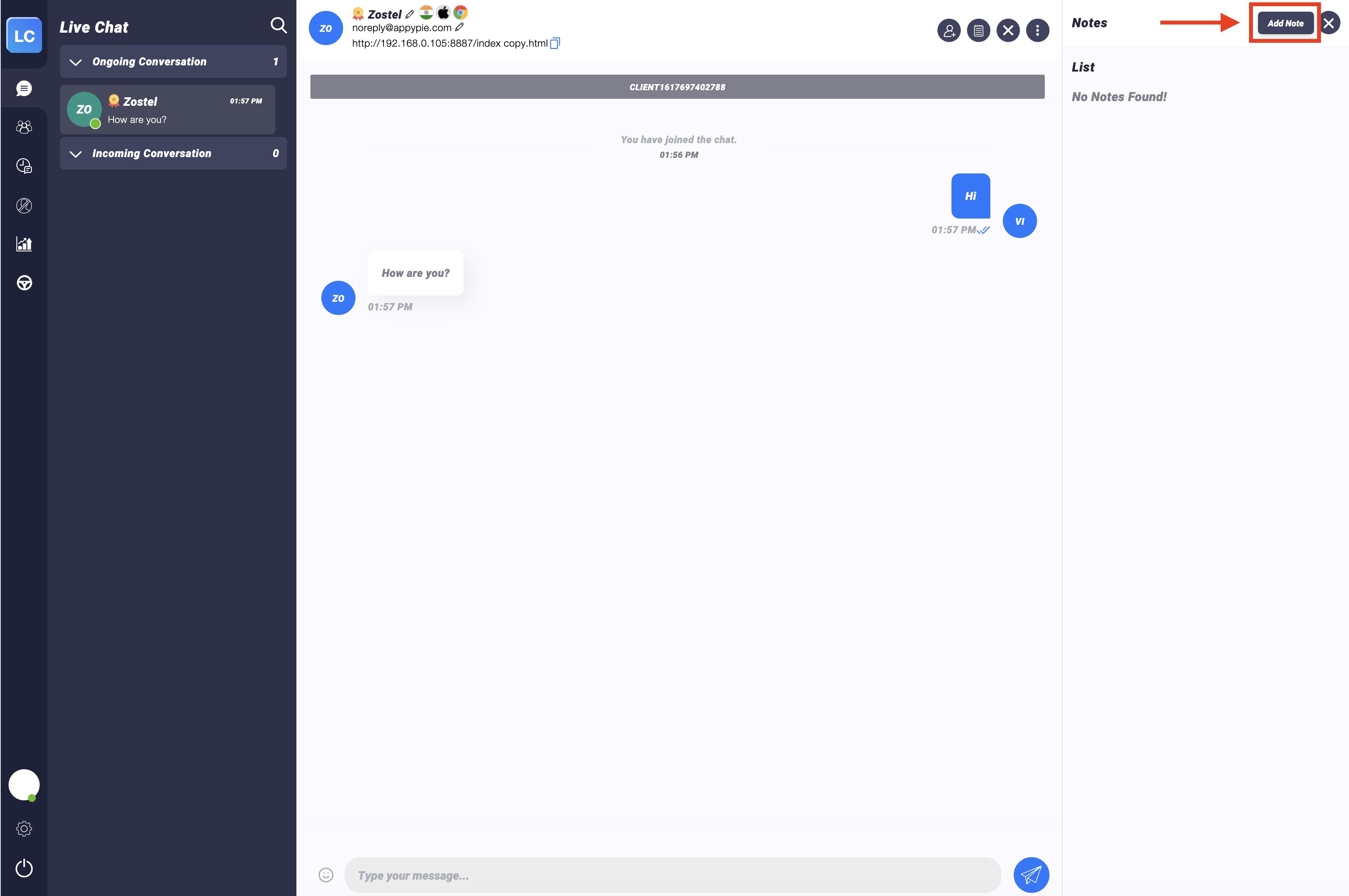
5. Enter the note in the textbox and click on Save.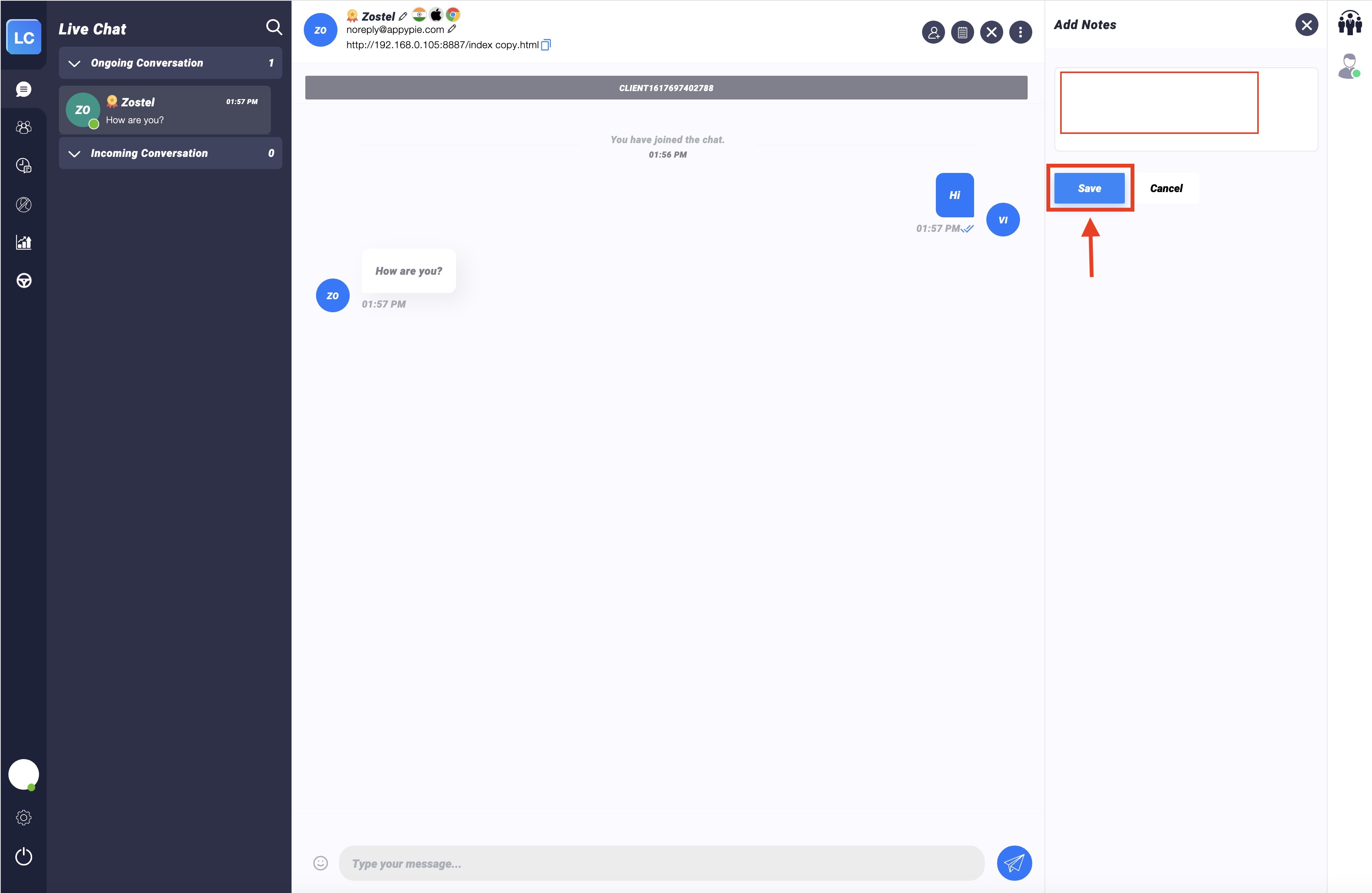
Share this :
Was this article helpful?
Thanks for your feedback!
Was this article helpful?
Thanks for your feedback!
×