How Do I Upgrade My Subscription Plan on Appy Pie AppMakr?
By Abhinav Girdhar | Updated on May 5, 2022, 12:03 pm
Follow steps below to easily upgrade your app plan:
Step 1 : Login into your Appy Pie account
Step 2 : Click on Manage Plan
Step 3 : You will be redirected to our pricing plan page. You can either go with Monthly plan or Yearly plan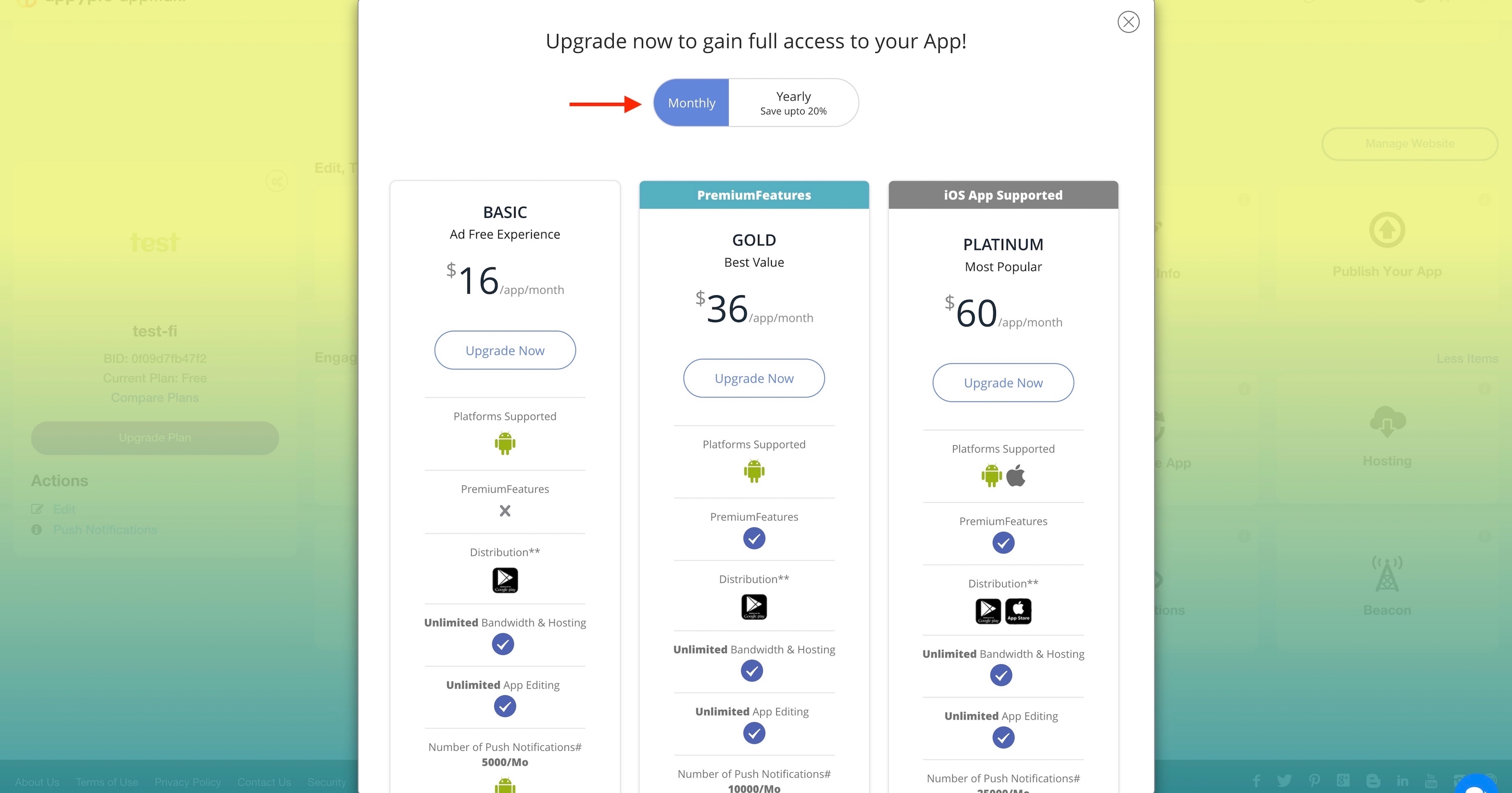
Step 4 : Choose your plan and click on Upgrade Now
Step 5 : Select the payment method, then complete the payment to upgrade to your preferred subscription plan.
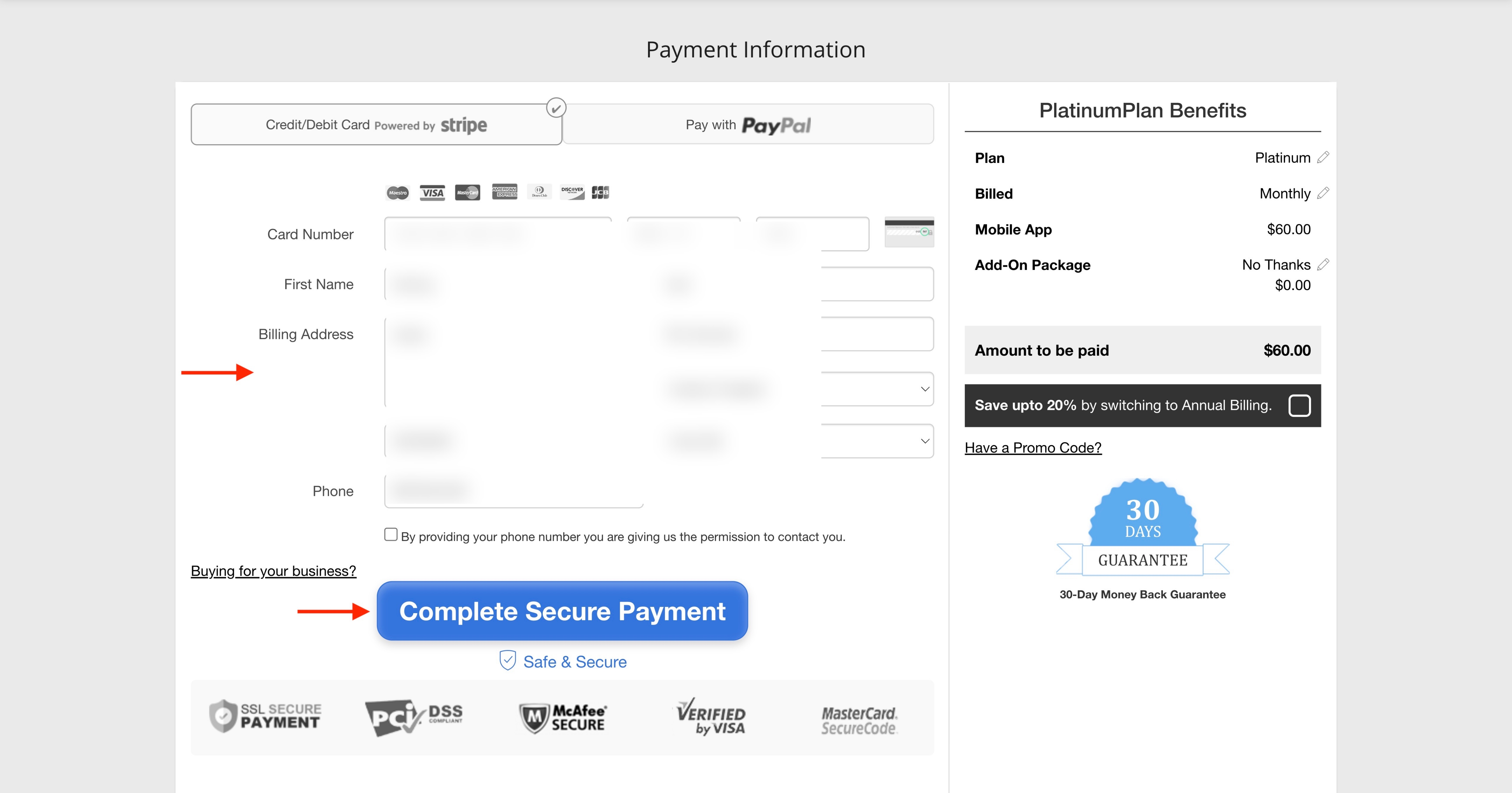
Share this :
Was this article helpful?
Thanks for your feedback!
Was this article helpful?
Thanks for your feedback!
×