How to initiate a chat from the Visitor panel?
By Abhinav Girdhar | Updated on April 9, 2021, 12:16 pm
Follow the steps below to initiate a chat from the visitor panel:
1. Go to your Livechat dashboard and in the visitor panel, you will see the list of visitors.
Select a visitor with whom you want to initiate a conversation.
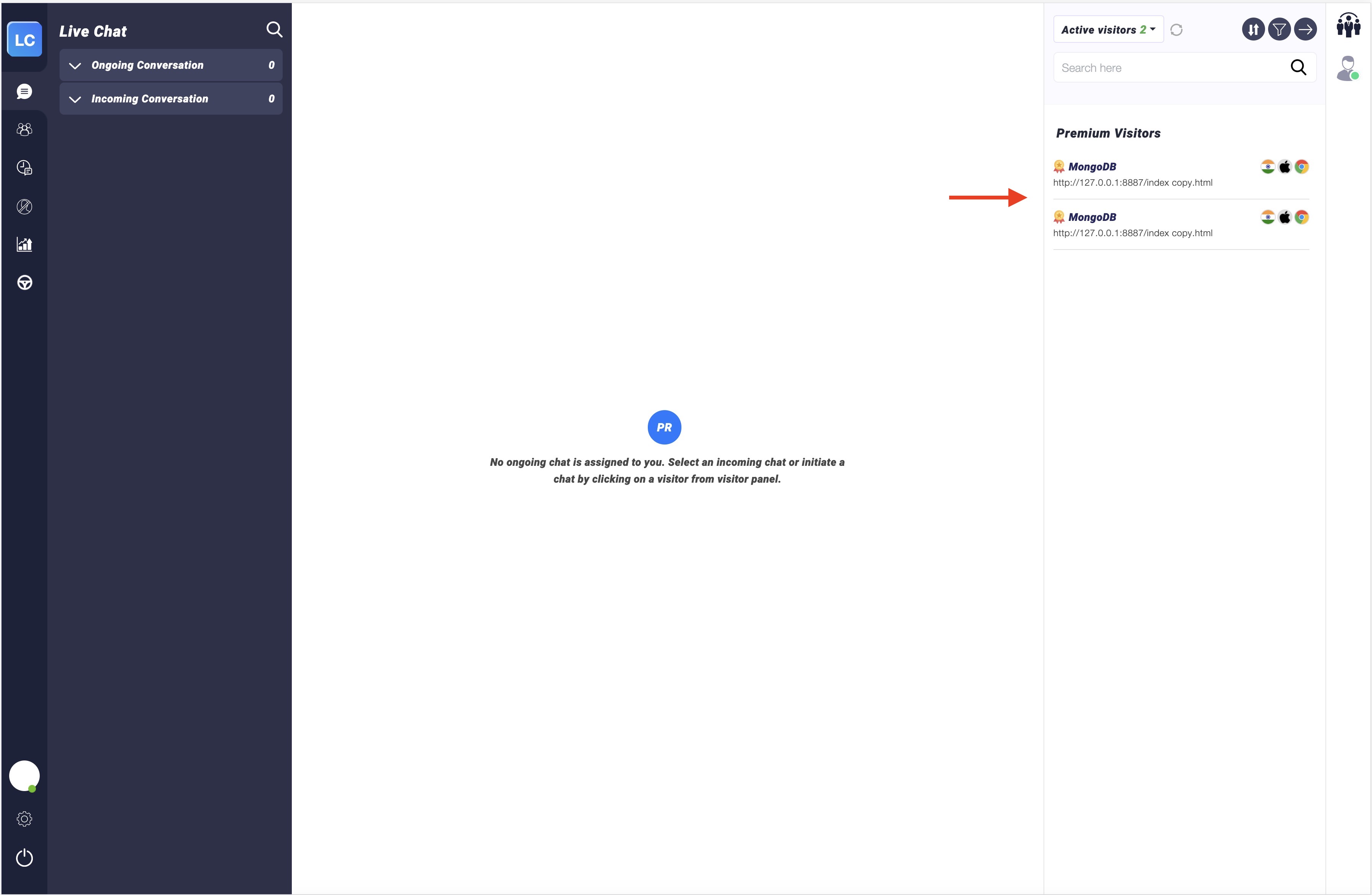
2. You can check the visitor’s details in the chat panel. Now, click on Start Chat to start interacting with your visitor.
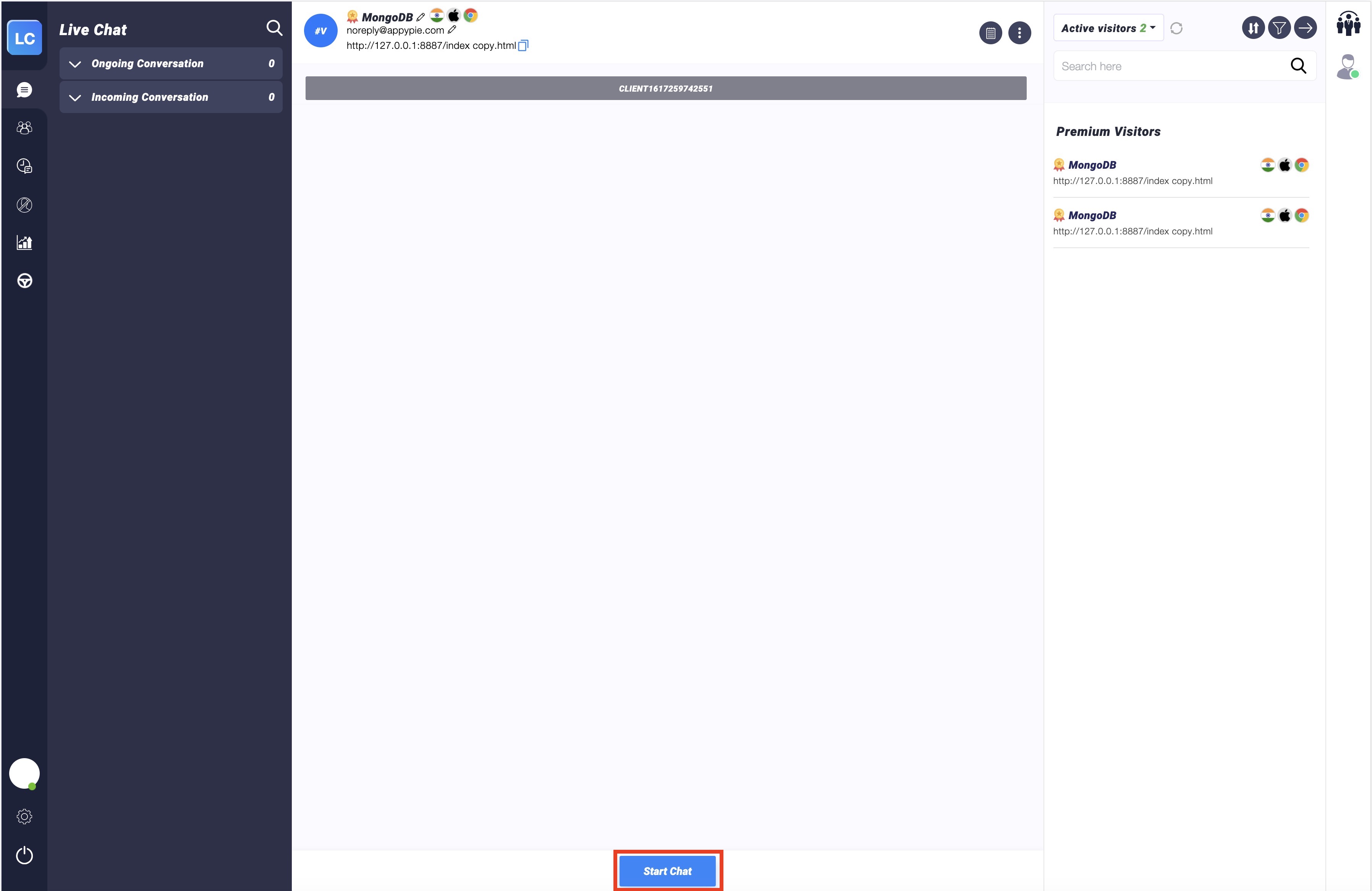
3. Type your message and then click the Send icon.
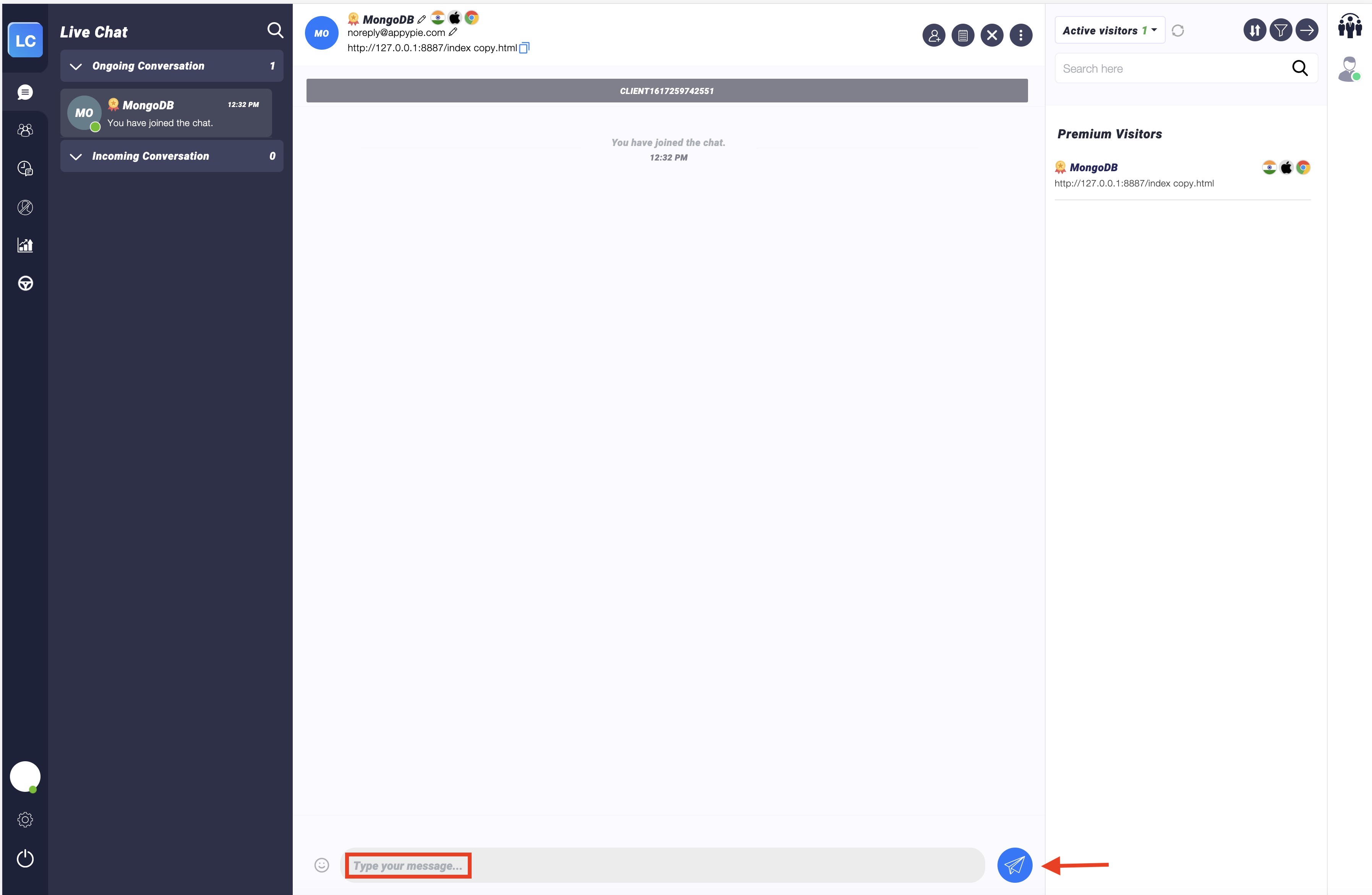
4. In the chat panel, you will see your sent text message.
Note: A single tick in the chat indicates the message has been sent and two blue ticks indicate that your message has been read.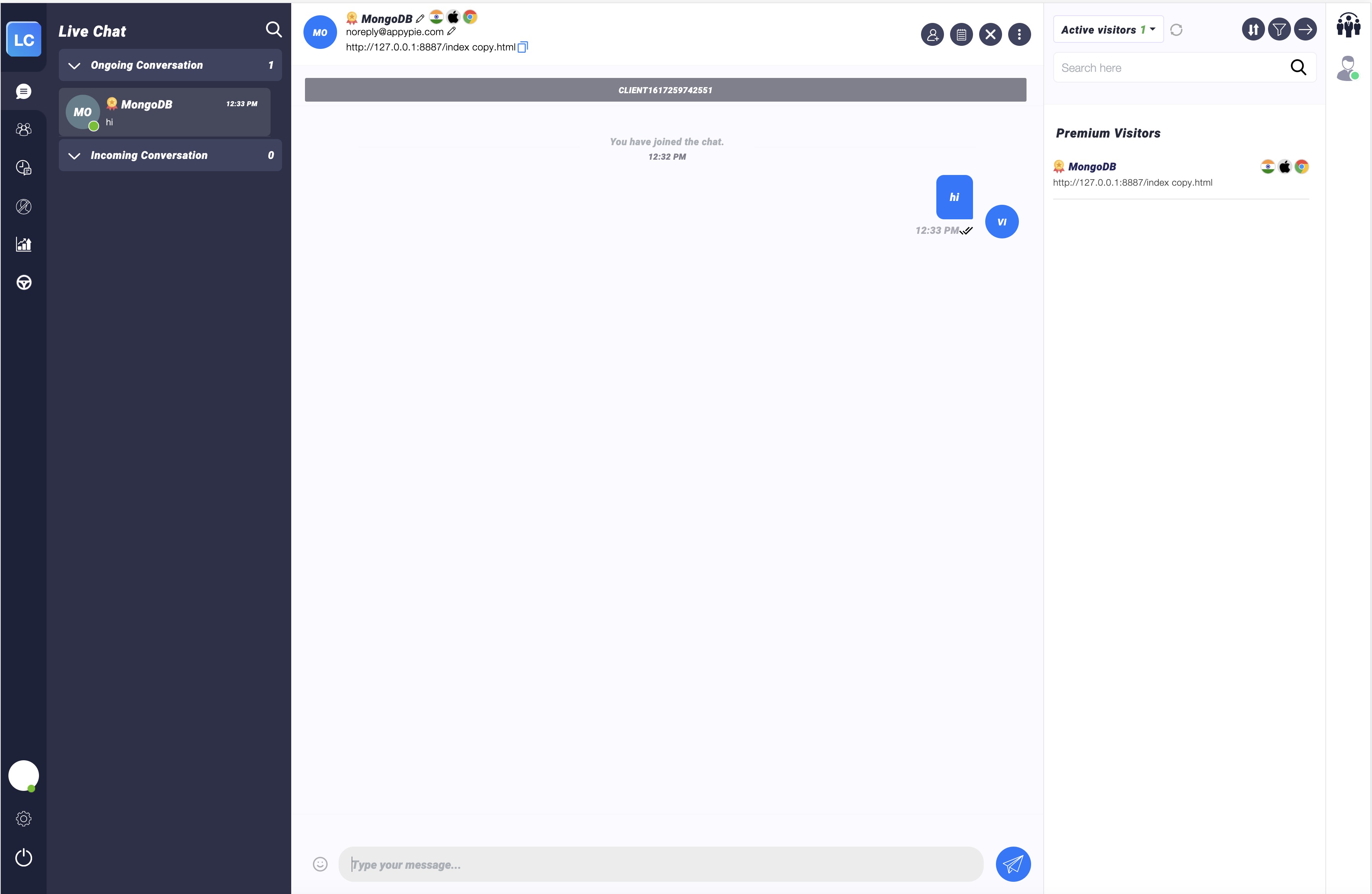
Share this :
Was this article helpful?
Thanks for your feedback!
Was this article helpful?
Thanks for your feedback!
×