How to edit your design/project on Appy Pie Design software ?
By Abhinav Girdhar | Updated on August 11, 2021, 11:58 am
Follow the below mentioned steps to edit your design/product :
Step 1 : Go to Appy Pie Design
Step 2 : If you have an account login to your account, else create an account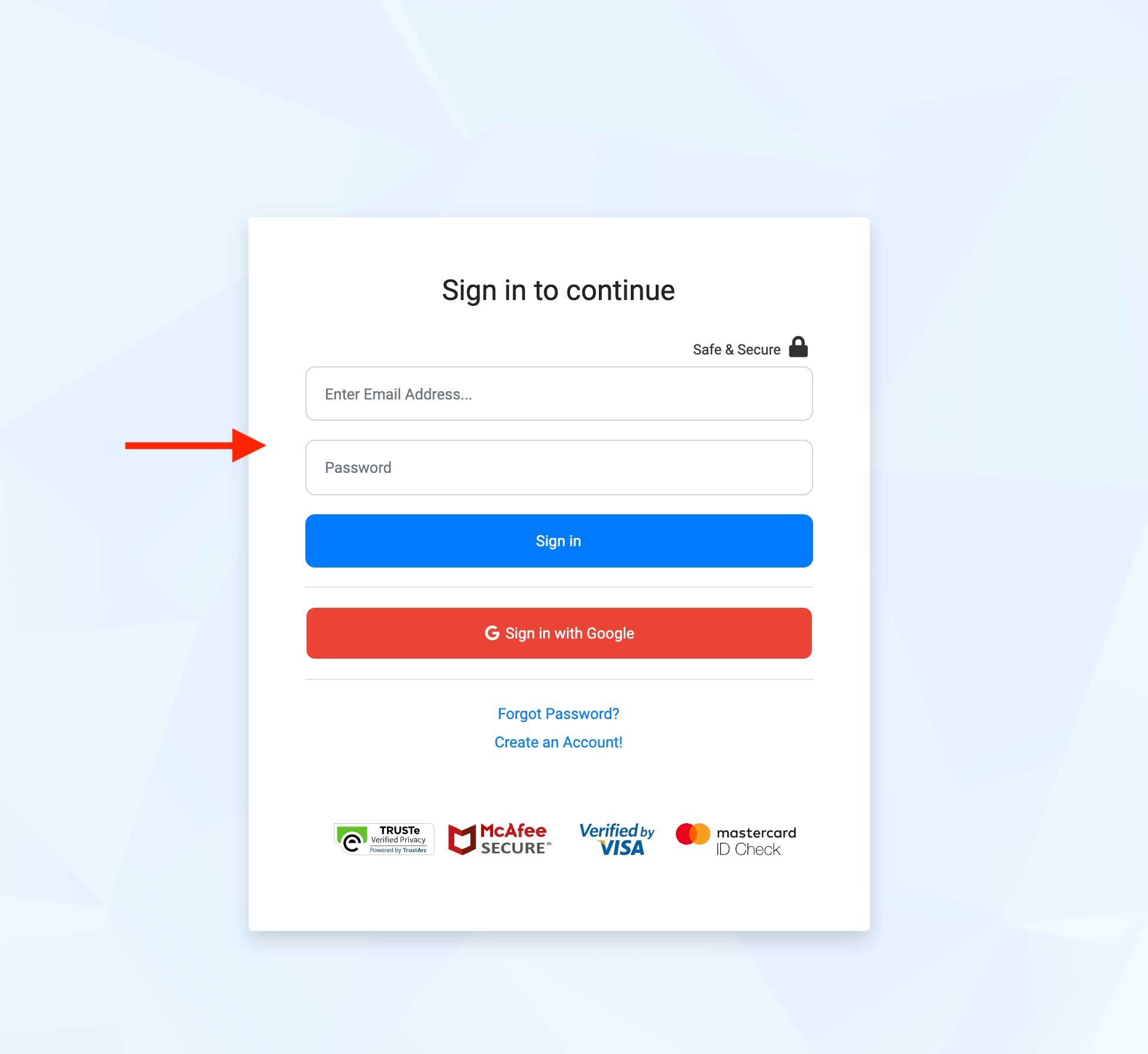
Step 3 : Go to My Project section of user dashboard

Step 4 : : Hover your cursor over the design that you want to edit
Step 5 : Click on the edit icon of the project
Step 6 : You will be redirected to the editor section of your selected design/project.Here you can make all of the necessary changes to your design/project
Share this :
Was this article helpful?
Thanks for your feedback!
Was this article helpful?
Thanks for your feedback!
×