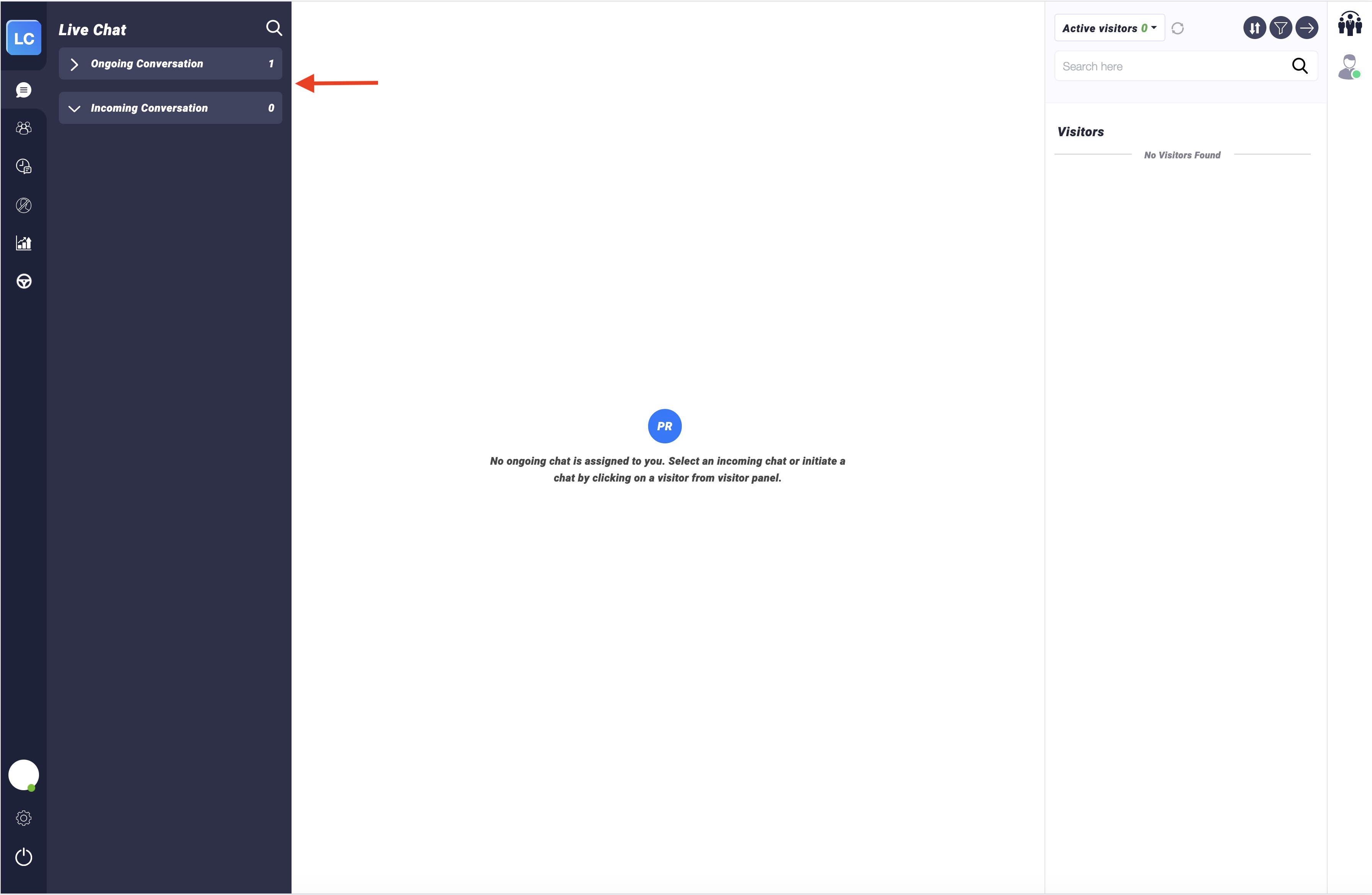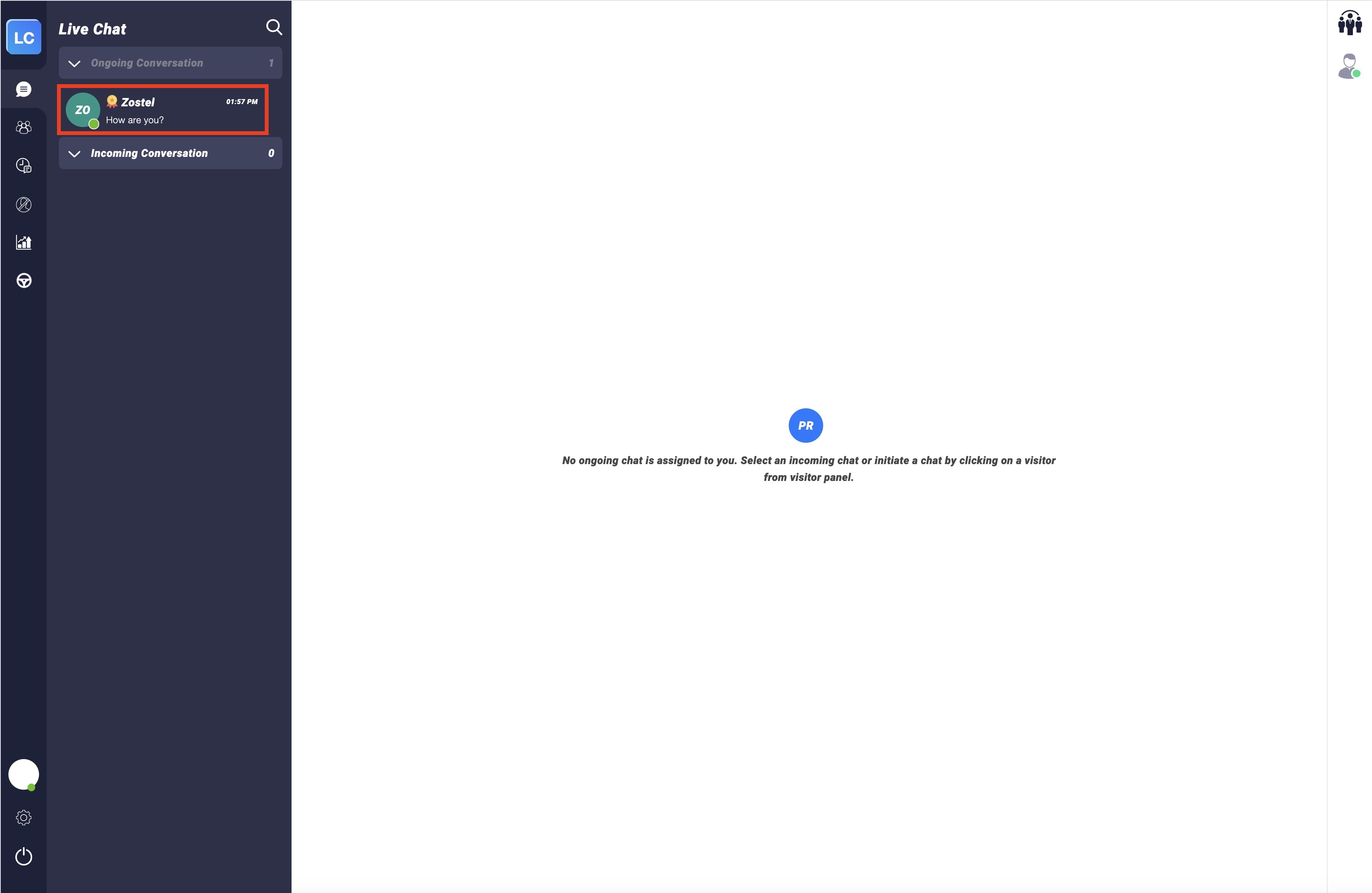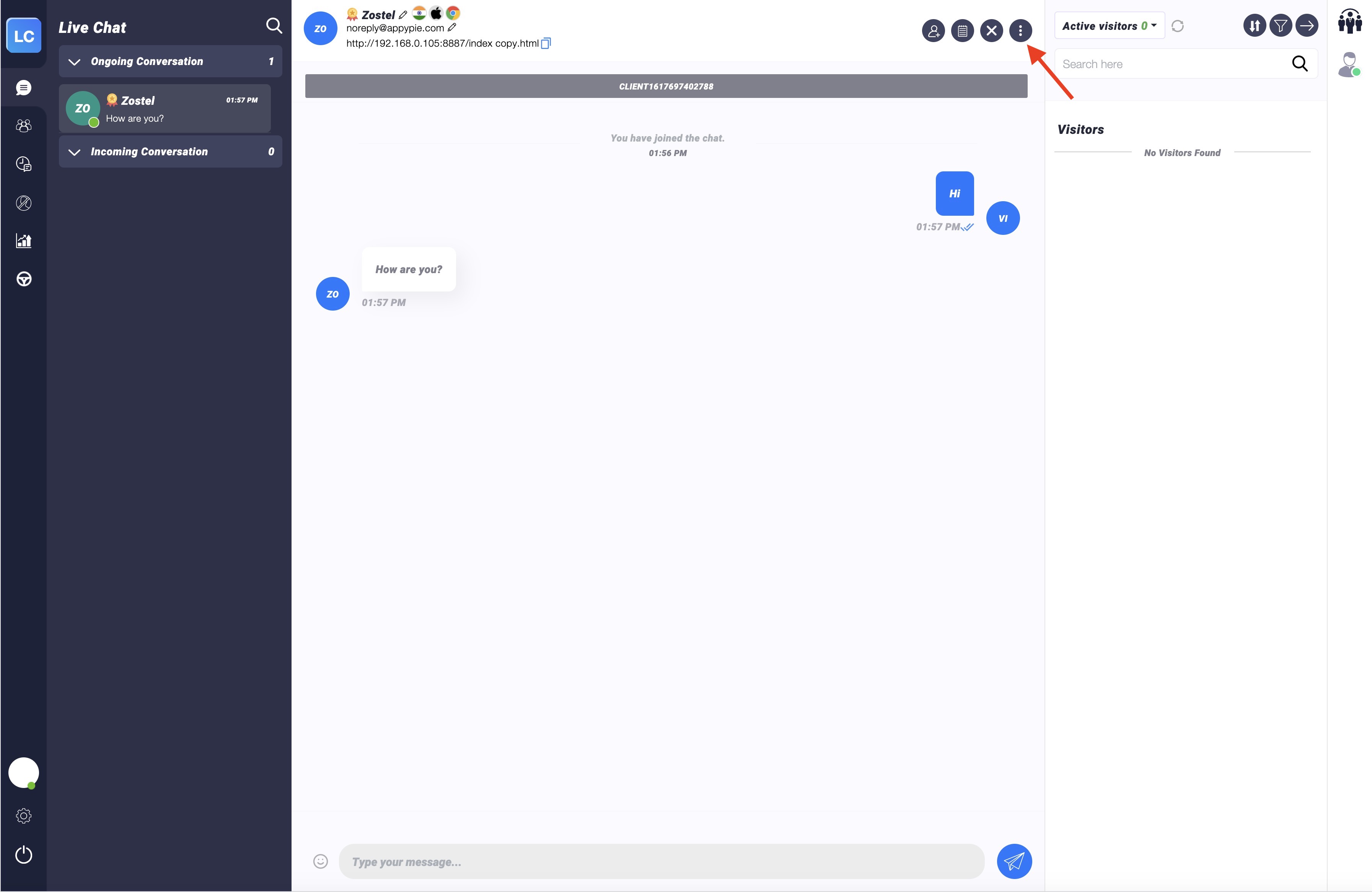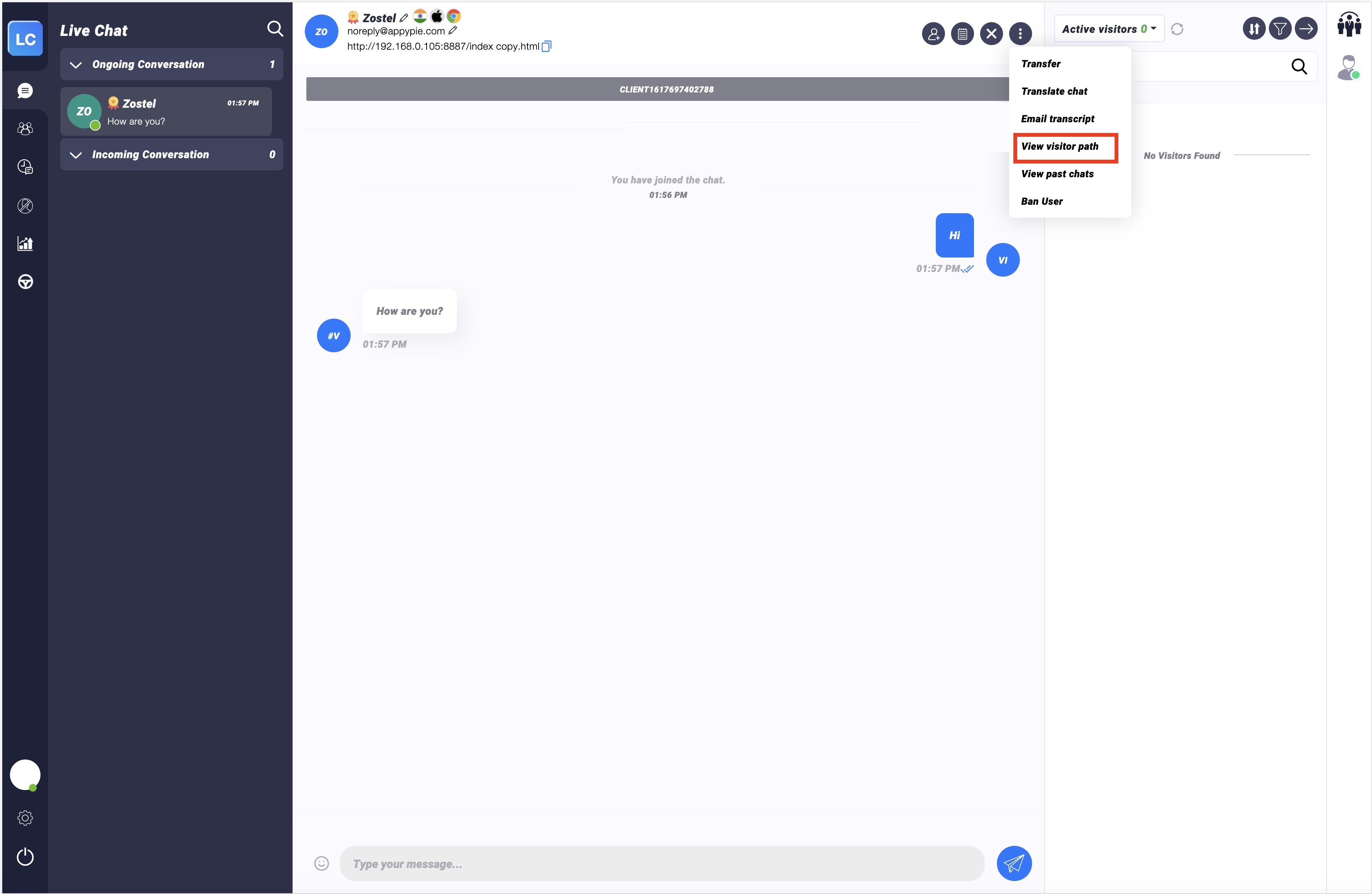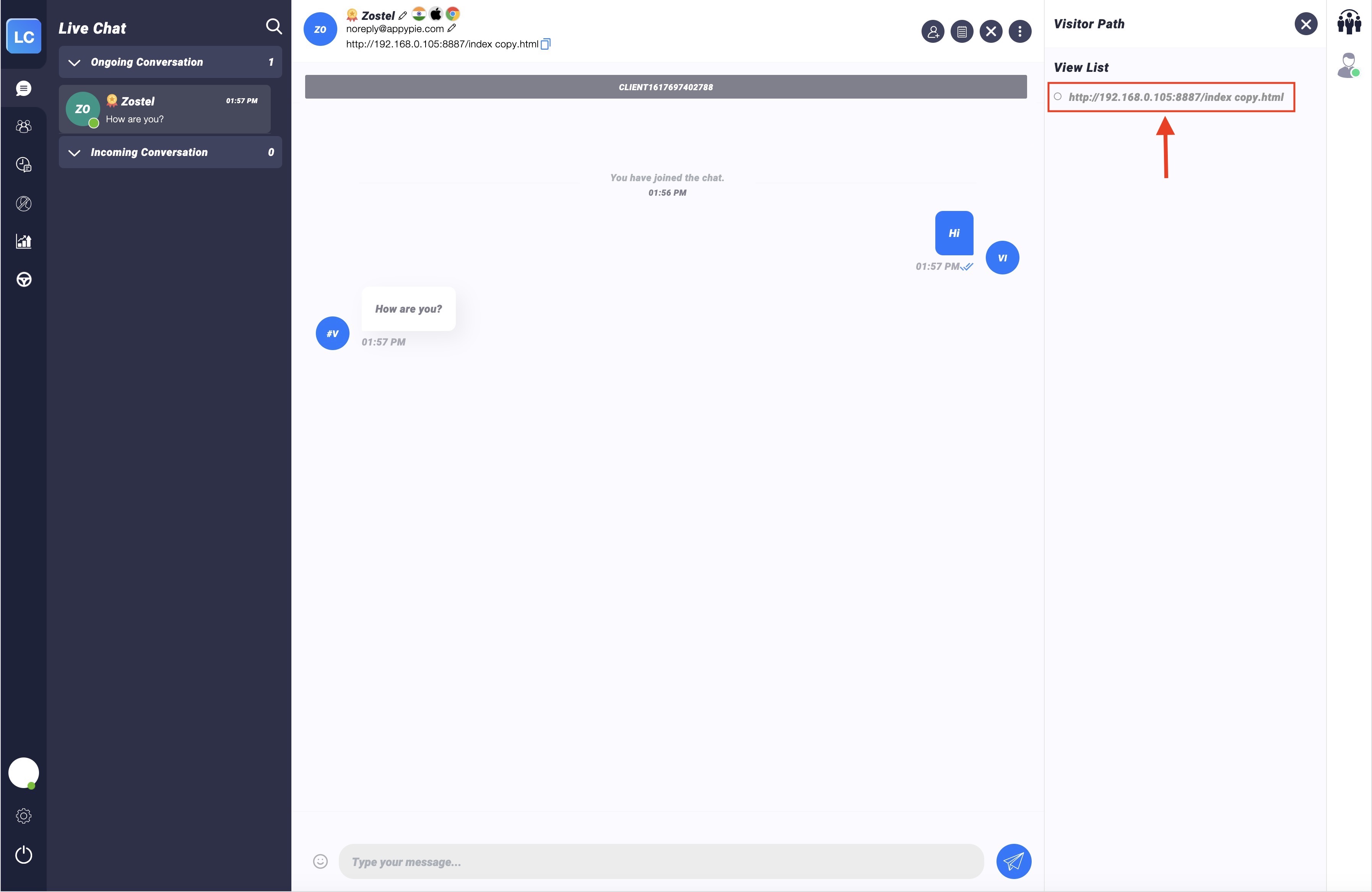How to view the visitor’s path?
By Abhinav Girdhar | Updated on April 9, 2021, 12:04 pm
Follow the steps below to view the visitor’s path:
-
Go to your Livechat dashboard and in the left panel, you will see the Ongoing and Incoming Conversation menus.
![]()
-
Under Ongoing Conversation, select an ongoing chat.
![]()
-
Click on the 3 dot icon in the top right of the Chat panel.
![]()
-
Select View Visitor Path from the options.
![]()
-
Here, you will see your visitor’s path.
![]()
Share this :
Was this article helpful?
Thanks for your feedback!
Was this article helpful?
Thanks for your feedback!
×