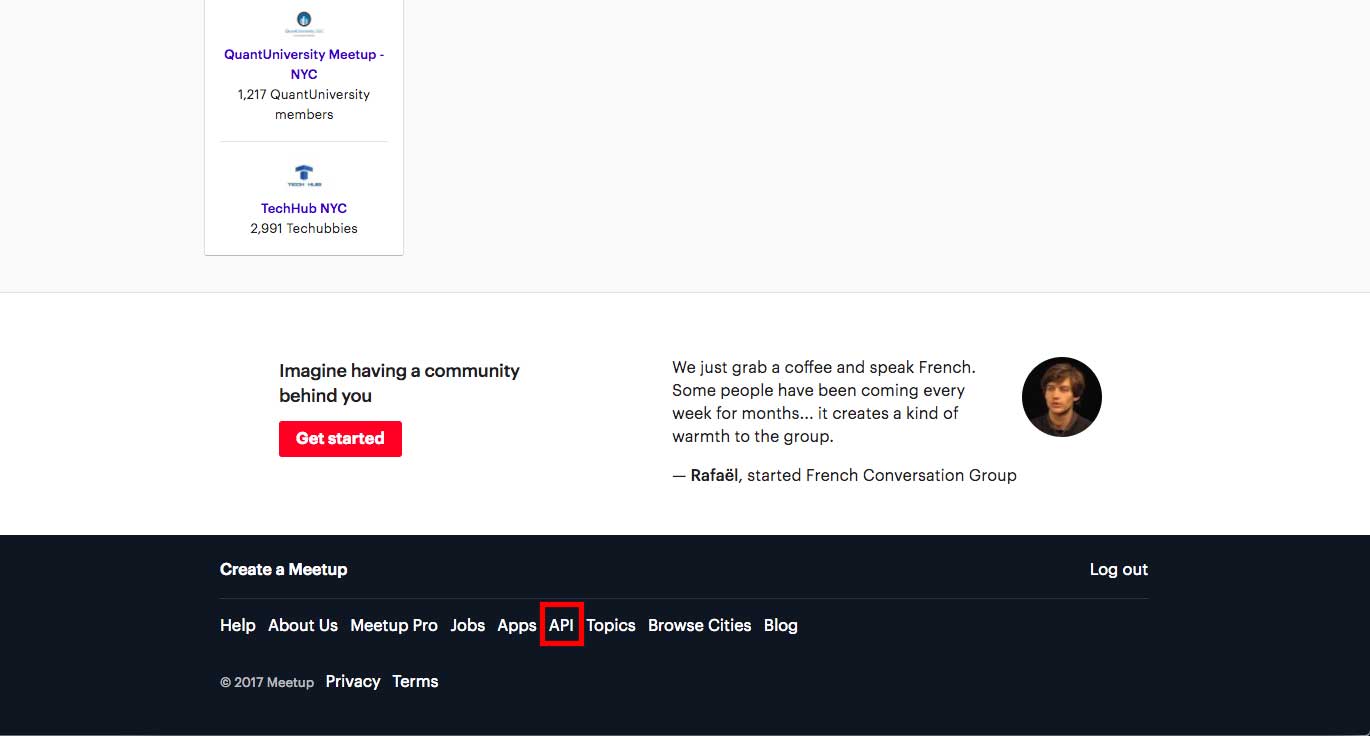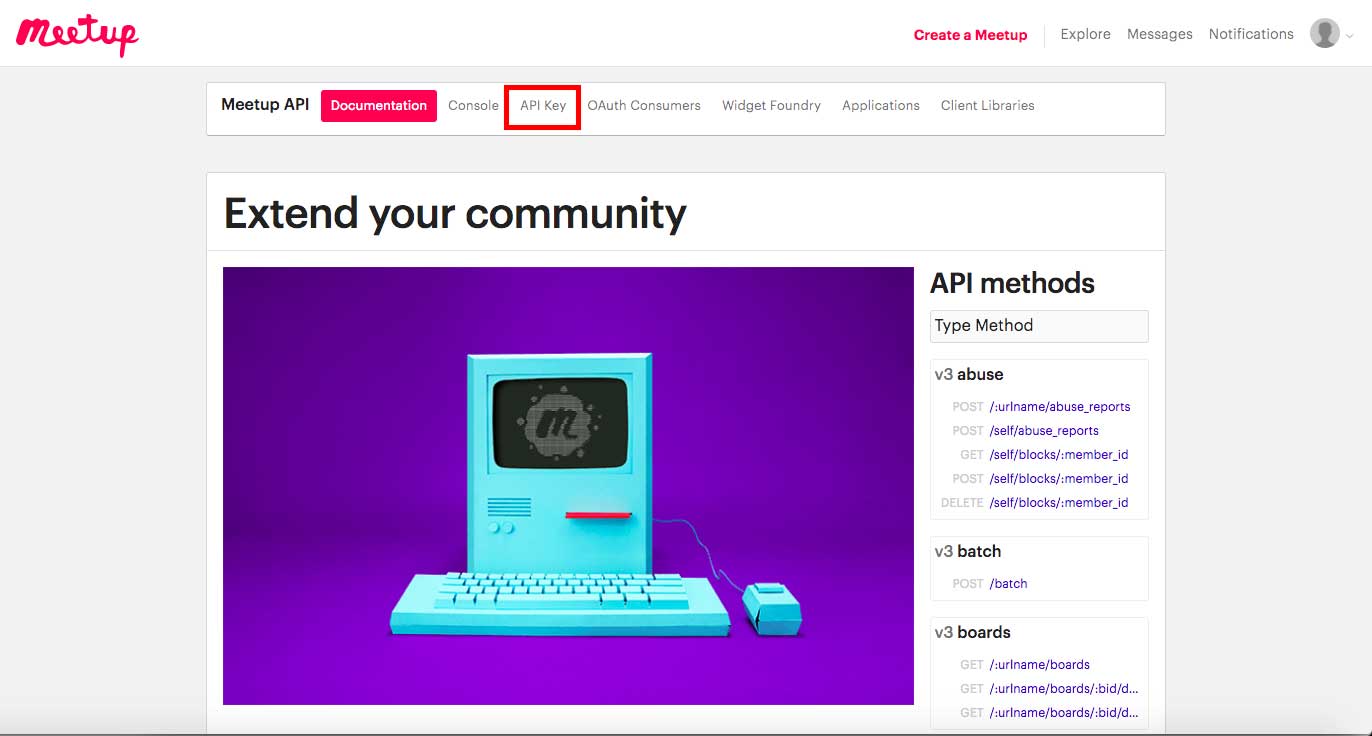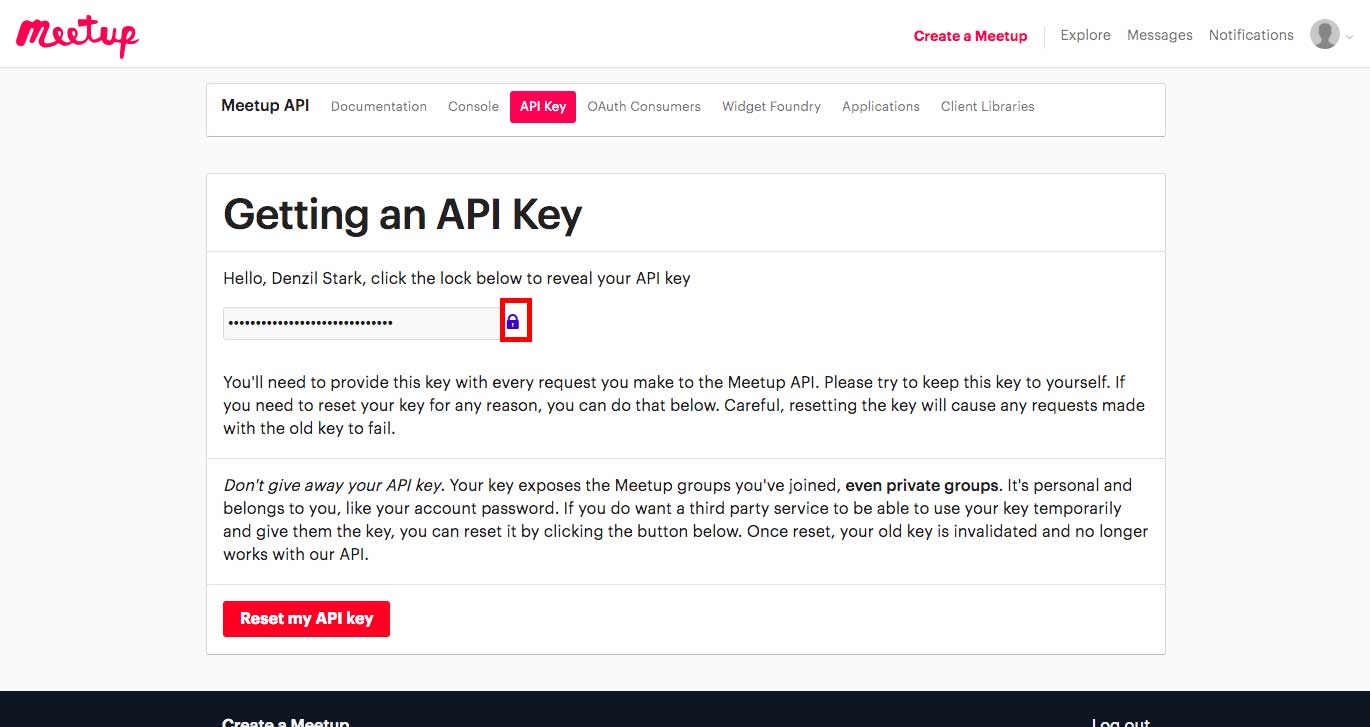How can I get my Meetup API Key?
By Abhinav Girdhar | Updated on June 10, 2021, 6:04 pm
Follow below mentioned steps to get your own Meetup API Key:
- If you have created an account with Meetup, login, else Signup
-
Once you are on your Meetup dashboard, scroll down and click on API in footer section
![]()
-
Click on API Key
![]()
-
Click on Lock icon to unlock the API key
![]()
- Copy API key and paste it into the Meetup API field of Appy Pie
Share this :
Was this article helpful?
Thanks for your feedback!
Was this article helpful?
Thanks for your feedback!
×