How to deploy your bot on discord?
By Abhinav Girdhar | Updated on January 11, 2022, 7:16 am
Step 1. Train your answer bot and click on the setup section and click on connect discord.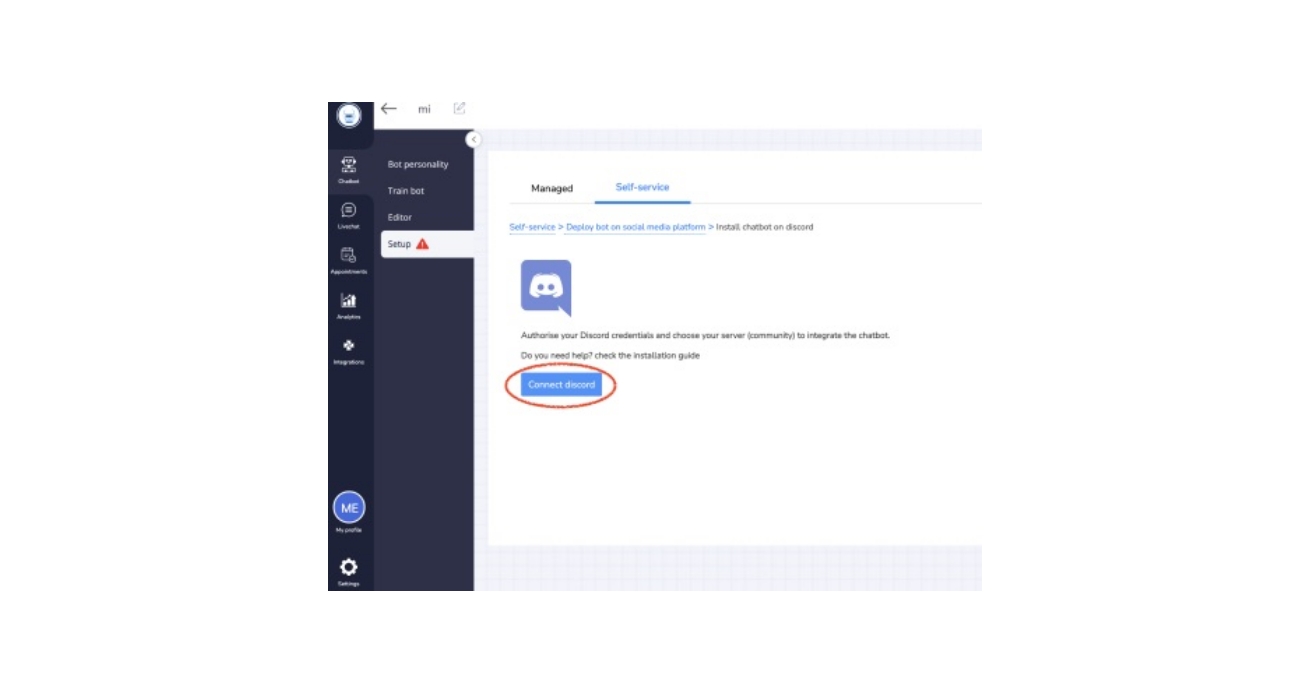
Step 2. Login or sign-up: https://discord.com/login
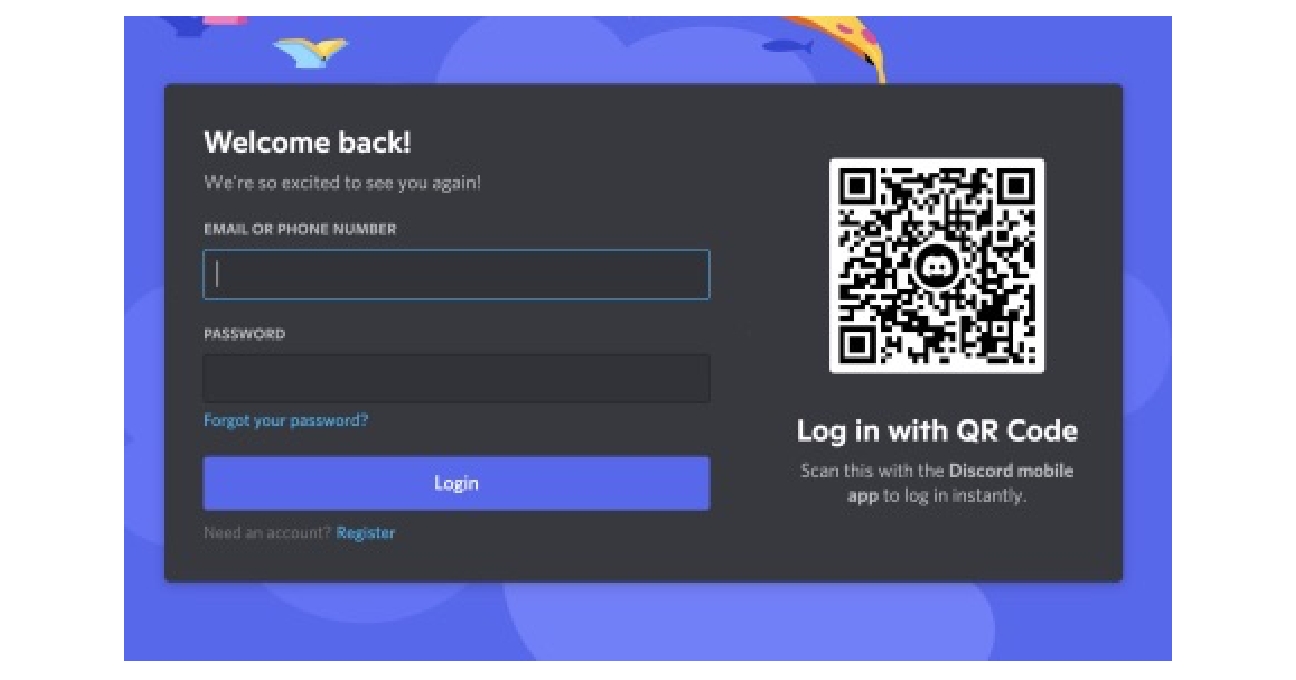
Step 3. Now Open your discord console and click on the plus icon on the left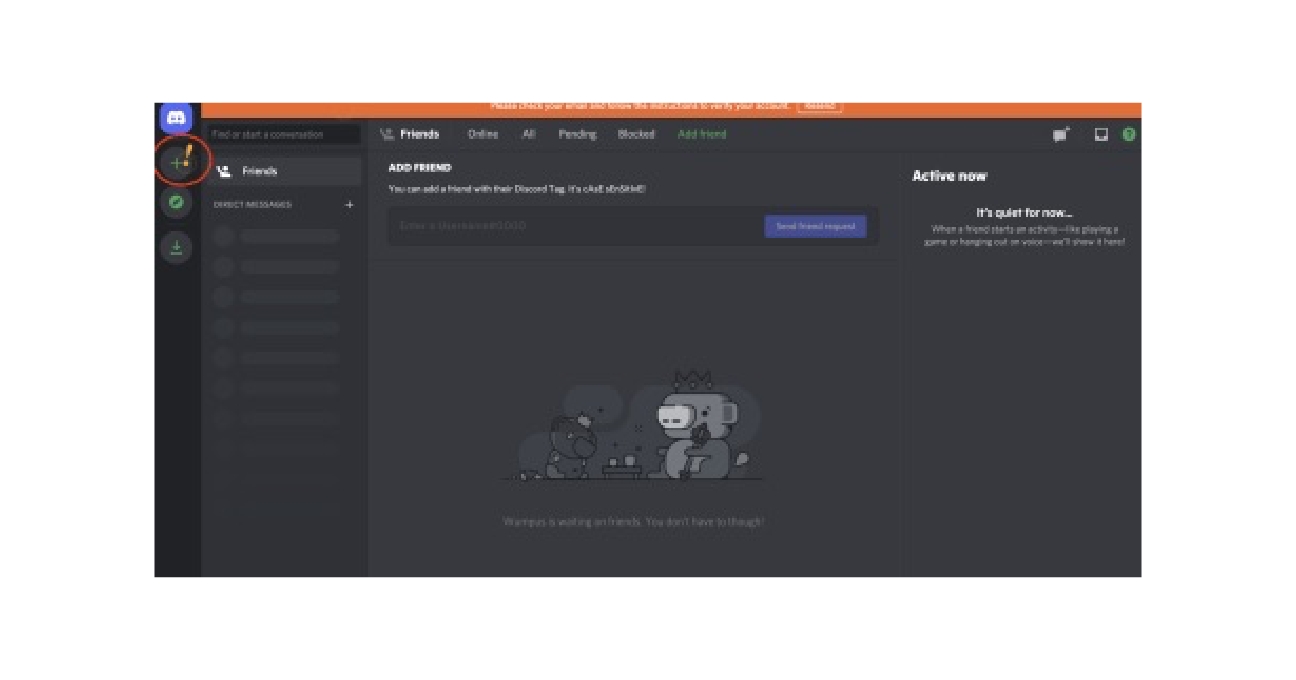
Step 4. Create a server

Step 5. Select what group you want to share your server with:

Step 6. Name your server

Step 7. Select your server

Step 8. Now come back to your Appy Pie Chatbot and click on Connect Discord Button

Step 9. Hurray! Now you can chat with your Appy Pie Chatbot.
Share this :
Was this article helpful?
Thanks for your feedback!
Was this article helpful?
Thanks for your feedback!
×