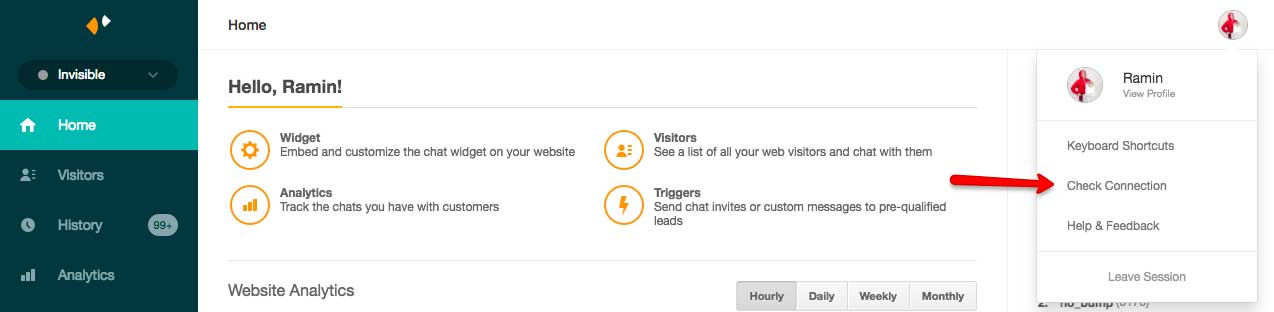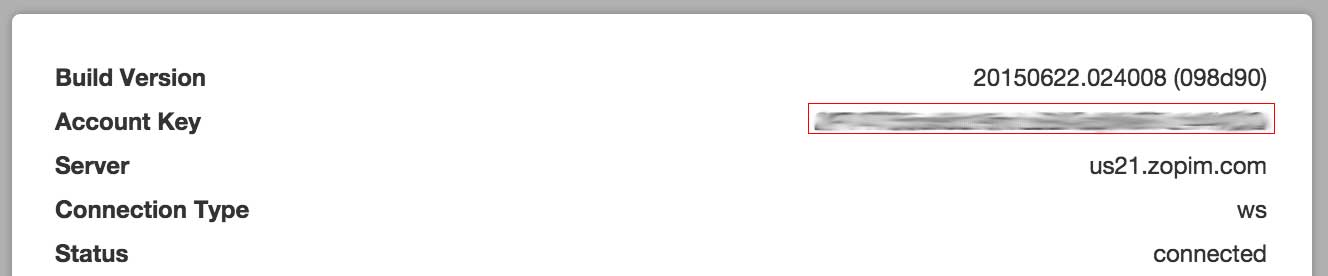How to integrate Zendesk Chat within your Chatbot?
With Appy Pie’s Chatbot Builder, you can easily integrate Zendesk chat within your chatbot. You can see all the default integrations in the marketplace under the ‘Integrations’ section. Let us check out how you can install zendesk chat, which is one of the integrations available across all categories.
Step 1
Login to your chatbot account and go to “Integrations”

Step 2
You’ll see the ‘Marketplace’ section where “All integrations” are displayed by default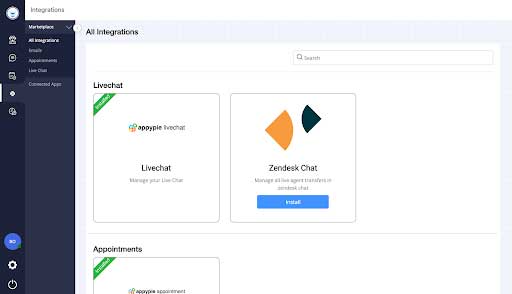
Step 3
Here, you will find the available integrations across all categories. You can either search for “Zendesk chat” and click on the “Install” button or go to “Livechat” category from left panel and click on the “Install” button.
Step 4
A panel will appear. Here, you would need to enter the “Account key”.
Follow these steps below to get the account key.
- Login to your Zendesk Chat account, open Profile menu present on the upper right corner and click on 'Check Connection'.
![]()
- Copy Account Key value from here
![]()
Step 5
"Once you click on the “Install” button in “Zendesk chat”, a panel will appear. In the panel you would need to enter the “Account key”."
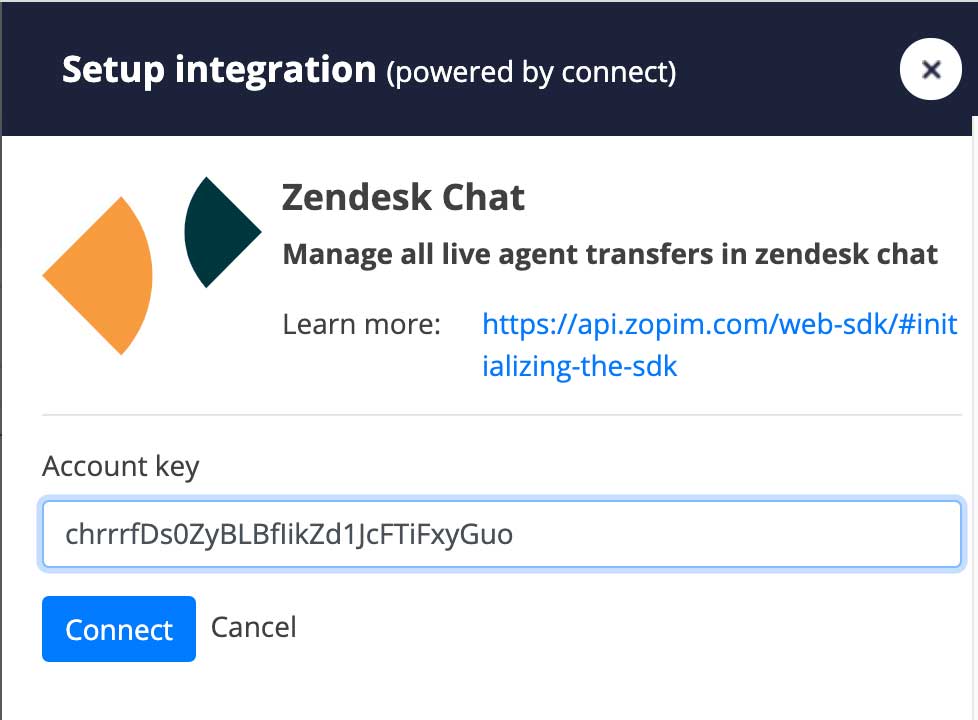
Step 6
Click on the “Connect” button. Once the integration is completed, you’ll see installed tag on the top left corner with an option to uninstall it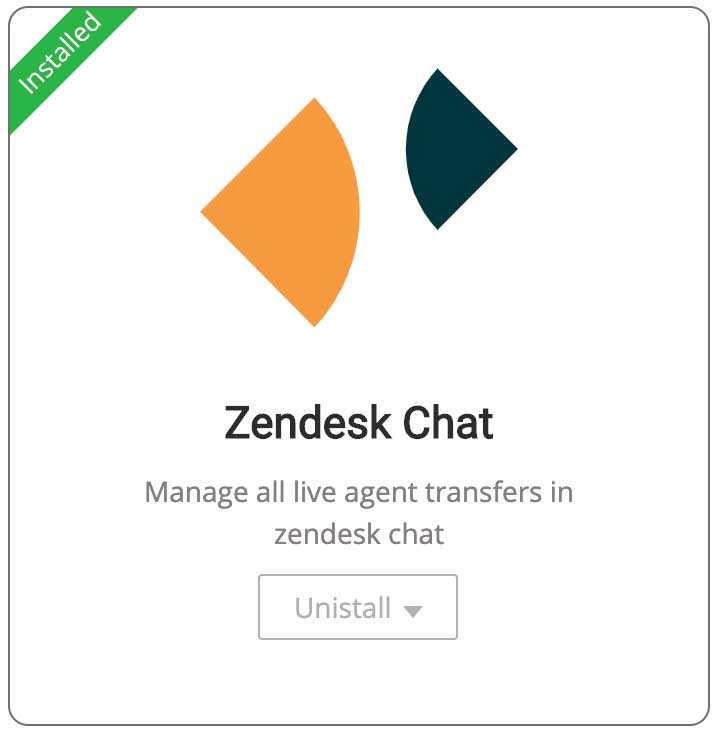
Step 7
Once you’ve installed Zendesk Chat, click on the chatbot icon and select the bot that you wish to integrate it with.
Step 8
Go to handoff node, open “Handoff to” dropdown and select “Zendesk chat”. Select “Agent transfer” in “Handoff type”
Note: You will see the green tick-mark when the Zendesk chat is successfully integrated, while a warning icon in case of incomplete integration
Now that you have successfully installed integrated Zendesk chat, let us find out how it can help you enhance your overall customer support.
- Excellent Client Engagement: With Zendesk’s voice, chat, and online messaging systems, businesses get an easy way for clients to contact them instantly from their mobile devices or using their desktops.
- Better Sales Experience: Zendesk helps you resolve your customers’ problems. It offers all the valuable resources and information right at their fingertips. Additionally, Zendesk is an organized platform that enables everyone to work as a team. This feature helps support agents to answer the queries faster even if they need to be raised to another department.
- Faster Responses: Zendesk offers full-time help and support for the users and remains available all the time. It allows support agents to work on multiple tickets at a time which reduces backlogging.
- Sophisticated Reputation: With Zendesk, you can provide fast and reliable customer service to clients. It helps your business maintain a stellar reputation and gives you an advantage over your competition.
- Customer Retention: Zendesk retains customers with great customer service. Using BIME, Zendesk’s customer analytics platform, you will get easy and quick access to your customer data that helps retain your client base.
Zendesk is an excellent portal that provides all the major customer service resources right at your fingertips. Chatbots integrated with Zendesk can help you take your business it to the next level of success.