How to add roles?
By Abhinav Girdhar | Updated on April 9, 2021, 11:57 am
Follow the steps below to add roles:
1. Go to your Livechat dashboard and click on the Agent icon in the navigation menu.
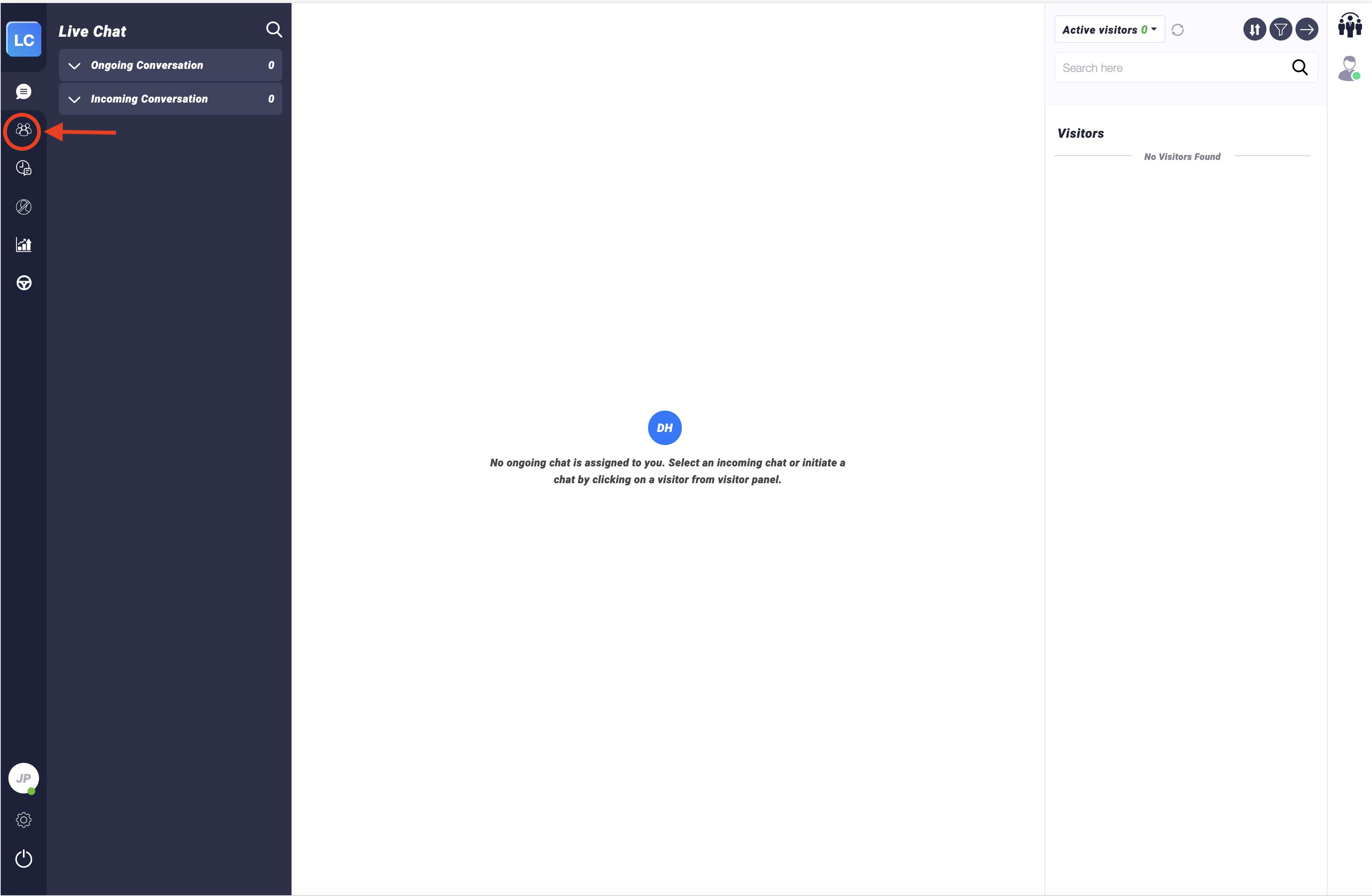
2. Click on Roles and you will be redirected to the Roles section.
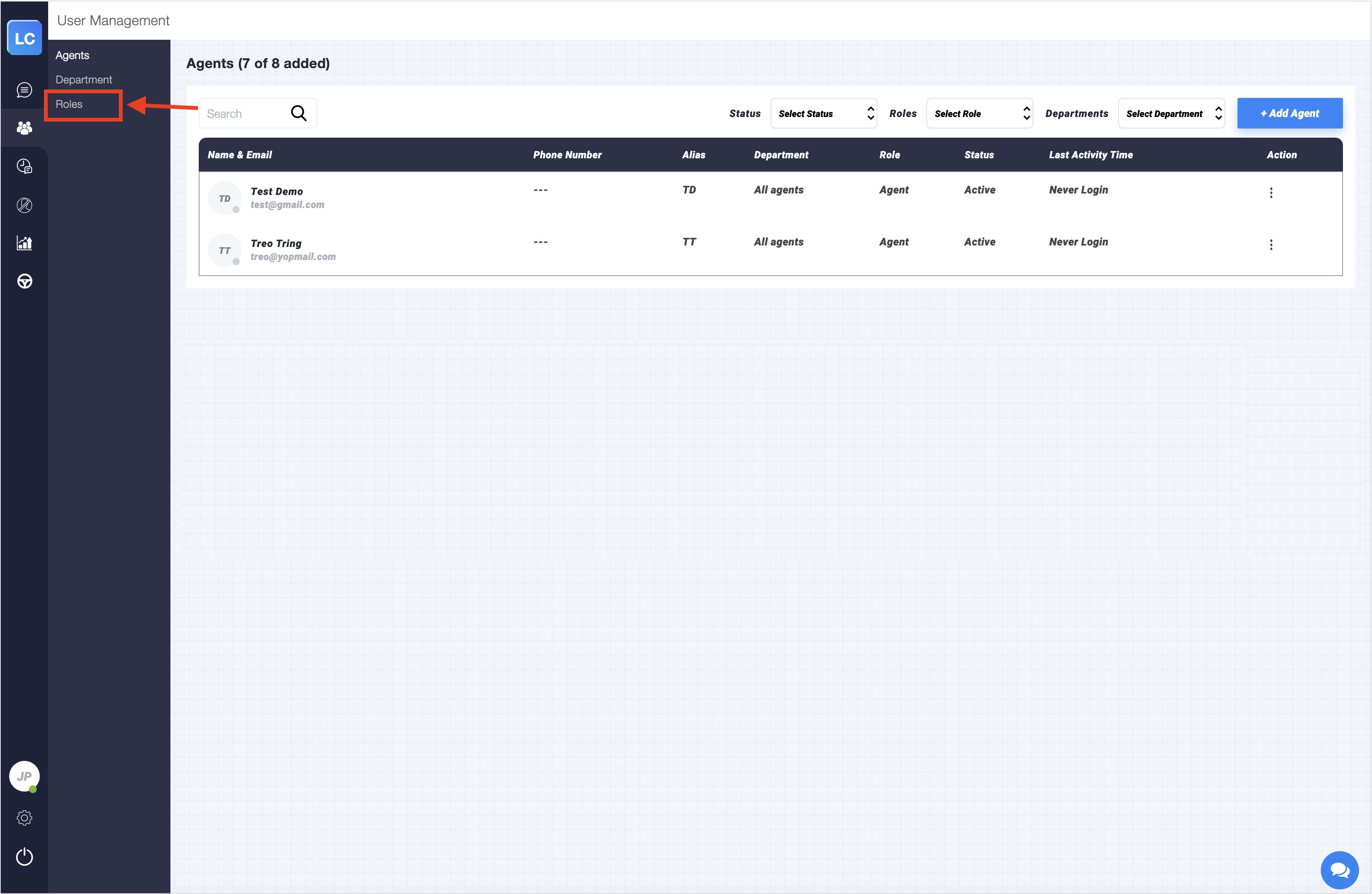
3. To add a role, click on the Add Role button.
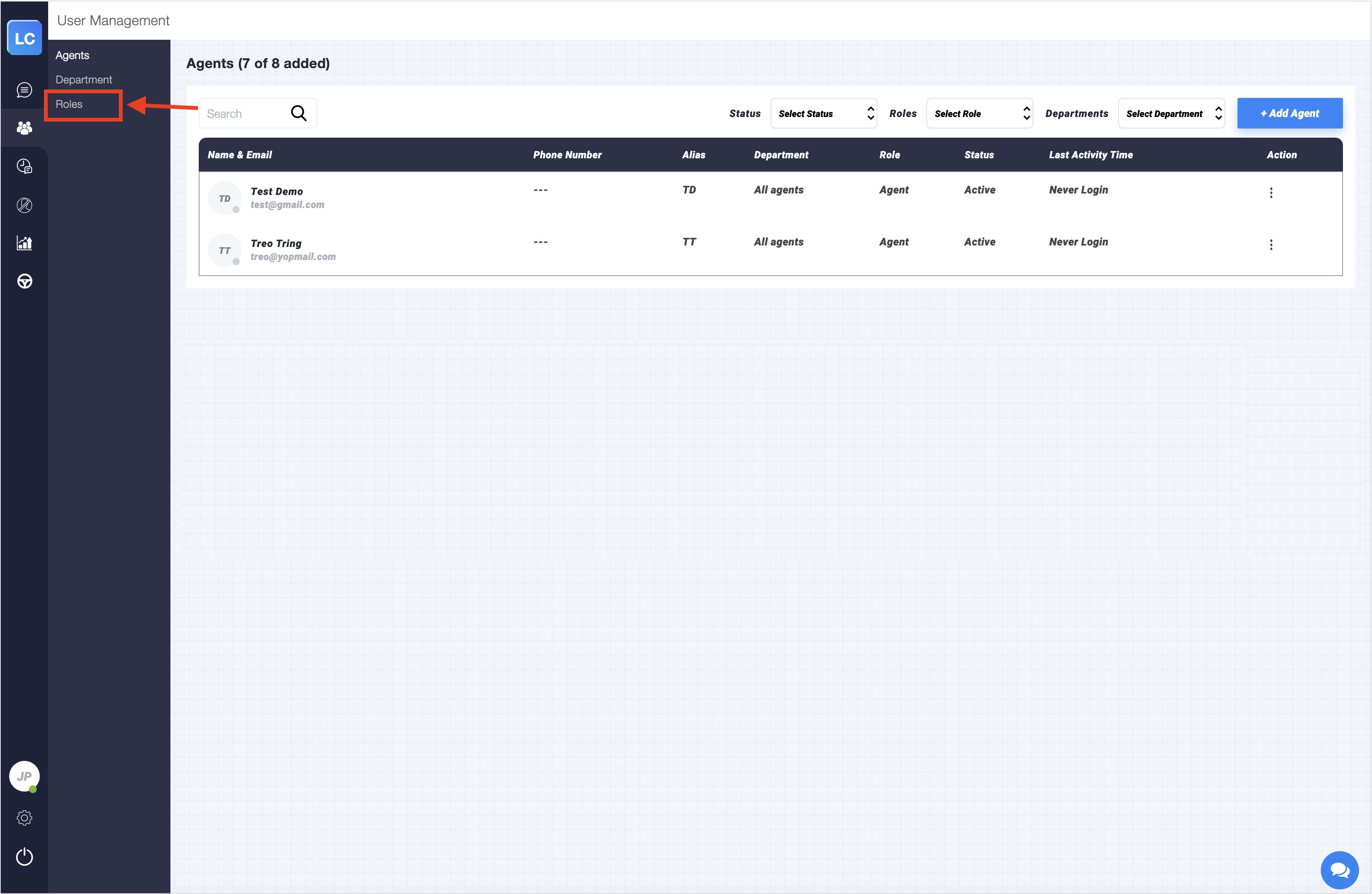
4. Enter Name, Description, and select an Agent. You can also tick mark the checkboxes to provide necessary permissions.
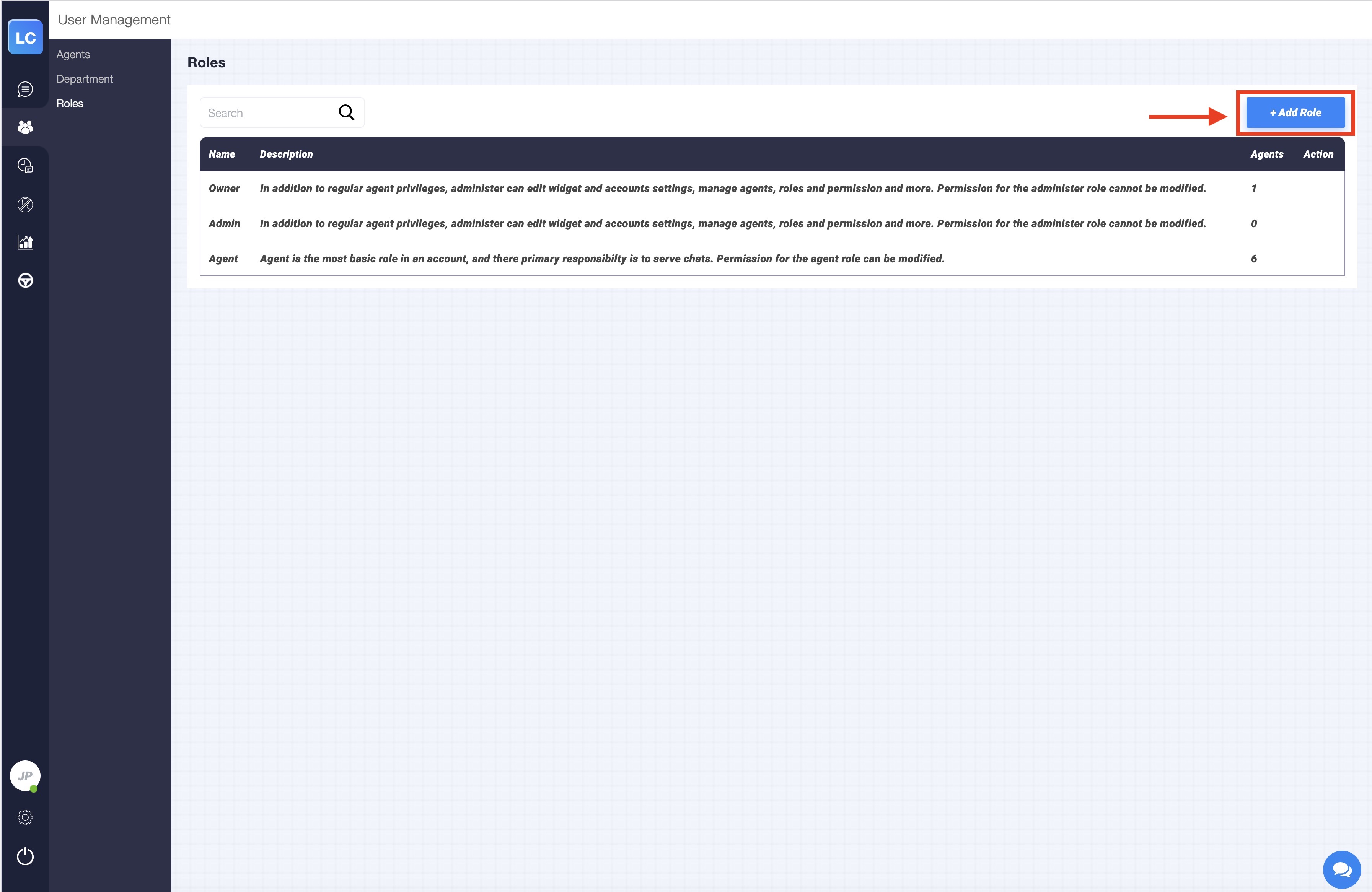
5. Once you have provided all the details, click on Add.
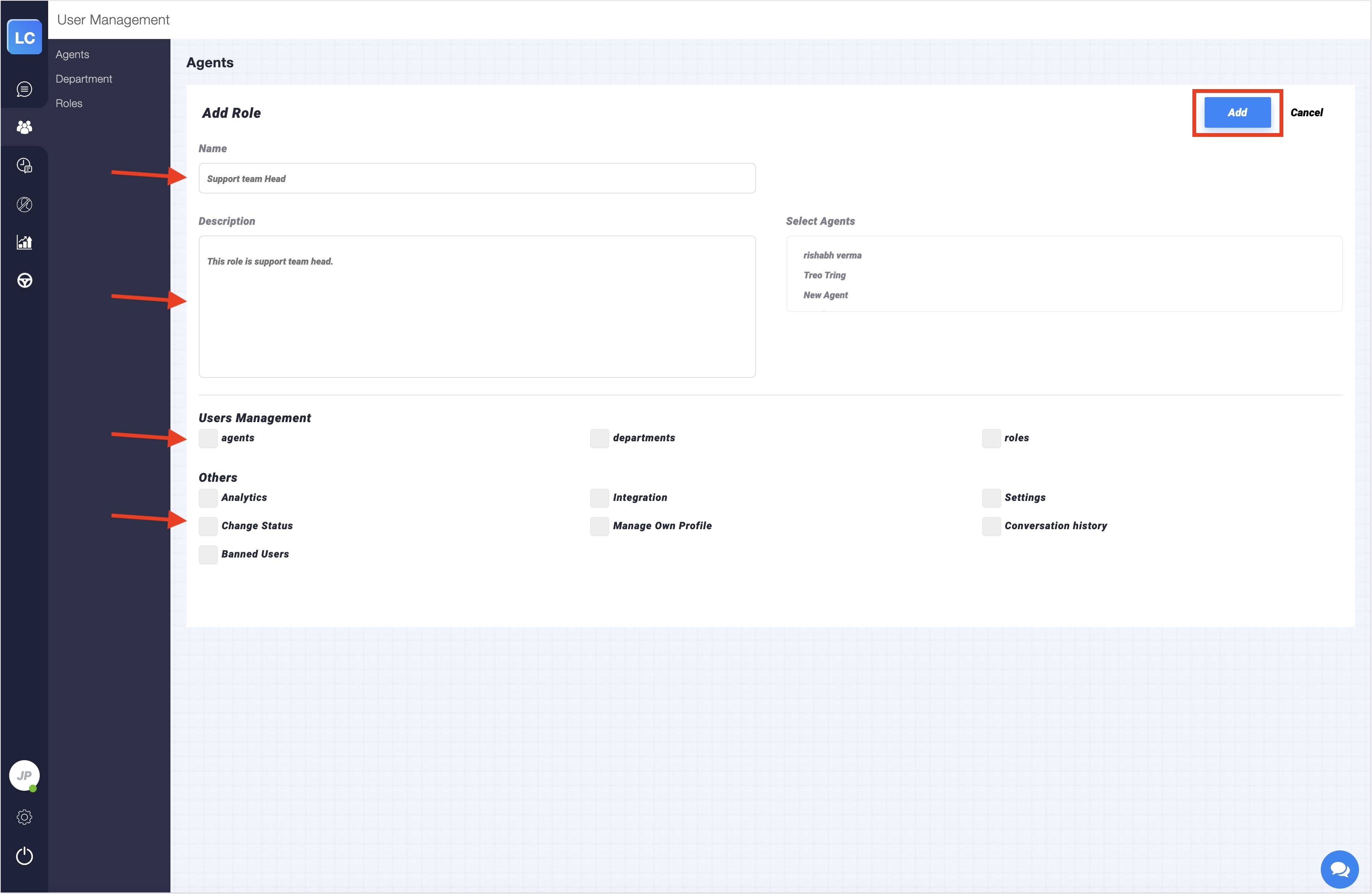
Share this :
Was this article helpful?
Thanks for your feedback!
Was this article helpful?
Thanks for your feedback!
×