How to set up a "Call to Action" on Facebook for Android?
By Abhinav Girdhar | Updated on July 6, 2018, 10:20 am
Step 1: Click on "Create call to action" button on your Facebook page.

Step 2: Select the 'Use App' option from the drop down.

Step 3: Switch the button to YES in 'Set up a link to an app' and input the website where you wish to redirect the user when user is not using an iOS or android device
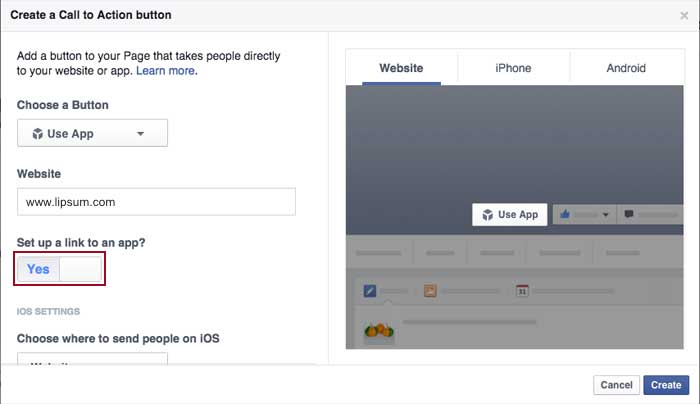
Step 4: Select the ‘App’ option in the 'Choose where to send people on Android' drop down

Step 5: For Android, Please use following information:
Deep Link: fbdeep://android/Package_Name
Package name: Package_Name

For eg. If your Live App on Google Play looks something like this: https://play.google.com/store/apps/details?id=com.Appy Pie..Appy Pieyourappid Then input the following as:
Deep Link: fbdeep://android/com.Appy Pie.Appy Pieyourappid
Package name: com.Appy Pie.Appy Pieyourappid
Share this :
Was this article helpful?
Thanks for your feedback!
Was this article helpful?
Thanks for your feedback!
×