How to Make a p12 File for iOS? Tutorial with Pictures
By Abhinav Girdhar | Updated on May 13, 2022, 5:09 am
Follow steps below how to make a p12 file for iOS :
Step 1 : Go to Apple Developer portal and click on Account
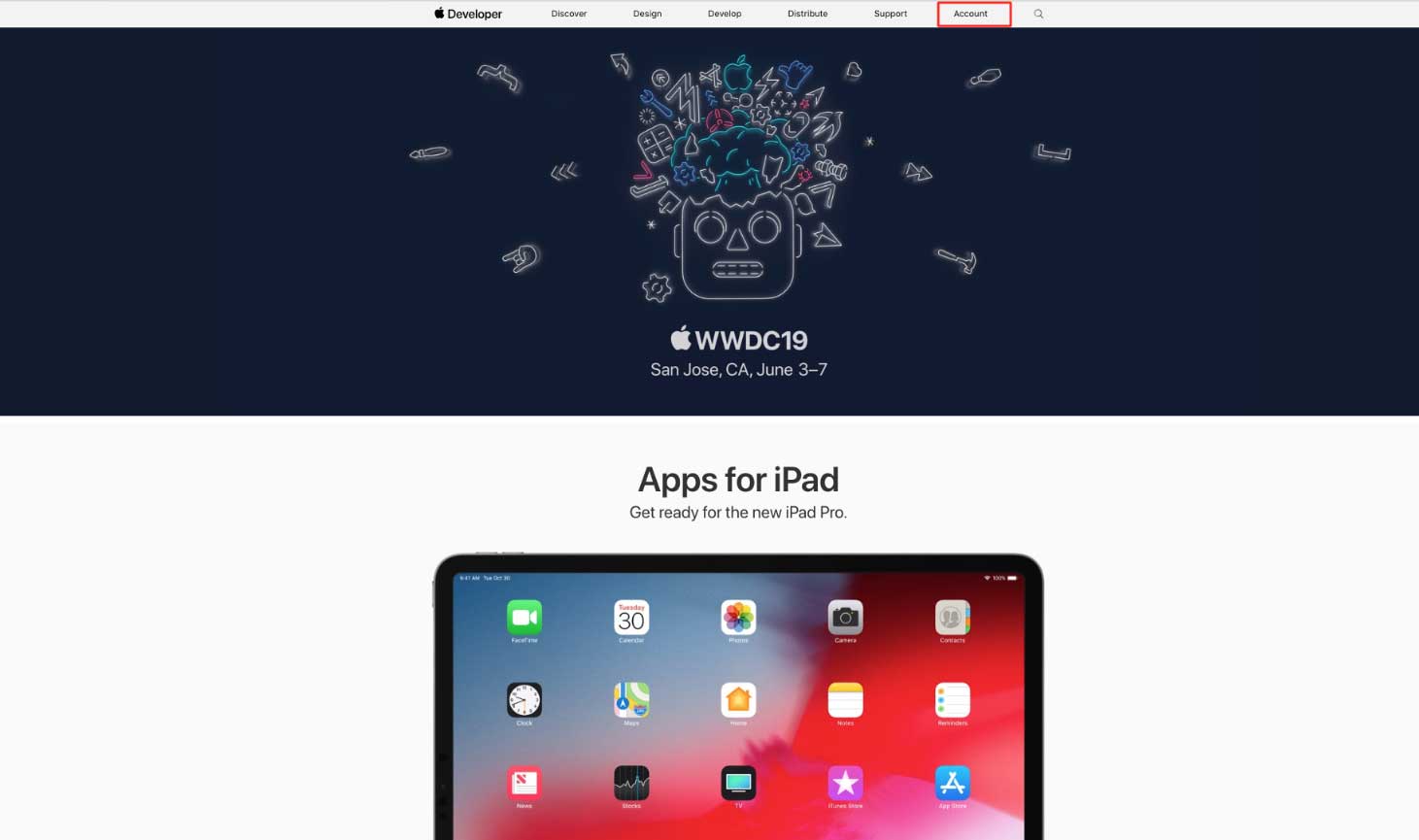
Step 2 : If you have an Apple Developer account, login, else create one by clicking on Create yours now
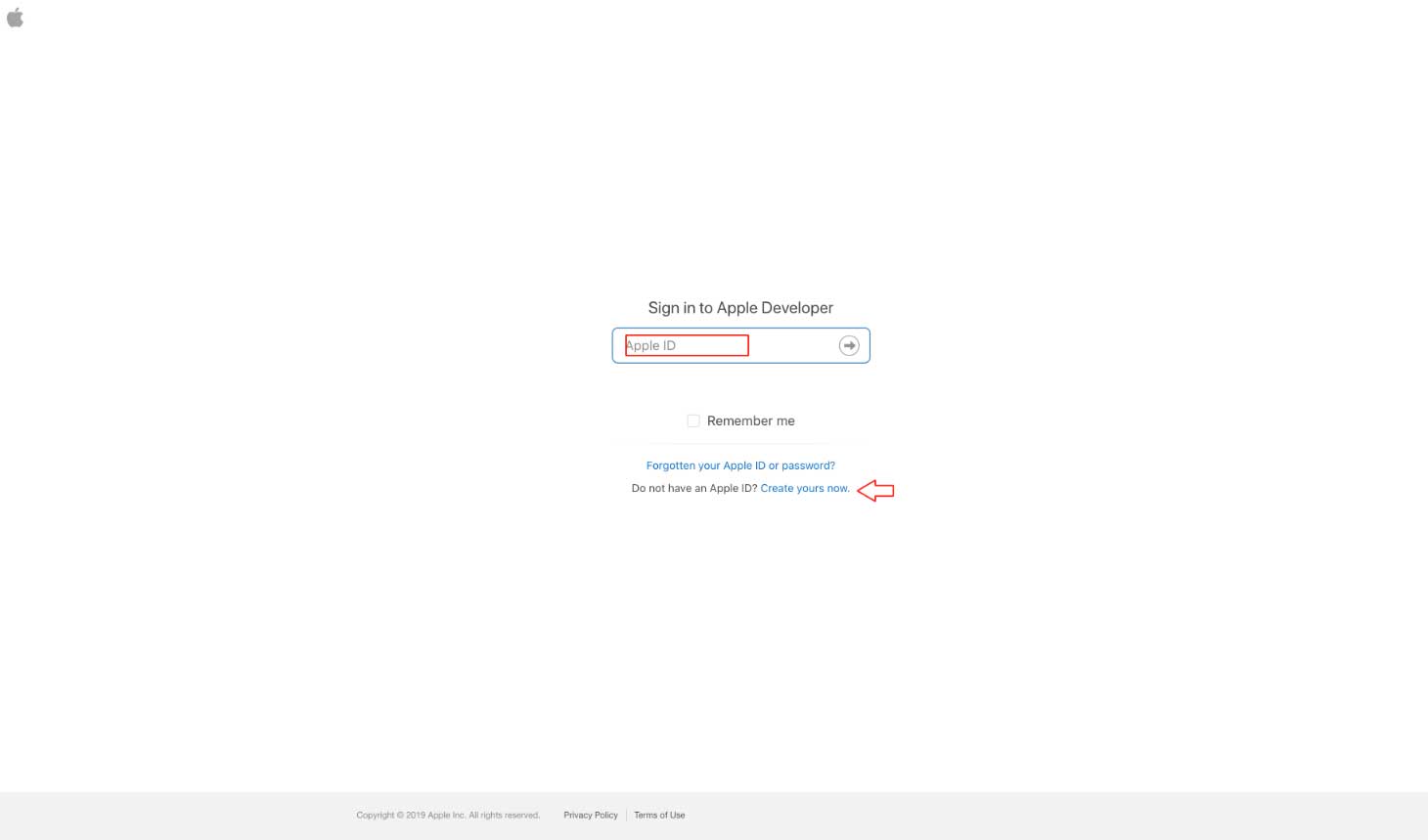
Step 3 : Click on Certificates, Identifiers & Profiles

Step 4 : Click the Add (+) button
Step 5 : Choose iOS Distribution (App Store and Ad Hoc)
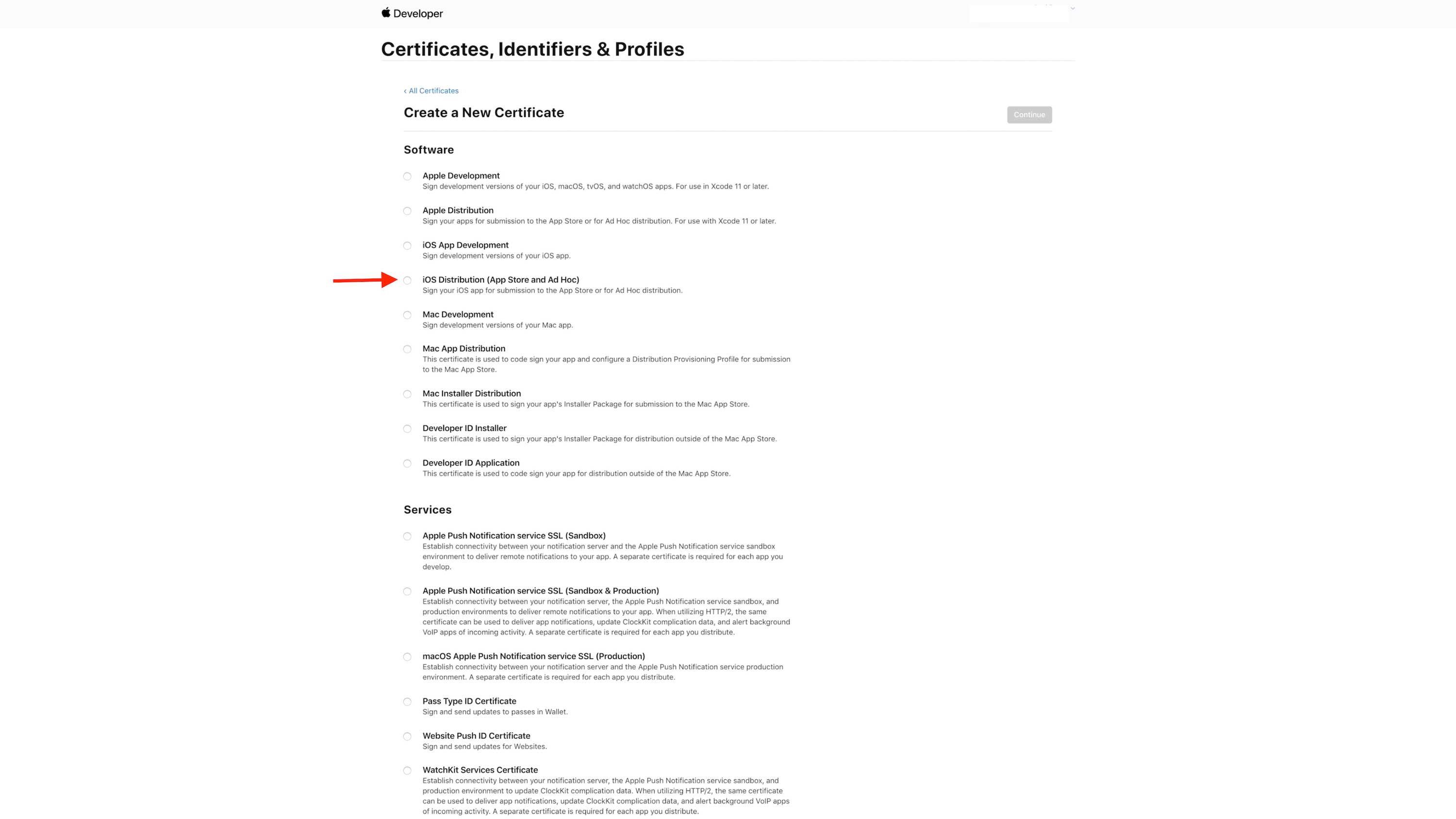
Step 6 : Click on Continue
Step 7 : Click on Choose File to upload CSR file

Note : You can follow our tutorial "How to get CSR File?" to easily obtain the CSR file
Step 9 : Once done, click on Continue

Step 10 : Click on Download to download the certificate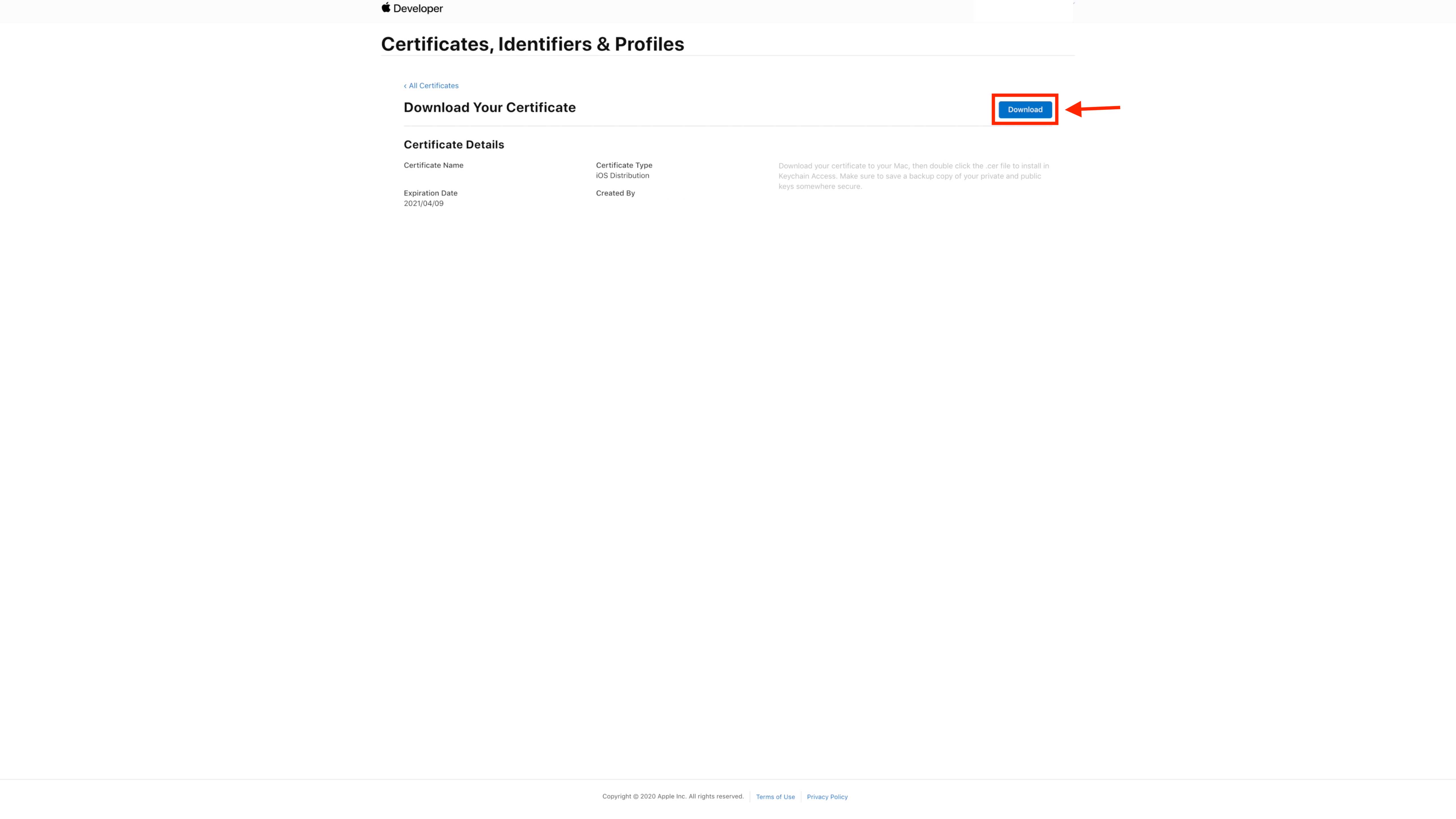
-
Once you have generated and downloaded your APN Certificate, double click on the .cer file and it will be saved to the keychain
![]()
-
Select the appropriate file from the keychain
![]()
-
Right click on it and select Export Files
![]()
-
Save the files wherever you want
![]()
-
A popup will appear asking the password to protect the files, leave it blank and click on OK
![]()
- Go to the location where you have saved the APN certificates and upload it on Sinch
Share this :
Was this article helpful?
Thanks for your feedback!
Was this article helpful?
Thanks for your feedback!
×




