How to add agents?
By Abhinav Girdhar | Updated on April 9, 2021, 11:58 am
Follow the steps below to add agents:
1. Go to your Livechat dashboard and click on the Agent icon in the navigation menu.
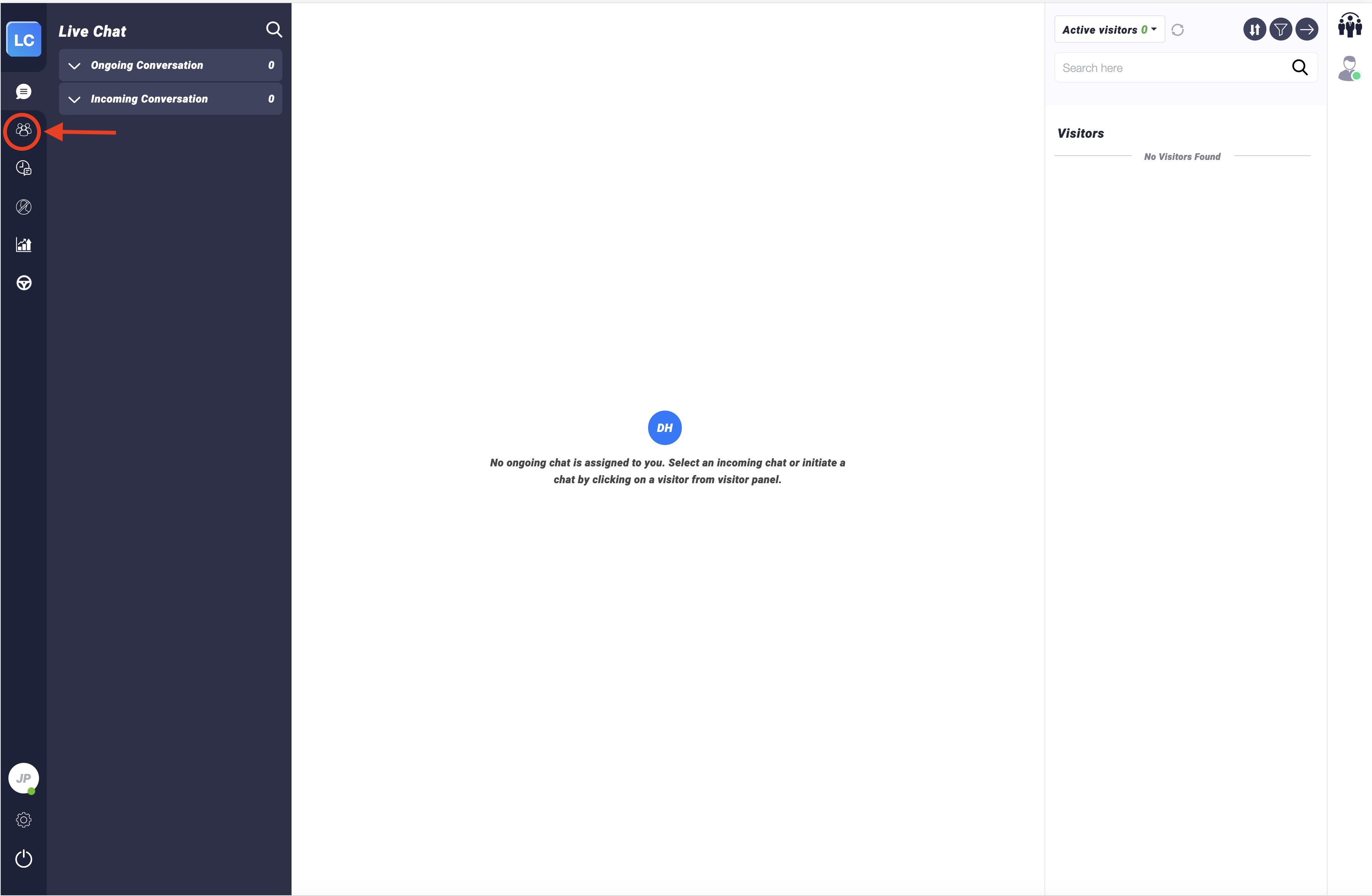
2. Click on the Add Agents button in the Agents section.
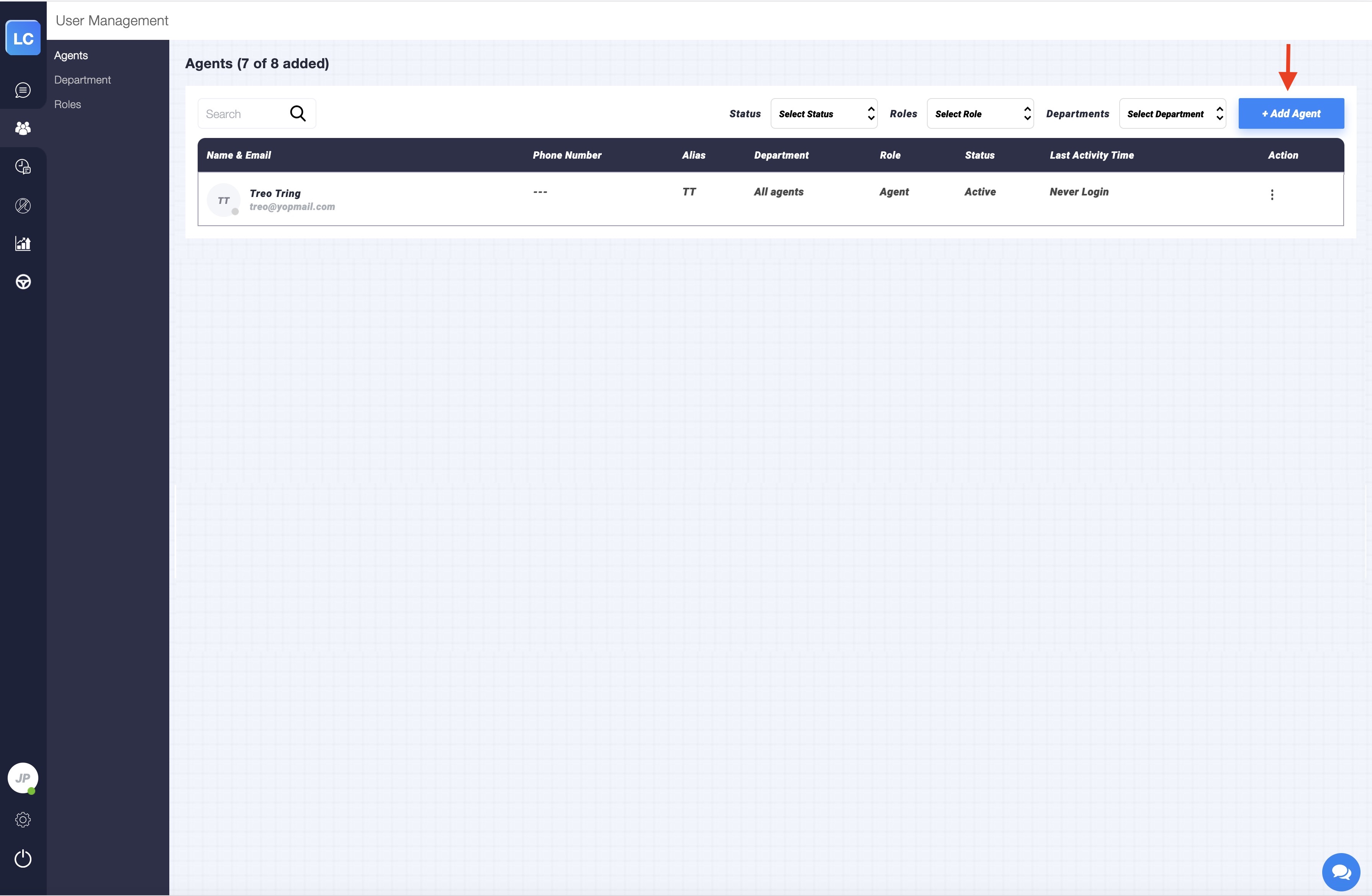
3. To add an agent, enter the details in the required fields, upload a profile picture, and select Department, Role, and Timezone from the dropdown menus. Once you have provided all the details, click on Add.
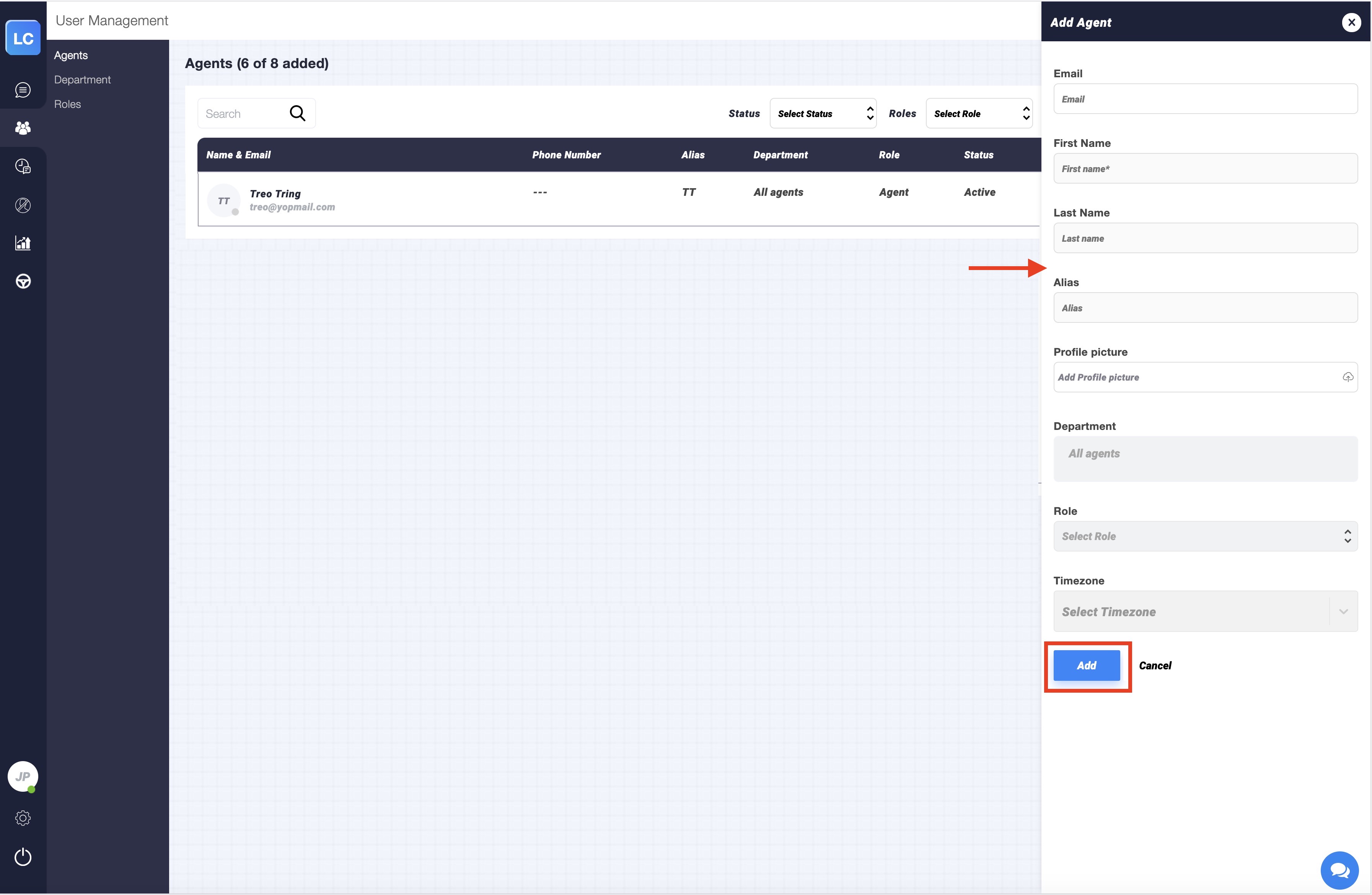
4. Once the agent has been added, you can check the agent details in the Agent’s section.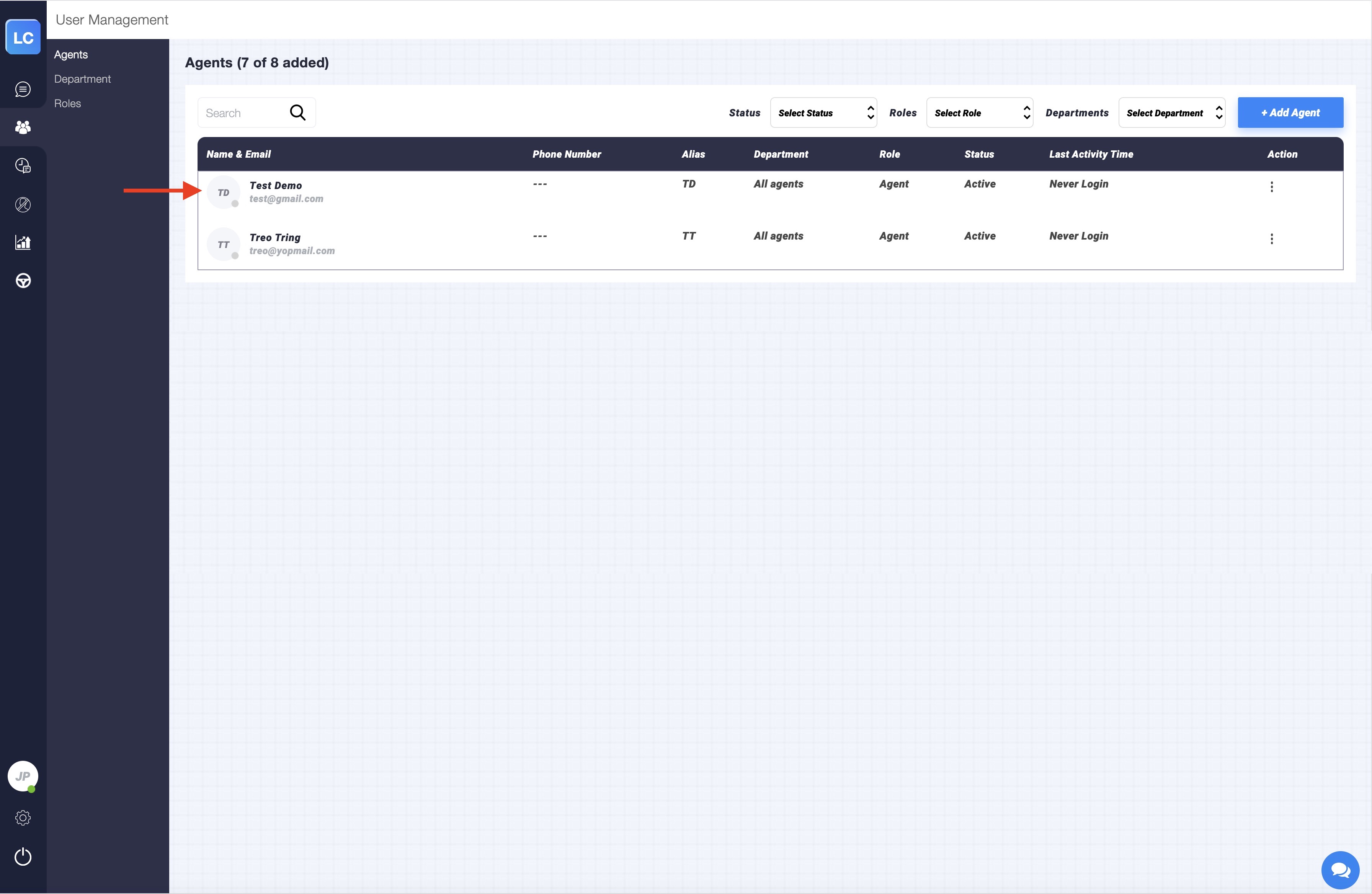
Share this :
Was this article helpful?
Thanks for your feedback!
Was this article helpful?
Thanks for your feedback!
×