How to test your Delivery Boy App or the Restaurant App in Food Court on iOS devices using TestFlight?
By Abhinav Girdhar | Updated on October 5, 2021, 8:52 am
Follow the steps below to test your Delivery Boy App or the Restaurant App on iOS devices using TestFlight :
Step1 : Open the camera on your mobile device and scan the QR code for the desired app to be tested i.e, the Delivery Boy App or the Restaurant App.
Step2 : Tap push notification - "Open “appypie.com” in Safari".

Step 3 : If TestFlight is already installed on your device, tap Start Testing.
|
NOTE: In case the TestFlight is not installed on your device, tap ‘View in App store’ tab. |

Step 4 : Tap ACCEPT. Then tap UPDATE and finally OPEN to continue
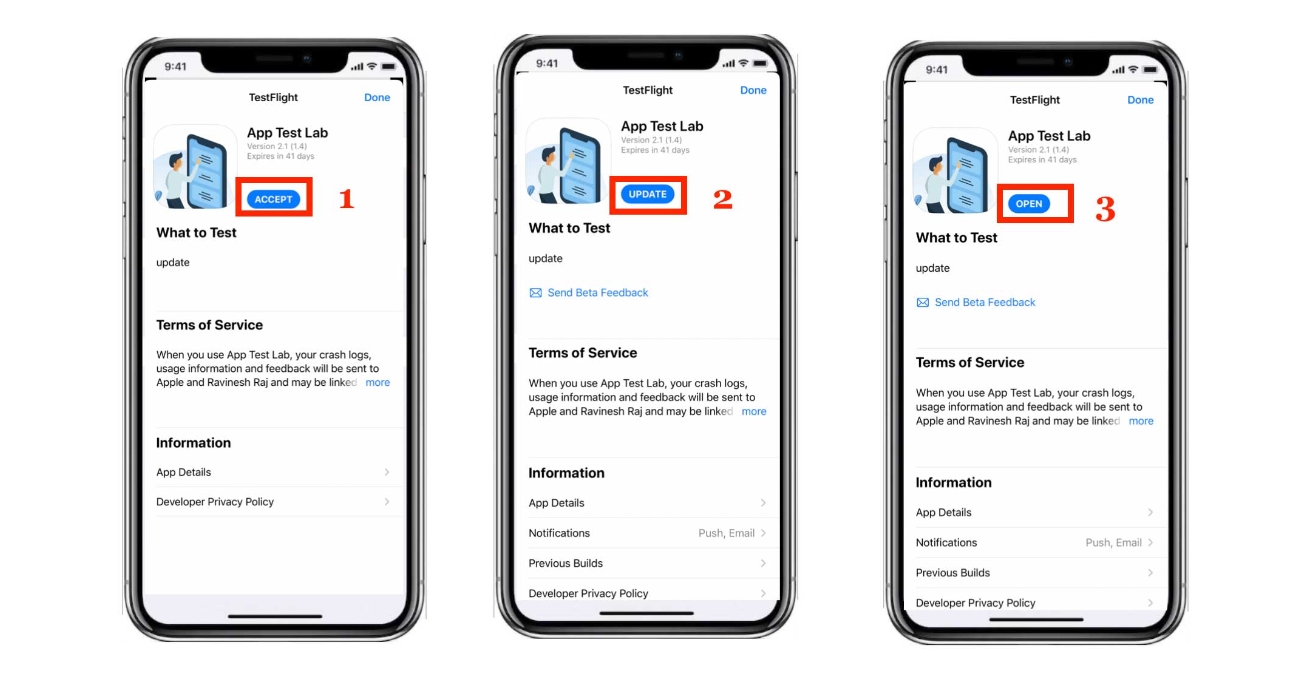
Step 5 : Tap Next and after that tap Start Testing.
Step 6: Enter your registered Email ID and tap Start Testing to get started.
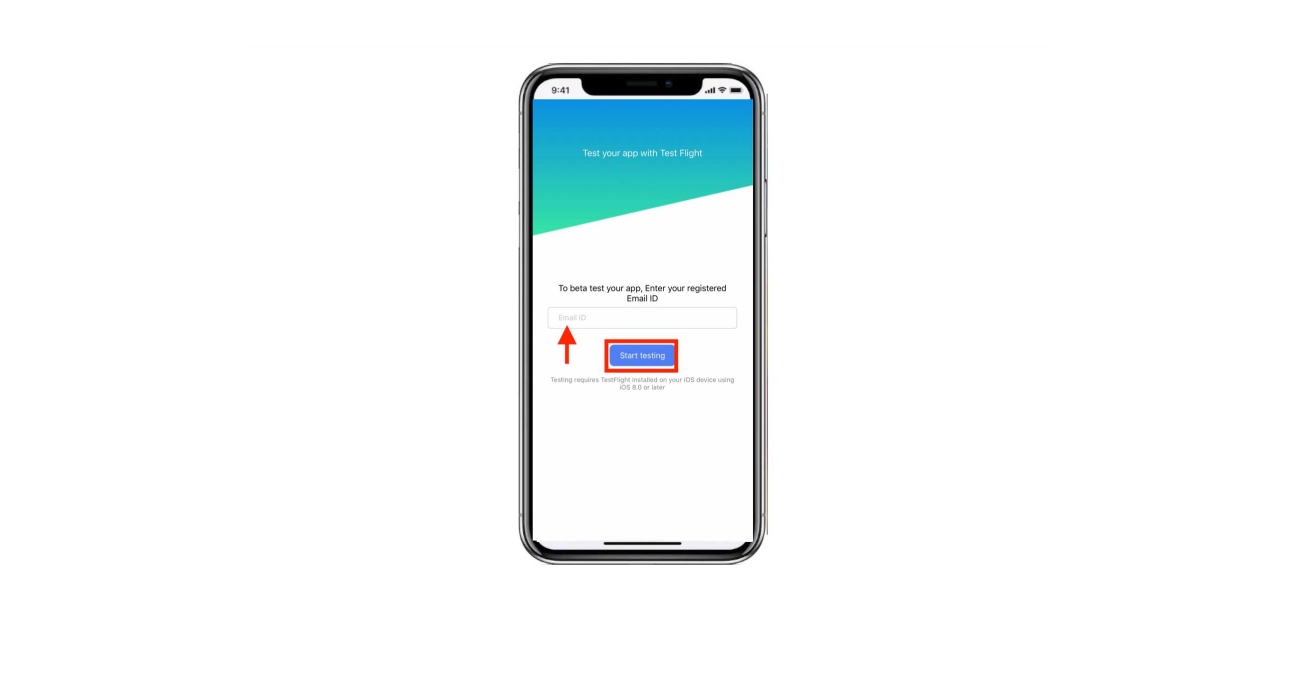
Share this :
Was this article helpful?
Thanks for your feedback!
Was this article helpful?
Thanks for your feedback!
×