How to customize Appy Pie App Sheet feature page style and color scheme?
By Abhinav Girdhar | Updated on June 13, 2023, 7:12 am
Please follow the following steps:
Step 1 : Go to “My Features” section
Step 2 : On Simulator screen, connect the desired google sheet.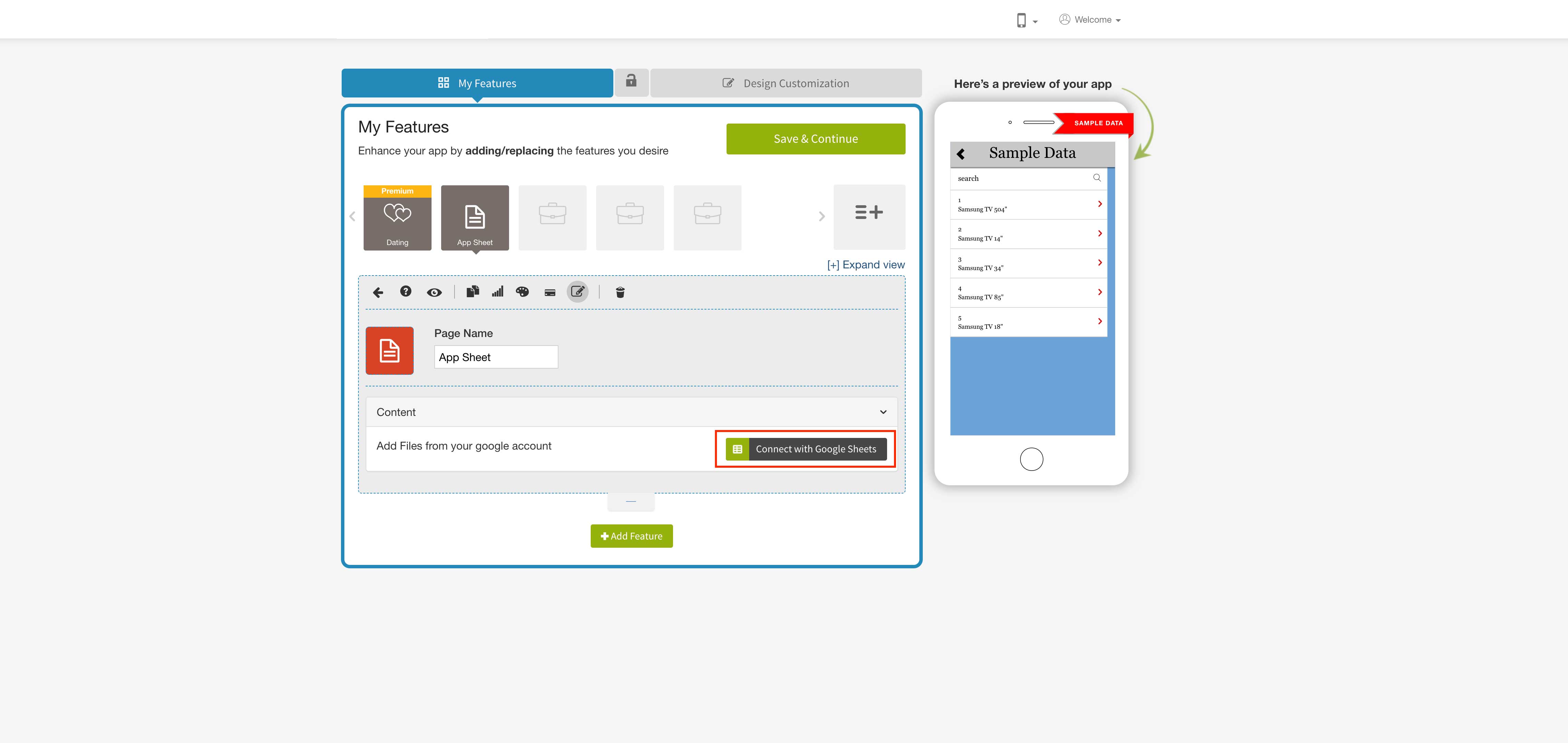
Step 3 : Click on the “Color Mixing Palette” icon.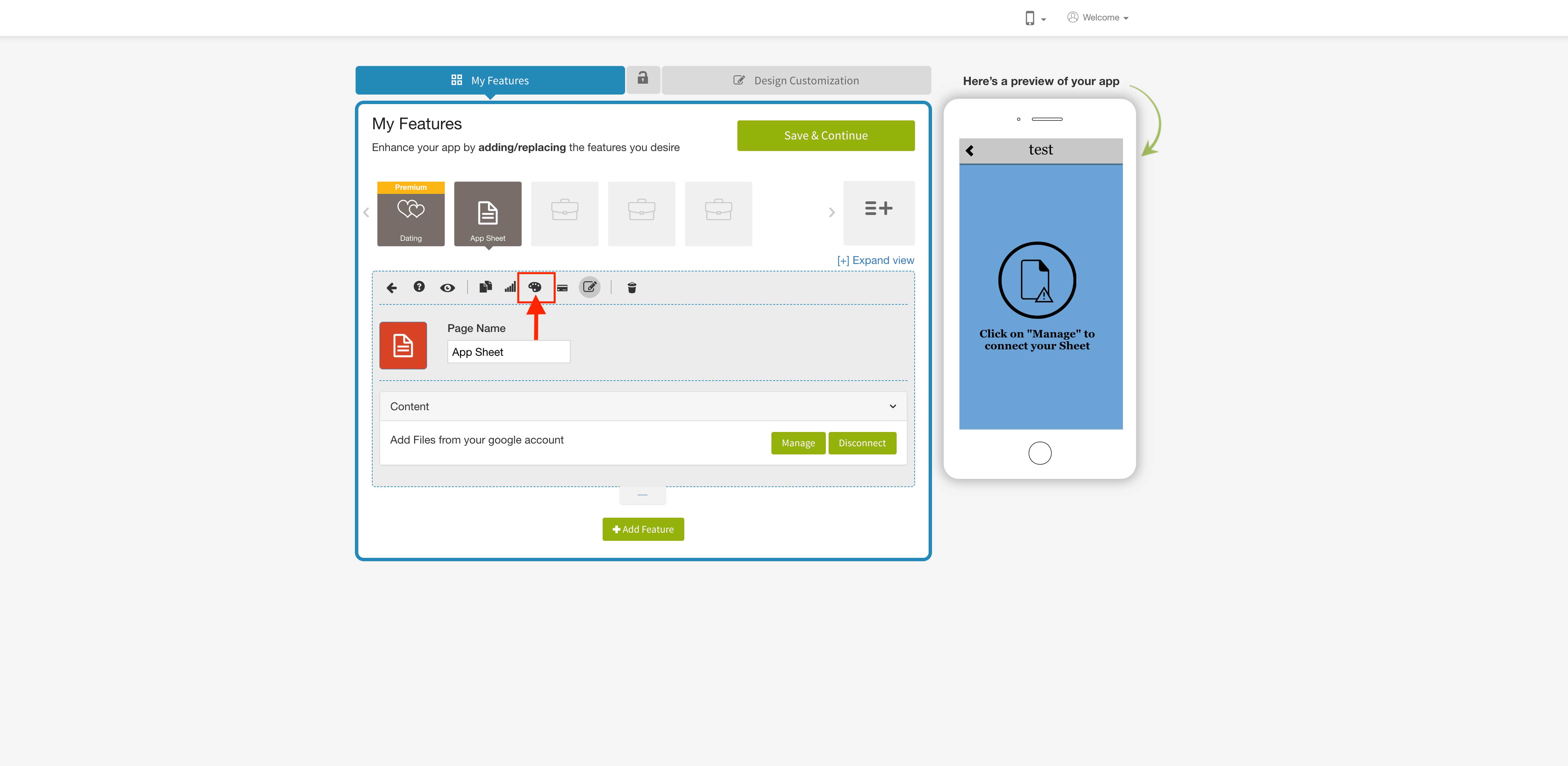
Step 4 : “Page Style & Color Scheme” section will open.Go to the “Advance style and navigation” sub-section of the “Page Style & Color Scheme”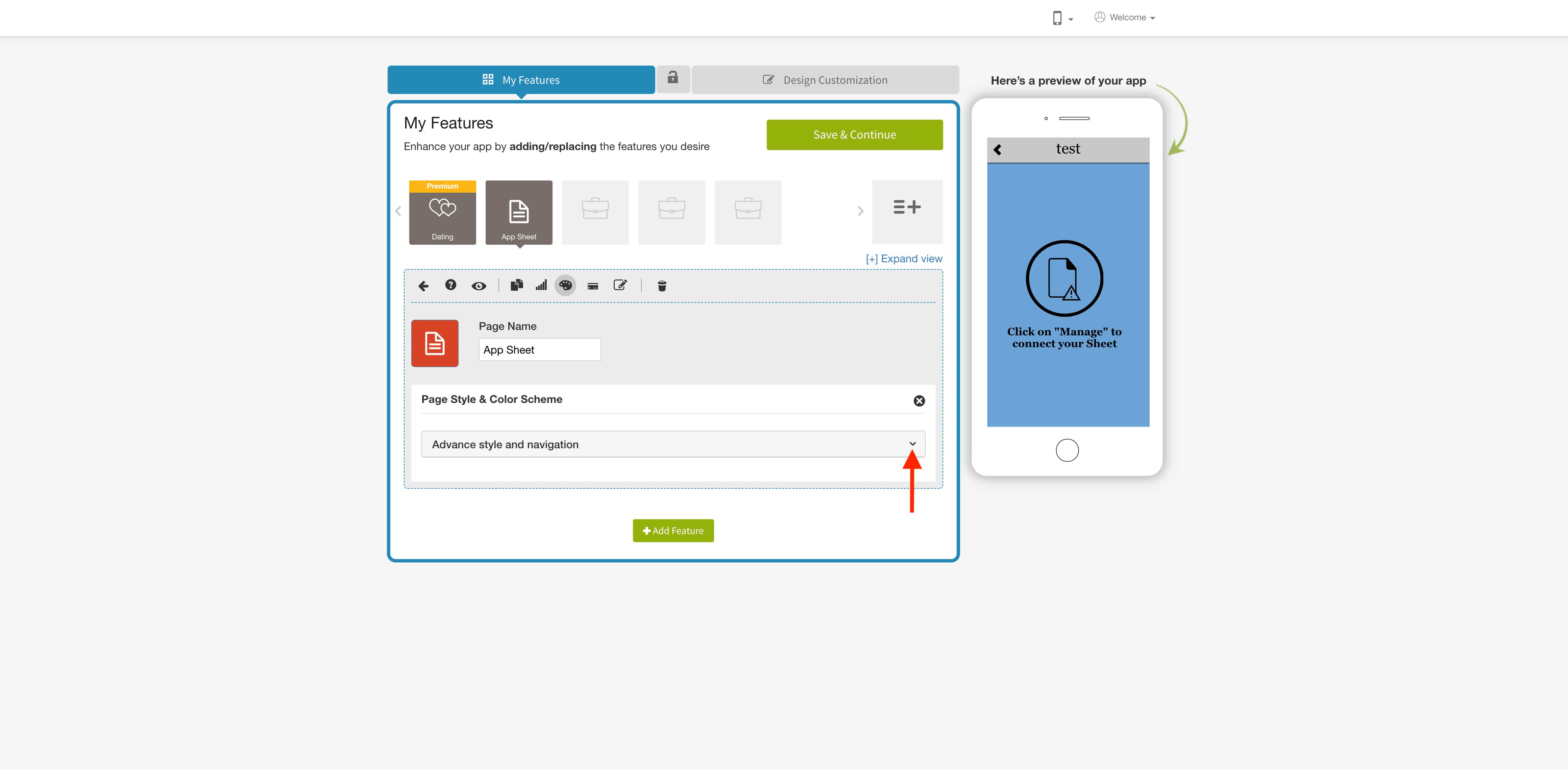
Step 5 :There you will get all the options to customize the page style & color scheme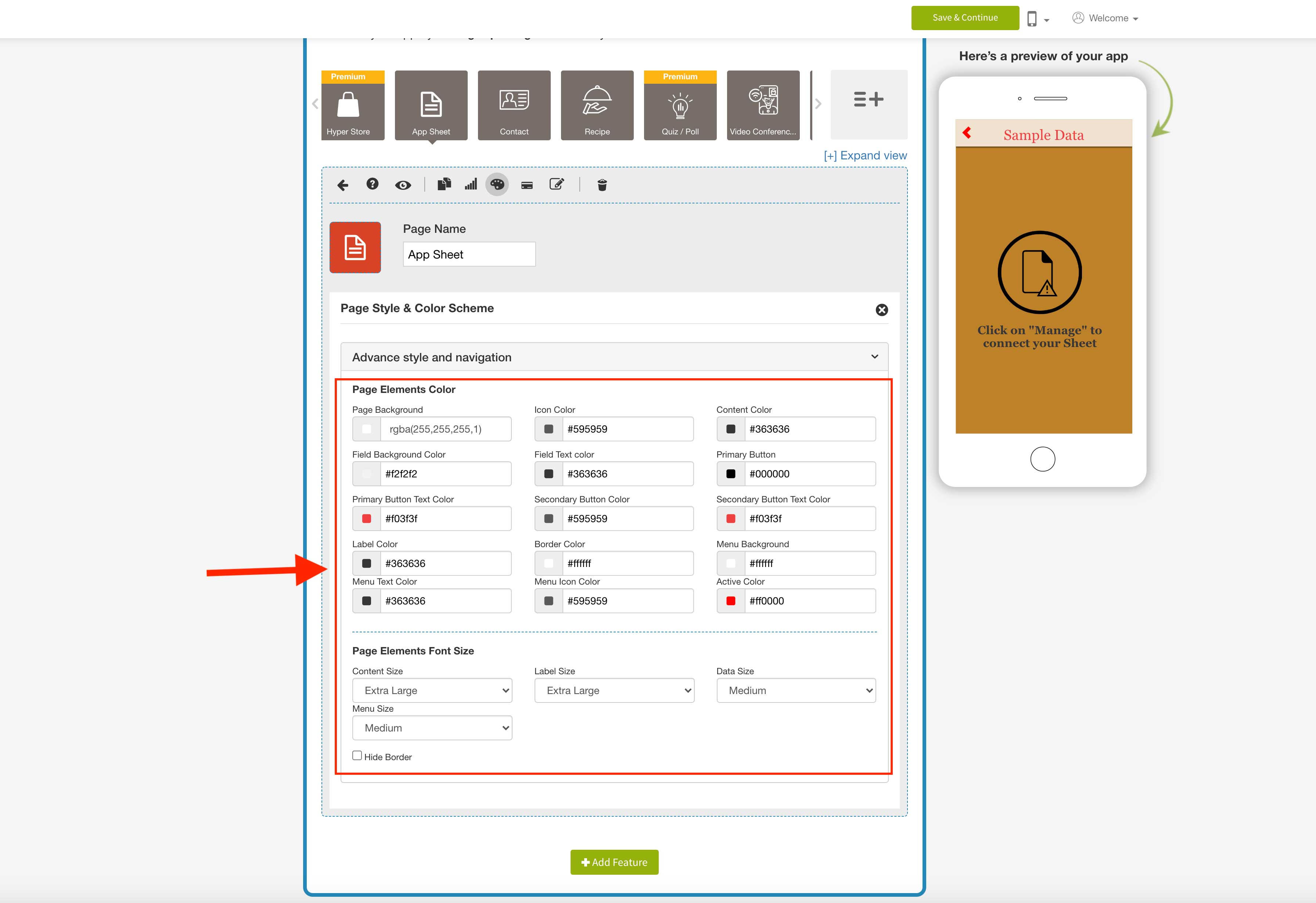
Share this :
Was this article helpful?
Thanks for your feedback!
Was this article helpful?
Thanks for your feedback!
×