How to cancel your Appy Pie subscription on your iPhone, iPad or iPod touch?
By Abhinav Girdhar | Updated on January 10, 2022, 9:38 am
Follow the below steps to cancel a subscription on your iPhone, iPad or iPod touch :
Step 1 : Open the Settings app 
Step 2 : Tap your name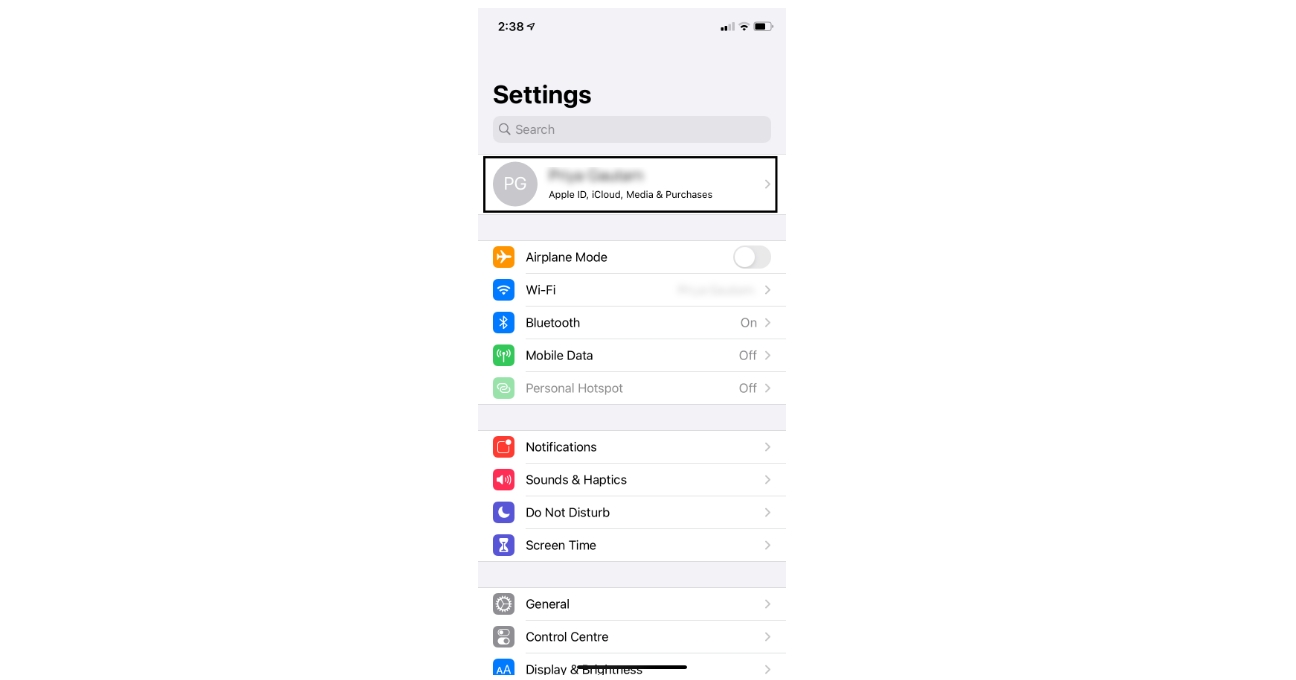
Step 3 : Tap Subscriptions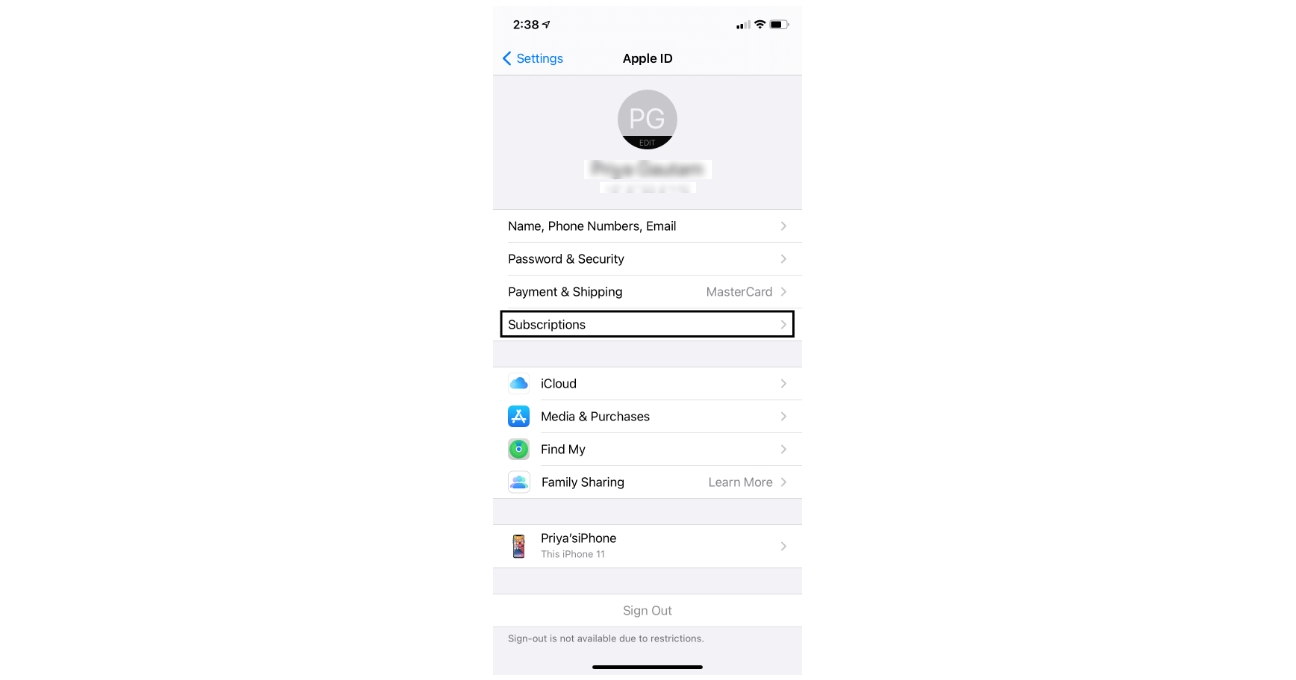
Step 4 : Tap the subscription you want to manage.
Step 5 : Tap Cancel Subscription. Or, if you want to cancel Apple One but keep some subscriptions, tap Choose Individual Services. If you can’t see Cancel, the subscription has already been cancelled and won't be renewed.
Step 6 : Tap Confirm
Get a Refund on Subscription:
For information on subscription refunds, go to returns and refunds on Apple or contact Appy Pie Support.
Share this :
Was this article helpful?
Thanks for your feedback!
Was this article helpful?
Thanks for your feedback!
×