How to view online agents?
By Abhinav Girdhar | Updated on April 9, 2021, 12:01 pm
Follow the steps below to view the online agents:
1. Go to your Livechat dashboard and click on the User icon in the right panel.
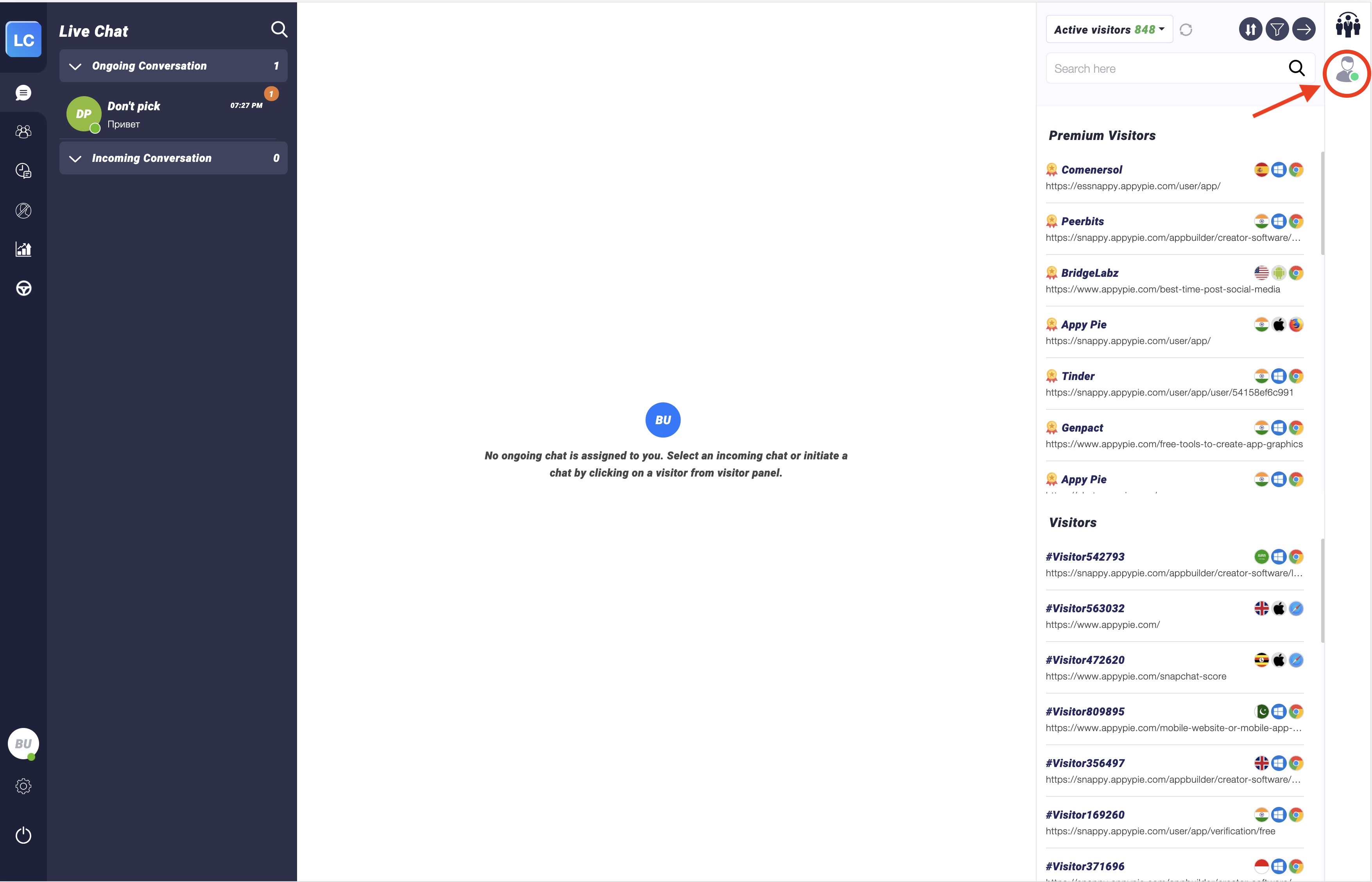
2. Once done, all the online agents will appear in the right panel.
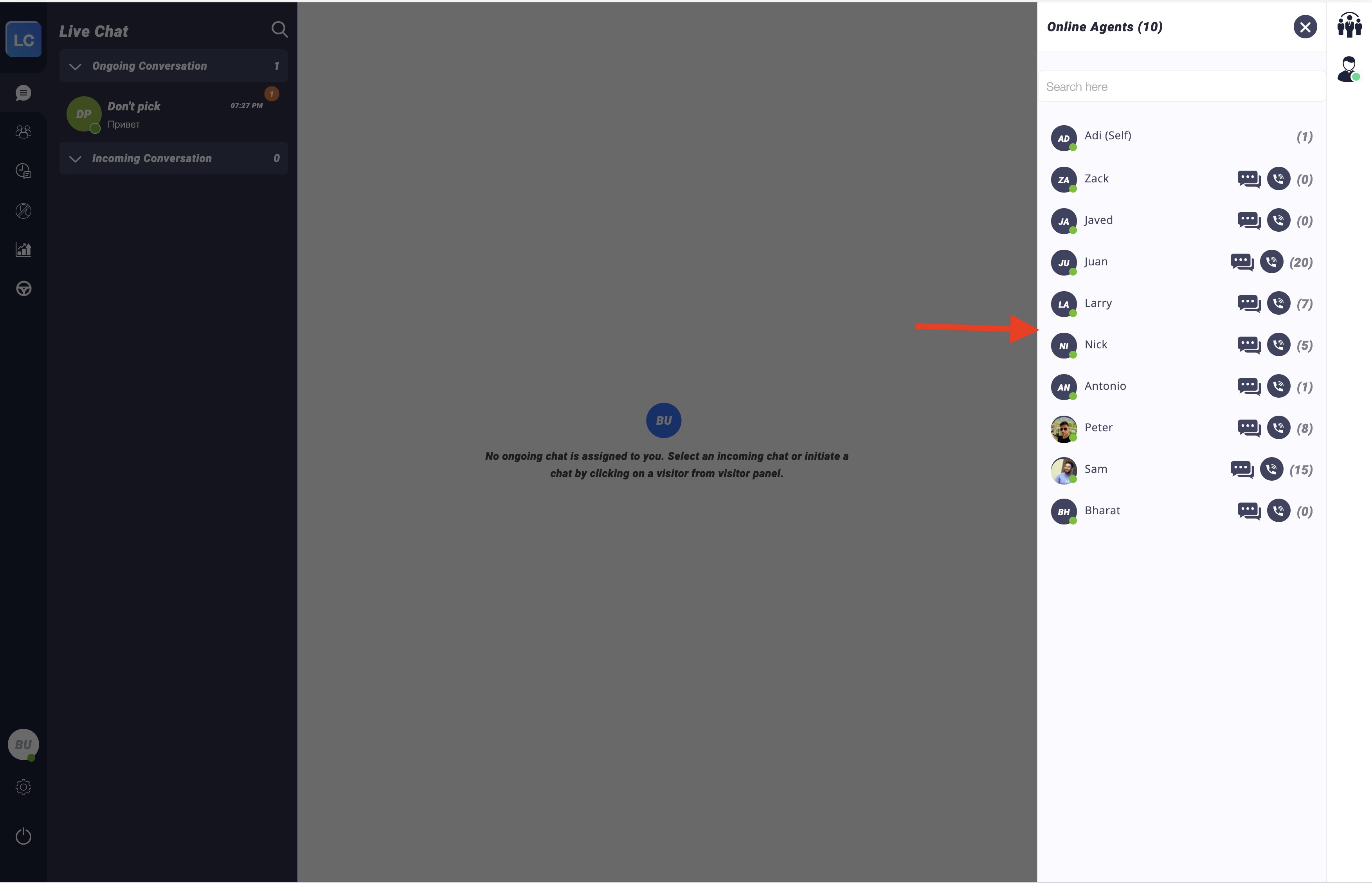
Share this :
Was this article helpful?
Thanks for your feedback!
Was this article helpful?
Thanks for your feedback!
×