How to integrate RSS feature to your App in new Appy Pie?
By Abhinav Girdhar | Updated on May 9, 2019, 7:36 am
You can refer to the Video Tutorial below to learn How to integrate RSS to your App in new Appy Pie
Follow steps below to easily add RSS feature into your app:
Step 1: Go to Appy Pie and click on Get Started

Step 2: Enter Business Name and click on Next

Step 3: Enter Purpose of your App and click on Next

Step 4: Click on Save and Continue to finish creating your app. Once you have signed up and unlocked all the features, click on Start Editing

Step 5: Click on ‘+’ icon to add the RSS feature. Then click on View All
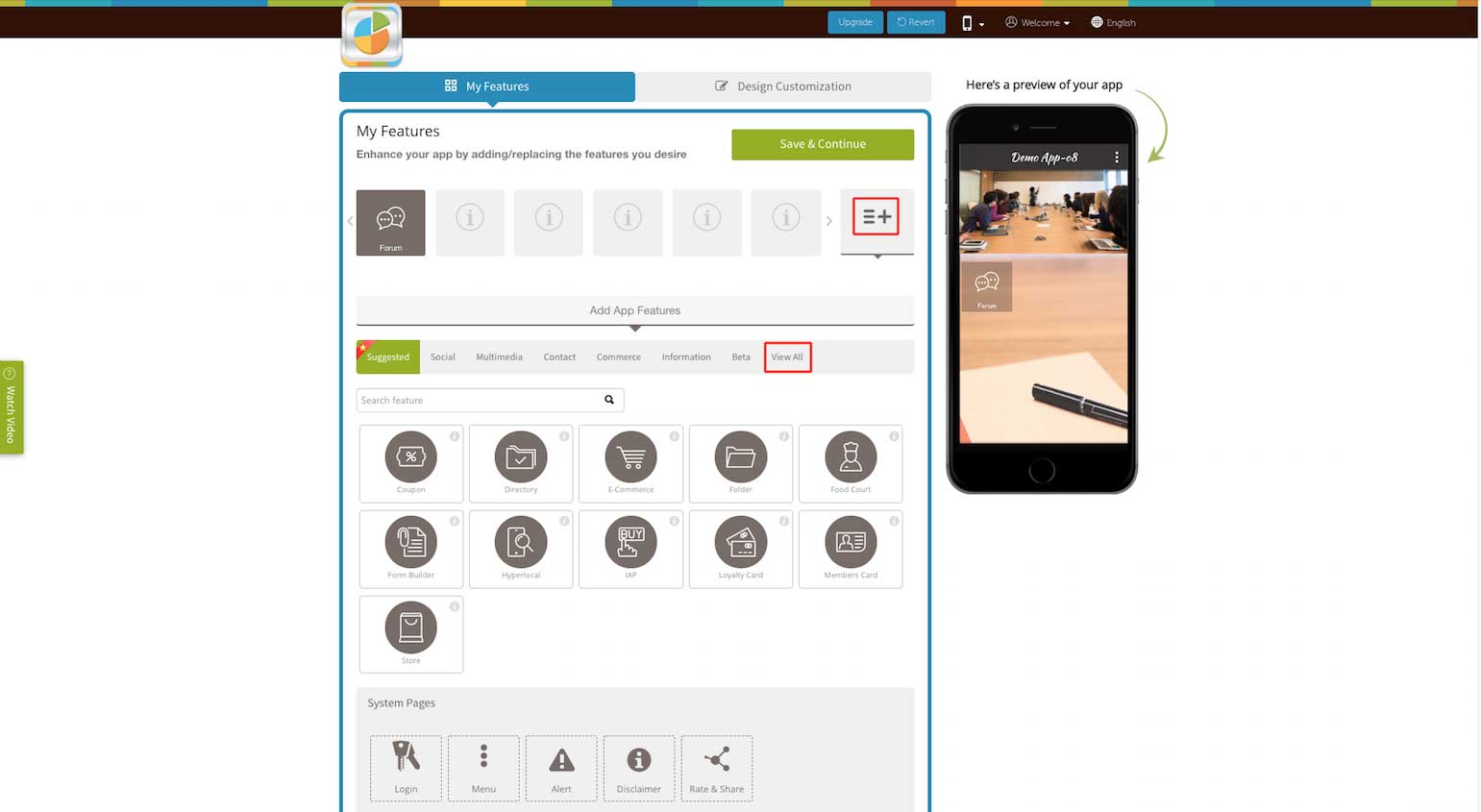
Step 6: Now search RSS

Step 7 : Click on the page to add it into your app

Share this :
Was this article helpful?
Thanks for your feedback!
Was this article helpful?
Thanks for your feedback!
×