How to transfer a chat to an agent?
By Abhinav Girdhar | Updated on April 9, 2021, 12:05 pm
Follow the steps below to transfer a chat to an agent:
1. Go to your Livechat dashboard and in the left panel, you will see the Ongoing and Incoming Conversations.
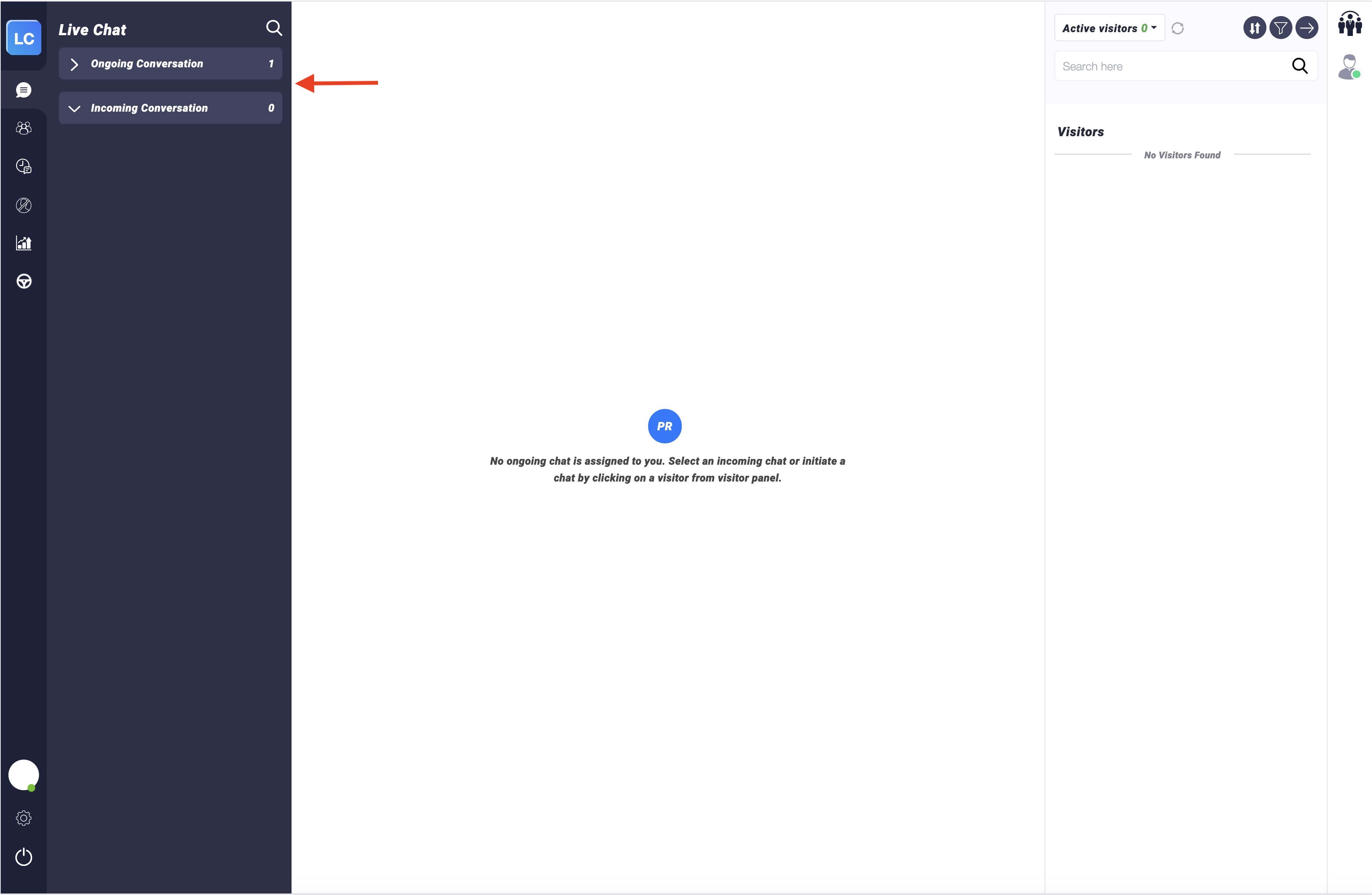
2. Under Ongoing Conversation, select an ongoing chat.
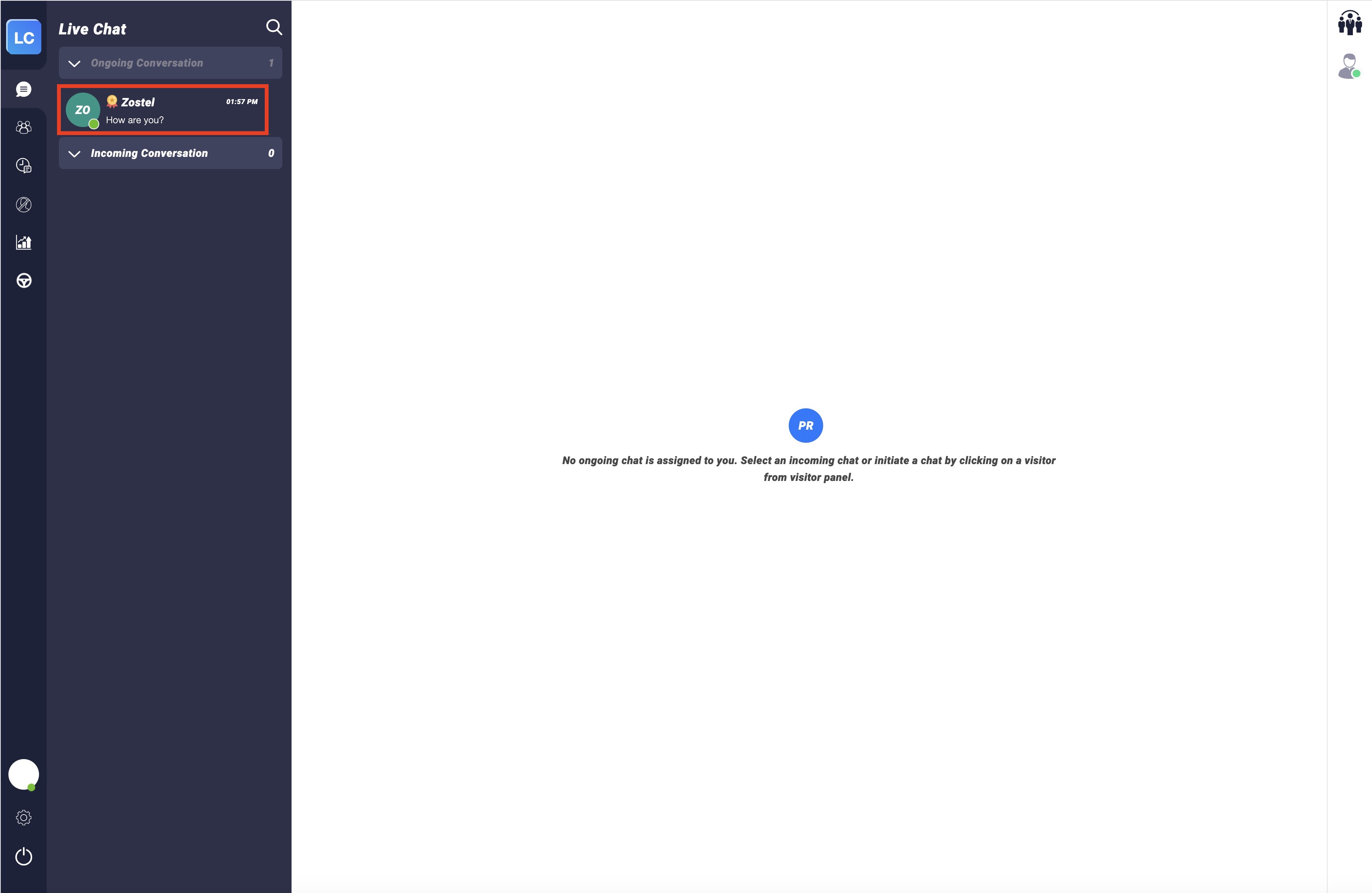
3. On the top right of the Chat panel, click on the 3 dot icon.
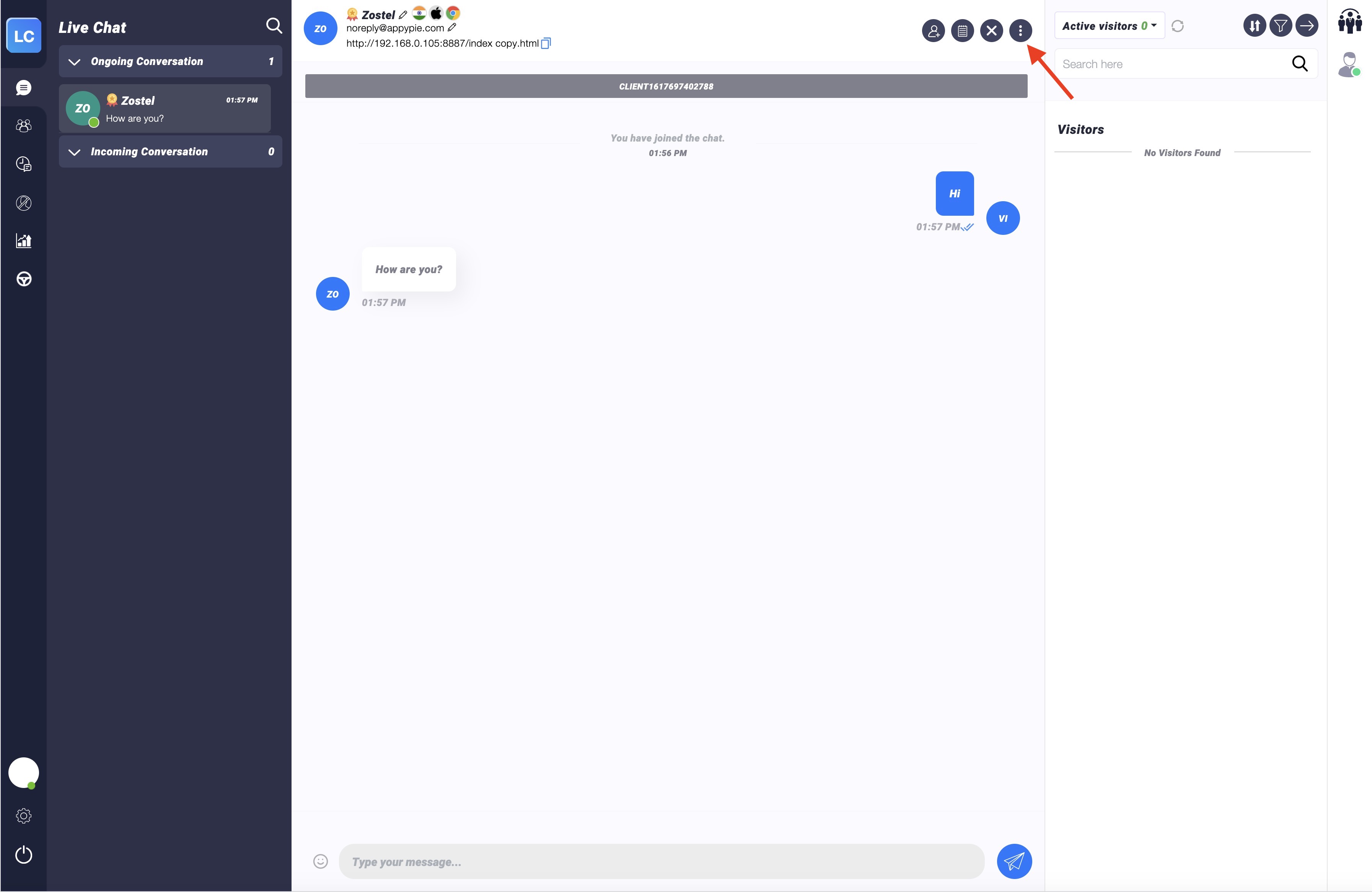
4. Select Transfer from the options.
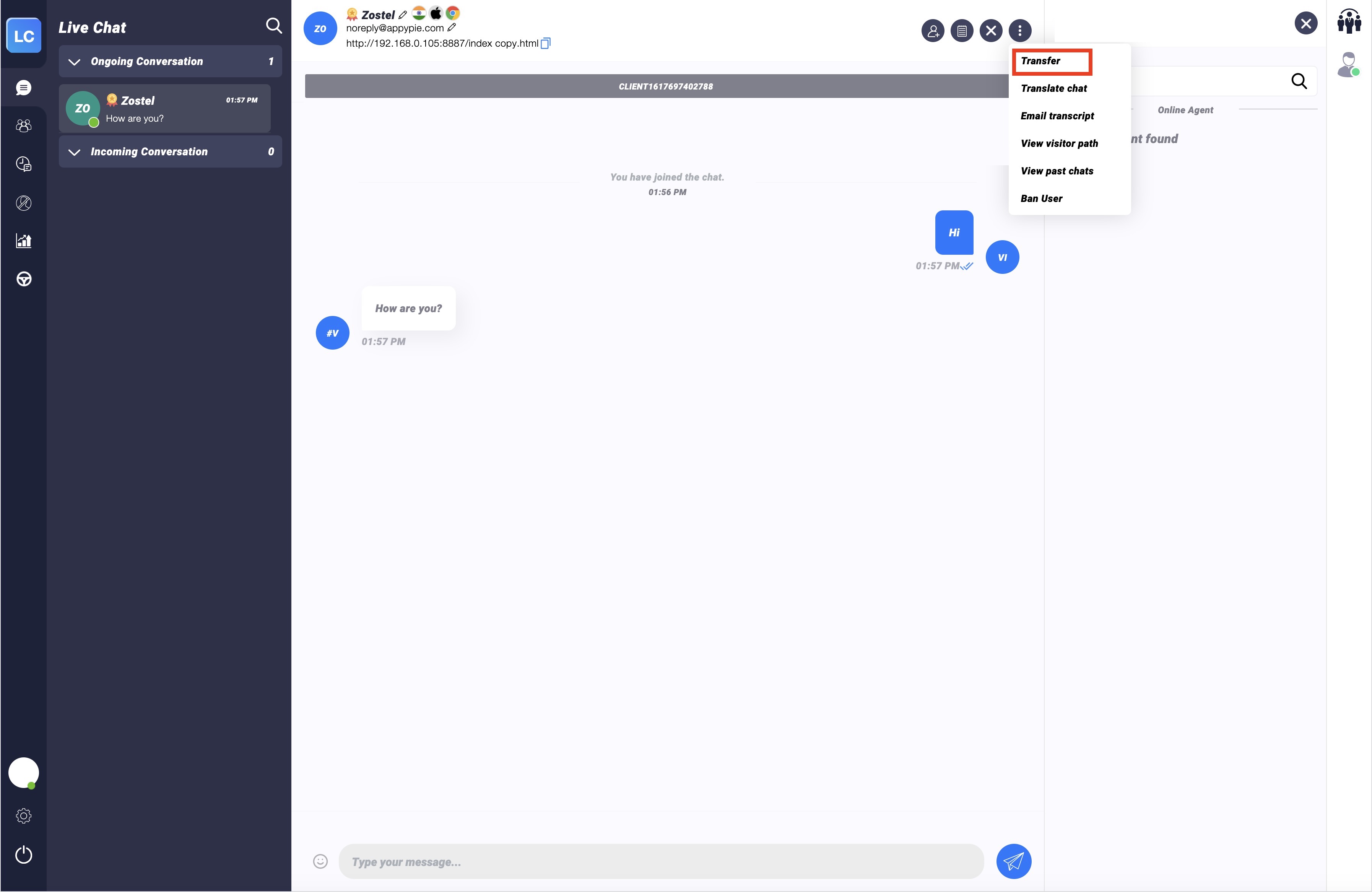
5.In the right panel, you will see the list of online agents. Select agent(s) you want to transfer the chat,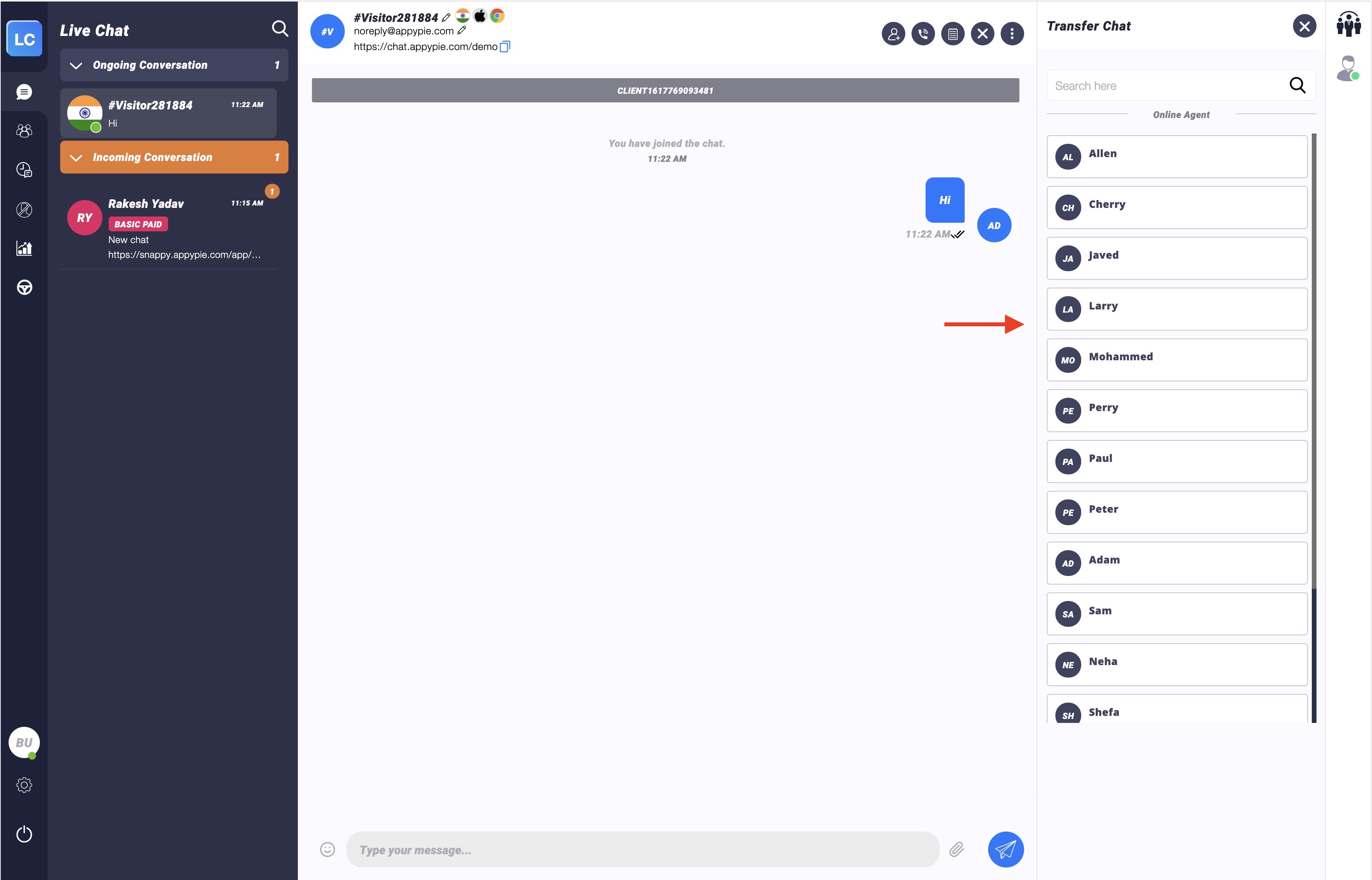 6.Click on the Transfer button.
6.Click on the Transfer button.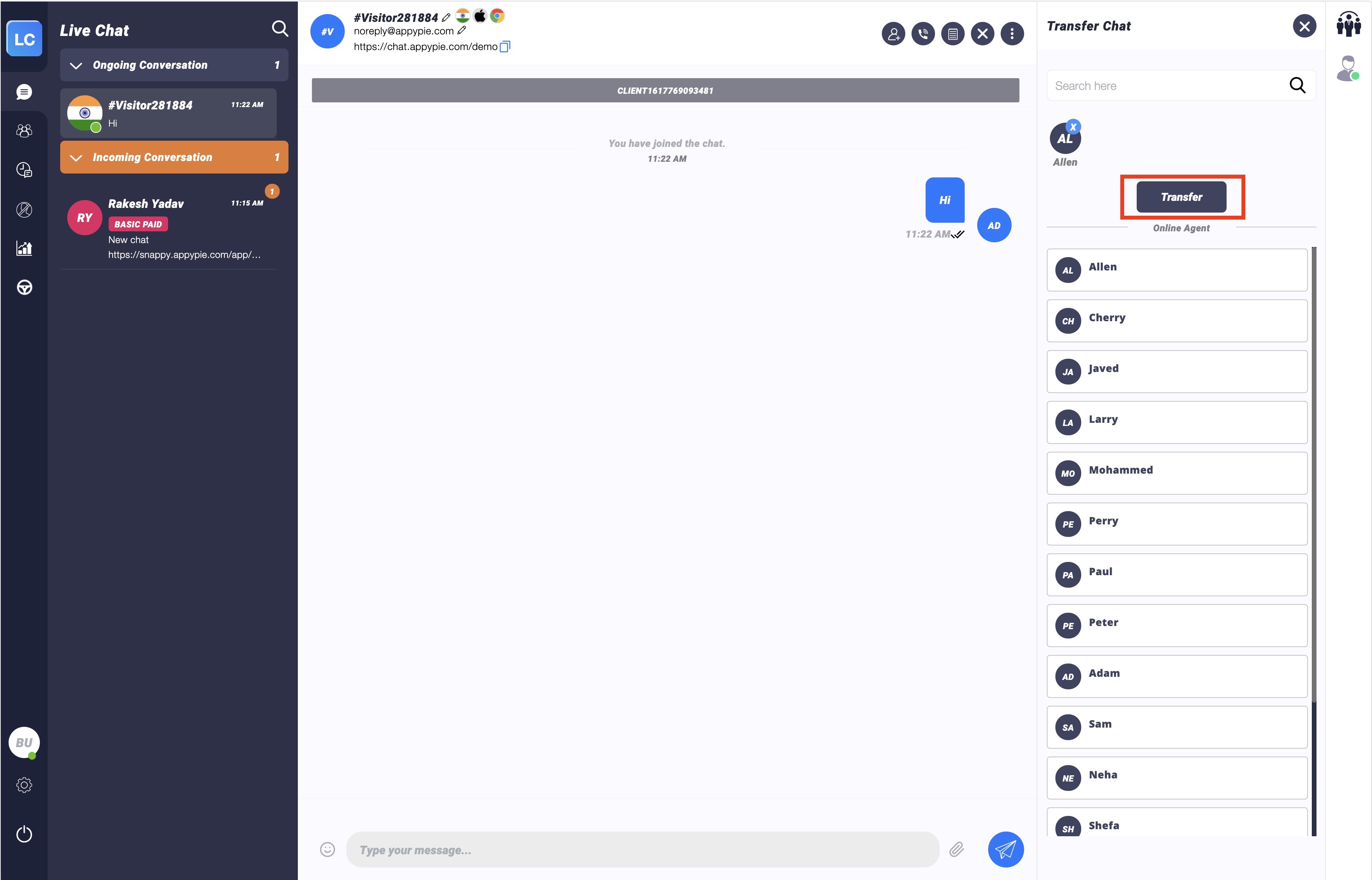
Share this :
Was this article helpful?
Thanks for your feedback!
Was this article helpful?
Thanks for your feedback!
×