How to deploy chatbot’s widget to a facebook page?
Following are the steps to deploy chatbot’s widget to a facebook page :
Step 1 : Log on to your Appy pie chatbot account. After building your bot , click on setup on the left panel
Step 2 : Click on the deploy bot on your facebook page’s arrow icon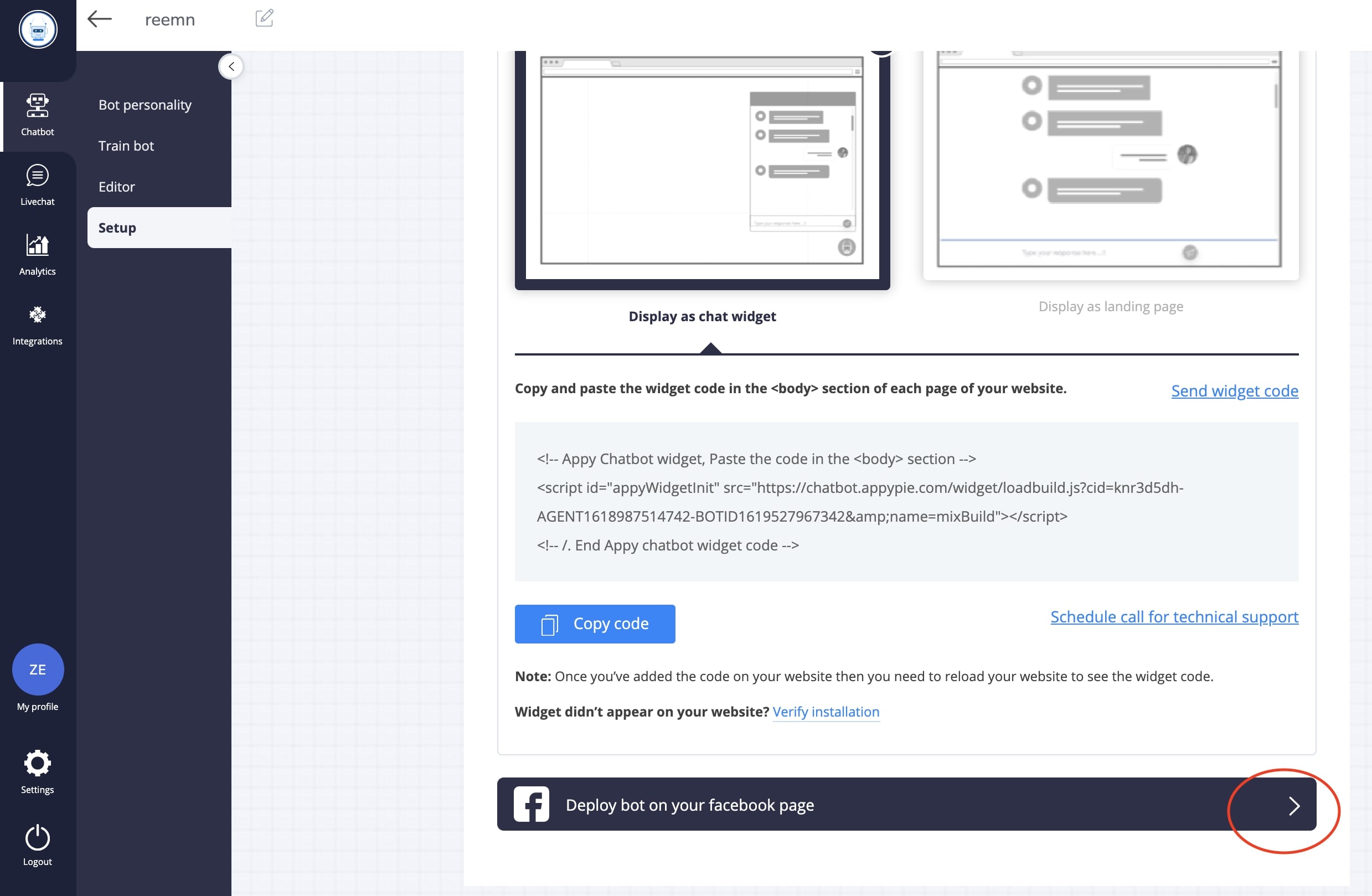
Step 3 : Now click on the connect facebook button.
Step 4 : Now click on Login with facebook button.
Step 5 : Now click on Continue as {your_account_name}.
Step 6 : Now select the page you want to deploy your bot on
Step 7 : Now click on Next
Step 8 : Click on Done to allow Appy pie Chatbot to access conversations on messenger
Step 9 : Now click on the OK button
Step 10 : Choose the facebook page you want to deploy your chatbot to using the checkbox and click on Deploy bot.
Step 11 : Click on Send message
Step 12 : Click on Get started button
Step 13 : Congratulations! Your bot is now working on your facebook page