How to create a Livechat account?
Follow the steps below to create a Livechat account:
1. Go to Appy Pie Livechat and click on Get Started.
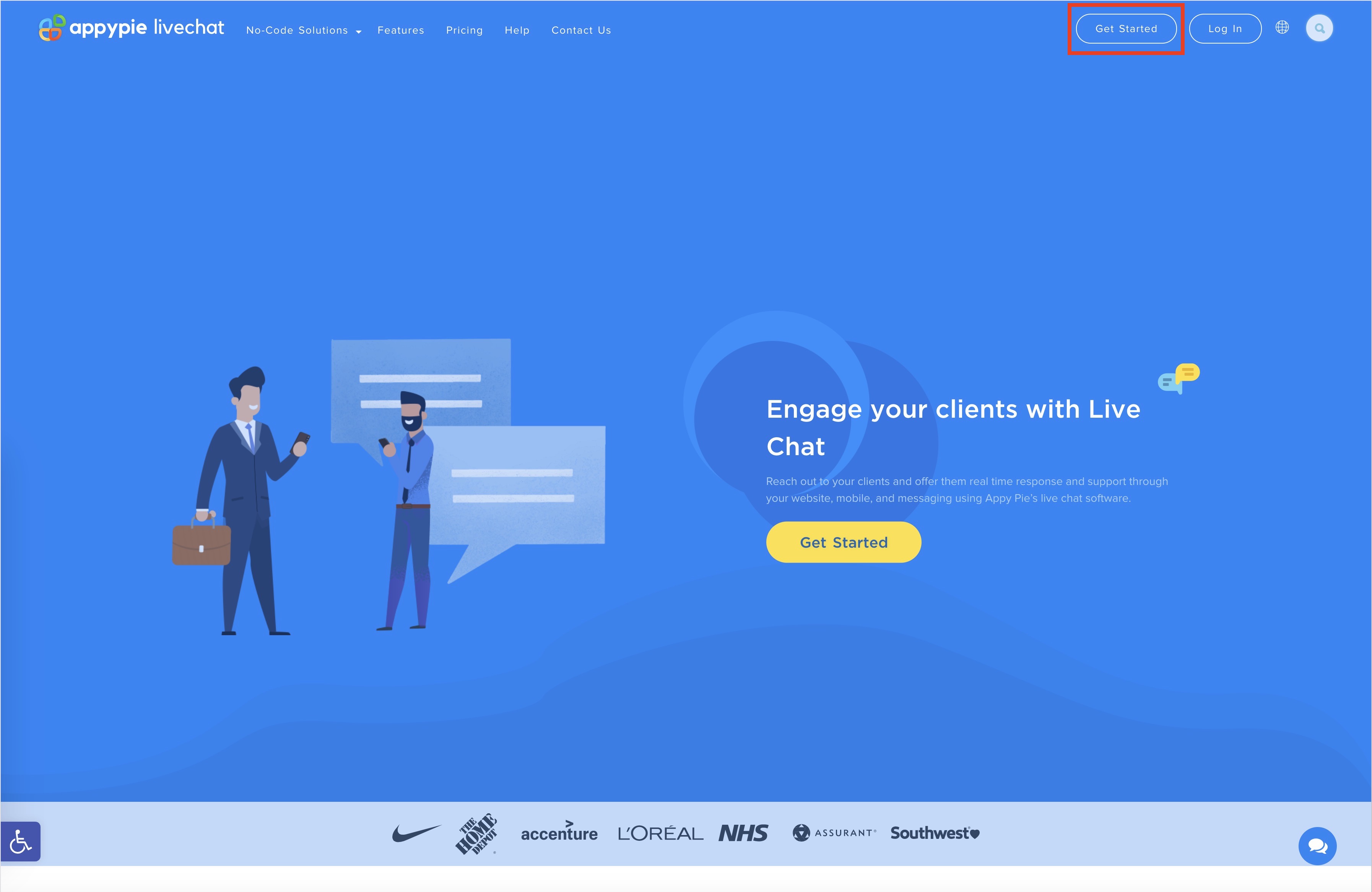
2. Enter your company name.
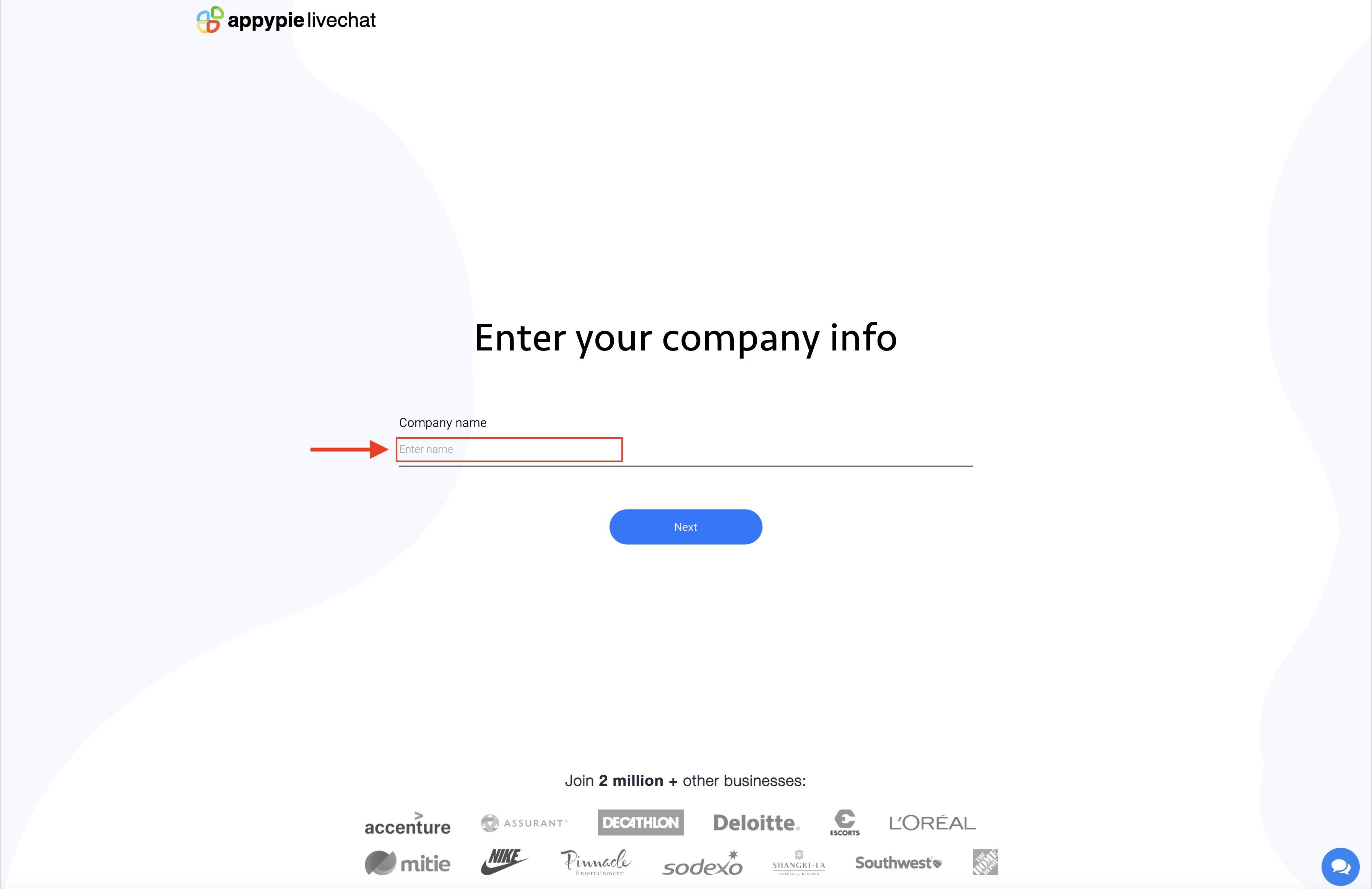
3. Click on Next.
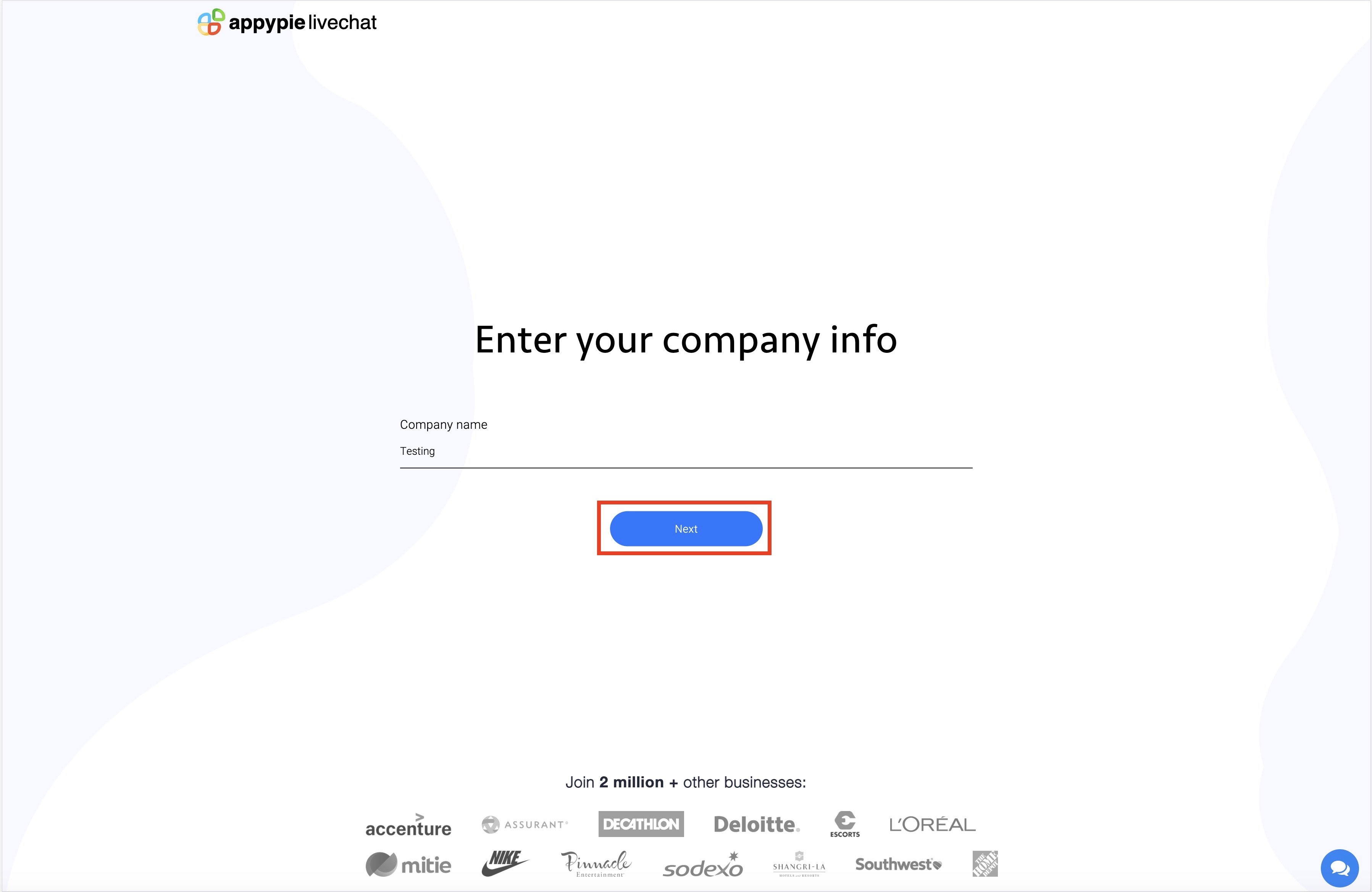
4. Select the Widget Badge Style and Theme Color, and click on Next.
Note: You can customize the widget later from the Settings section.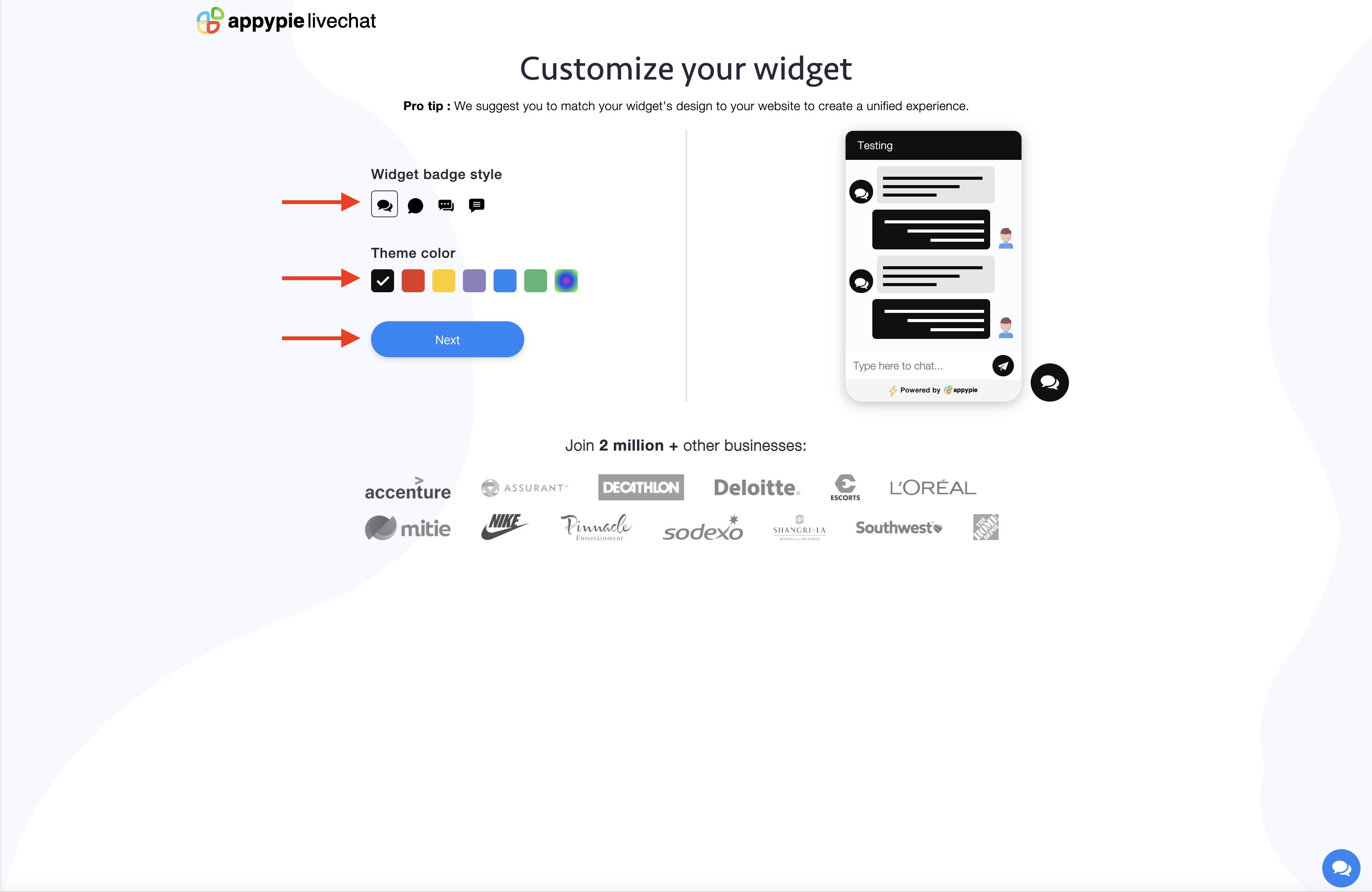
5. You will be redirected to the Login page. If you already have an Appy Pie Livechat account, log in, else signup.
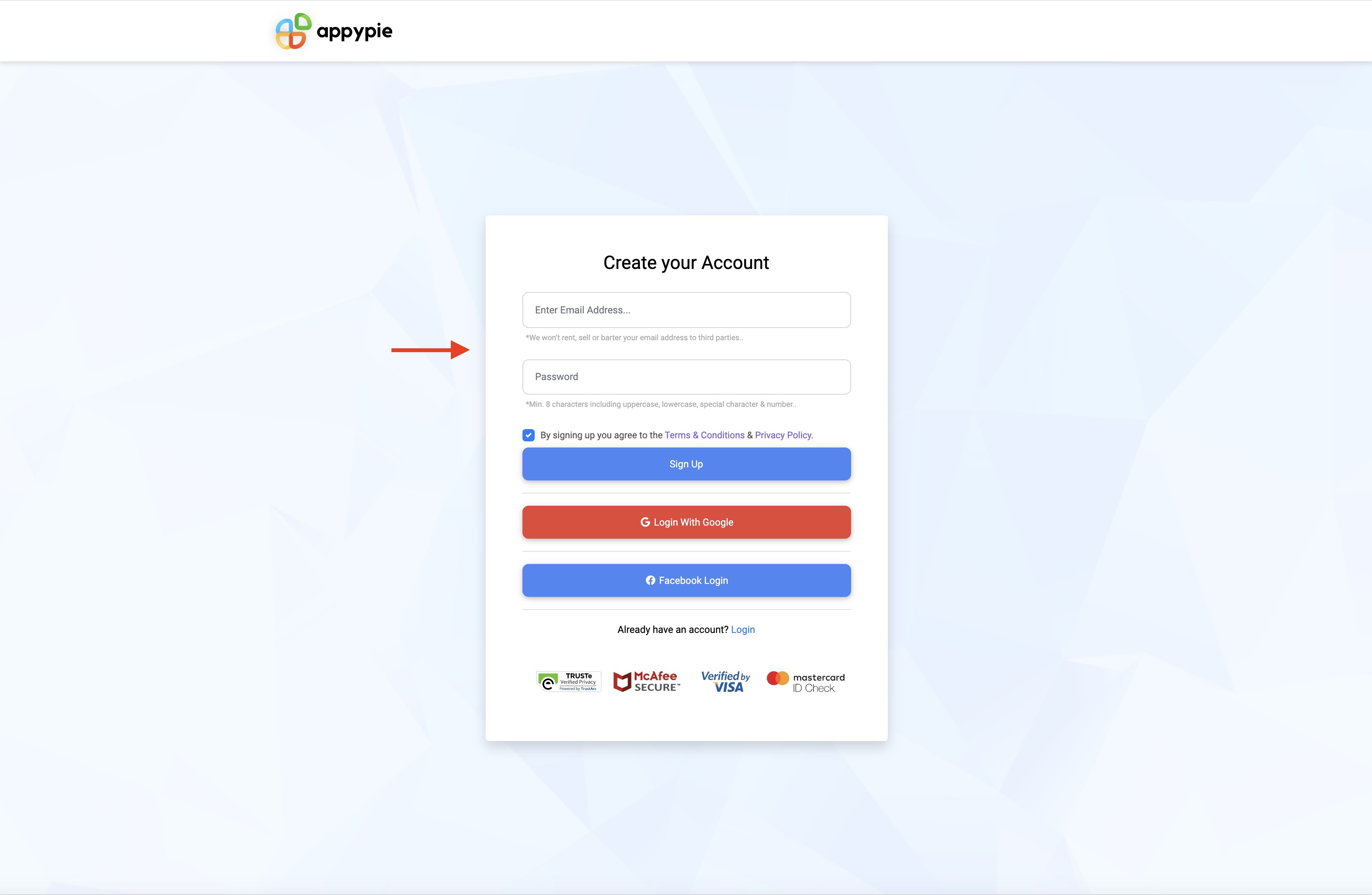
6. Once you have successfully logged in, you will be redirected to the Agent Profile section. Enter the Agent’s name, upload a profile picture and provide a Welcome Text. After adding the details, click on Next.
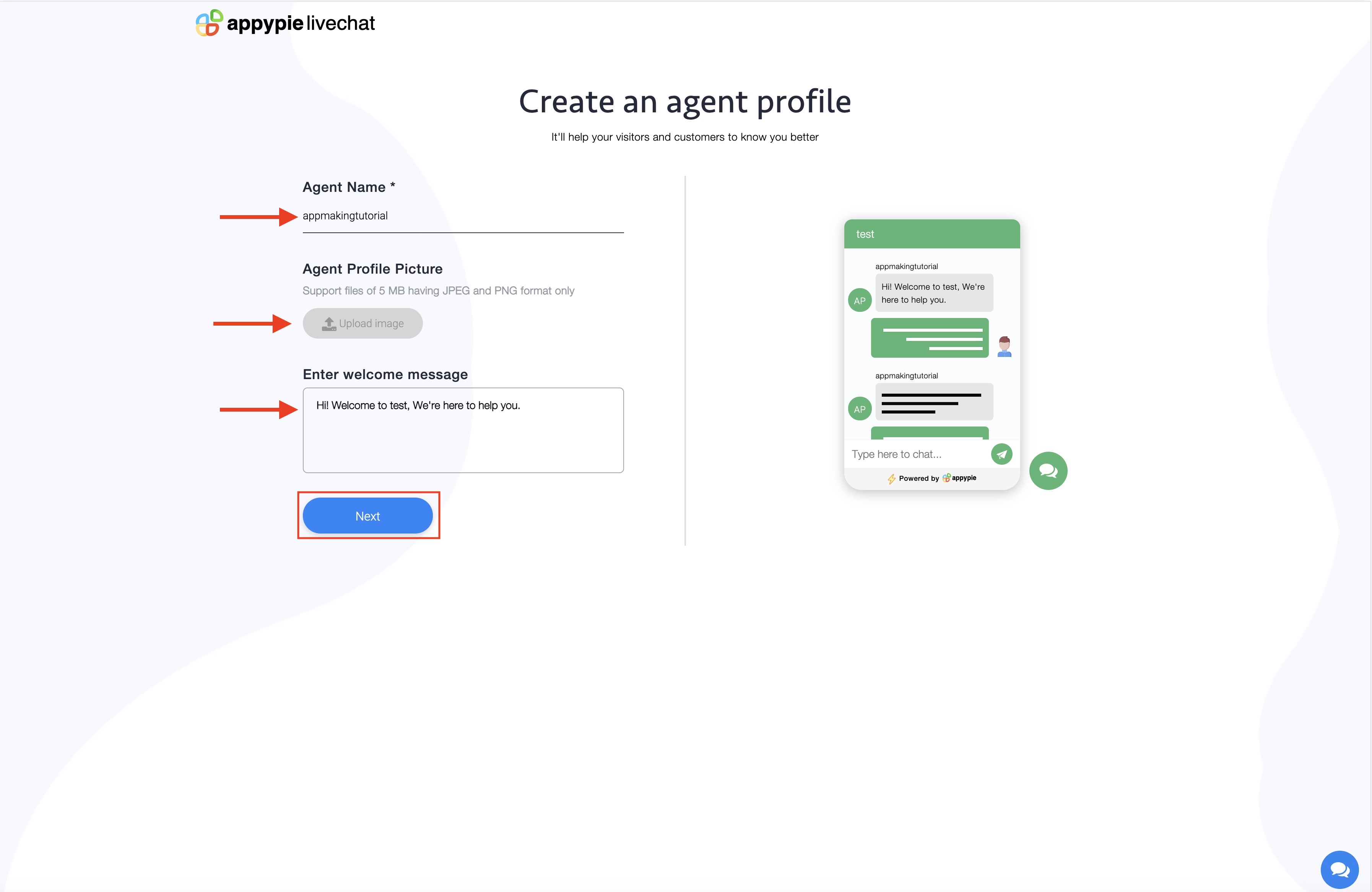
7. Once you are done, your livechat widget is ready for installation. To install the widget, copy the widget code and paste it in the <body> tag of each page of your website. You can also go to the Widget setup section to install the widget.
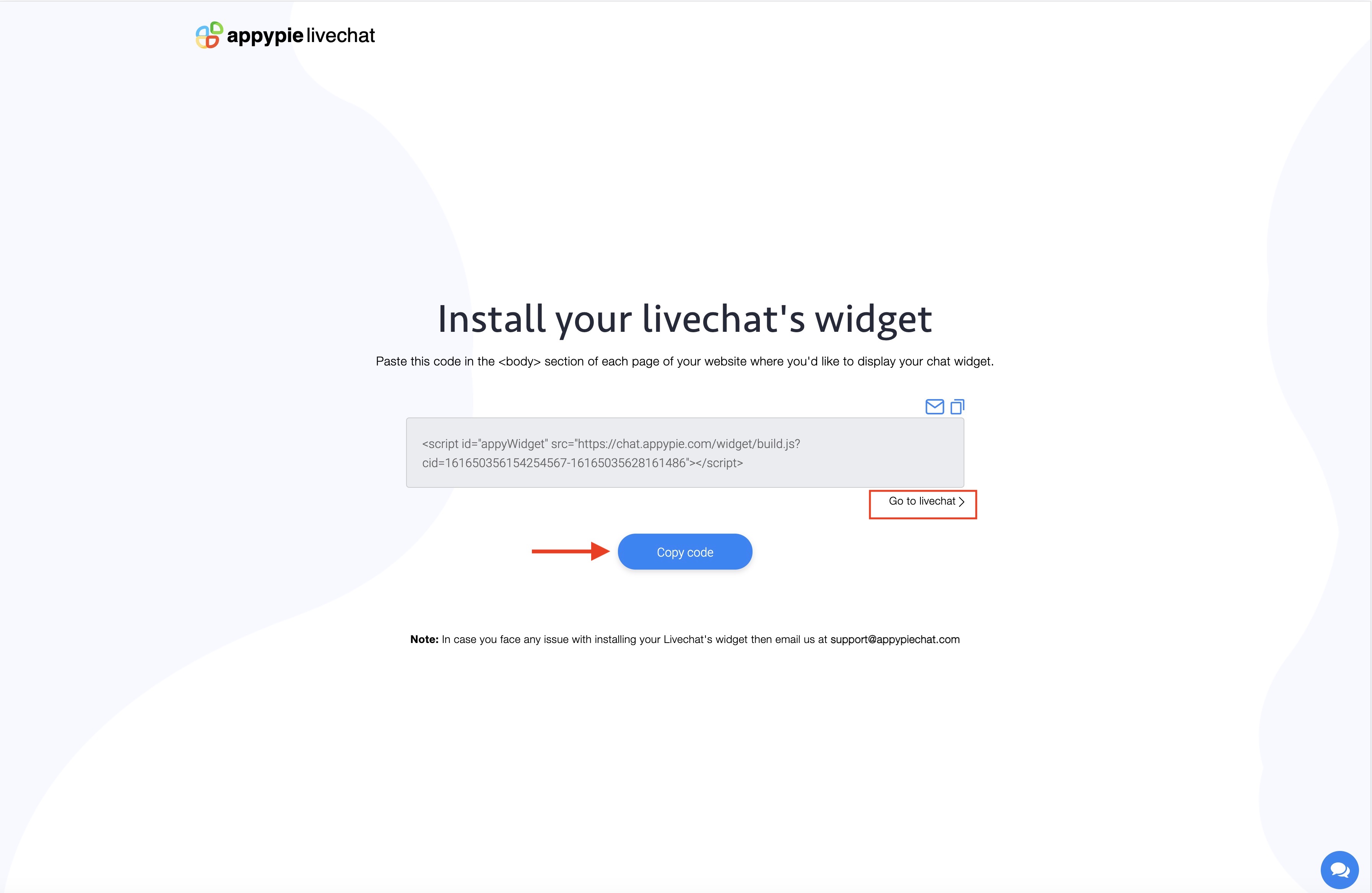
Note: If you face any issues while installing the widget, please reach out to us at [email protected].