How to Enable Page Wise Login with Appy Pie app?
By Abhinav Girdhar | Updated on November 18, 2021, 9:57 am
Follow below mentioned steps to Enable Page Wise Login with Appy Pie app :
1. Go to AppyPie.com and click on log in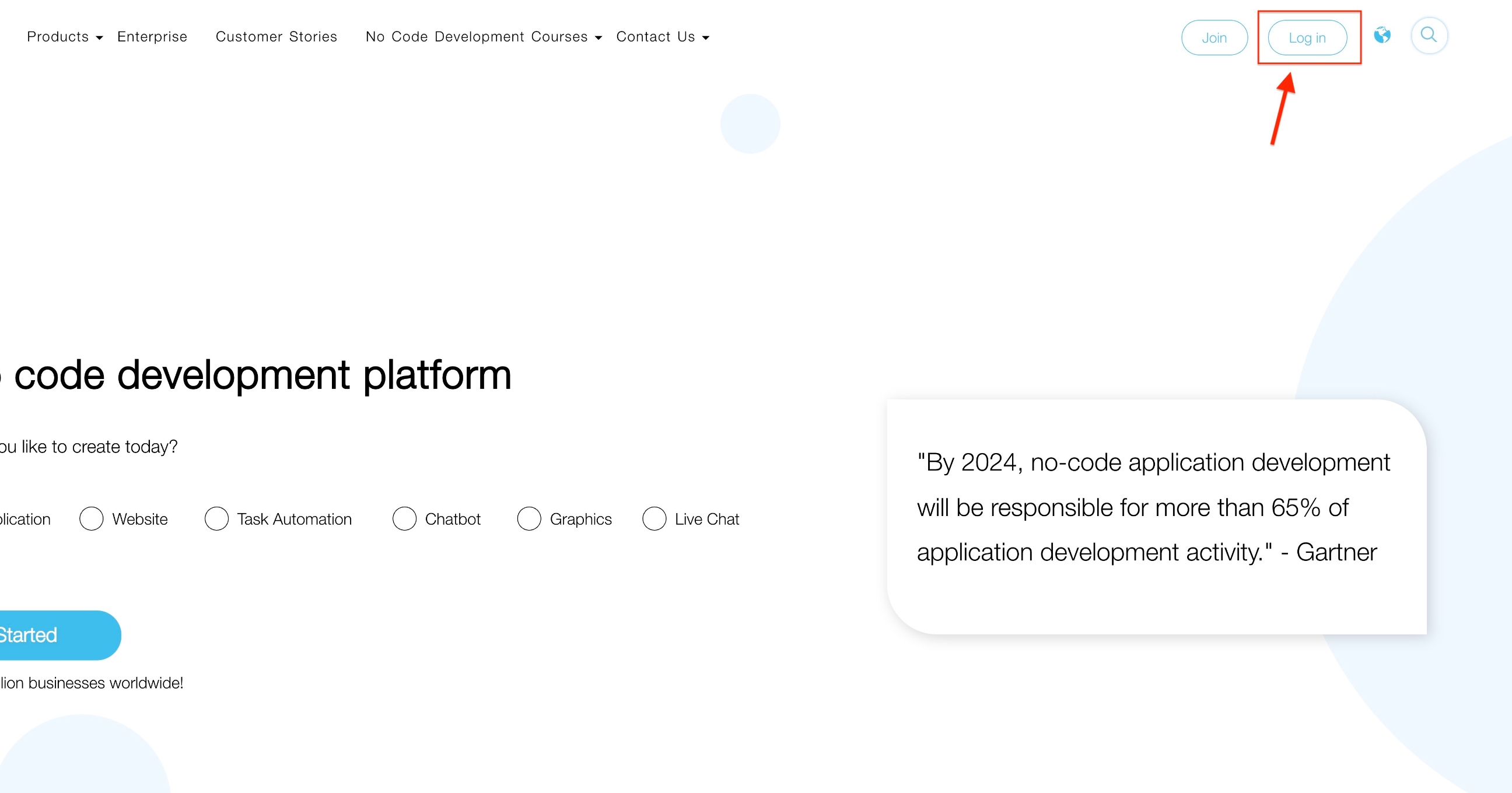
2. Enter your credentials to login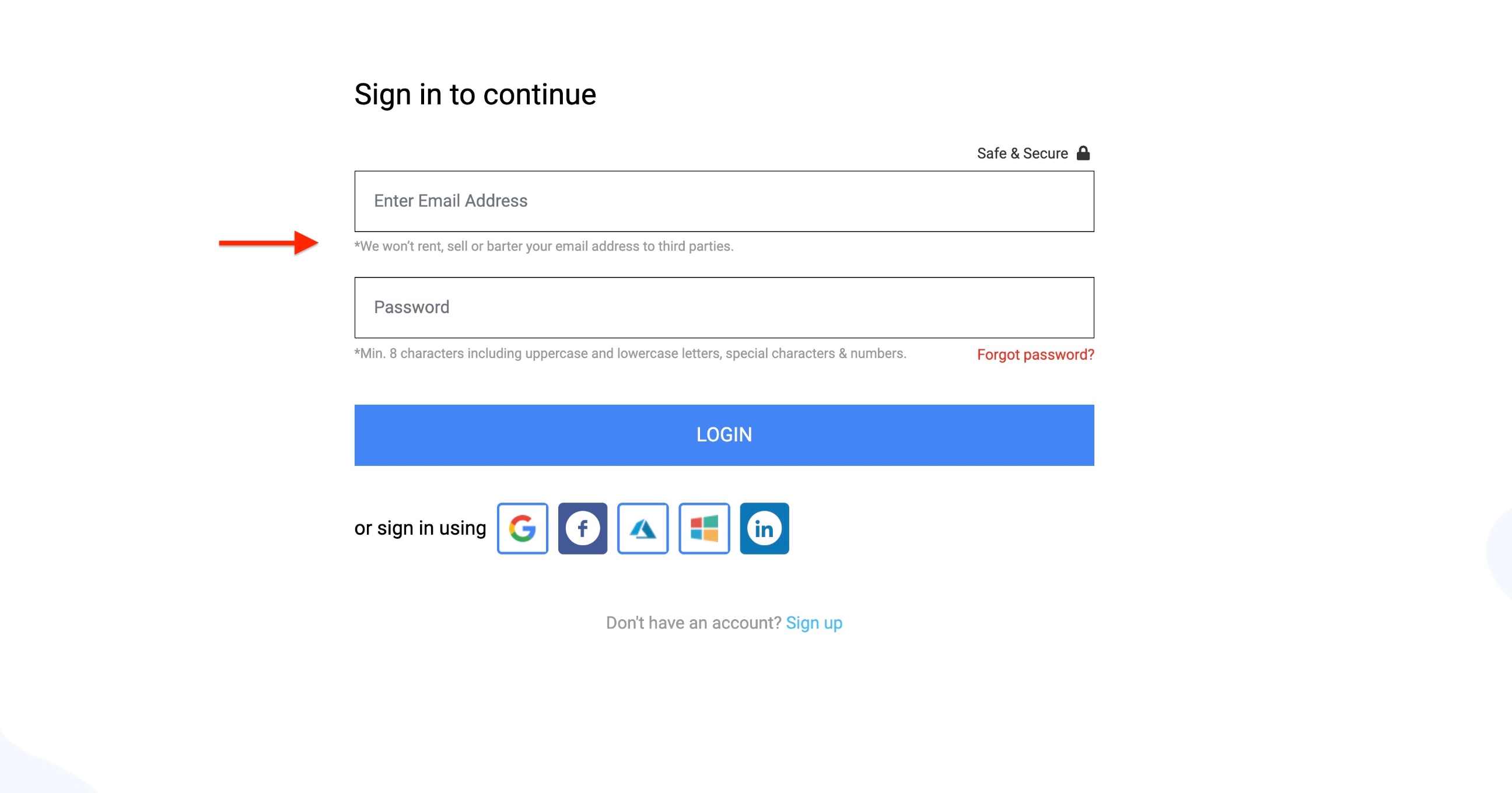
3. Go to Edit
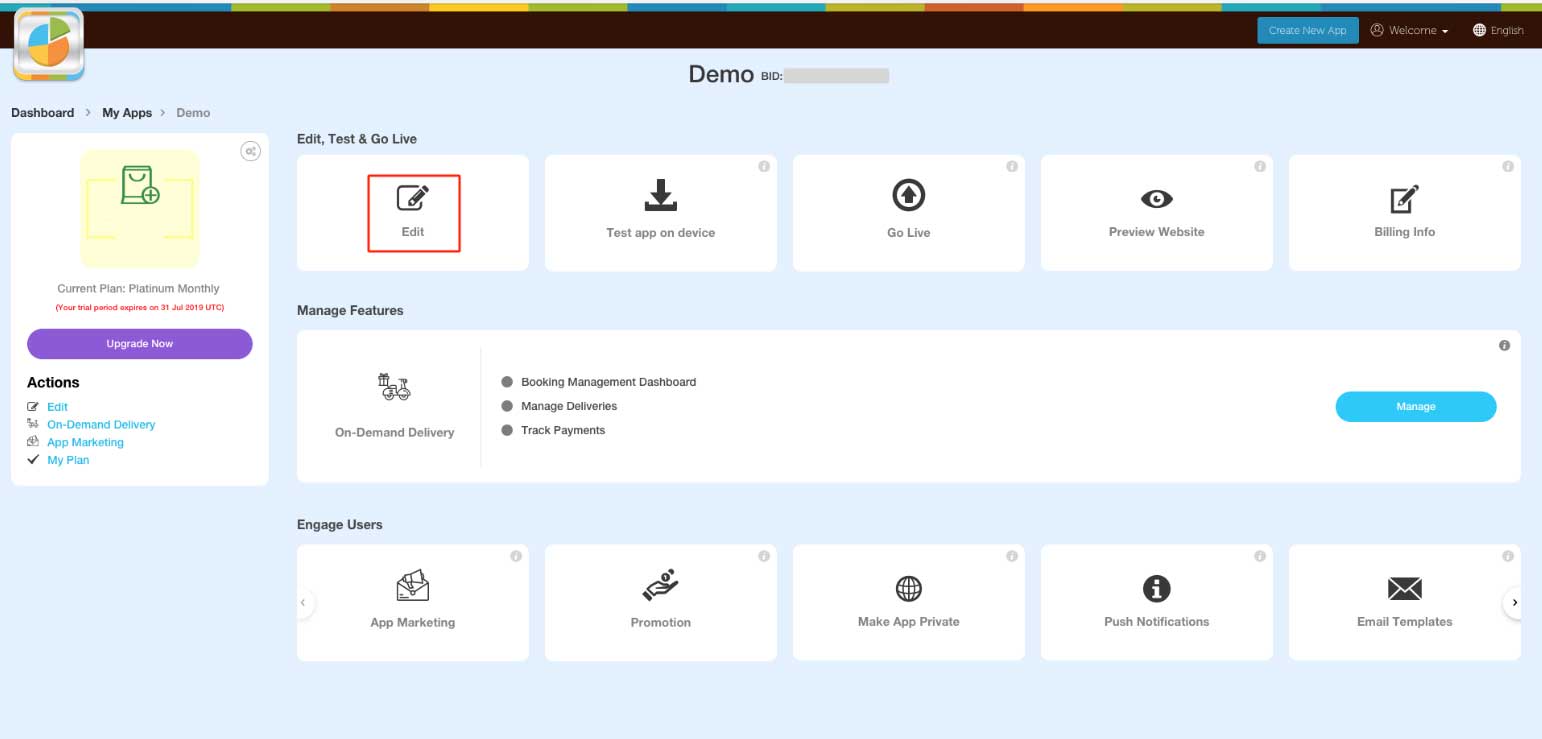
4. Click on the page for which you want to enable page wise login
5. Click on lock icon to enable page wise login on the page
6. You will see the lock has been enabled.If you want to enable page wise login on multiple pages in one go, click on lock icon present at the top
7.From here you can turn on page wise login for your desired app pages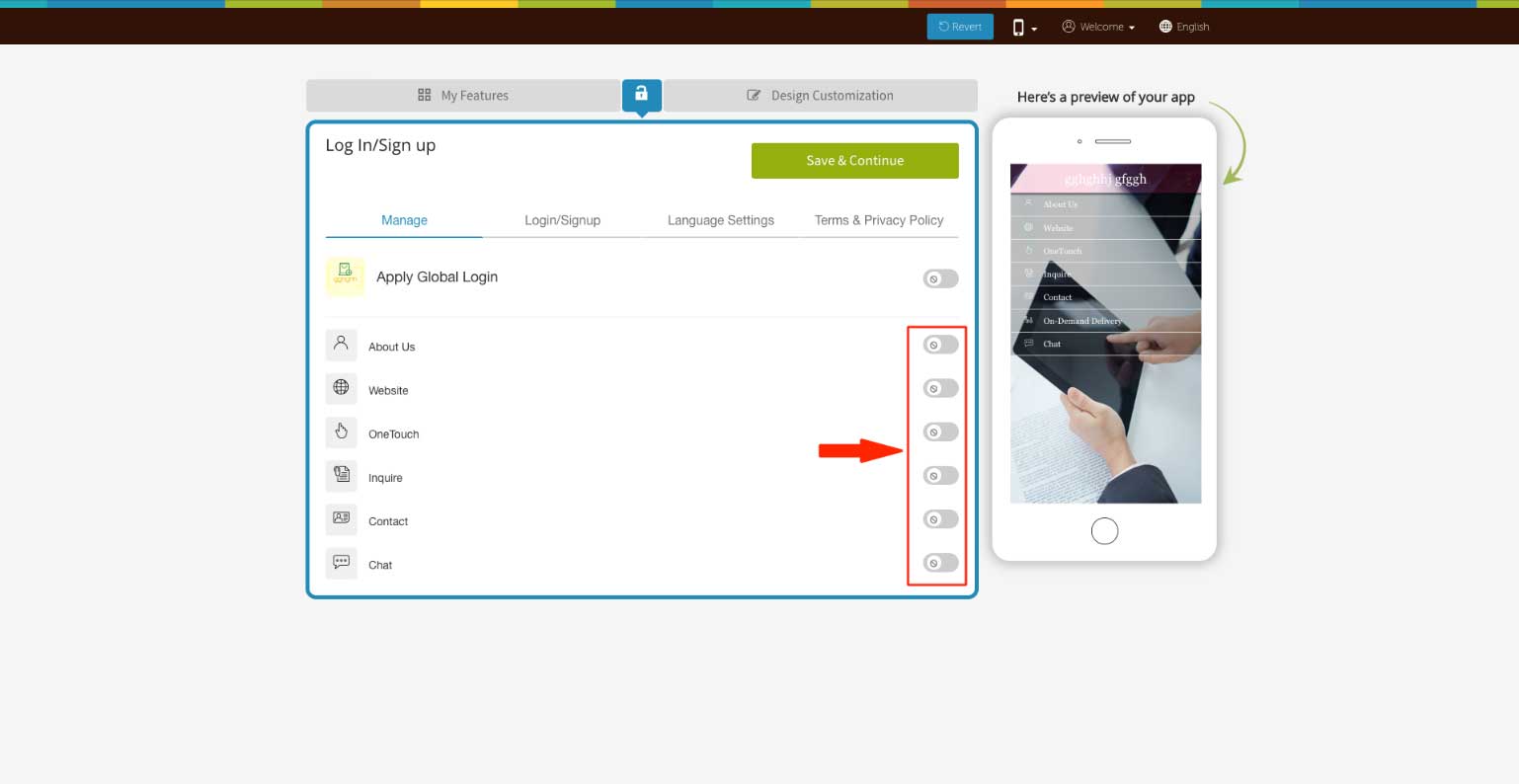
8. Once you enable them, the toggle bar of each app pages will turn green
Follow this video tutorial to learn How to Enable Page Wise Login with Appy Pie app.
Share this :
Was this article helpful?
Thanks for your feedback!
Was this article helpful?
Thanks for your feedback!
×