How to add funds (INR) to your Appy Pie Credit Account?
By Abhinav Girdhar | Updated on July 16, 2021, 6:57 am
Follow the below steps to add funds (INR) to your Appy Pie Credit Account:
Step 1. Login to your Appy Pie account and click Billing Info on your Apps Overview page.
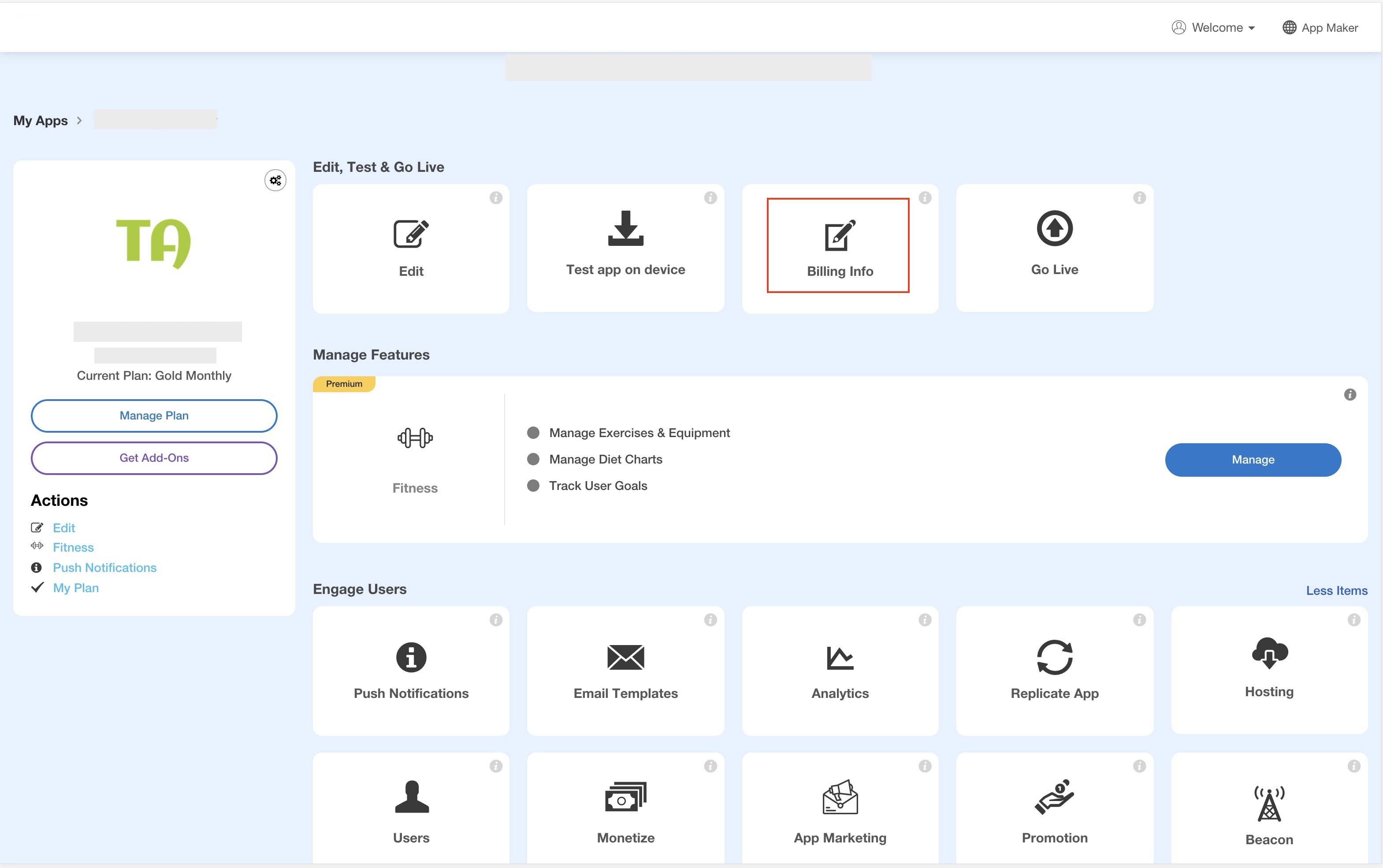
Step 2. In the Manage Billing section, click the cogwheel icon.
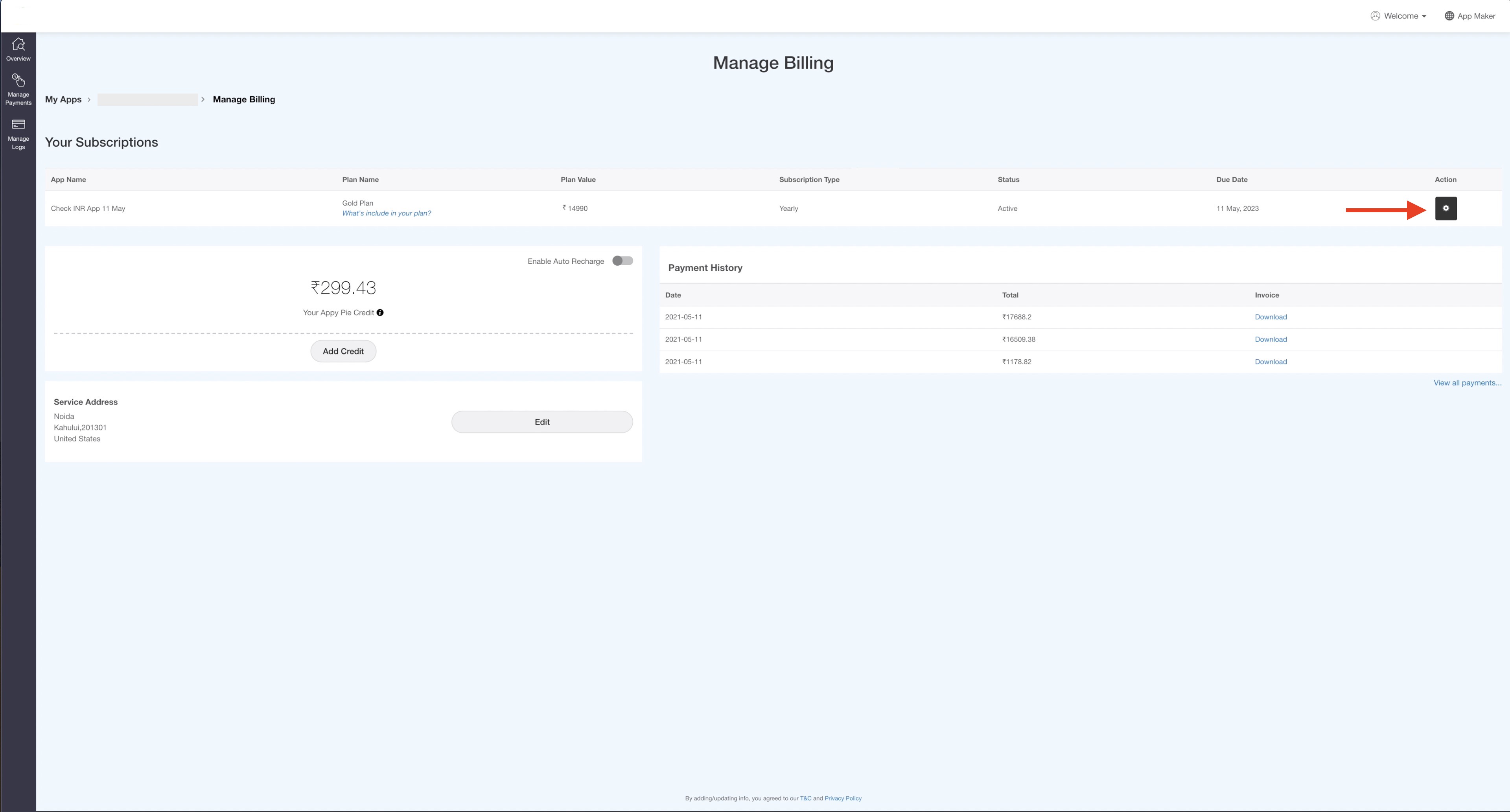
Step 3. Click Add Funds.
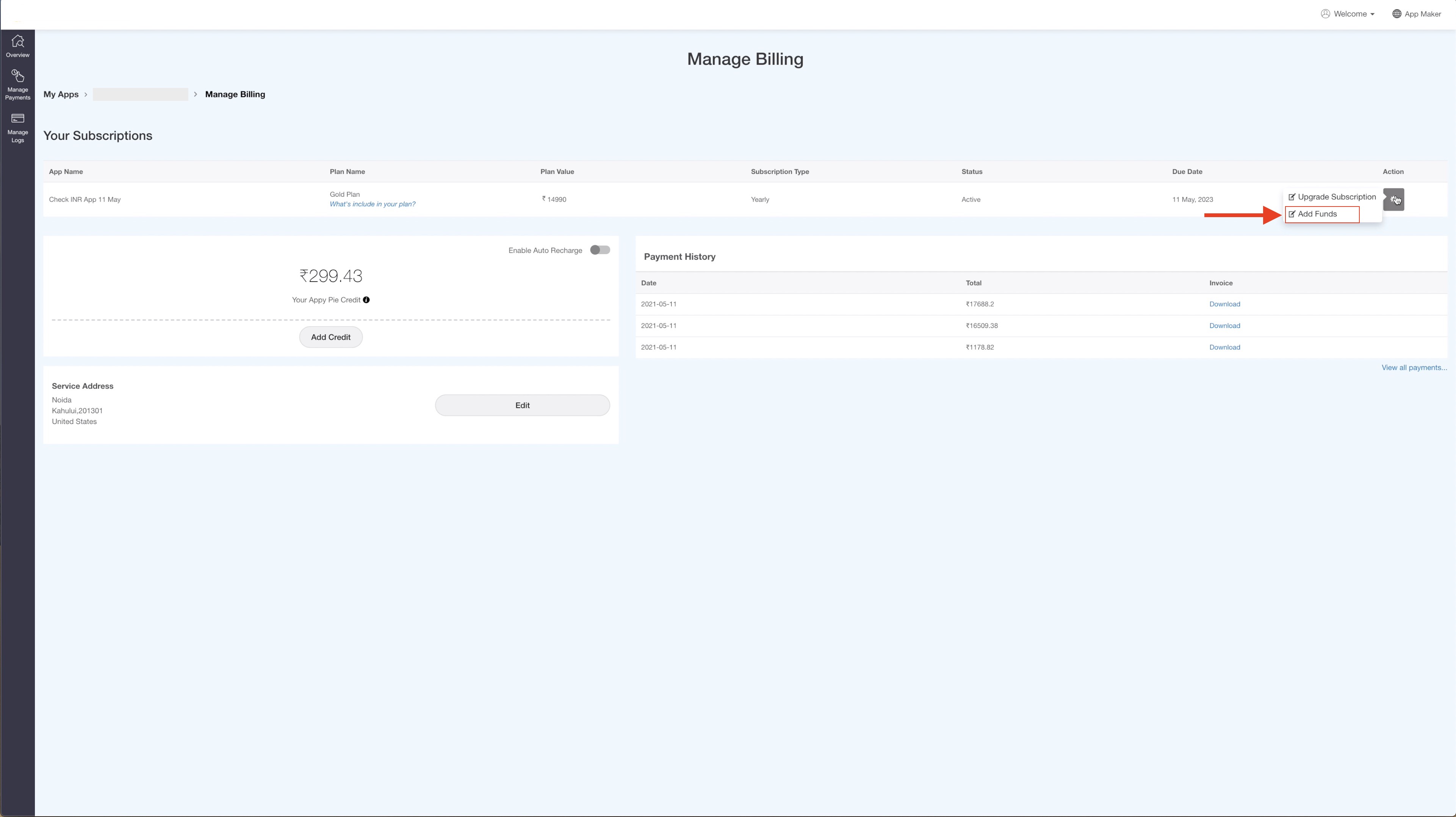
Step 4. Enter the amount you want to add and provide the GST Number (optional). Once you have provided the required details, click the Pay Now button.
Note: 18%IGST will be applied to your entered amount.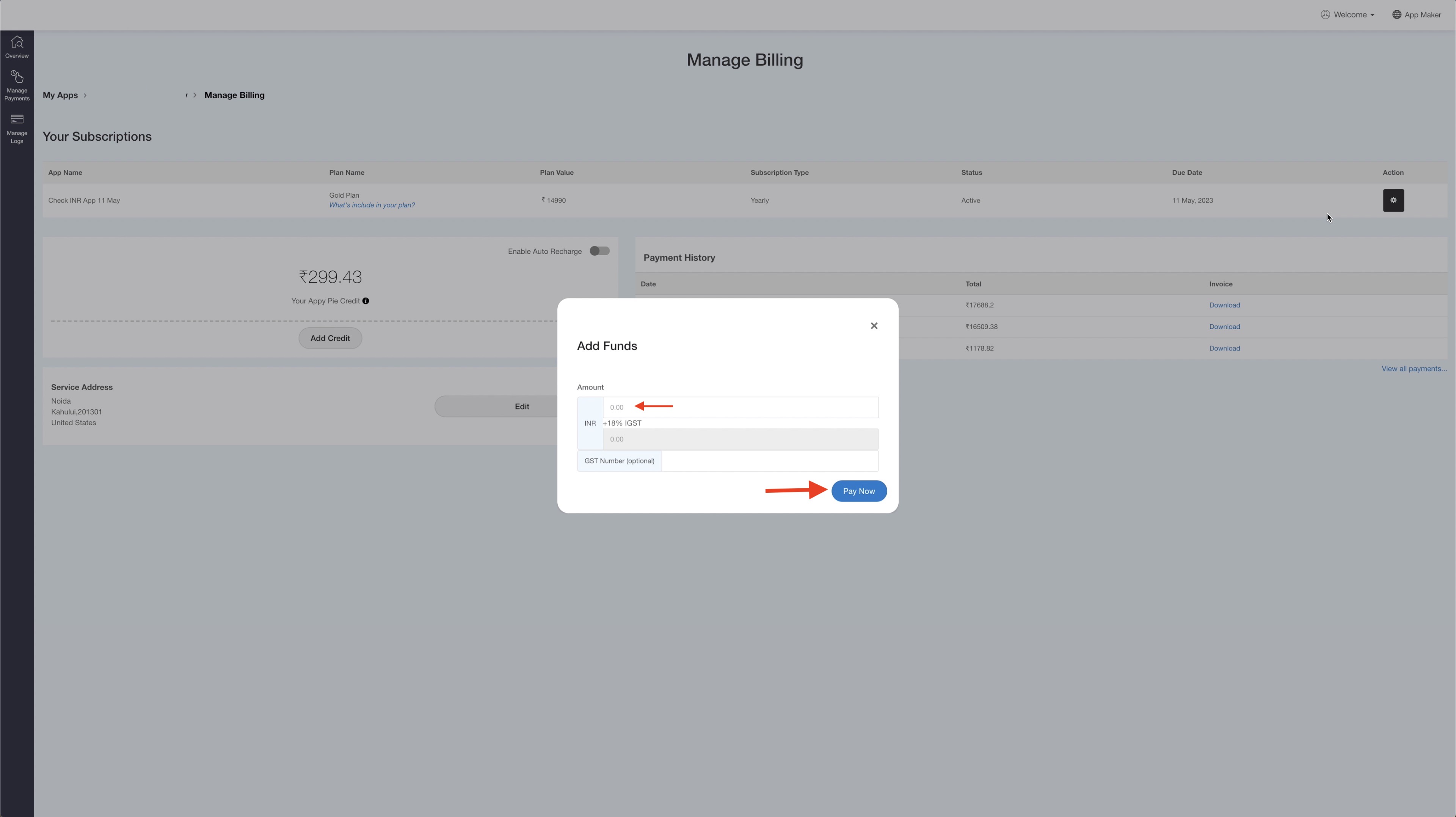
Step 5. Now, provide the required Billing and Payment Information and make the payment. Once the payment is successful, your Appy Pie credit balance will get updated.
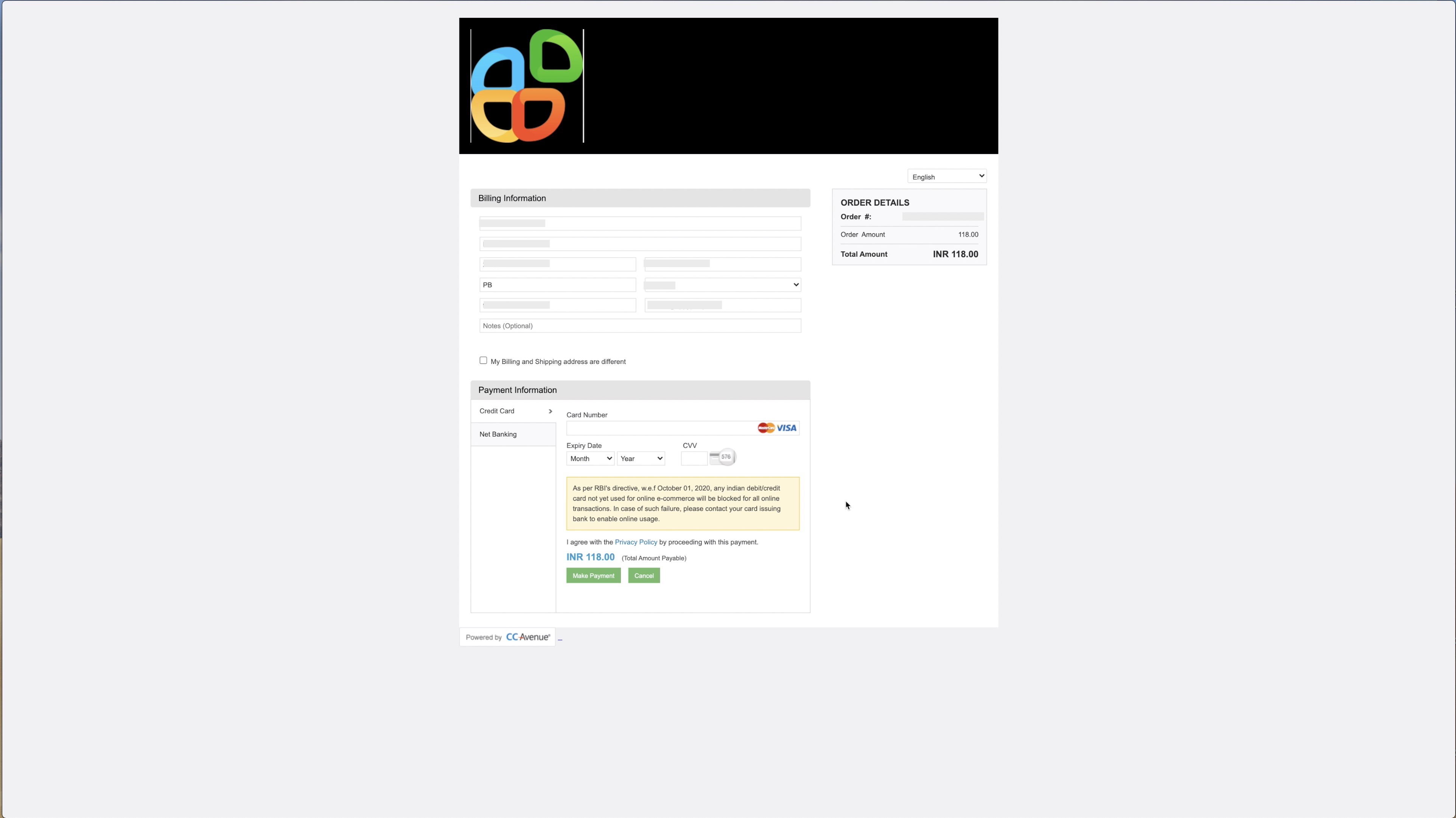
Share this :
Was this article helpful?
Thanks for your feedback!
Was this article helpful?
Thanks for your feedback!
×