Appy Pie : How to enable In-App Purchase (IAP) on your website?
Follow the steps below to enable IAP on your website:
1. Login to your Appy Pie account and go to the website features page. 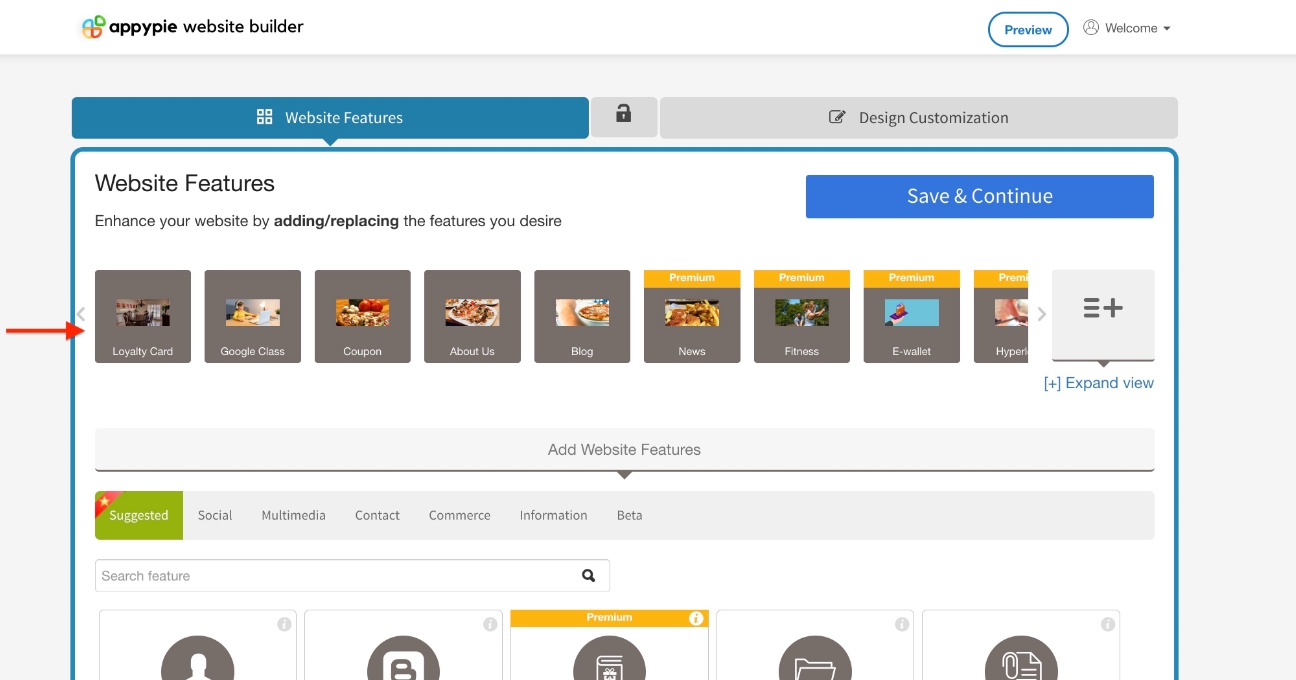
2. Select the feature for which you want to enable IAP and click the IAP settings icon. 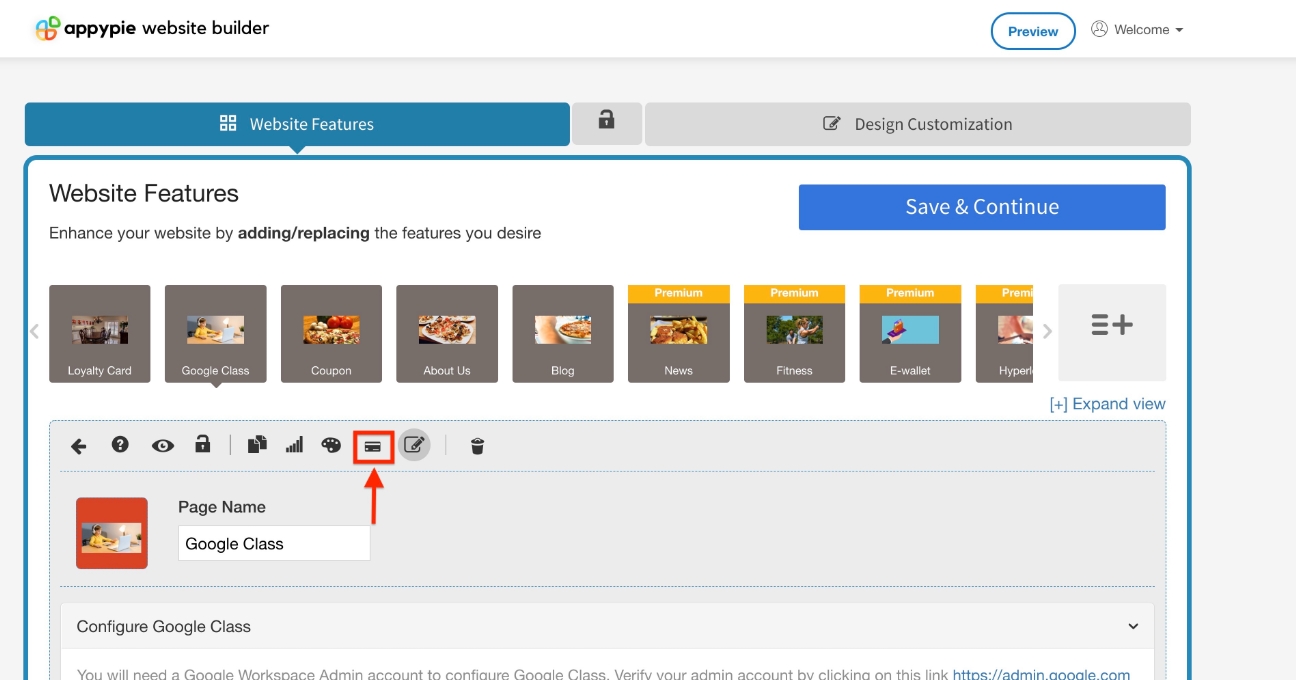 3. Under IAP settings, you will find the In-App Purchase toggle.
3. Under IAP settings, you will find the In-App Purchase toggle. 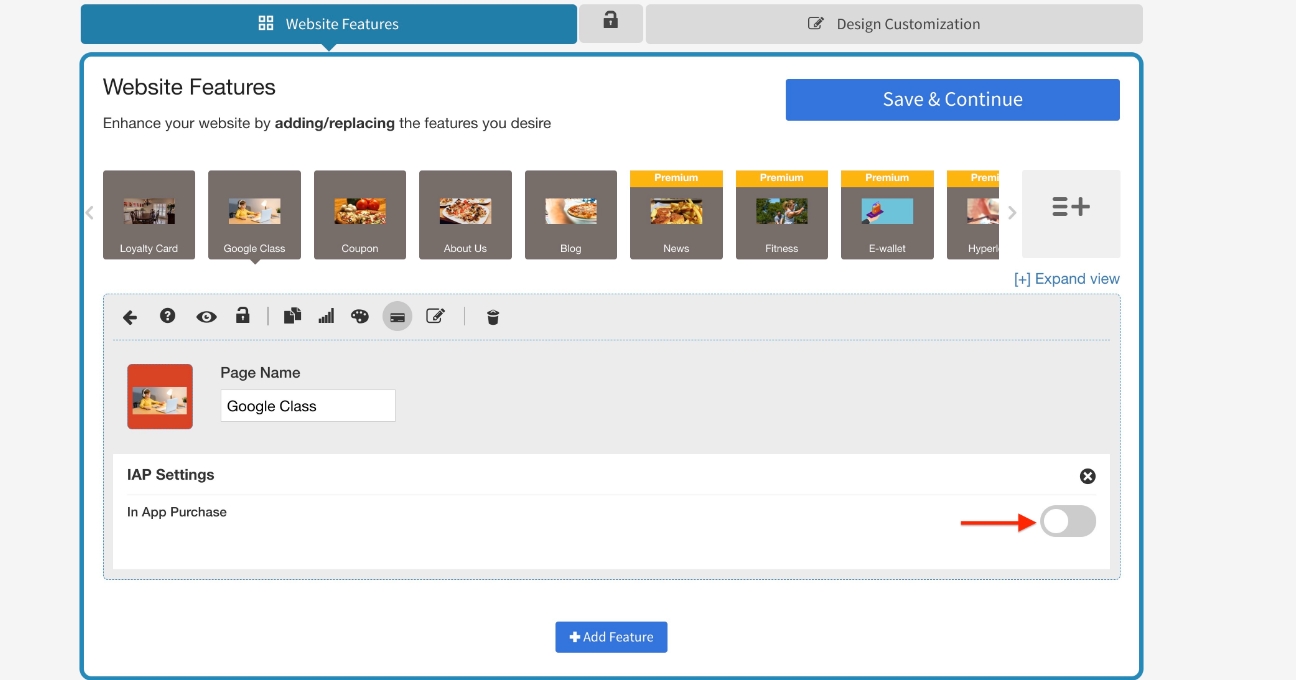
4. Enable the In-App Purchase toggle and click Save&Continue. 5. Click Preview Website to view your website.
5. Click Preview Website to view your website.

6. Click the Back arrow in the top-left corner of the page to navigate to the Website’s overview page.  7. Under General Features, click the IAP option.
7. Under General Features, click the IAP option.  8. Select the page (feature) for which you want to enable IAP.
8. Select the page (feature) for which you want to enable IAP.
Note: Only the pages for which you have enabled IAP from the Website Features page will be displayed in the Select Pages dropdown menu.
9. Once you have selected the page, select the currency, set up the payment gateway, and click Save to set up IAP on your website.
