How to deploy Appy Pie livechat's widget in shopify
By Abhinav Girdhar | Updated on May 13, 2021, 8:58 am
Following are the steps to deploy livechat’s widget in a website created in shopify:
Step 1
Log in to your Shopify account. Click on Online Store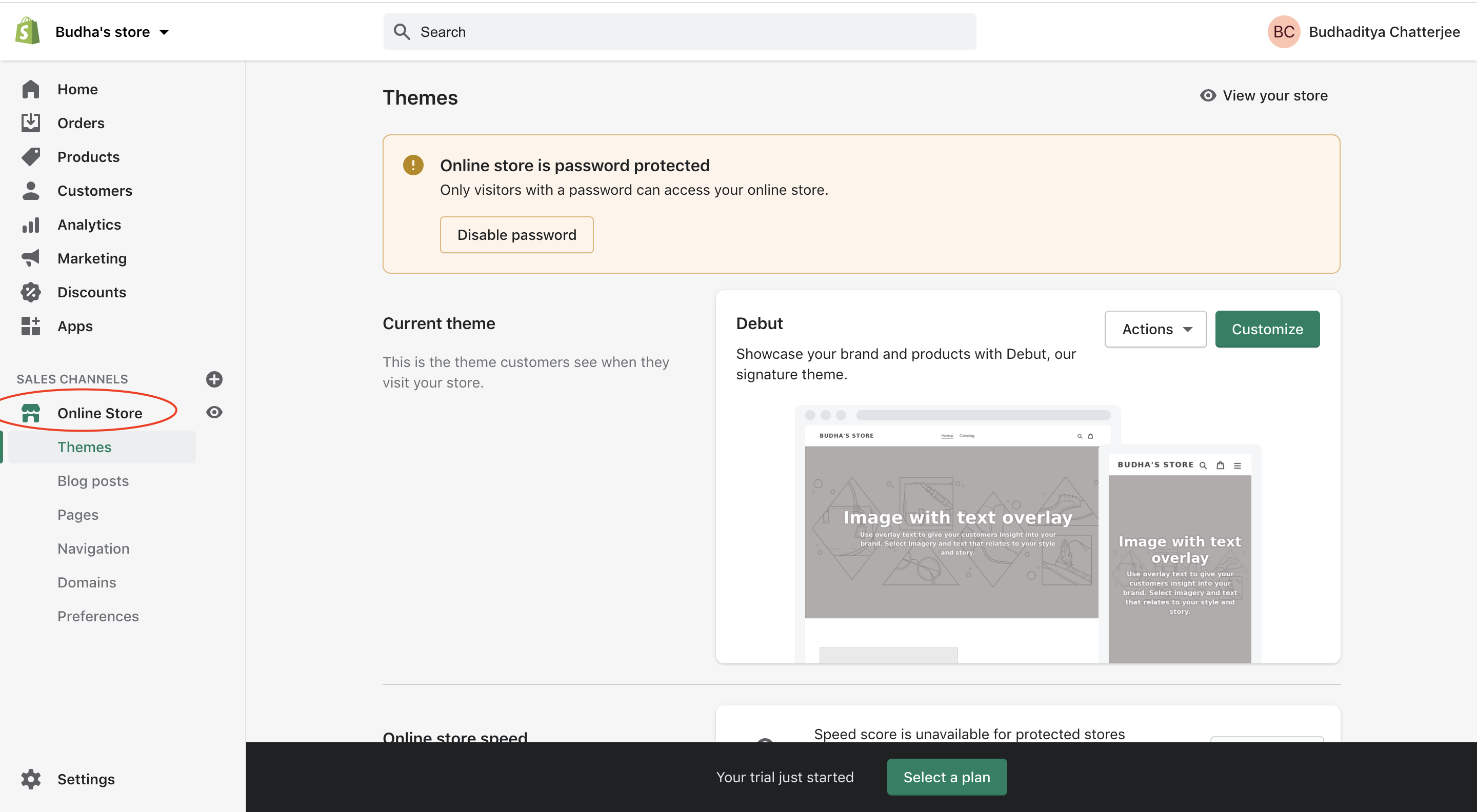
Step 2
Navigate to Themes section. Click on the action button and select the Edit Code.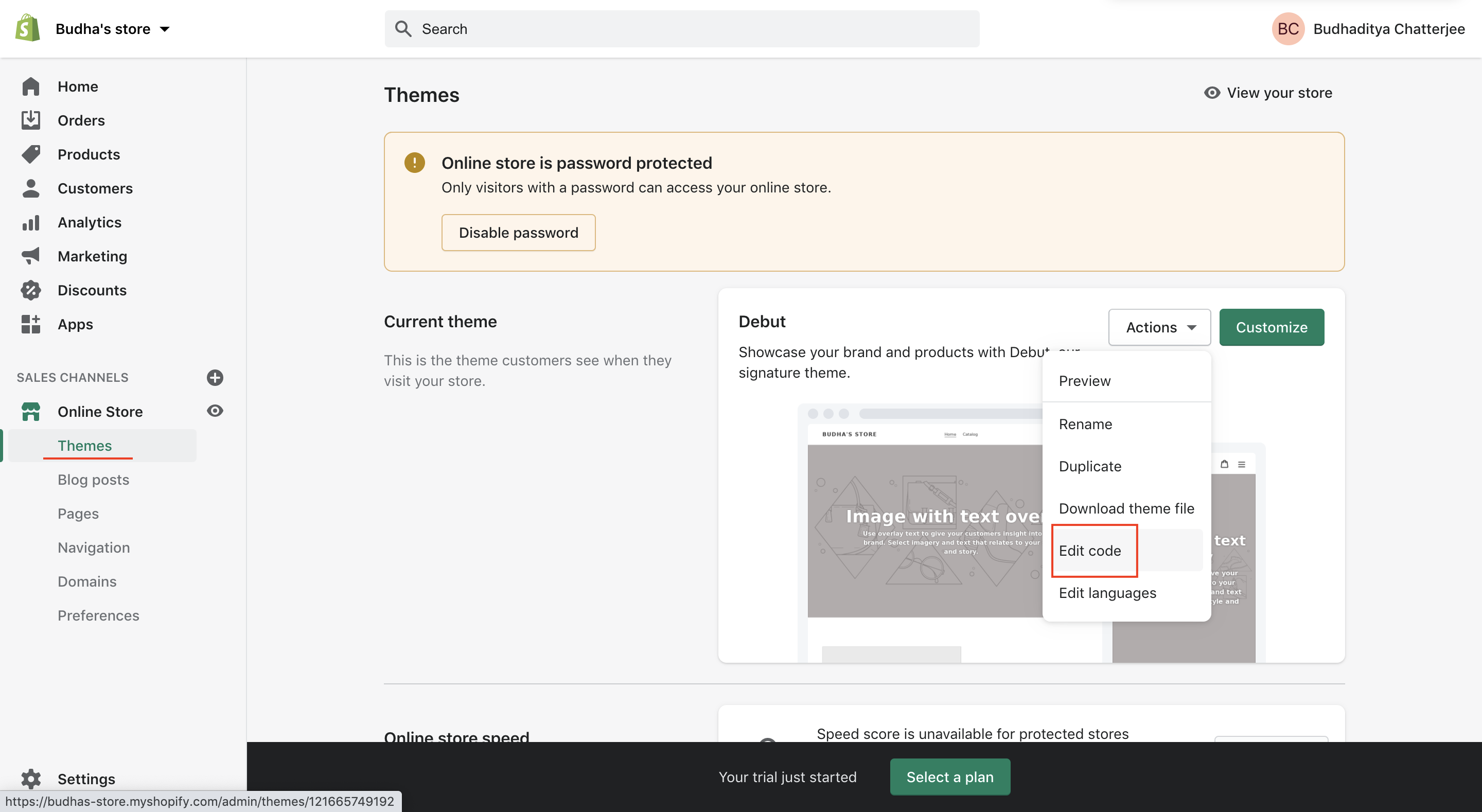
Step 3
Now go to your livechat account and copy the widget.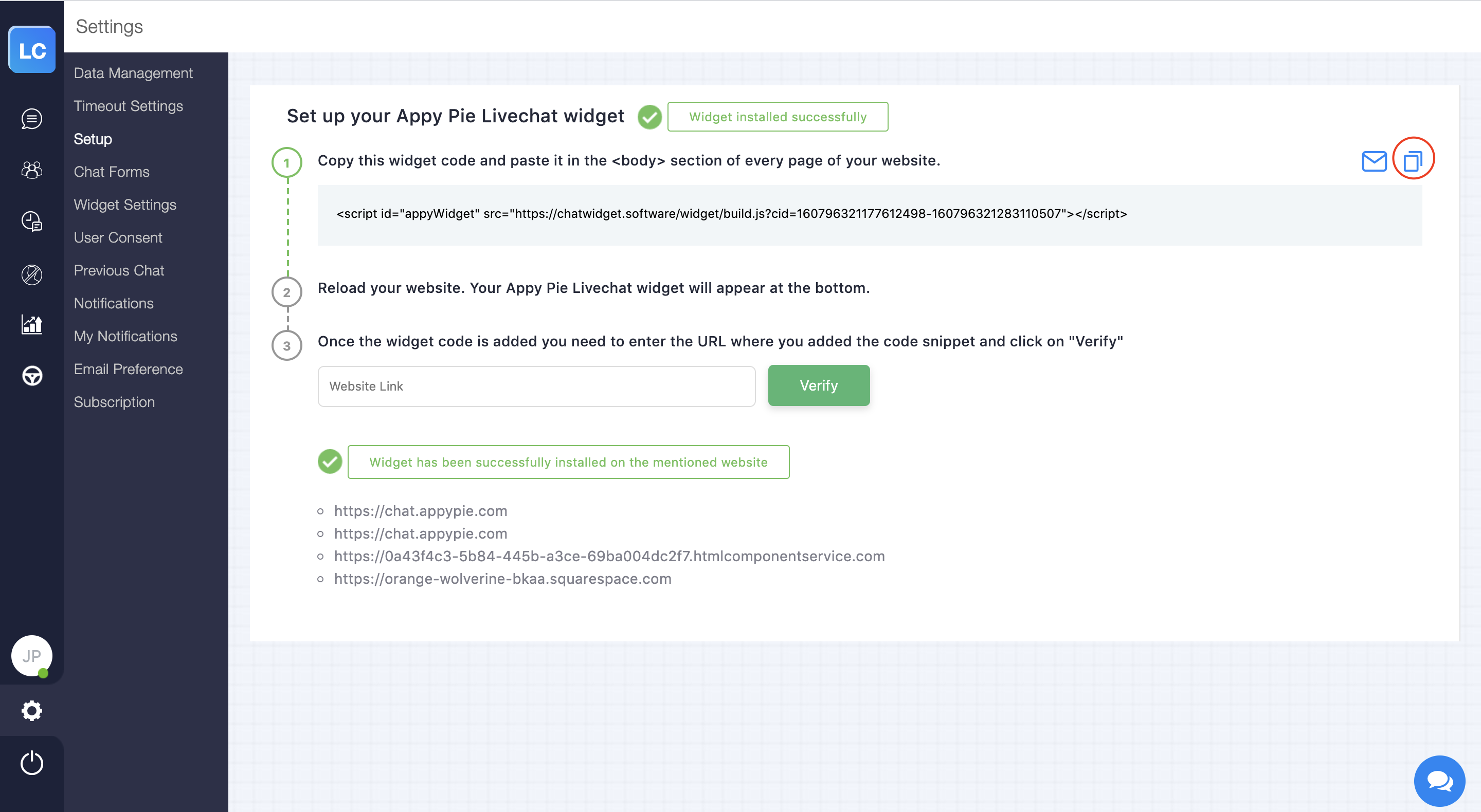
Step 4
In the Edit Code section, go to the left side Edit Code for Debut panel and click on Sections. Open the footer. liquid section and paste the copied livechat widget code. Click on Save.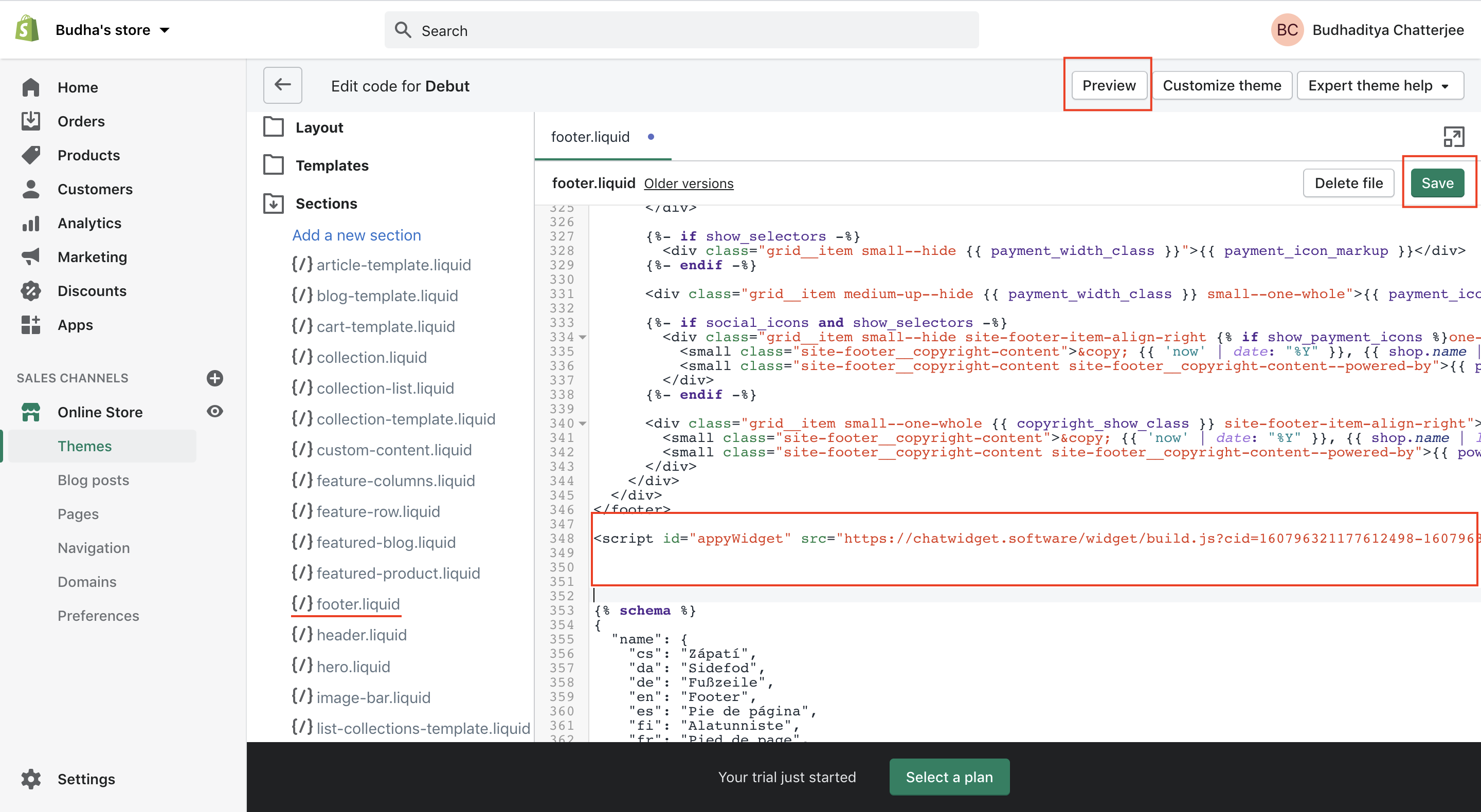
Step 5
After saving click on Preview to see the changes. You will see the chat widget on the bottom right corner.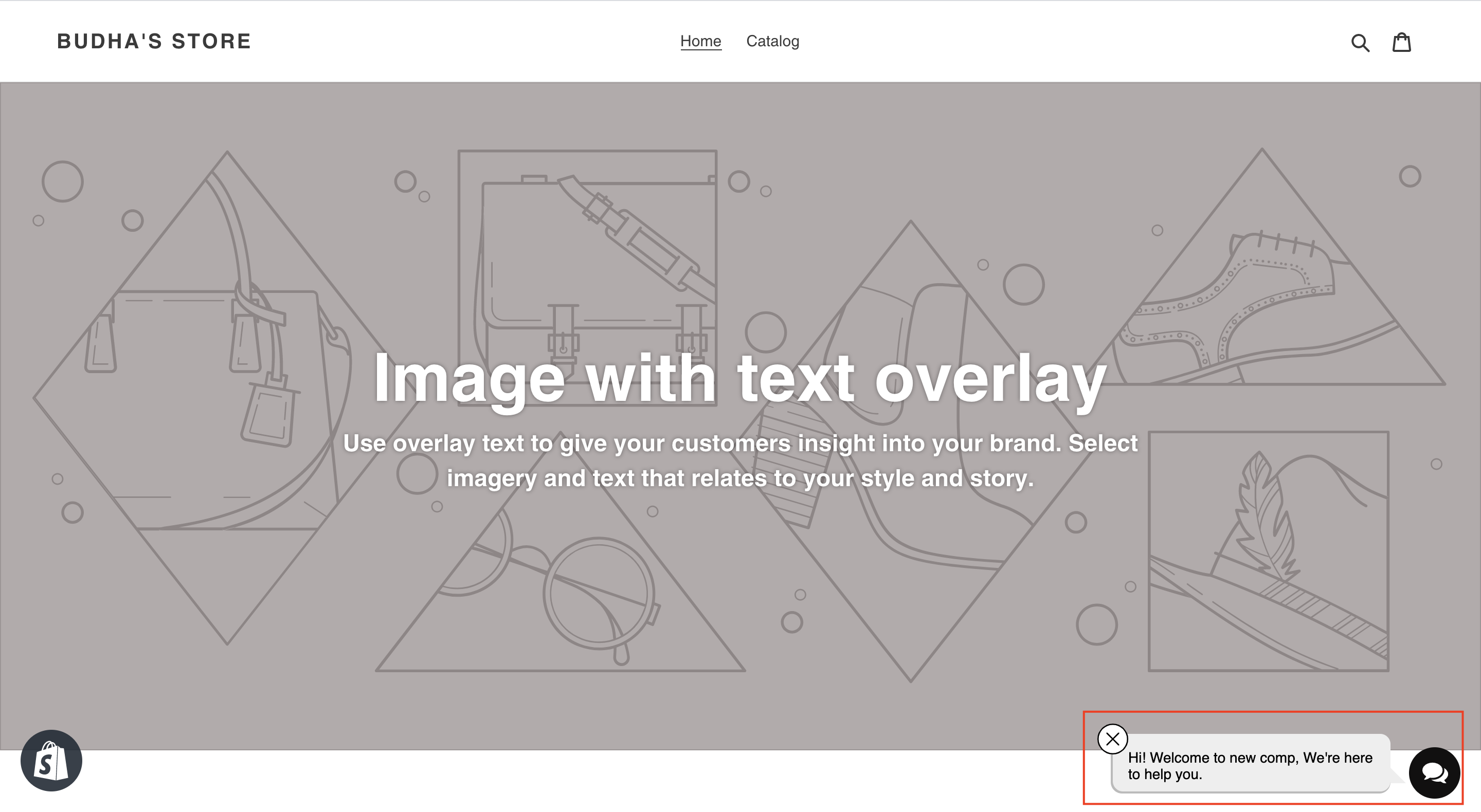
Follow our video tutorial below to know the deploy Appy Pie livechat's widget in shopify:
Share this :
Was this article helpful?
Thanks for your feedback!
Was this article helpful?
Thanks for your feedback!
×