Appy Pie : How to create a Google Developer Account?
To publish Android apps on Google Play, you'll need to create a Google Play Developer account. The following steps will guide you in creating your Google Developer account:
Step 1. Go to Google Play Console and sign in with your Google account. If you do not have a Google account, then click Create account.
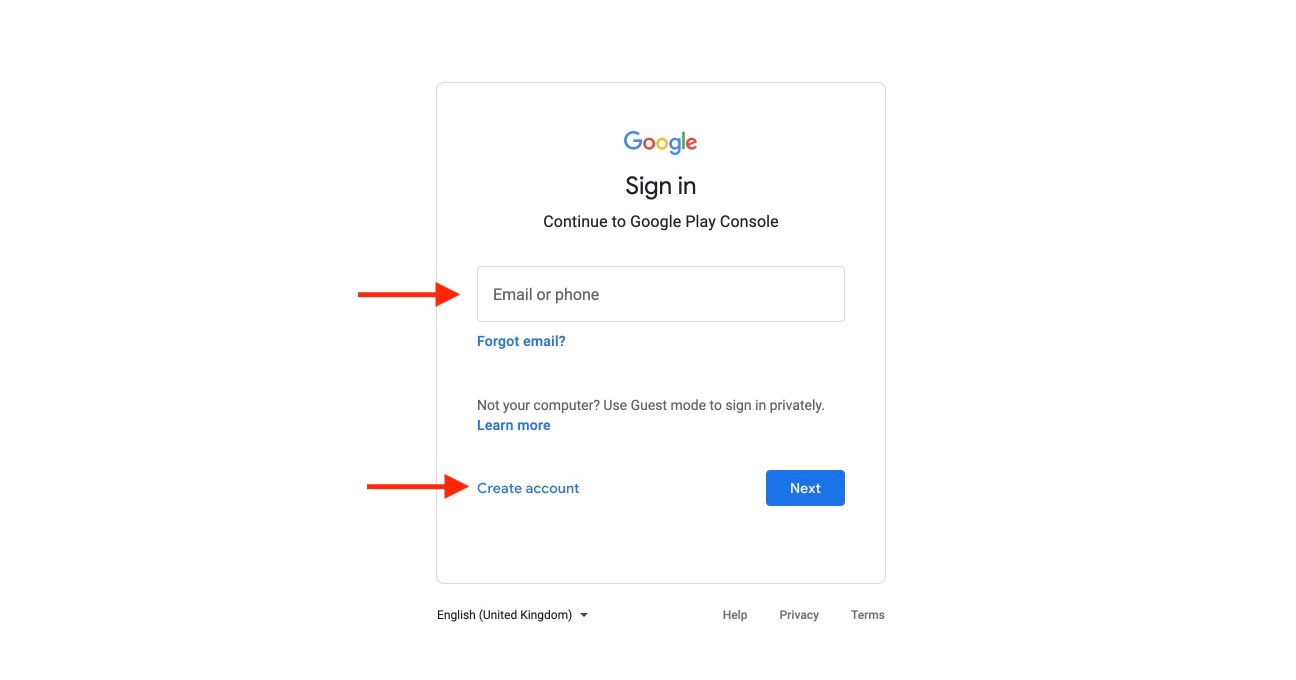
Step 2. Select your developer account type and click Get Started.
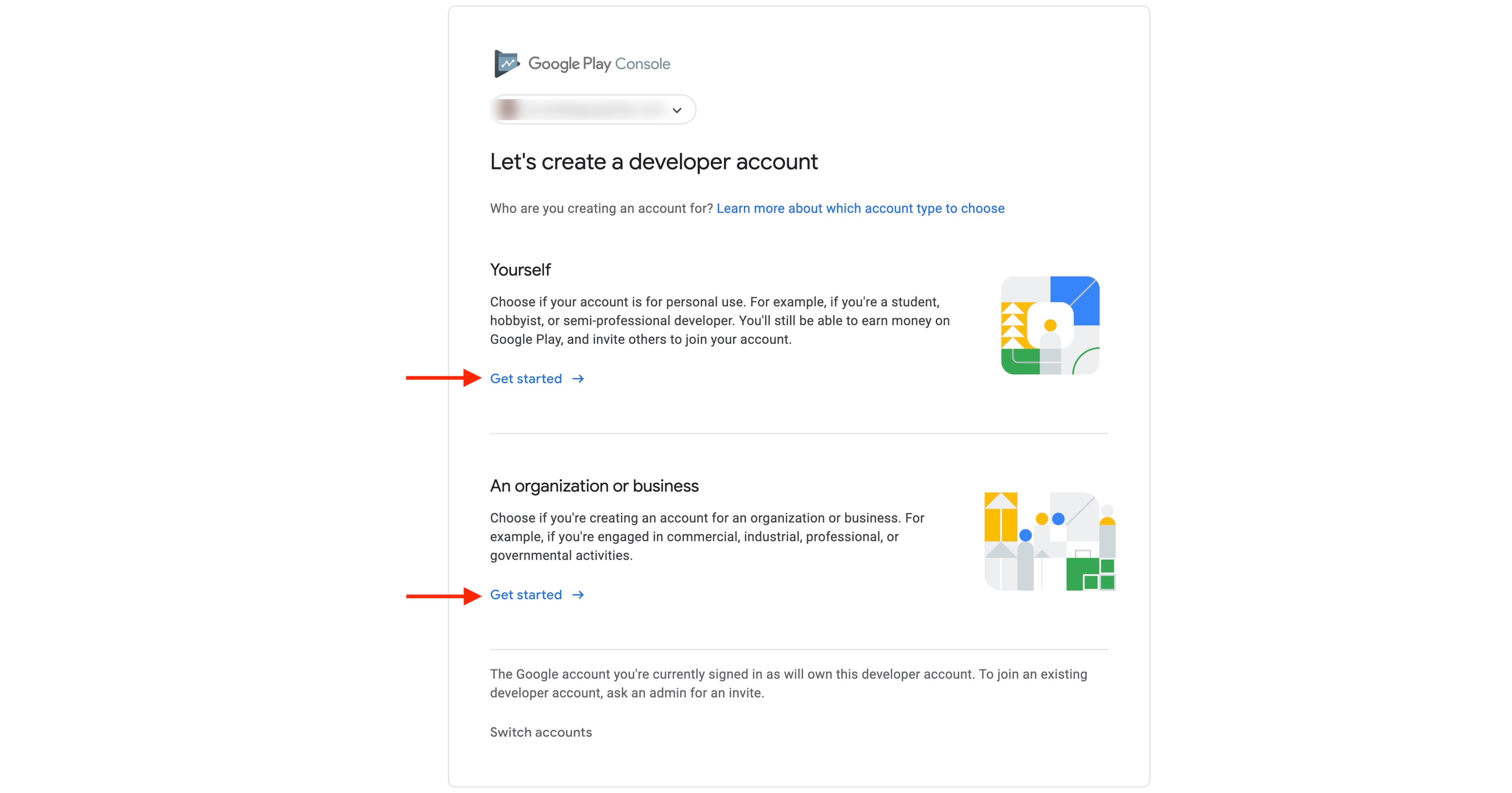
Step 3. If you select personal account type, Provide the information about your Play console and Android experience, then click Next. 
Step 4. Under Developer Account, provide the following information and click Next.
- Public developer name
- Contact name
- Contact email address (must be verified)
- Contact address
- Contact phone number (must be verified)
- Website

Step 5. Provide the relevant information about your apps, including:
- Number of apps to be published
- Earning money on Google Play
- App categories.
Once you’ve provided the required information, click Next.

Step 6. Check the Developer Distribution agreement and Console Term of services checkboxes, then click Create account and pay.
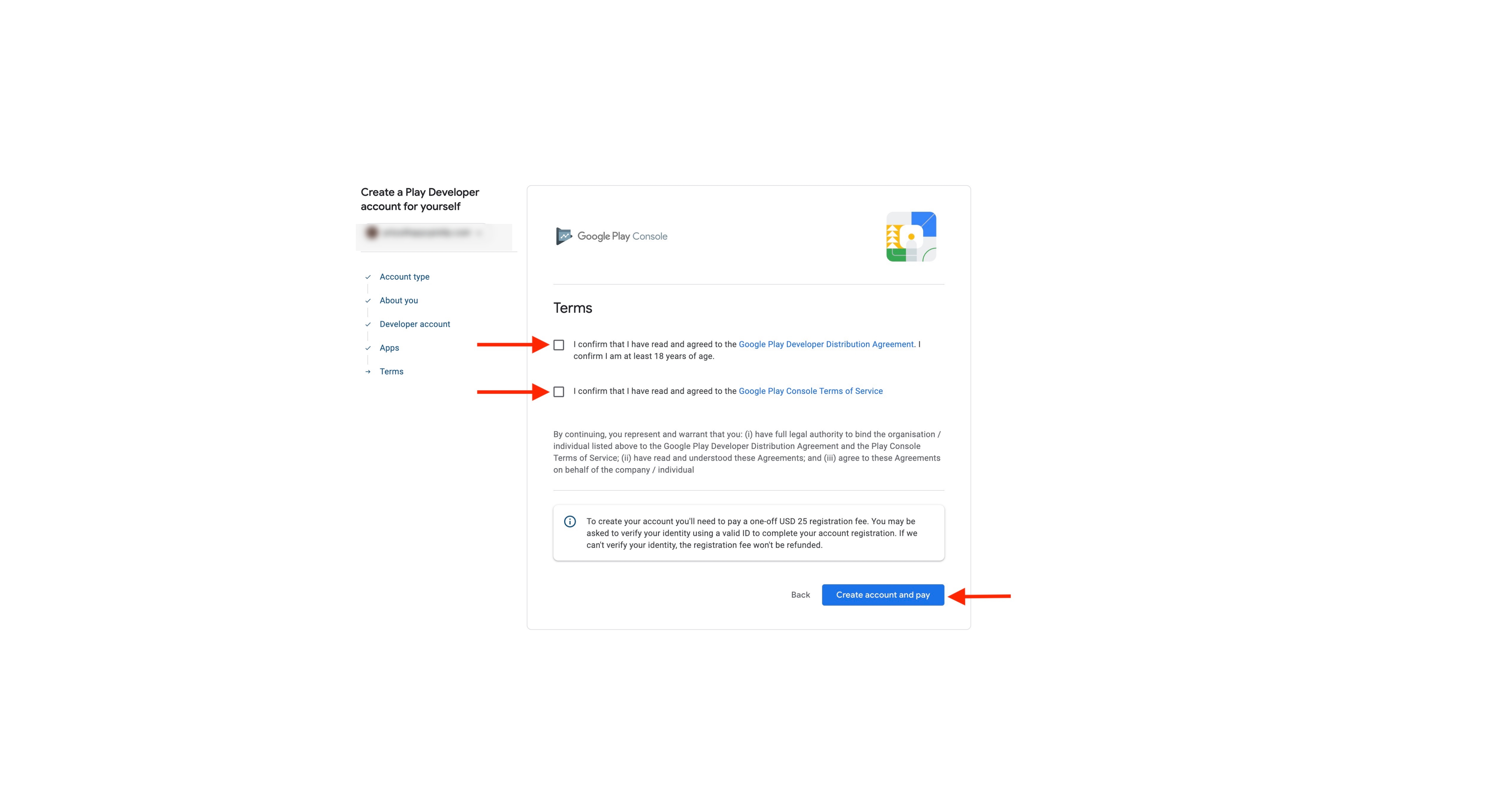
Step 7. You'll need to pay a one-off $25 registration fee to create your developer account.Complete the payment by paying the registration fee for your account with your debit/credit card.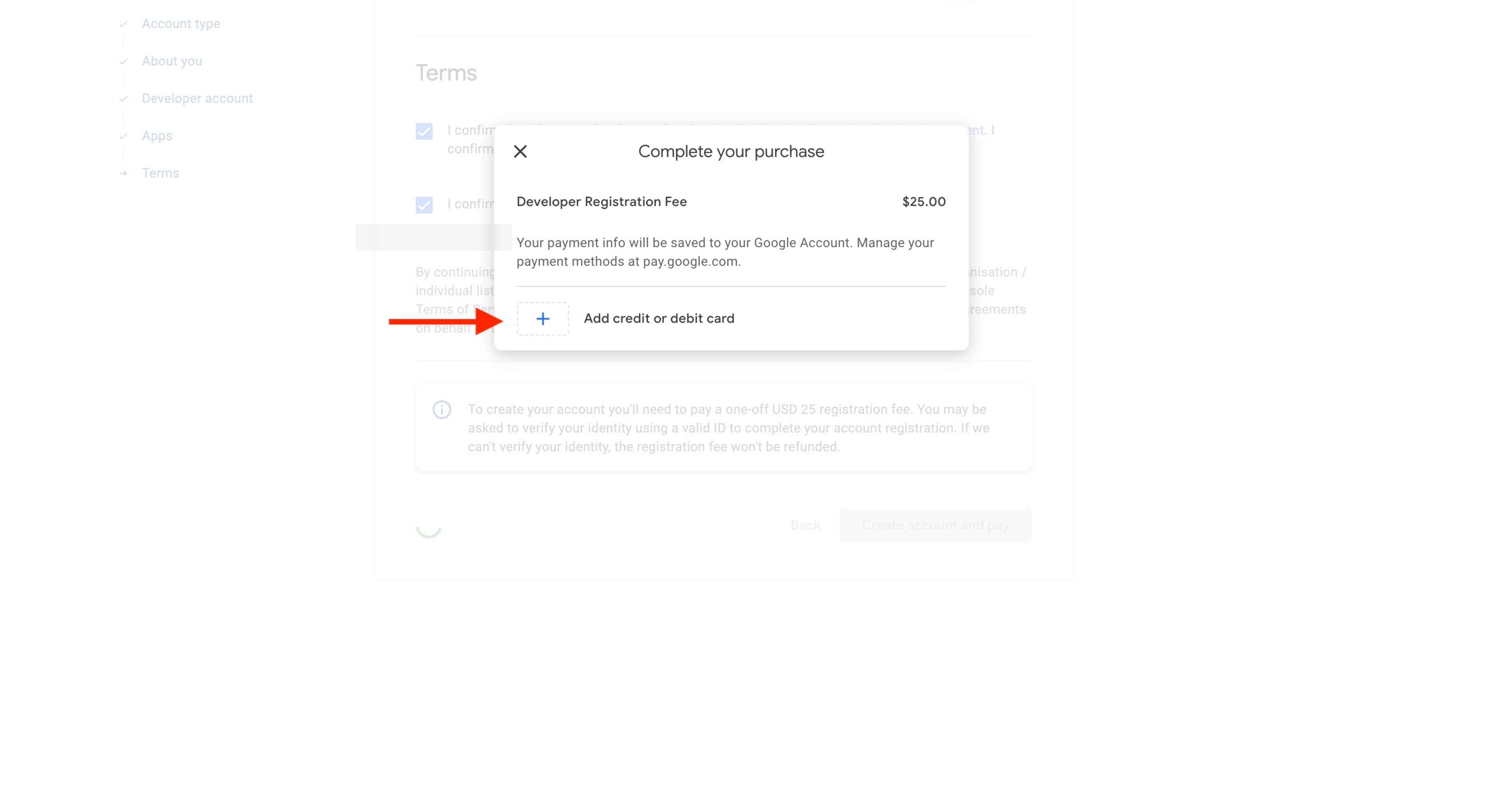
Note: The below steps are to be followed once you set the developer account type as Organization or Business.
Step 8. Provide the following information for the organization account type and click Next.
- Organization name
- Organization type
- Organization size
- Organization address
- Organization phone number
- Organization website

Step 9. Provide the information about your Play console and Android experience, then click Next.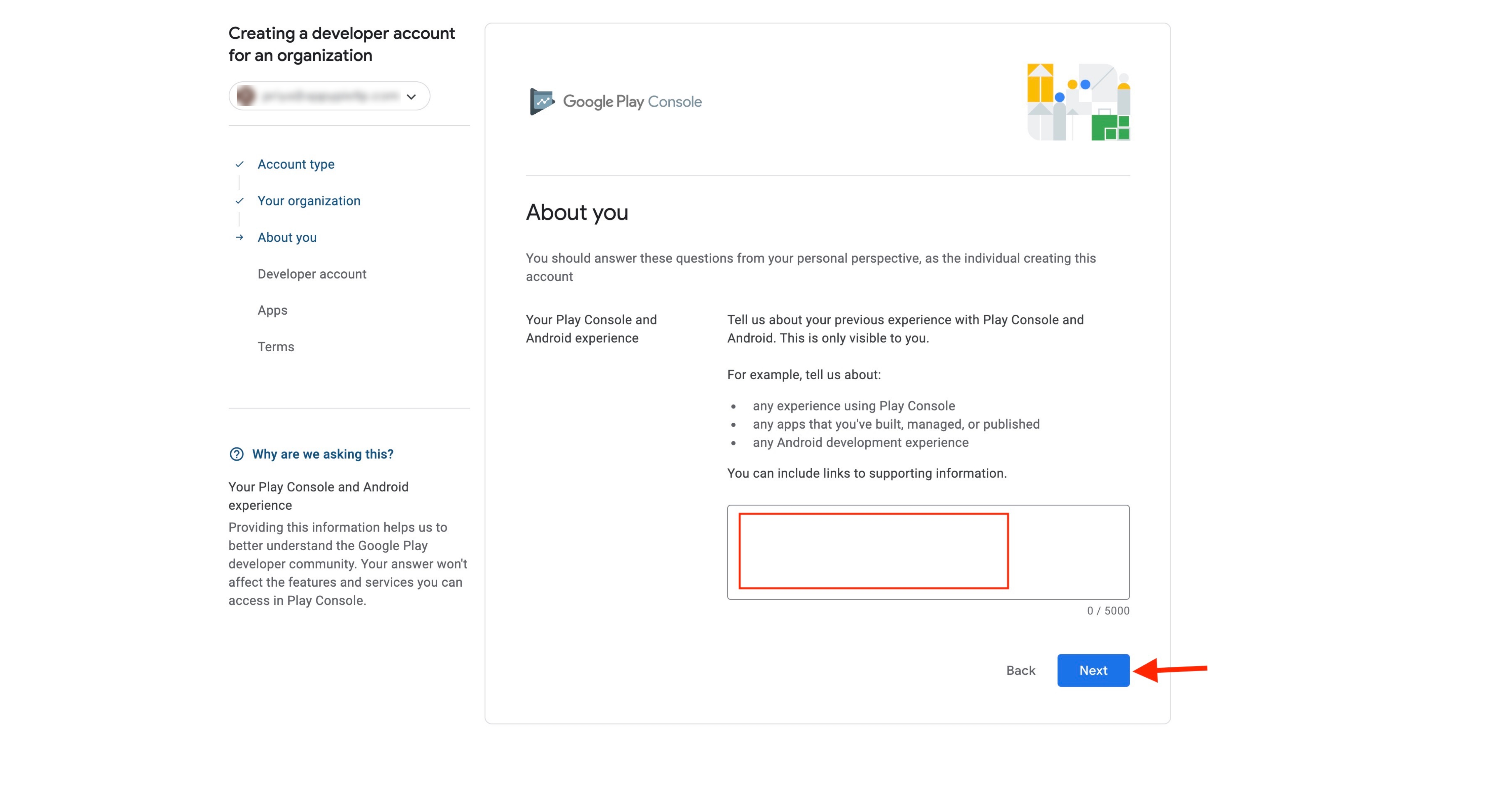
Step 5. Under Developer Account, provide the following information and click Next.
- Developer account name
- Contact name
- Contact email address (must be verified)
- Preferred language
- Contact phone number (must be verified)
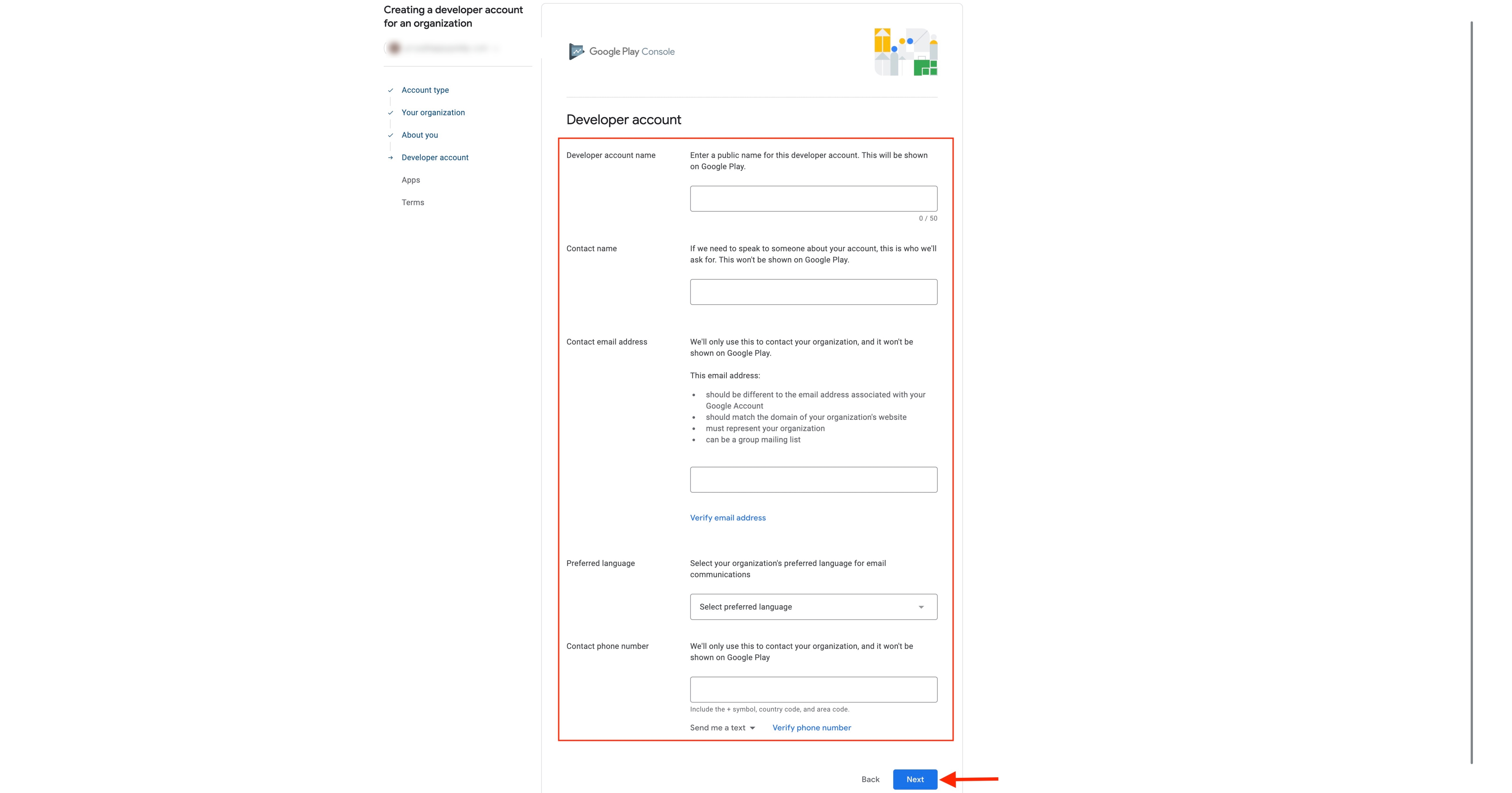
Step 6 : Provide the relevant information about your apps, including:
- Number of apps to be published
- Earning money on Google Play
- App categories.

Step 7 : Once you’ve provided the required information, click Next.
Step 8 : Check the Developer Distribution agreement and Console Term of services checkboxes, then click Create account and pay.
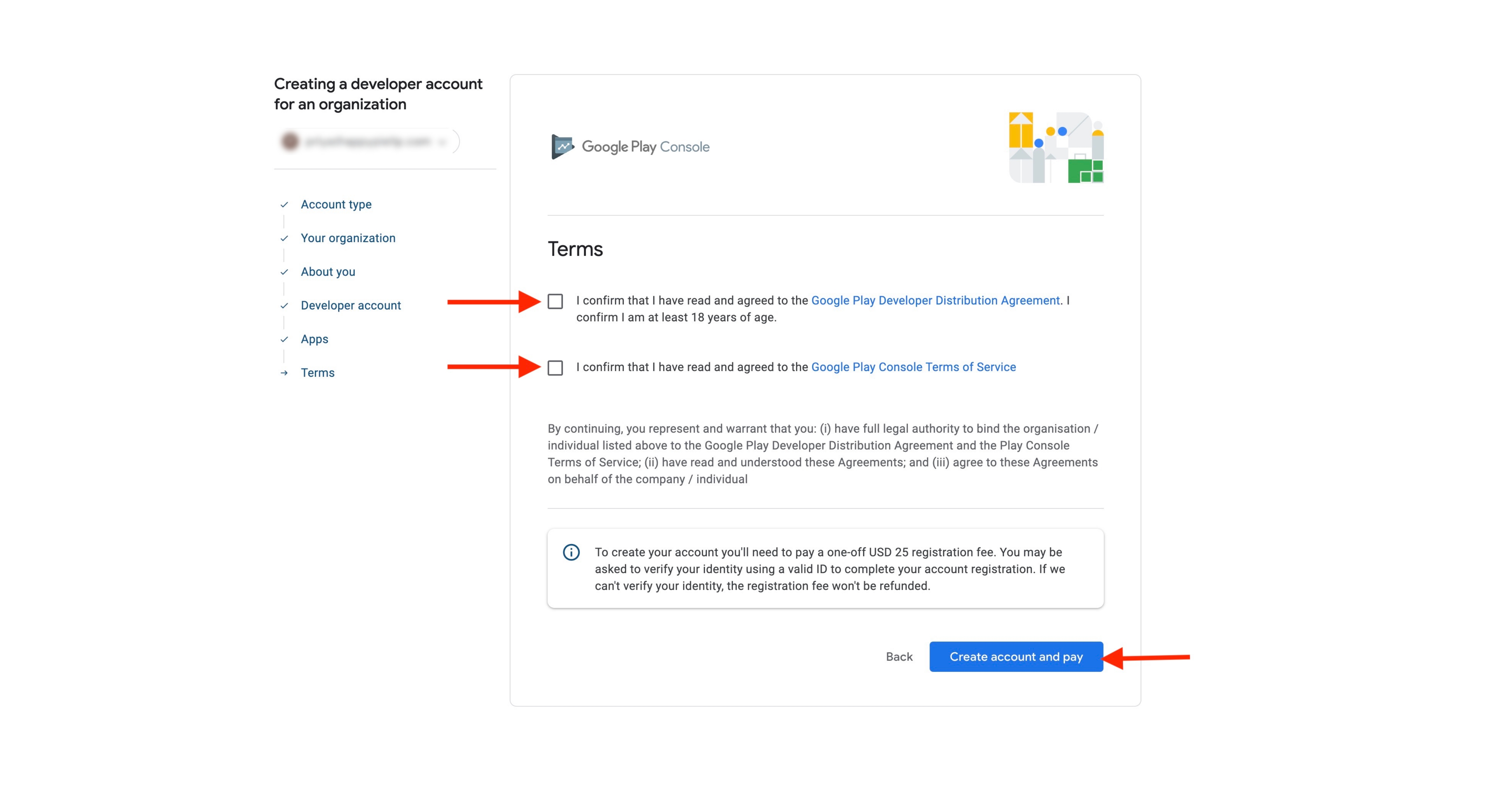
Step 9 : You'll need to pay a one-off $25 registration fee to create your developer account.Complete the payment by paying the registration fee for your account with your debit/credit card.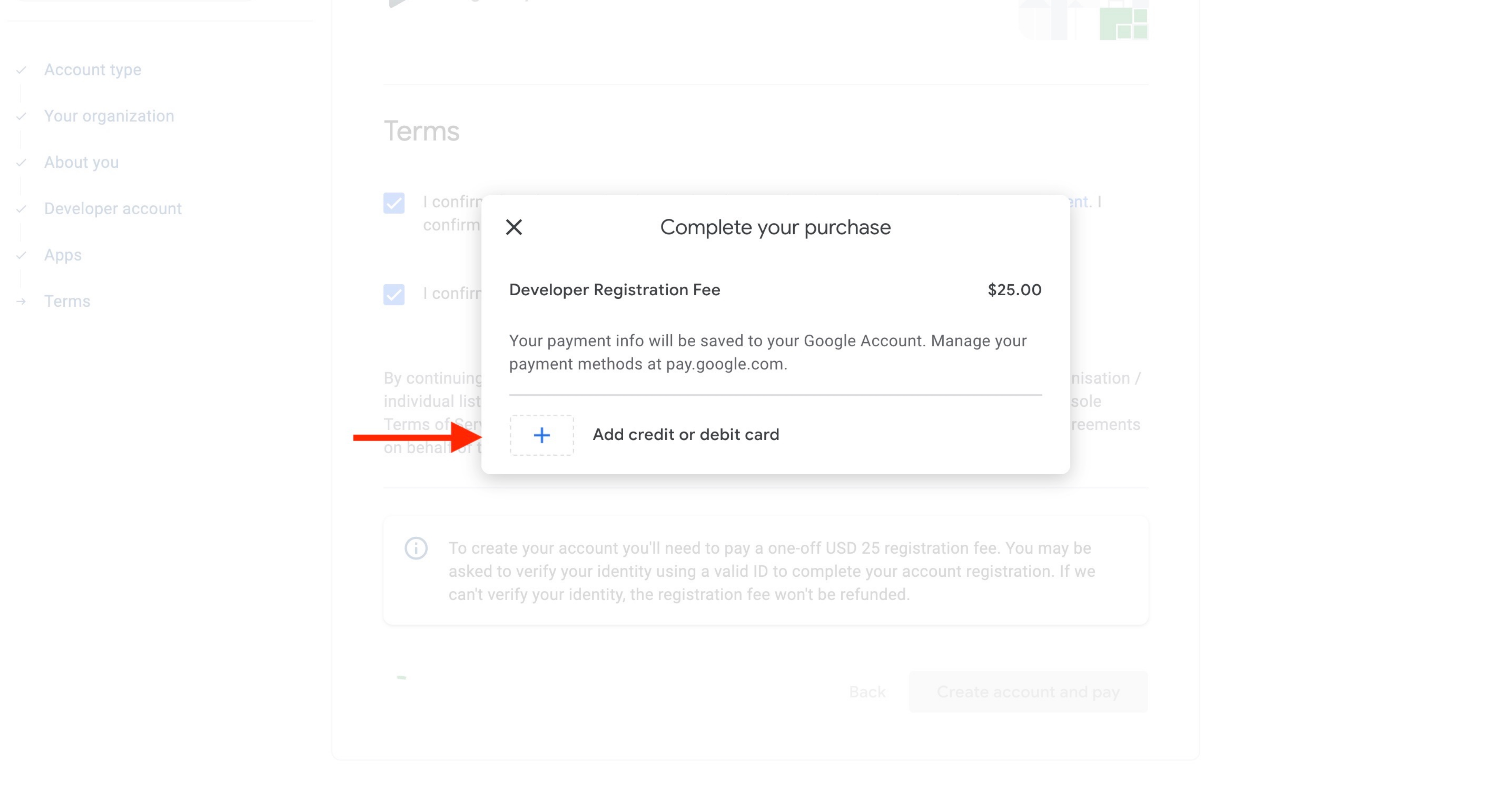
Step 10 : Once you’ve completed the payment, click on Verify ID to complete your identity verification.
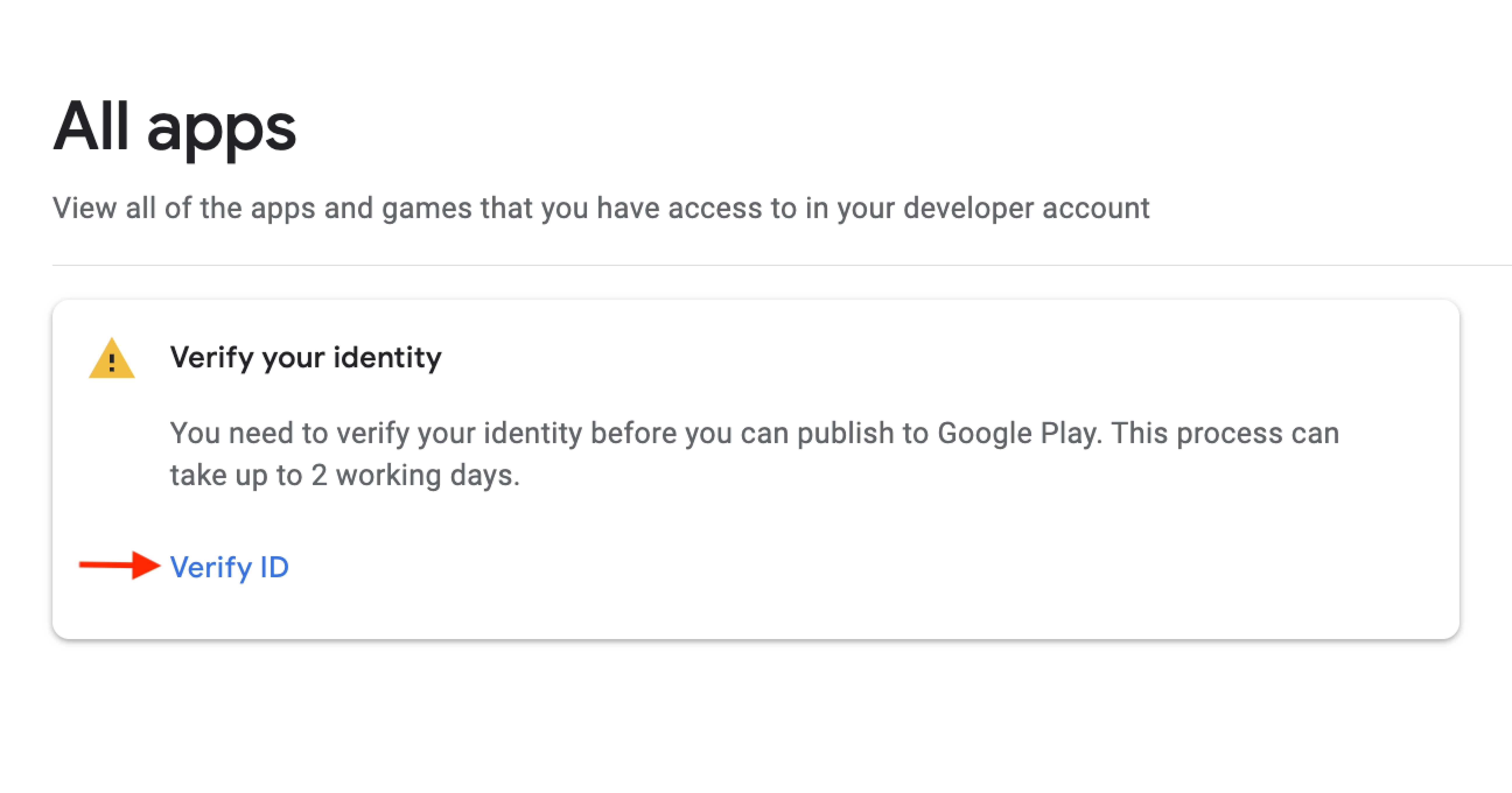
Step 11: Agree to the terms, then click the Begin verification button.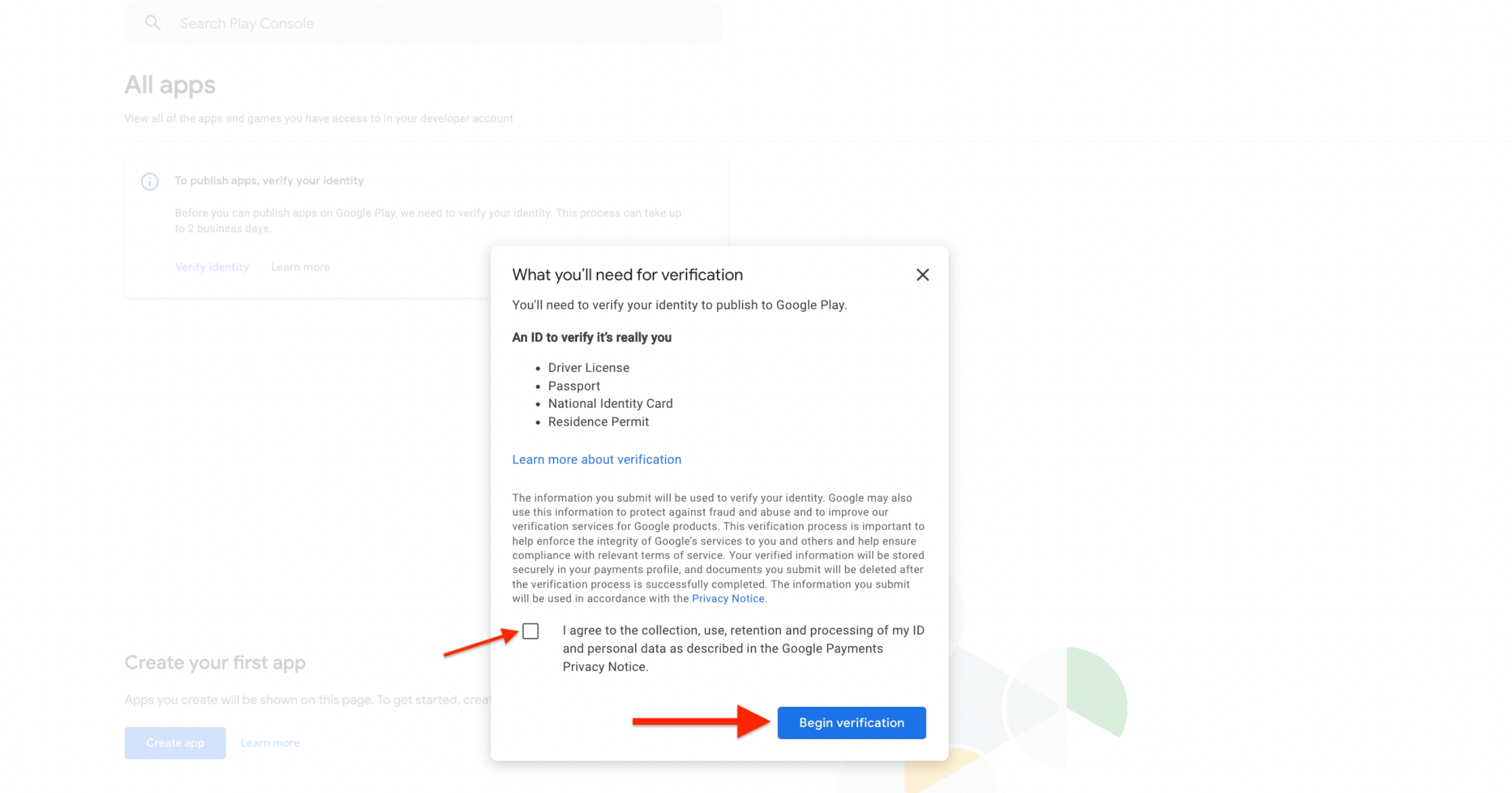
Step 12: Enter a legal name, then select the ID type.
Step 13: Once you’ve provided the required details, click Next.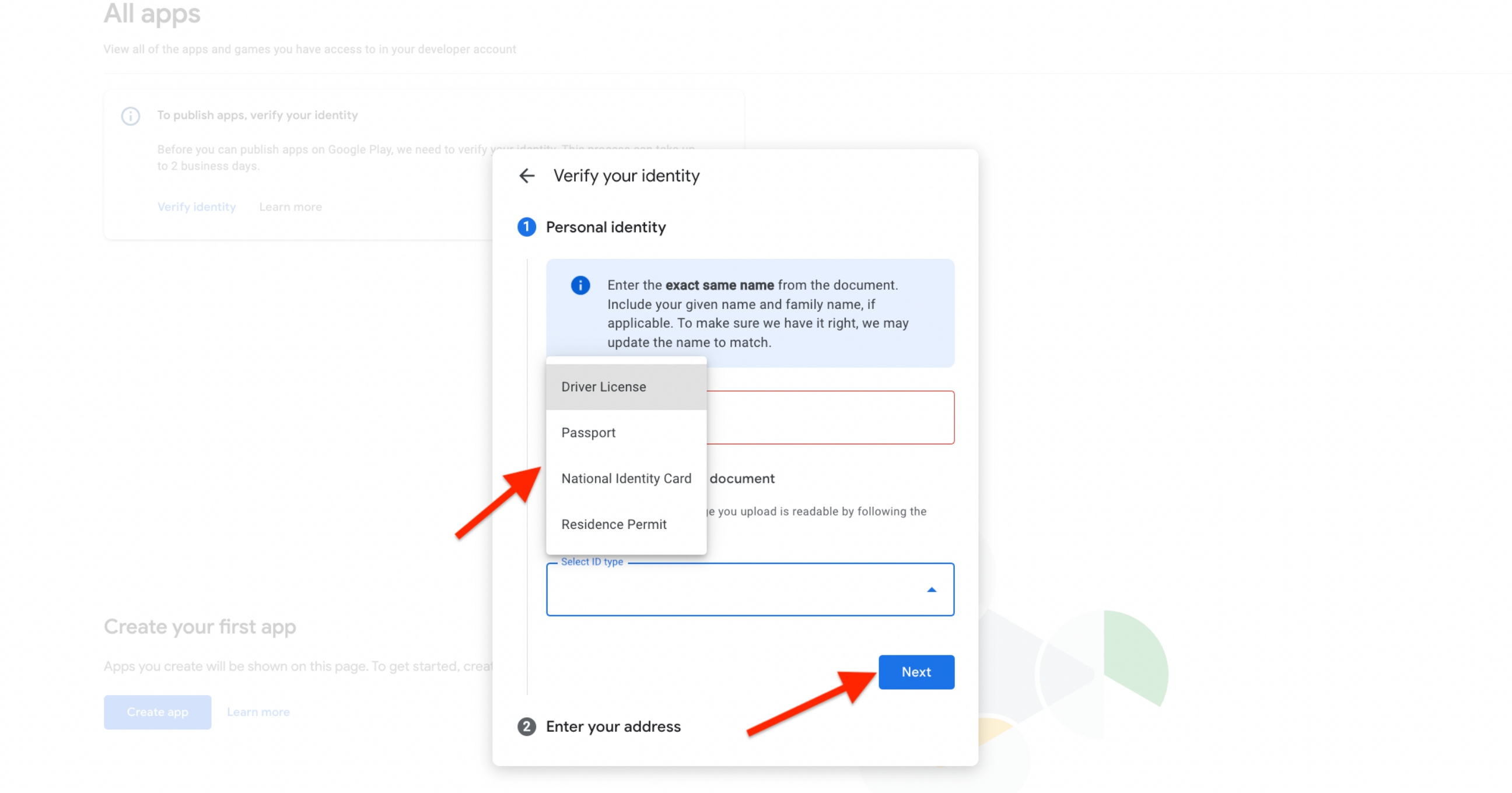
Step 14: You will find that your ID is being verified and in progress.
Note: Once the ID verification process is completed, which may take up to 2 business days, you will be able to publish apps.