Appy Pie : How to change the Sheet Display Name?
By Abhinav Girdhar | Updated on April 5, 2022, 12:34 pm
Please follow the following steps:
Step 1 : Go to “My Features” section
Step 2 : Click on “Manage” button
Step 3 : Click on the “Update” link of the desired sheet.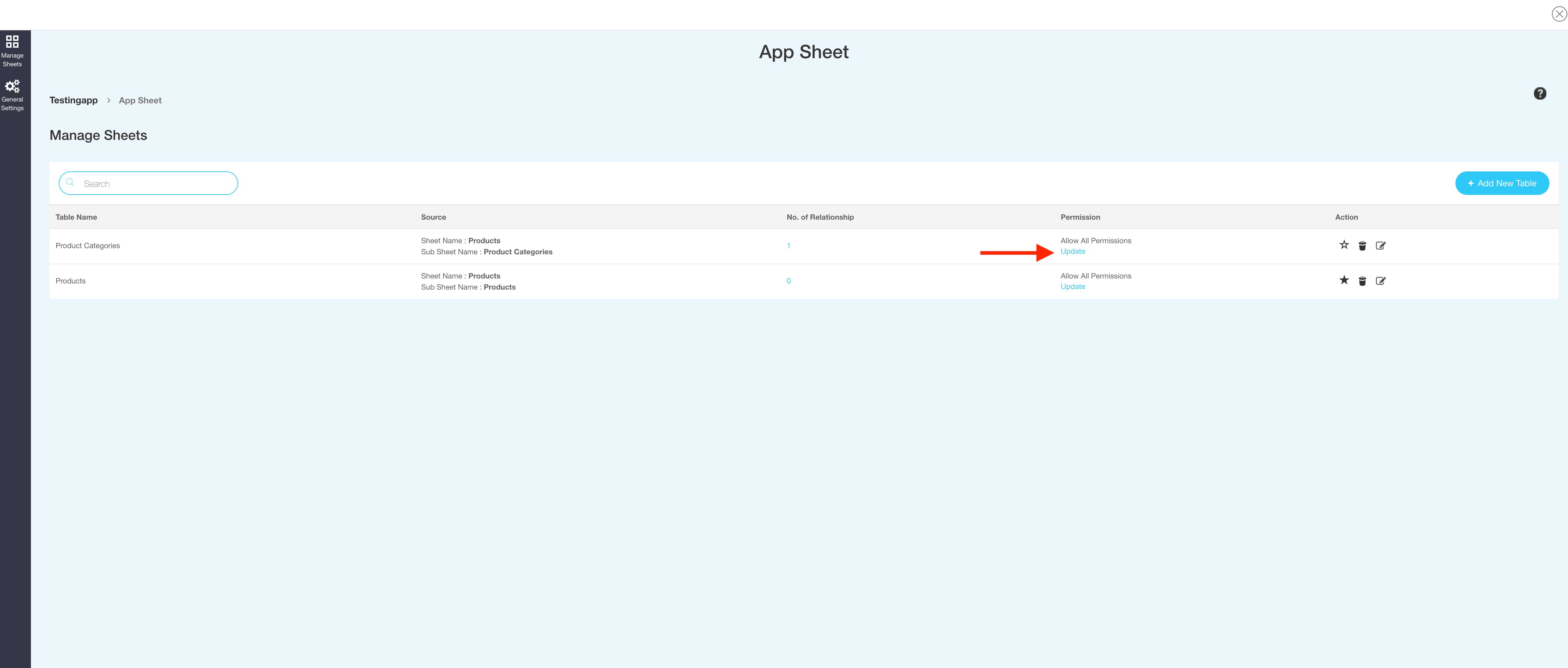
Step 4 : Enter your desired name in the “Display Name” field and click on “Update” button
Share this :
Was this article helpful?
Thanks for your feedback!
Was this article helpful?
Thanks for your feedback!
×