How to group visitors appearing in the visitor panel?
By Abhinav Girdhar | Updated on April 9, 2021, 12:01 pm
Follow the steps below to group visitors appearing in the visitor panel:
1. Go to Appy Pie Livechat and login to your Appy Pie Livechat account.
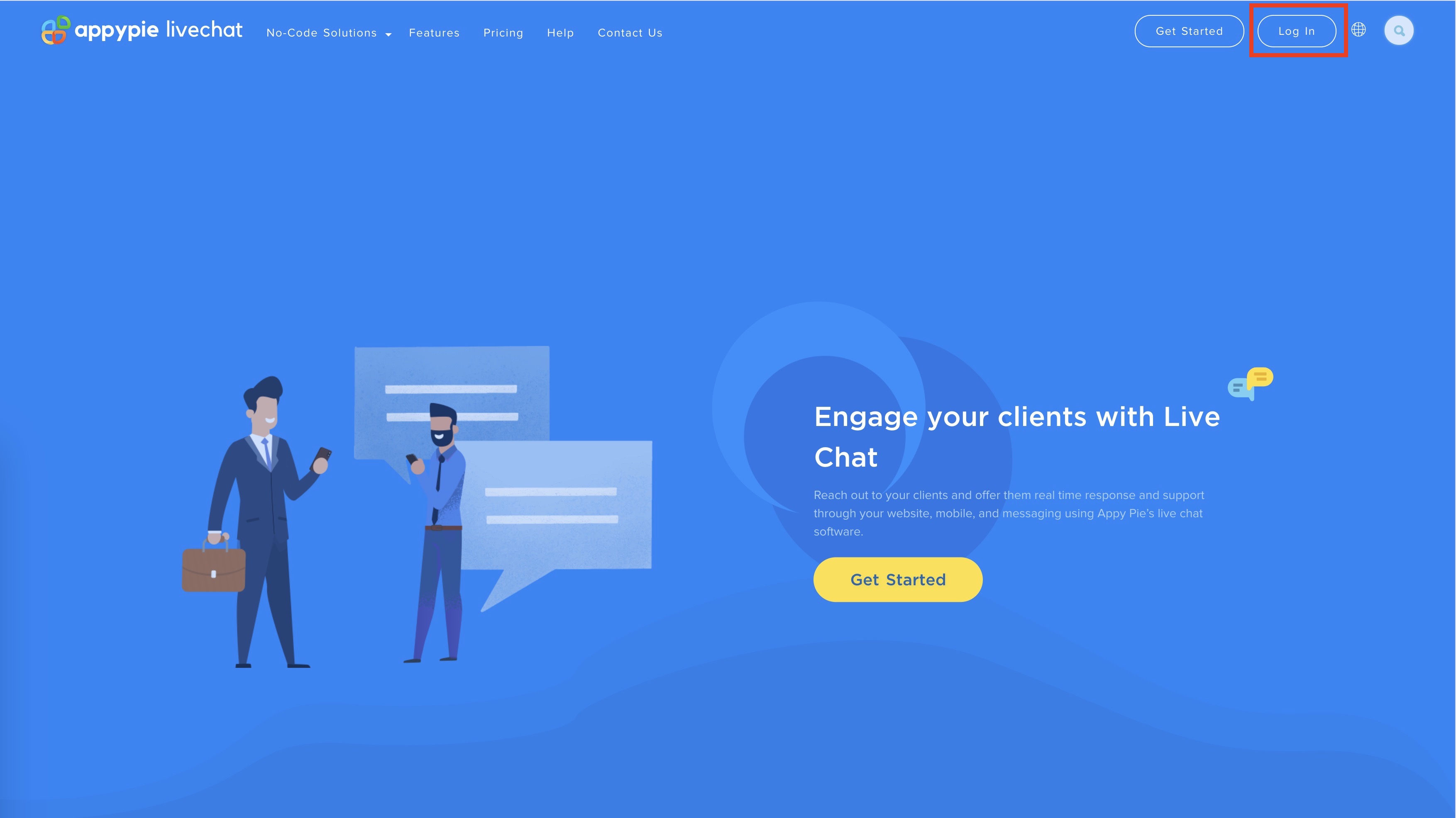
2. You will be redirected to your Livechat dashboard. Click on the Sort icon in the top-right corner of the visitor panel.
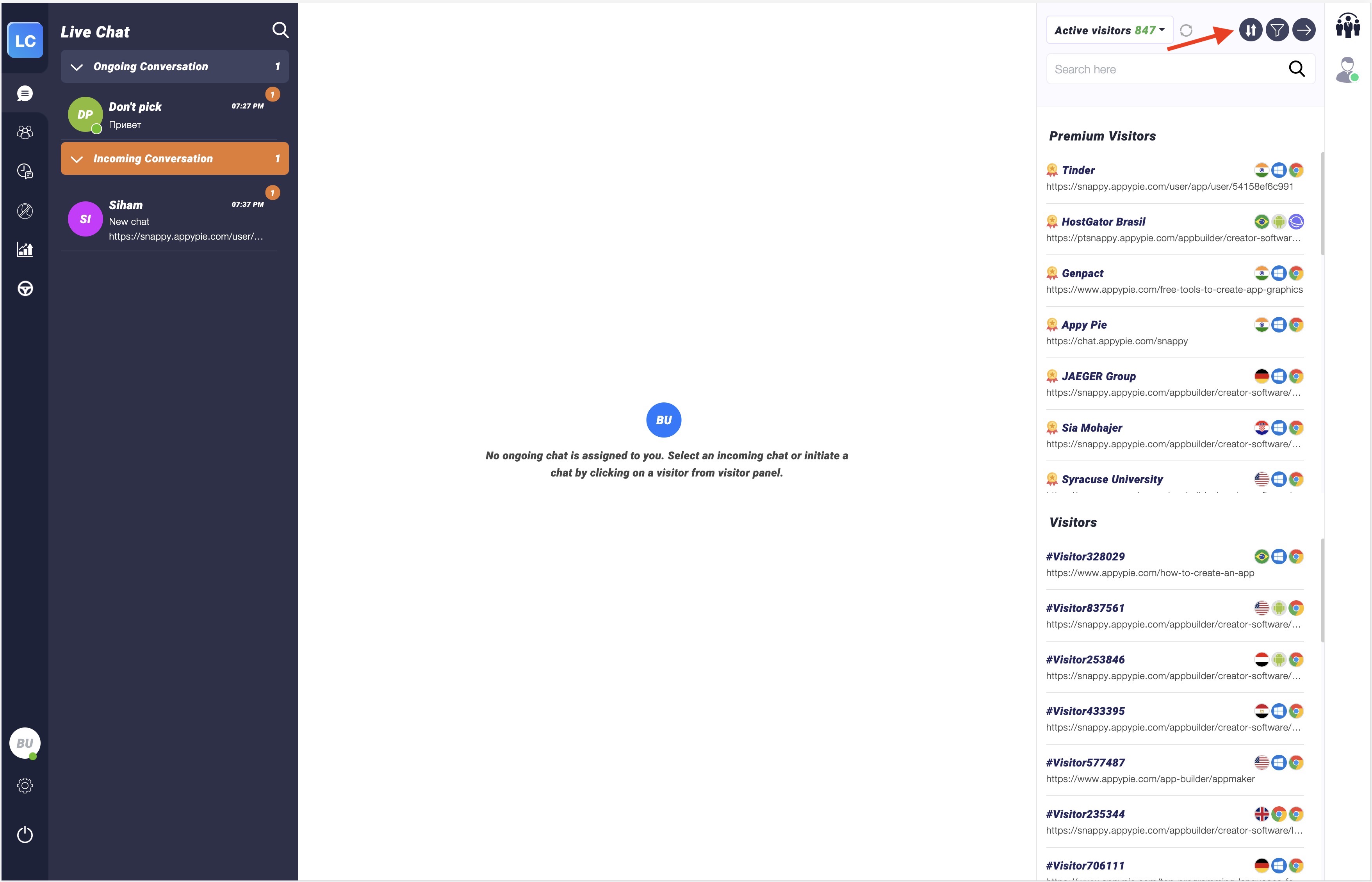
3. Group your visitors by Country, Page URL, or None. Select your desired option.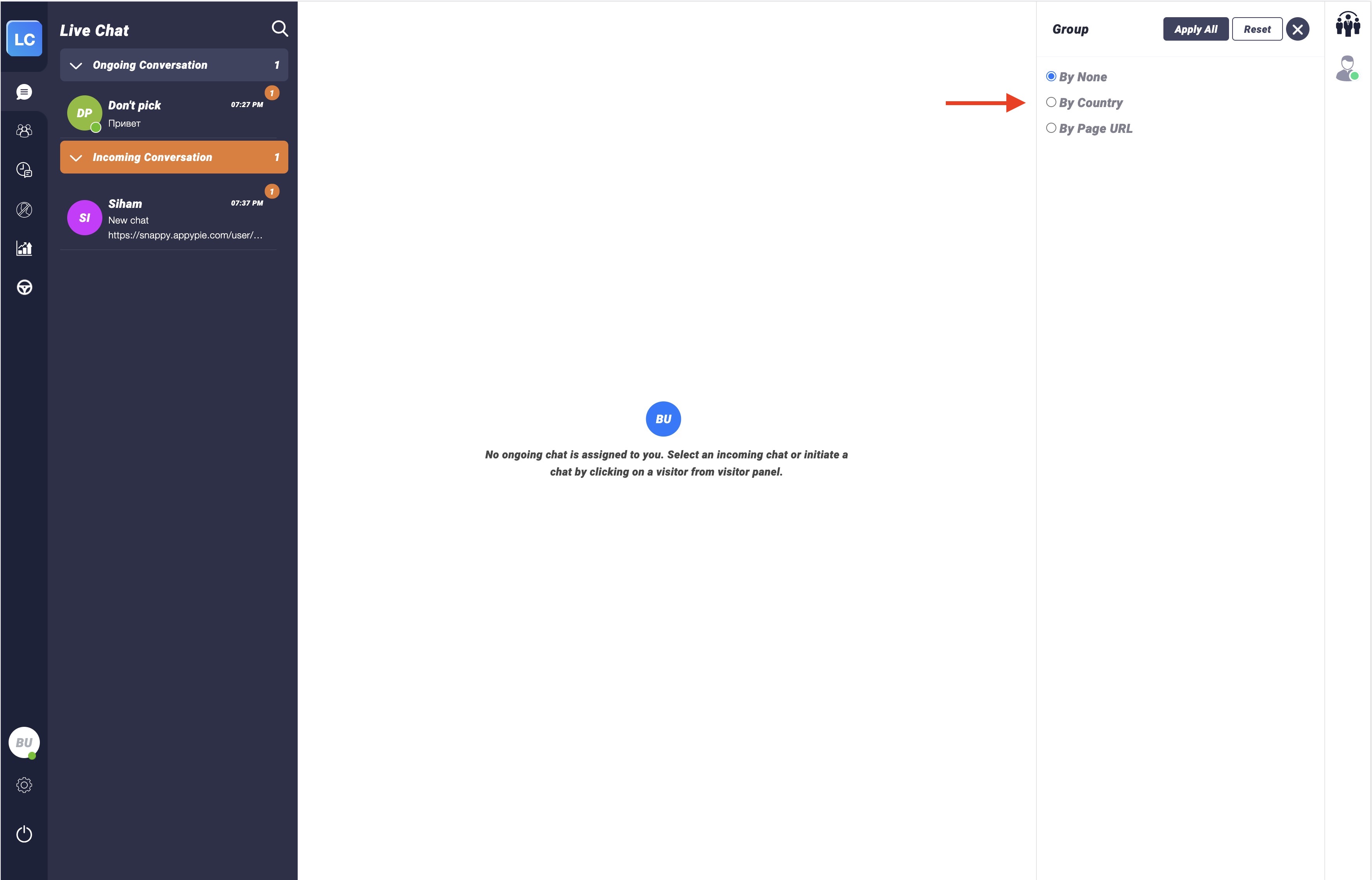
4.Click on the Apply All button.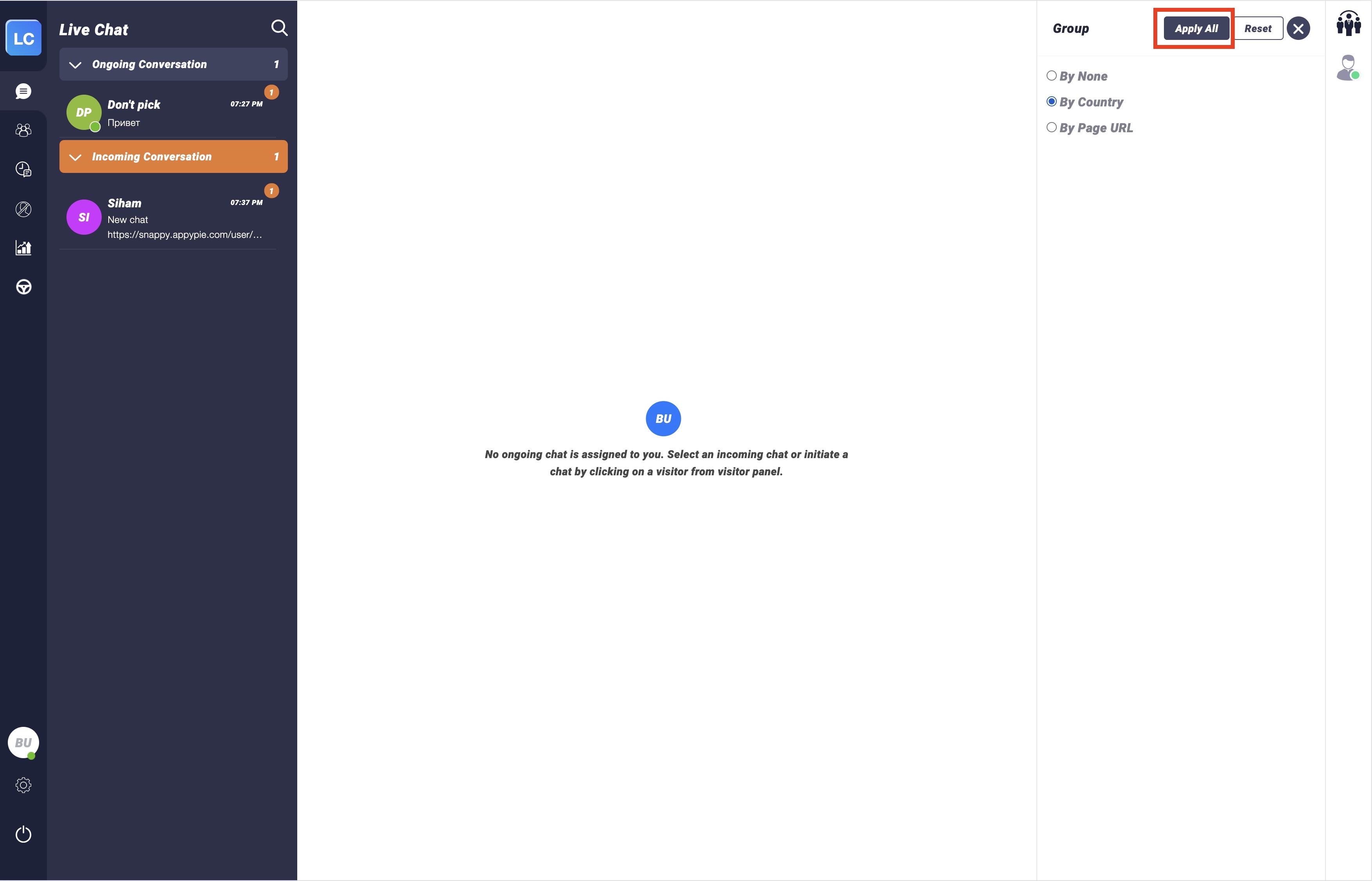 5.Once done, all your visitors will be grouped as per your selected option.
5.Once done, all your visitors will be grouped as per your selected option.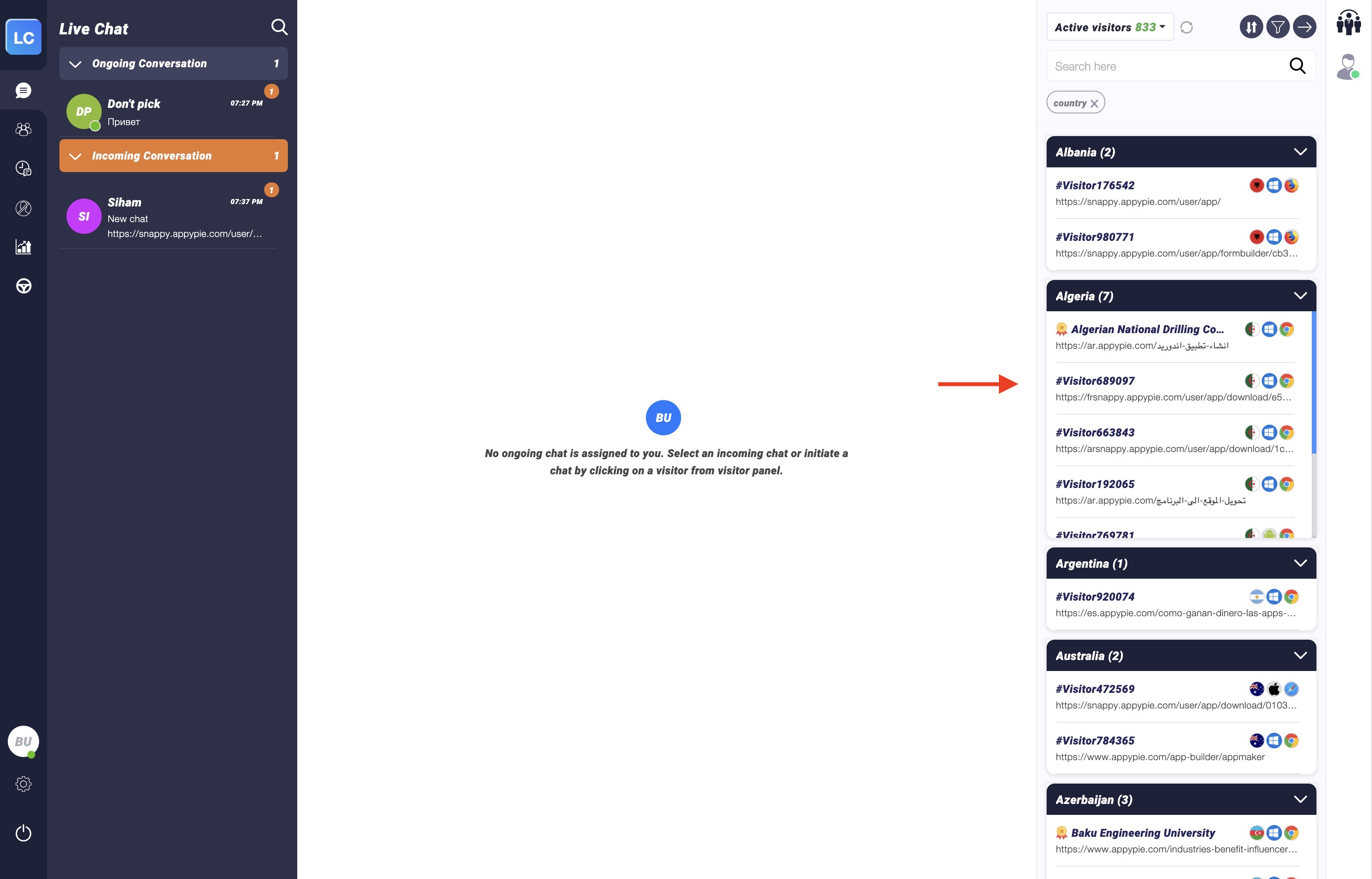
Share this :
Was this article helpful?
Thanks for your feedback!
Was this article helpful?
Thanks for your feedback!
×